Upgrade Firmware on a Catalyst 1200 or 1300 Series Switch
Available Languages
Objective
The objective of this article is to show you how to upgrade the firmware on a Catalyst 1200 or 1300 switch.
Introduction
The firmware is the program that controls the operation and functionality of the switch. It is the combination of software and hardware that has program code and data stored in it in order for the device to function.
Upgrading the firmware improves the performance of the device, which could provide enhanced security, new features, and bug fixes. This process is also necessary if you encounter the following:
- Frequent network disconnection or intermittent connection using the switch
- Slow connection
Applicable Devices | Software Version
- Catalyst 1200 | 4.0.0.91 (Data Sheet)
- Catalyst 1300 | 4.0.0.91 (Data Sheet)
Backup your configuration prior to upgrading the firmware. You can do this by navigating to Administration > File Management > File Operations in the menu. Download a copy of the running configuration to your PC. It is not recommended to do a firmware upgrade of your device remotely.
Upgrade Firmware on the Switch
Upgrade the Firmware
Before you proceed, make sure to download first the latest firmware of your switch from the appropriate link above. As an alternative, you can follow the steps in How to Download and Upgrade Firmware on any Device.
Step 1
Log in to the web-based utility of the switch and choose Administration > File Management > Firmware Operations.

Step 2
On the File Operations page:
- Click the Update Firmware radio button as the Operation Type.
- Click the HTTP/HTTPS radio button as the Copy Method.
- For the File Name, click Choose File and locate the previously downloaded firmware file from your computer.

Step 3
Choose the file then click Open.
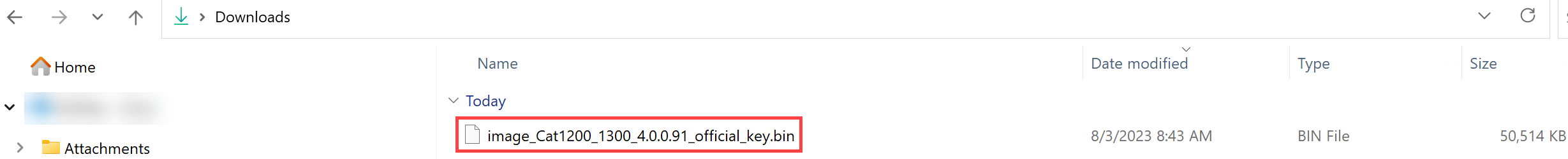
Step 4
Click Apply.

Reboot the Switch
For the upgraded firmware version to be applied, the switch must be rebooted.
Step 1
Choose Administration > Reboot.
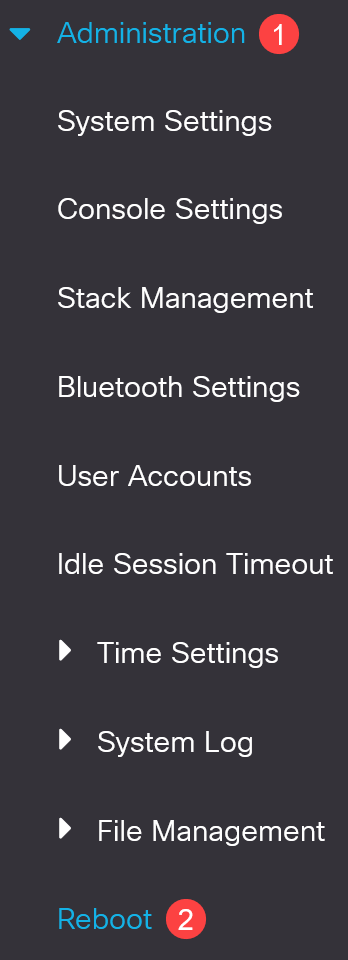
Step 2
On this page, enter the following:
- Ensure the default of Immediate is selected.
- (Optional) Check the Restore to Factory Defaults or Clear Startup Configuration File check boxes if desired. With either option chosen, the switch essentially performs a factory default reset since both the running and startup configurations will be deleted upon reboot.
- Click Reboot.

The switch will then reboot. This process may take a few minutes.
Conclusion
Nice work! You should now have successfully upgraded the firmware of your switch.
Check out the following pages for more information on the Catalyst 1200 and 1300 switches.
- Why Upgrade to Cisco Catalyst 1200 or 1300 Series Switches Feature Comparison
- Cisco Catalyst 1200 and 1300 Series Switches At-a-Glance
For other configurations and features, refer to the Catalyst series Administration Guide.
Revision History
| Revision | Publish Date | Comments |
|---|---|---|
1.0 |
08-Aug-2023 |
Initial Release |
Contact Cisco
- Open a Support Case

- (Requires a Cisco Service Contract)
 Feedback
Feedback