Reboot or Factory Reset a Catalyst 1200 or 1300 Switch
Available Languages
Objective
The objective of this article is to show you how to perform a reboot or factory reset on a Catalyst 1200 or 1300 switch.
Applicable Devices | Software Version
- Catalyst 1200 | 4.0.0.91 (Data Sheet)
- Catalyst 1300 | 4.0.0.91 (Data Sheet)
Introduction
Cisco Catalyst 1200 and 1300 switches allow for both a manual reboot and a factory reset.
The Reset feature is used to remove the running or current configuration settings on the network device and restore it to the original default settings. Manual reset is recommended when the whole device needs to be reconfigured.
Occasionally, a reboot or restart is necessary, including when you upgrade the firmware version.
Reboot the Switch Manually
Rebooting the device deletes the Running Configuration. It’s important to save the Running Configuration as the Startup Configuration before rebooting unless you want to re-do any configurations.
If you have physical access to the switch, simply reboot the switch by pressing and holding the reset button on the device for less than 10 seconds.

Reboot the Switch using the Web User Interface (UI)
Step 1
Login to your Catalyst 1200 or 1300 switch and navigate to Administration > Reboot.
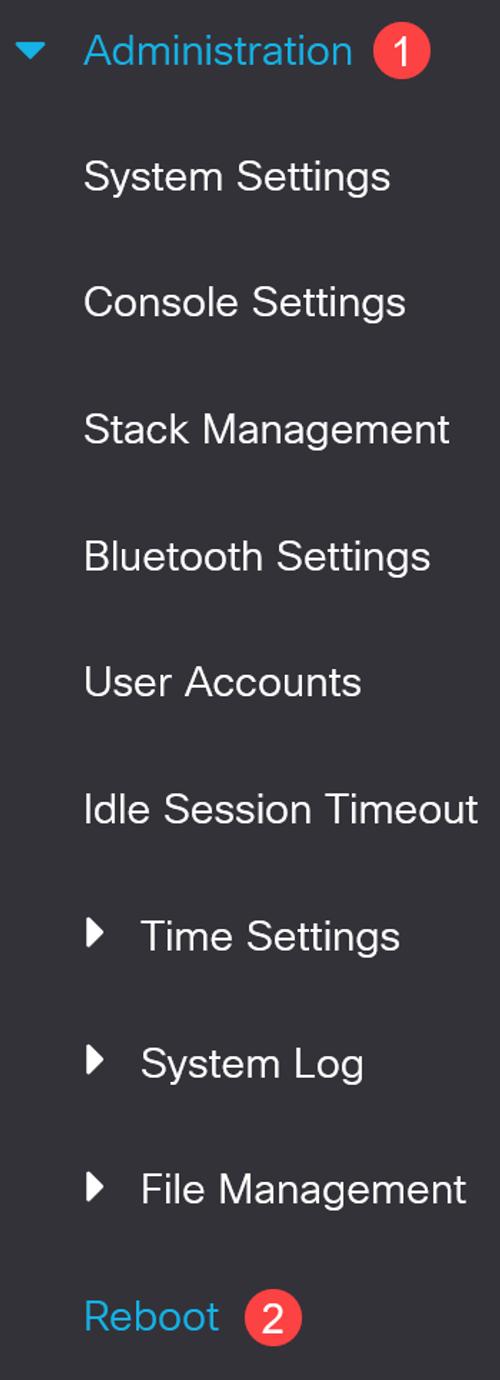
Step 2
Select from one of the following reboot options:
- Immediate - Reboot immediately.
- Date - Enter the date (month/day) and time (hour and minutes) of the schedule reboot.
- In - Enter the specified number of days, hours, and minutes to reboot the device. The maximum amount of time that can pass is 24 days.
In this example, Immediate is selected.
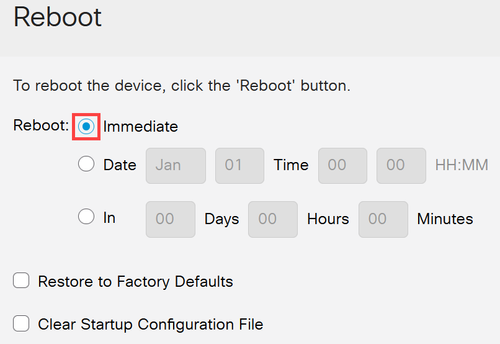
Step 3
(Optional)
Check Restore to Factory Defaults to restore factory default setting during the reboot process. You also have the option to check Clear Startup Configuration File to clear the configuration file.
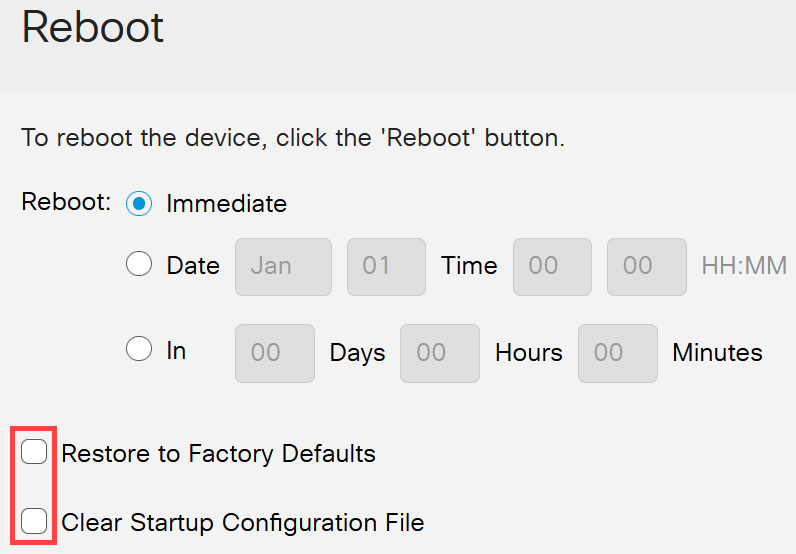
Step 4
Click Reboot.

Restore to Factory Default
You can reset the Catalyst switch to factory default. This deletes all configurations that have been changed from the default settings.
Some of the main reasons for a factory reset are:
- if a reboot doesn’t help the device to run correctly and the solution isn't obvious.
- Need to clear the configuration of a device you received to start over.
Option 1
As shown in the previous section, you have the option to restore the switch to factory default setting while performing a reboot using the web UI.
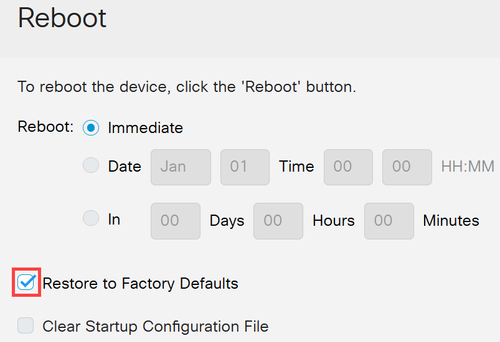
Option 2
Step 1
Disconnect all Ethernet cables from the switch.
Step 2
With the power on, press and hold the Reset button for more than 10 seconds. When the process completes, connect your computer directly to access the switch using an Ethernet cable.

Conclusion
Now you know how to reboot or factory reset the Catalyst 1200 or 1300 switch.
Check out the following pages for more information on the Catalyst 1200 and 1300 switches.
- Why Upgrade to Cisco Catalyst 1200 or 1300 Series Switches Feature Comparison
- Cisco Catalyst 1200 and 1300 Series Switches At-a-Glance
For other configurations and features, refer to the Catalyst series Administration Guide.
Revision History
| Revision | Publish Date | Comments |
|---|---|---|
1.0 |
08-Aug-2023 |
Initial Release |
Contact Cisco
- Open a Support Case

- (Requires a Cisco Service Contract)
 Feedback
Feedback