Configure Dying Gasp on Catalyst 1300 Switches using the Web User Interface
Available Languages
Objective
The objective of this article is to configure the Dying Gasp feature in Catalyst 1300 switches using the web user interface (UI).
Applicable Devices | Software Version
- Catalyst 1300 | 4.0.0.91 (Data Sheet)
Introduction
Dying Gasp is a feature that is available only on the Catalyst 1300 series switches and provides a mechanism to alert monitoring systems that the device is experiencing an unexpected loss of power before it loses connection. When a loss of power event occurs, a hardware capacitor will delay the device shutting down for a short time. During this time, the device will send Dying Gasp messages via configured Syslog servers or SNMP notification recipients that can be used to identify the cause of the issue and troubleshoot.
Are you ready to configure the Dying Gasp feature on your Catalyst 1300 switch using the web UI? Let’s get started!
Configuring Dying Gasp using Web UI
Step 1
Login to your Catalyst 1300 switch.
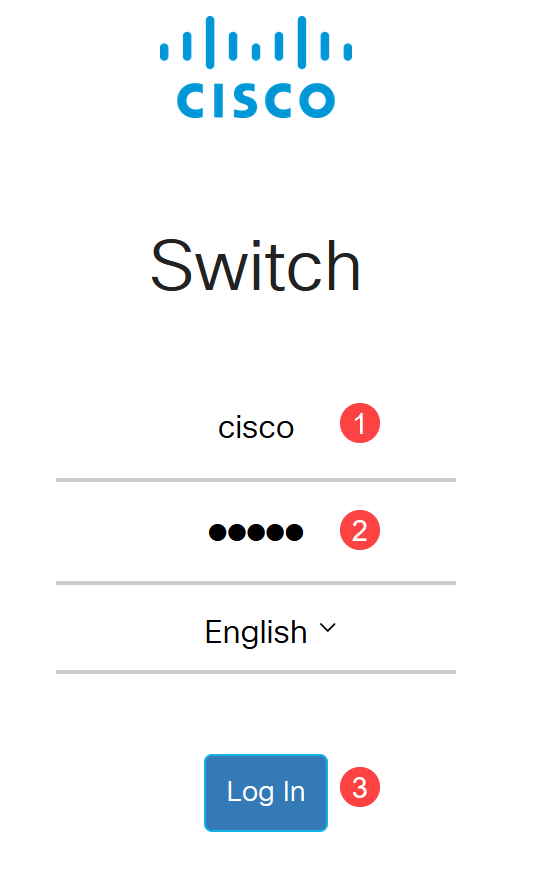
Step 2
Choose Advanced view.
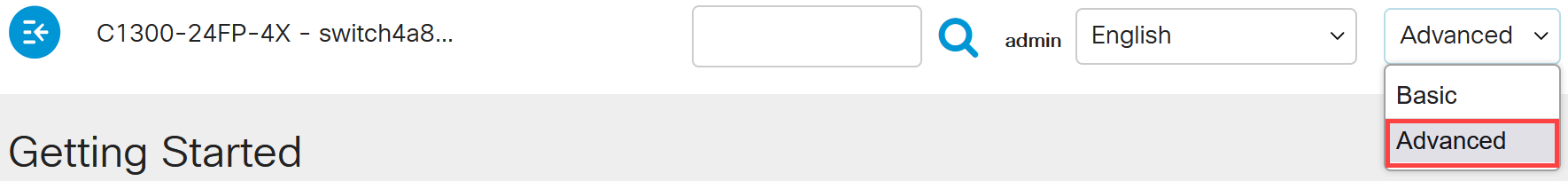
Step 3
Navigate to Status and Statistics > Health and Power menu.
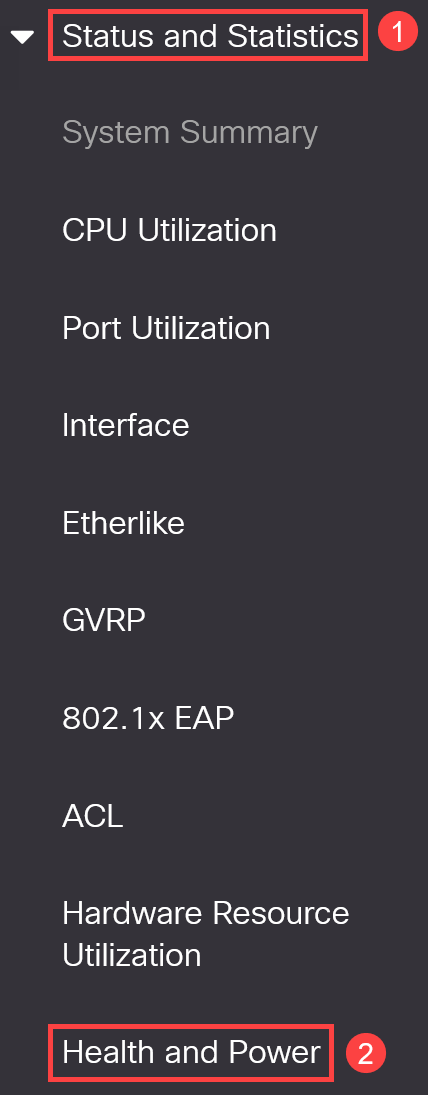
Step 4
Dying gasp can be configured via Syslog or SNMP or both. In this example, configuration via Syslog is selected.
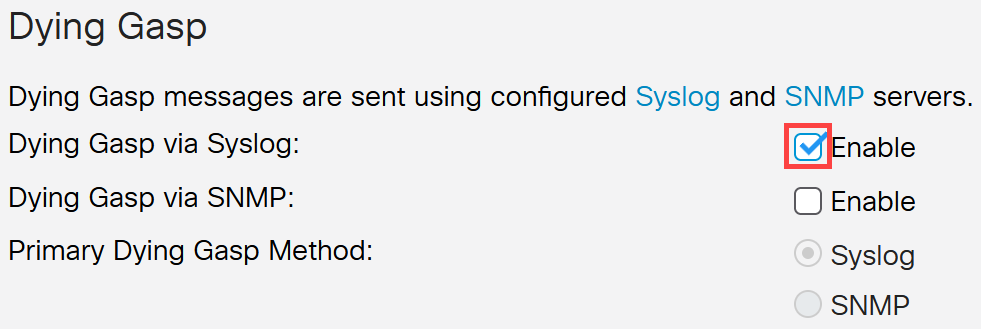
If you configure both options, you will need to set a Primary Dying Gasp method. This is the option that will be used first during a power outage.
Step 5
Click Apply. Now the switch will send the dying gasp information to the Syslog server configured in the logging settings.

Step 6
To get to logging settings, navigate to Administration> System Log > Remote Log Servers.
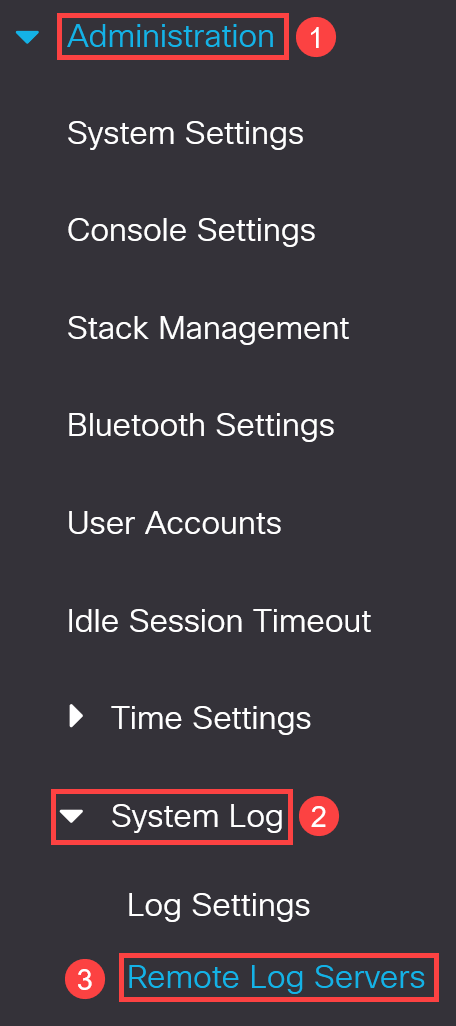
Step 7
Click on the plus icon.
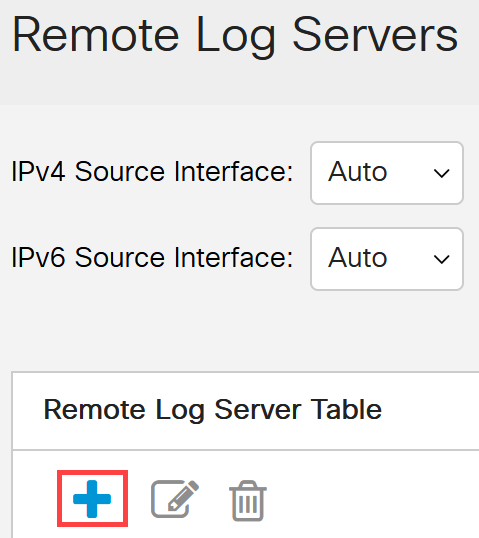
Step 8
Configure the Syslog server and click Apply.
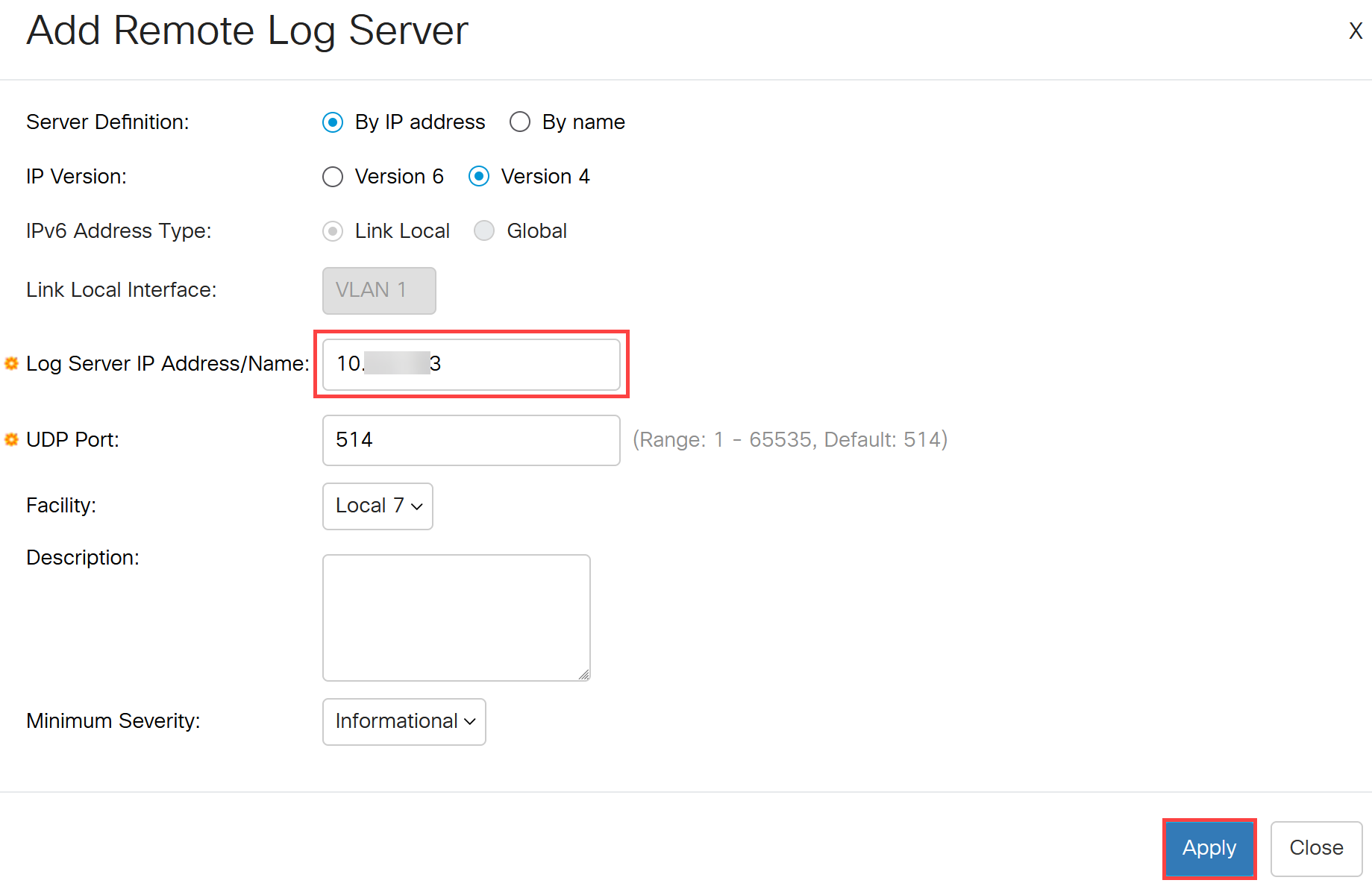
Step 9
To configure via SNMP, go to SNMP > Trap Settings in the menu.
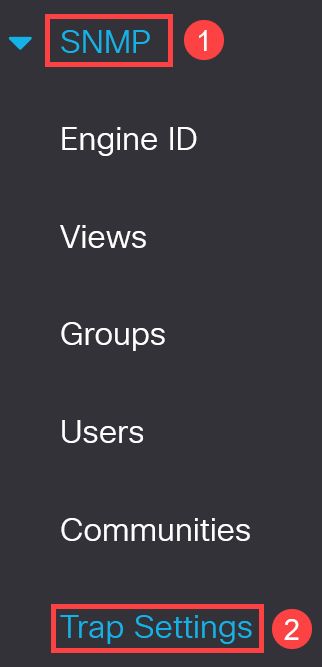
Step 10
Make sure the SNMP Notifications are enabled.
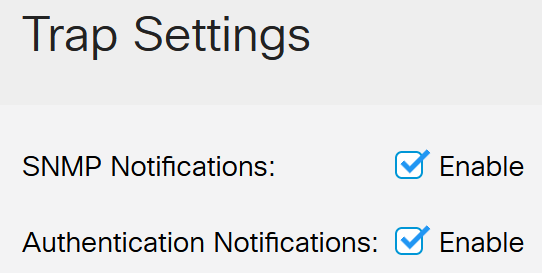
Step 11
To specify the notification recipients, navigate to SNMP > Notification Recipients SNMPv1,2 and configure the fields to add the IP address of the SNMP console.
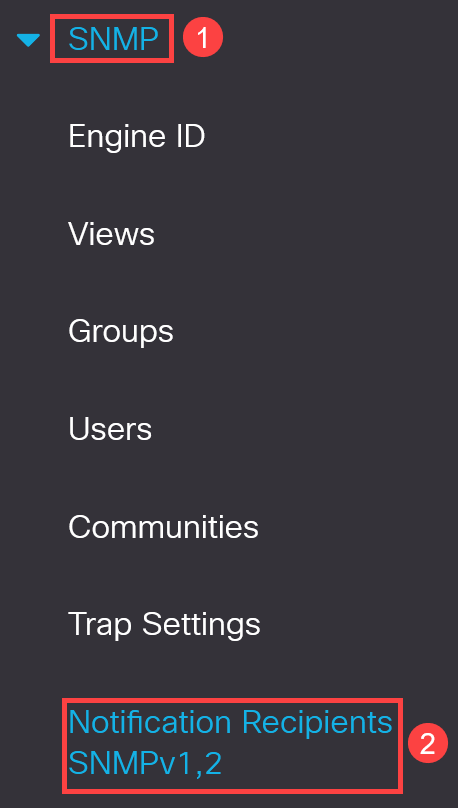
Step 12
Click the Save icon to save the configuration.

Verification
To verify that the configuration works, unplug the switch.
In this example, a dying gasp power loss message can be viewed in the Syslog server.
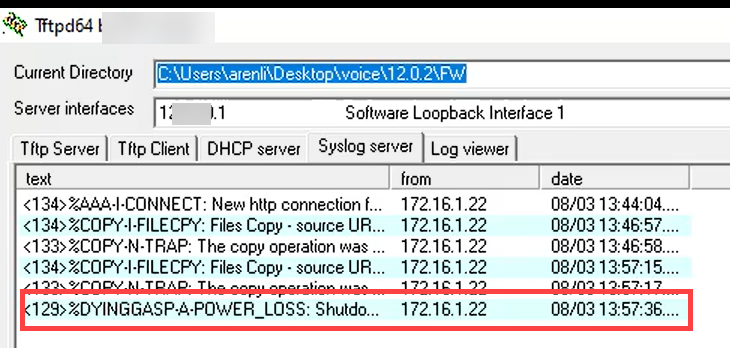
Conclusion
Now you are all set! With dying gasp configured on your Catalyst 1300 switch, you can be alerted about any power loss issues with the device.
Check out the following pages for more information on the Catalyst 1300 switches.
- Why Upgrade to Cisco Catalyst 1200 or 1300 Series Switches Feature Comparison
- Cisco Catalyst 1200 and 1300 Series Switches At-a-Glance
For other configurations and features, refer to the Catalyst series Administration Guide.
Revision History
| Revision | Publish Date | Comments |
|---|---|---|
1.0 |
08-Aug-2023 |
Initial Release |
Contact Cisco
- Open a Support Case

- (Requires a Cisco Service Contract)
 Feedback
Feedback