Create New VoIP Services and Maintain Quality of Services (QoS) on the RV042, RV042G and RV082 VPN Routers
Available Languages
Objective
A Voice over Internet Protocol (VoIP) is a method to carry voice calls over a Internet Protocol (IP) network such as Internet.
This document guides the user to create new VOIP services and maintain Quality of Services (QoS) on RV042, RV042G and RV082 VPN Routers.
Applicable Devices
• RV042
• RV042G
• RV082
Software Version
• v4.2.1.02
Step-by-Step Procedure
Setting up the Session Initiation Protocol (SIP)
Note: Visit the VOIP service provider's website to find the ports used for VOIP services
Step 1. Using the graphical user interface (GUI) of the RV042 router, choose System Management > Bandwidth Management..
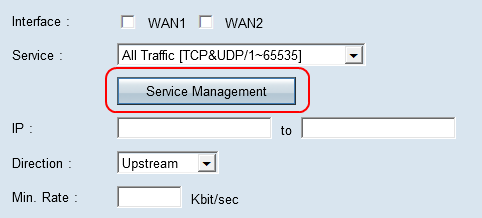
Step 2. Click Service management tab.

Step 3. On the service management page, click on Service management and enter the name of the service in the Service Name field, such as VOIP 1.
Step 4. From the Protocol drop-down menu, select the protocol used by the VOIP service. Refer to VOIP service provider's manual or website for applicable protocol. Some VOIP devices use UDP protocol.

Step 5. In the Port Range enter the Session Initiation Protocol (SIP) range. This protocol is used for controlling voice communication session. Port range from 5060 to 5070 cover all active ports. Refer to the instructions of VOIP service provider for appropriate SIP range.
Step 6. Click Add to List to add the configured service.
Step 7. To add a second service for RTP protocol, enter a name in the Service Name field. This service is required for both incoming and outgoing traffic. For example port range 10000 to 25000 make sure that all active ports are covered. Follow Step 2 to Step 6 to complete RTP protocol setup.
Step 8. Click Add to list > OK to add services.
Step 9. Click Save to save the configuration.
Revision History
| Revision | Publish Date | Comments |
|---|---|---|
1.0 |
10-Dec-2018 |
Initial Release |
 Feedback
Feedback