Router Advertisement Configuration on RV016, RV042, RV042G, and RV082 VPN Routers
Available Languages
Objective
Router Advertisement broadcasts auto-configuration parameters and responds to router solicitations from clients. The client is able to determine the default router and other configuration information via router advertisements. This document explains how to configure router advertisement on RV016, RV042, RV042G and RV082 VPN Routers.
Note: To configure Router Advertisement in DHCP, you have to set the IP mode to Dual Stacking mode. Refer to article LAN Setup on RV016, RV082, RV042 and RV042G VPN Routers for further instructions.
Applicable Devices
• RV016
• RV042
• RV042G
• RV082
Software Version
• v4.2.2.08
Configuration of Router Advertisement
Step 1. Log into the web configuration utility and choose DHCP > Router Advertisement. The Router Advertisement page opens:
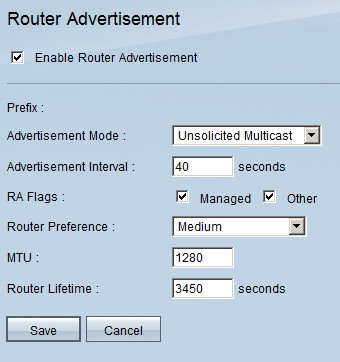
Step 2. Check Enable Router Advertisement to enable the router to send periodic router advertisements and respond to router solicitations automatically. Router advertisement is enabled by default.
Step 3. Choose one of the advertisement modes from the Advertisement Mode drop-down list.
• Unsolicited Multicast — Sends router advertisements to all interfaces that belong to the multicast group. If Unsolicited Multicast is chosen, the Advertisement Interval field will appear and the default interval time is 30 seconds. If Unsolicited Multicast is chosen, enter the interval between which advertisements are sent out in the Advertisement Interval field.
• Unicast Only — Indicates that the interface link type only supports unicast mode. This prevents unsolicited advertisements from being sent, and causes solicited advertisements to be unicast to the soliciting node. This option is necessary for non-broadcast, multiple-access links, such as Intra-Site Automatic Tunnel Addressing Protocol (ISATAP).
Step 4. Check the necessary RA Flags check box.
• Managed — Hosts use the administered (stateful) protocol for address auto-configuration in addition to any addresses auto-configured using stateless address auto-configuration.
• Other — Hosts use the administered (stateful) protocol for auto-configuration of other (non-address) information.
Step 5. Choose the routes priority from the Router Preference drop-down list. The drop-down list has high, medium, and low. The default is set as high. This preference metric is useful in a network topology in which multi-homed hosts have access to multiple routers. The router with the higher preference will be chosen if more than one router can be used.

Step 6. Enter the maximum size of router advertisement messages in the MTU field. Maximum Transmission Unit is used in Router Advertisement messages to verify that all nodes on the network apply the same MTU value when the LAN MTU is not well-known. The default is 1500 bytes.
Note: MTU should not be smaller than 1280 and not be greater than the maximum MTU allowed for the given link.

Step 7. Enter the lifetime that the Router Advertisement messages that will exist on router (seconds) in the Router Lifetime field. The default is 3600 seconds.
Step 8. Click Save to save changes.
Revision History
| Revision | Publish Date | Comments |
|---|---|---|
1.0 |
12-Dec-2018 |
Initial Release |
 Feedback
Feedback