Dynamic DNS (DDNS) Configuration on the RV016, RV042, RV042G and RV082 VPN Routers
Available Languages
Objective
Dynamic Domain Name System (DDNS) is used by the administrator to map an IP address to a domain name. However, if you have a dynamic IP address, your IP address will change from time to time. DDNS monitors these changes and continues to map the domain name to whatever your current IP address is. This is useful if you would like to provide a website or server with a domain name but your ISP has given you a dynamic IP address.
This document explains how to configure DDNS on RV016, RV042, RV042G and RV082 VPN Routers.
Note: To use this feature in the device the user has to have an account with one of the two DNS providers. For the DynDNS go to www.dyndns.org and for www.3322.org.
Applicable Devices
• RV016
• RV042
• RV042G
• RV082
Software Version
• v4.2.1.02
Dynamic DNS Configuration
Step 1. Log in to the Router configuration utility and choose Setup > Dynamic DNS. The Dynamic DNS page opens:
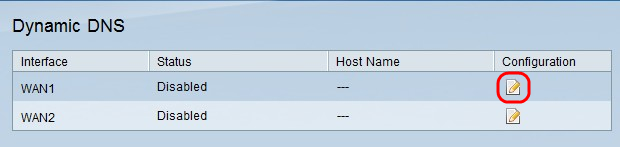
Step 2. Click the Edit button for the WAN in which you would like to configure the dynamic DNS. The Edit Dynamic DNS Setup page re-opens with new fields.


Step 3. Choose a DDNS service provider for your domain from the Service drop-down list.
The options are as follows:
• Disable — Dynamic DNS is disabled on the WAN interface.
• DynDNS — This sets the DDNS service provider to Dyndns.org.
• 3322.org — This sets the DDNS service provider to 3322.org.
Step 2. Enter the username of your DDNS account in the Username field.
Note: Click Register to be redirected to the web page that corresponds to the specified service provider (DynDNS or 3322).
Step 3. Enter the password for your DDNS account in the Password field.
Step 4. Enter your host name in the Host Name field.
The current Internet IP address that it is related with the domain is displayed in the Internet IP Address field.
The status field displays the information about the user of the DNS, it indicates if the user is correct, active or if any error has been presented during the authentication.
Step 5. Click Save to save your changes or Cancel to undo your changes.
Revision History
| Revision | Publish Date | Comments |
|---|---|---|
1.0 |
10-Dec-2018 |
Initial Release |
 Feedback
Feedback