Create a User Account for VPN Client Setup on the RV34x Router
Available Languages
Objective
User Accounts are created on the router in order to allow authentication of local users using the local database for various services like Point-to-Point Tunneling Protocol (PPTP), Virtual Private Network (VPN) Client, Web Graphical User Interface (GUI) login, and Secure Sockets Layer Virtual Private Network (SSLVPN). This enables the administrators to control and filter authorized users only to access the network. Shrew Soft and Green Bow are two of the most common VPN Clients available for download. They need to be configured based on the VPN settings of the router for them to be able to successfully establish a VPN tunnel.
Prerequisites for Using the Shrew Soft or Green Bow VPN Client
The following items must be configured on the VPN router first to establish a connection with the Shrew Soft or Green Bow VPN client. Once done, you can proceed to set up Shrew soft by clicking here, or Green Bow by clicking here.
1. Create a User Group on the router. For instructions, click here.
2. Create a Client-to-Site Profile on the router. To learn how, click here.
3. Configure an Internet Protocol Security (IPSec) Profile on the router. To learn how, click here.
4. Create a user account on the router by following the instructions in this article.
This article aims to show you how to create user accounts on the router for VPN client setup.
Applicable Devices
- RV34x Series
Software Version
- 1.0.01.17
Create a User Account
Step 1. Log in to the web-based utility of the router and choose System Configuration > User Accounts.
Note: The images in this article are taken from an RV340 Router. Options may vary depending on the model of your device.

Step 2. In the Local User Membership List area, click Add.

Step 3. Enter a name for the user in the User Name field.

Note: In this example, CiscoTest is entered.
Step 4. Enter the user password in the New Password field.
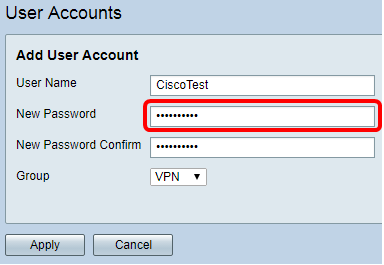
Step 5. Confirm the password in the New Password Confirm box.

Step 6. Choose a group from the Group drop-down list. This is the group that the user will be associated with.

Note: In this example, VPN is chosen.
Step 7. Click Apply.

Step 8. Click Save.

You should now have created a User Account on your RV34x Series Router.
 Feedback
Feedback