DMZ Host Setup on the RV016, RV042, RV042G, and RV082 VPN Routers
Available Languages
Objective
A DeMilitarized Zone (DMZ) is an internal network of the organization that is made available to an untrusted network, usually the Internet. As per security DMZ falls between trusted and untrusted networks. Maintenance of the DMZ helps to improve security to the internal network of the organization. The DMZ Host is the server of the organization that is made available to provide services to clients on an untrusted network.
This document explains the steps to configure a DMZ host on RV016, RV042, RV042G, and RV082 VPN Routers.
Applicable Devices
• RV016
• RV042
• RV042G
• RV082
Software Version
• v4.2.1.02
DMZ Host Configuration
Step 1. Log in to the Router configuration utility and choose Setup > DMZ Host. The DMZ Host page opens:
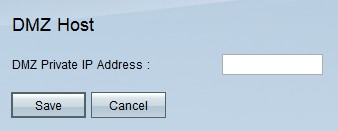
Step 2. Enter the private IP address of the DMZ host in DMZ Private IP Address field.
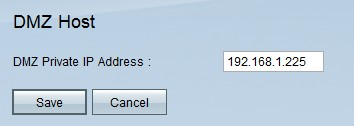
Note: DMZ is a sub-network that is open to the public but behind the firewall. DMZ allows you to redirect packets from your WAN port IP address to a particular IP address in your LAN.
Step 3. Click Save to save the settings or click Cancel to undo the changes.
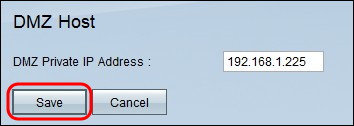
Note: Unsaved settings are abandoned.
Revision History
| Revision | Publish Date | Comments |
|---|---|---|
1.0 |
10-Dec-2018 |
Initial Release |
 Feedback
Feedback