Reset to Factory Default Settings on RV320 and RV325 VPN Routers
Available Languages
Objective
In certain situations, it is desirable to restore the router configuration to the original default factory settings. This is useful when you want to remove an undesirable configuration that is present in the router. If you have configured a router and the configuration has become very complex or if you want to move a router from one network to other, you can reset the router to factory defaults and configure it as a new router. This document provides information on how to restore the RV32x VPN Router Series to its factory default settings via two methods. The first is via the user interface, the second method is the physical reset button.
Caution: After the reset, all the configurations that were saved on the device are lost.
Applicable Devices | Firmware Version
- RV320 | (Download latest)
- RV325 | (Download latest)
Reset Router to Factory Defaults
Method 1 - Factory Default
Step 1. Log in to the web configuration utility and choose System Management > Factory Default. The Factory Default page opens:
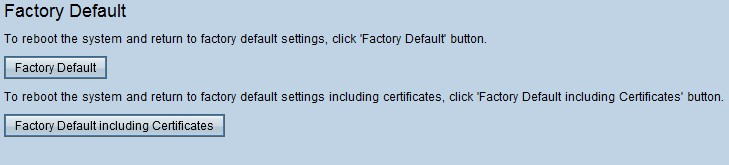
Step 2. Click Factory Default in order to restore the router to its factory default settings. A confirmation message appears.

Step 3. Click Yes to proceed to restore the default settings.
Factory Default Including Certificates
If you do a factory reset including the certificates, then all the certificates generated by the user or certificates provided by a third party vendor are also lost.
Step 1. Log in to the web configuration utility and choose System Management > Factory Default. The Factory Default page opens:
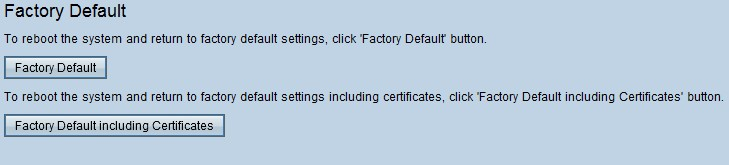
Step 1. Click Factory Default including Certificates in order to restore the router to its factory default including all the certificates that you have generated. The confirmation message appears.
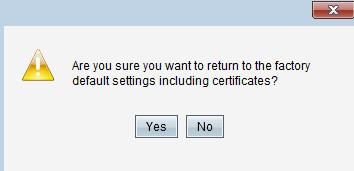
Step 2. Click Yes to proceed to restore the default factory settings including certificates.
Method 2 - Physical Button
Step 1. Locate a paperclip and bend it to allow insertion into the button cavity.
Step 2. Insert the paperclip into the button cavity and hold for as little as 3 - 10 seconds. All indicator lights will flash once and begin the reset process.
