Clone MAC Address on RV320 and RV325 VPN Router Series
Available Languages
Objective
MAC address clone is the simplest way to duplicate the exact copy of the MAC address of one machine to another machine. Usually the Internet Service Provider (ISP) needs to register the MAC address of your device to uniquely identify your device. If you previously registered any other MAC address with your ISP, you can clone that MAC address to the device. You can even clone the MAC address of your PC to your device. Cloning the MAC address of your machine to the device allows the machine to stay connected to the ISP through the device.
Note: Port Mirroring is inactive when you enable MAC Address Clone. Port Mirroring helps to copy packets from one port to other port to monitor and analyze network traffic.
This article explains how to clone MAC address on RV32x VPN Router Series.
Applicable Devices
• RV320 Dual WAN VPN Router
• RV325 Gigabit Dual WAN VPN Router
Software Version
• v1.1.0.09
Clone MAC Address
Step 1. Log in to the web configuration utility and choose Setup > MAC Address Clone. The MAC Address Clone page opens:
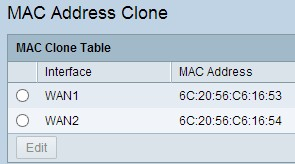
Step 2. Click the desired radio button to choose the interface.
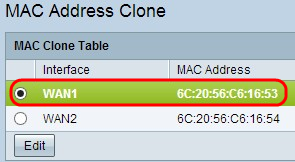
Step 3. Click Edit. The Edit MAC Address Clone area is displayed on the page:
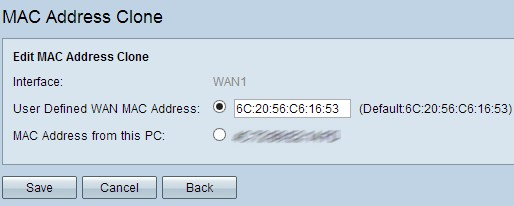
Step 4. Click the desired radio button to choose the MAC address that you want to register with your ISP.
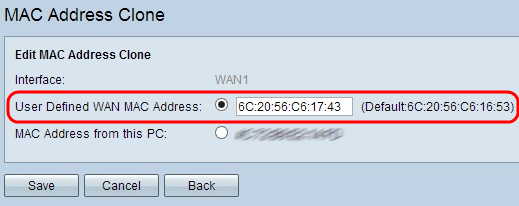
• User Defined WAN MAC Address — This is a 12 digit hexadecimal MAC address which you register with your ISP for your device. If you choose this option, enter the 12 digit hexadecimal MAC address in the User Defined WAN MAC Address field.
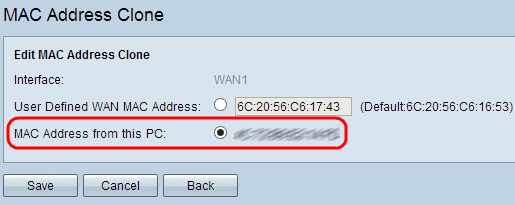
• MAC Address from this PC — This is used to register the MAC address of your PC with your ISP for your device.
Step 5. Click Save to save the settings.
 Feedback
Feedback