Session Timeout Configuration on RV215W
Available Languages
Objective
A session timeout can be configured so a guest or administrator will automatically be logged out if they are inactive for a specified length of time. When a user leaves their computer for an extended period of time, anyone can walk up and have access to the device. A session timeout will log off the user so after a specified length of time no one can access the device.
This article explains how to configure Session Timeout on RV215W.
Applicable Devices
• RV215W
Software Version
• 1.1.0.5
Session Timeout Configuration
Step 1. Log in to the web configuration utility and choose Administration > Session Timeout. The Session Timeout page opens:
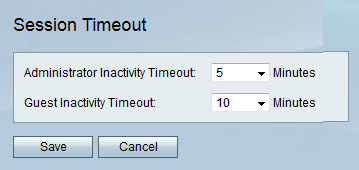
Step 2. Choose the desired number minutes before a session times out due to inactivity from the Administrator Inactivity drop-down list. This is applicable only for the administrators on the device.
Step 3. Choose the desired number minutes before a session times out due to inactivity from the Guest Inactivity drop-down list. This is applicable only for guests on the device.
Step 4. Click Save.
 Feedback
Feedback