Attach RV016, RV042, RV042G, and RV082 VPN Routers to a Network
Available Languages
Objective
A Wide Area Network (WAN) allows Local Area Network (LAN) devices to access network devices outside of their LAN. A WAN connection can be provided by an Internet Service Provider (ISP) through the use of a network device such as a modem. A router allows multiple devices to connect to a modem which provides a single WAN connection. The RV016, RV042, RV042G, and RV082 VPN Routers feature at least two dual WAN ports that allow for two Internet connections. The RV016 VPN Router has 5 configurable WAN ports, and the RV042, RV042G, and RV082 VPN routers have 2 configurable WAN ports. Multiple configurable WAN ports allow a device to balance the network load between ports to improve network efficiency. Also, multiple WAN ports can provide a failover. If one WAN port fails, the other WAN port will take over. One of the WAN ports can also be configured as a Demilitarized Zone (DMZ) firewall. A DMZ directs untrusted traffic to a specific network device. In other words, a DMZ is not protected by a firewall.
This article explains how to connect the WAN ports of the device to a WAN such as the Internet.
Applicable Devices
• RV016
• RV042
• RV042G
• RV082
Software Version
• v4.2.2.08
Attach the Router to a Network
Step 1. Power off all the network devices. This includes all routers, PCs, Ethernet switches, and modems.
Step 2. To connect the router to the Internet, connect one end of an Ethernet cable to the Internet port on the router. Connect the other end of the Ethernet cable to the network device provided by the ISP, such as a modem.

Note: The above image is the back of a RV042G VPN Router. All other routers listed under the applicable devices heading will look different, but still maintain the Internet and DMZ/Internet ports.
Step 3. (Optional) To connect the router to a secondary ISP, connect one end of an Ethernet cable to the DMZ/Internet port on the router. Connect the other end of the Ethernet cable to the network device provided by the ISP, such as a modem.

Note: To use a secondary ISP, a second IP address is needed from the ISP. The second WAN port or DMZ/Internet port on the router can be configured as a DMZ port or as a secondary ISP port. The default setting for the secondary WAN port is an ISP connection. To change this setting, log in to the web configuration utility and edit the WAN settings.
Step 4. Connect one end of the Ethernet network cable to a numbered LAN port on the router and the other end to a device to establish a connection. The numbered LAN ports on the routers can be configured and used to connect devices such as computers and Ethernet switches.
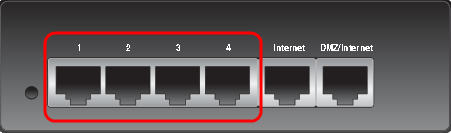
Step 5. Power on all network devices. The router is ready to be connected to the Internet through the WAN ports.
Revision History
| Revision | Publish Date | Comments |
|---|---|---|
1.0 |
11-Dec-2018 |
Initial Release |
 Feedback
Feedback