IP Mode Settings on RV110W
Available Languages
Objective
Internet Protocol version 4 (IPv4) directs most Internet traffic currently, but Internet Protocol version 6 (IPv6) is also a popular choice. IPv4 contains a limited number of IP addresses for devices and networks to use. To address this problem, IPv6 contains more IP addresses. When a site or user needs to send IPv6 packets over an IPv4 network, 6to4 is useful. 6to4 does not send IPv6 packets to IPv4 sources. It only uses IPv4 for transportation. On the RV110W, a user can set the Local Area Network (LAN) and the Wide Area Network (WAN) to IPv4 or IPv6. This article explains how to configure the IP Mode on the RV110W.
Applicable Devices
- RV110W
Steps of Procedure
Step 1. Use the web configuration utility to choose Networking > IP Mode.
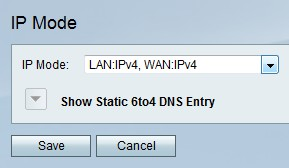
Step 2. From the IP Mode drop-down menu, choose a LAN and WAN setting.
- LAN:IPv4, WAN:IPv4 — This option applies IPv4 to both the LAN and WAN.
- LAN:IPv6, WAN:IPv4 — This option applies IPv6 to the LAN and IPv4 to the WAN.
- LAN:IPv6, WAN:IPv6 — This option applies IPv6 to both the LAN and WAN.
- LAN:IPv4+IPv6, WAN:IPv4 — This option applies IPv4 and IPv6 to the LAN and IPv6 to the WAN.
- LAN:IPv4+IPv6, WAN:IPv4+IPv6 — This option applies both IPv4 and IPv6 to both the LAN and WAN
Step 3. Click Save to save changes or Cancel to discard them.
Static 6to4 DNS Entry

Step 1. Click Show Static 6to4 DNS Entry to show the Static 6to4 DNS Entry fields.

Step 2. In the Domain 01 Field, enter a domain, and enter the IP address for the domain to be mapped to in the IP 01 field. Repeat this step in the proceeding fields if you wish.
Step 3. Click Save to save changes or Cancel to discard them.
 Feedback
Feedback