Configure a Firewall Schedule on the RV110W
Available Languages
Objectives
A firewall schedule can be created to apply the firewall during certain days and times.
The objective of this document is to show you how to add a firewall schedule on the RV110W.
Applicable Devices
• RV110W
Firewall Schedule
Step 1. In the GUI choose Firewall > Schedule Management. The Schedule Management page appears:
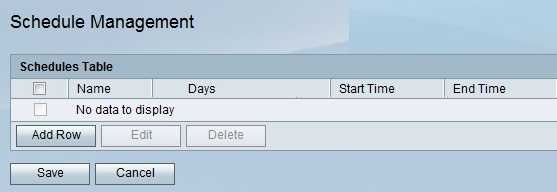
Step 2. Click Add Row to add a new schedule, the Add/Edit Schedules window opens:
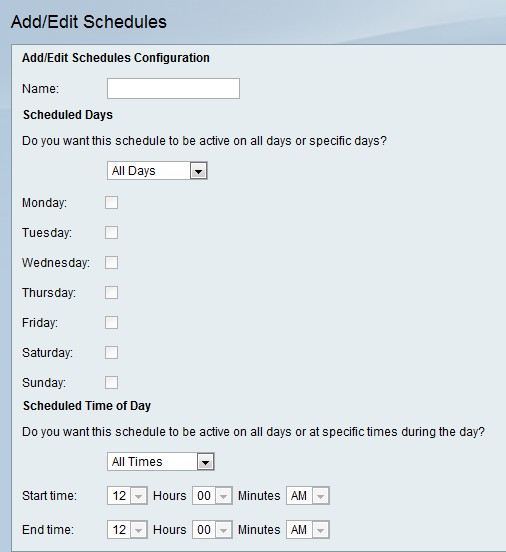
Step 3. Enter a name for the schedule in the Name field.
Step 4. Choose what days you want the new schedule to apply.
• All Days — The schedule will be applied every day.
• Specific Days — The schedule will only be applied to the days that are checked below.
Step 5. Choose what times you want the new schedule to apply.
• All Times — The schedule will be applied all day.
• Specific Times — The schedule will only be applied to the times specified below in the Start Time and End Time drop-down lists.
Step 6. Click Save.
 Feedback
Feedback