Configure QoS Port Based Settings on the RV110W, RV120W, and RV220W
Available Languages
Objectives
Each port can be configured on the device for QoS LAN settings using different priority levels for network traffic.
This document explains how to configure QoS port based settings on the RV110W, RV120W, and RV220W.
Applicable Devices
• RV110W
• RV120W
• RV220W
QoS Port Based Settings
Step 1. In the GUI choose QoS > QoS Port Based Settings.

Step 2.For each port choose an option from the Trust Mode drop-down list.
• Port — Enables port based QoS. This allows traffic priority for a particular port.
• DSCP — Differentiated Services Code Point (DSCP). This prioritizes the network traffic across LAN based DSCP queue mapping on the DSCP Settings page.
• CoS — Class of Service (CoS).
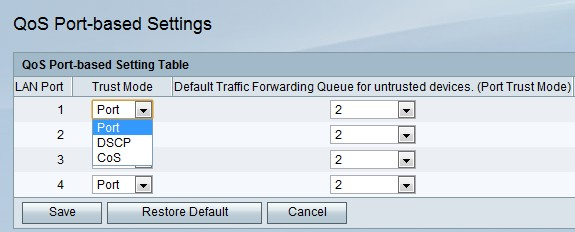
Step 3. For each port choose a priority level for outgoing traffic from the Default Traffic Forwarding Queue for Untrusted Devices drop-down list..
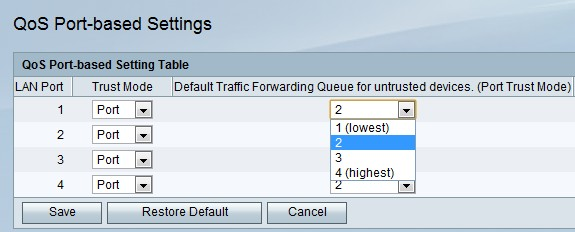
Step 4. Click Save.
Revision History
| Revision | Publish Date | Comments |
|---|---|---|
1.0 |
12-Dec-2018 |
Initial Release |
 Feedback
Feedback