Configure DHCP on RV110W
Available Languages
Objective
DHCP is a type of protocol configuration for hosts that wish to communicate over the network. A DHCP server is responsible for handing out network parameters, such as IP addresses, to devices on the network that request them. Without DHCP, each device on a network would need to be configured manually.
The objective of this document is to show you on how to configure the DHCP WAN settings on the RV110W.
Applicable Devices
• RV110W
Configuring DHCP
Step 1. In the web configuration utility, choose Networking > WAN.
Step 2. From the Internet Connection Type drop-down list, choose Automatic Configuration - DHCP.
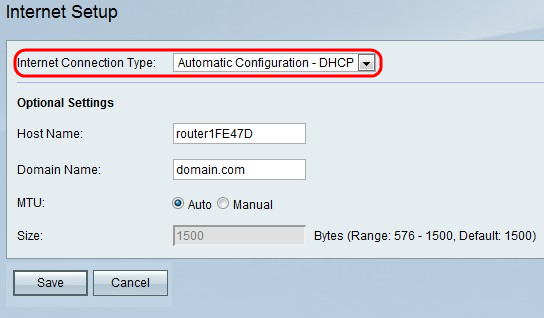
Step 3. (Optional) Enter the host name of the RV110W in the Host Name field.
Note: If you do not wish configure any of the optional settings, then skip to Step 7.

Step 4. Enter the domain name of your network in the Domain Name field.
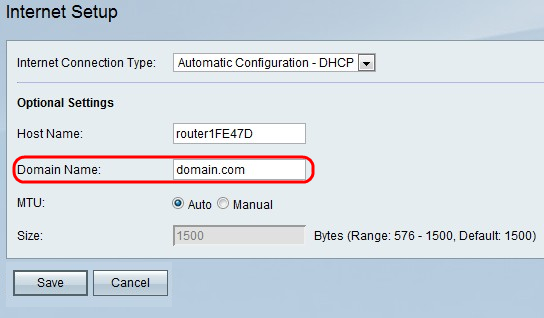
Step 5. Click Auto to have the size of the MTU automatically adjust, or click Manual to specify the size of the MTU.

Step 6. If you click Manual, enter the size of the MTU in the Size field.

Step 7. Click Save to save the configuration changes, or click Cancel to discard them.
 Feedback
Feedback