Configure WPS Settings on the RV110W
Available Languages
Objective
Wi-Fi Protected Setup (WPS) is a quick way to establish a secure wireless network. The objective of this article is to explain how to configure WPS Settings on the RV110W.
Applicable Devices
• RV110W
Steps of Procedure
Step 1. Use the Router configuration utility to choose Wireless > WPS.

Step 2. From the SSID drop-down menu, choose a wireless network to apply WPS to.
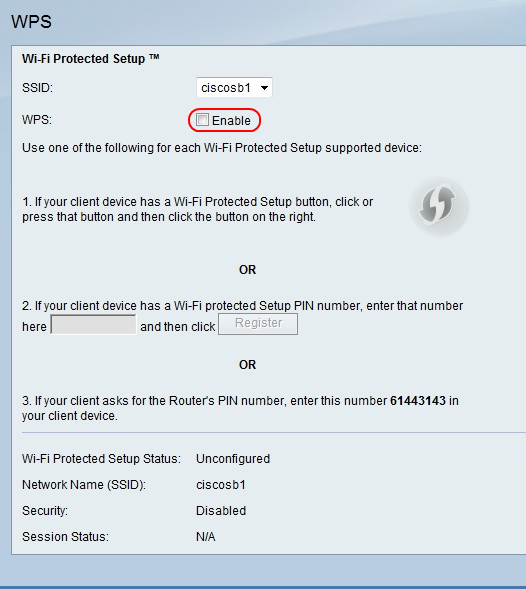
Step 3. To the right of WPS, check the Enable checkbox to enable WPS settings.
Step 4. Perform one of the three options to add a client device to the network.

• Option 1. If the client has a WPS button, press the button. Click the WPS icon.

• Option 2. If the client device has a WPS PIN number, enter the PIN number in the field in option 2 field. Click Register.
• Option 3. The client requests for the Router's PIN number. The client enters the number 61443143 in the client device.
 Feedback
Feedback