Configure MAC Address Clone on the RV110W, RV120W, and RV220W
Available Languages
Objectives
The MAC address of a device can be set to the same MAC address of a computer it is connected to. This is called MAC address cloning. This may be useful if your Internet Service Provider (ISP) locked the internet connection to the MAC address of the first computer it connected to. By cloning the computer's MAC address onto a device, you can ensure the MAC address will be accepted by the ISP and the device will be allowed to the network.
The objective of this document is to explain how to clone the MAC address on the RV110W, RV120W, and the RV220W Routers.
Applicable Devices
• RV110W
• RV120W
• RV220W
Clone MAC Address
Step 1. In the GUI choose Network > MAC Address Clone. The MAC Address Clone page appears:
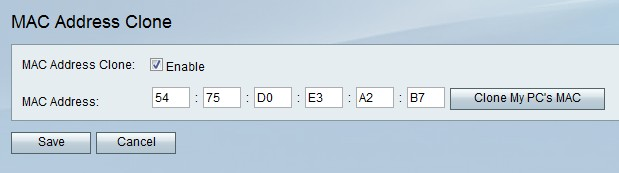
Step 2. Check the Enable check box in the MAC Address Clone field to enable MAC Address Clone.
Step 3. Ensure that the address entered in the MAC Address field is identical to your PC's MAC address.
Step 4. Click the Clone My PC's MAC button to have the device use the same MAC address as the computer to which it is connected.
Step 5. Click Save.
Revision History
| Revision | Publish Date | Comments |
|---|---|---|
1.0 |
11-Dec-2018 |
Initial Release |
 Feedback
Feedback