Configuration of SNMP Views on RVL200 VPN Routers
Available Languages
Objective
SNMP views allows or denies access to the device features or feature aspects. SNMP Views are usually used with a group defined in a group profile. In this article, we come across the term Management Information Base (MIB) Object Identifier (OID). OID is a string of numbers readable only to MIB. An SNMP OID is similar to an address which identifies the position of an element in the SNMP network. The MIB assigns readable label to each OID, which allows the manager to interpret and assemble SNMP messages.
The objective of this article is to describe Simple Network Management Protocol (SNMP) Views.
Applicable Devices
• RVL200
Configuration of SNMP Views
Step 1. Use the Router Configuration Utility to choose SNMP > Views. The SNMP View page opens.
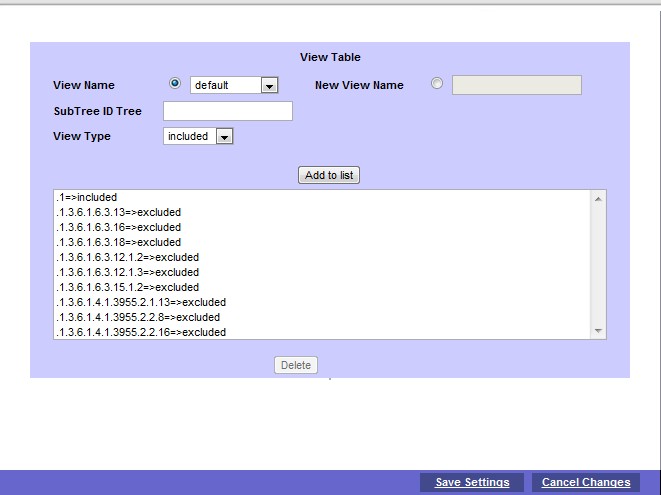
• View Name — Choose the appropriate View Name from the View Name drop-down list. It consists of two default views:
– Default — This displays the default SNMP view for Read and Read/Write views, which includes some MIB OID.
– DefaultSuper — This displays the default SNMP view for administrator views. It does not block any subtree OID.
• New View Name — Enter new view name in the new view name field.
• SubTree ID Tree — Display the subtree to be included or excluded in the SNMP view.
• View Type — Choose included if the defined OID is included in the selected SNMP view. Choose excluded if the defined OID is excluded in the selected SNMP view.
Step 2. Click Add to list to configure the entry into the list. A maximum of 20 entries are allowed to be added to the list.
Step 3. Click Save Settings to save the settings.
 Feedback
Feedback