Webroot Subscription for RV260 Routers
Available Languages
Objective
This article explains the details for purchasing a Webroot subscription for RV260 routers.
Applicable Devices | Firmware Version
- RV260 Series Routers | 1.0.01.01
Introduction
Webroot provides web filtering options for your network, which allows you to look up URLs and see their content category, reputation score, and status. You can also set policies to allow or block specific traffic in your network.
Web filtering helps keep networks secure and can keep users focused and productive. If you want to see a video on web filtering, check out Cisco Tech Talk: Web Filtering on an RV260 Router.
Your RV260 came with a free one-year trial of Webroot. The trial started the day you started using your router, whether you turned on the feature or not. If you purchased your RV260 when the router first came on the market, you had free access for even longer than a year, lucky you! As they say, all good things must come to an end, and your free subscription will expire. This will cause your web filtering to stop working. If you didn’t submit an active email address when you activated web filtering, Webroot was not able to inform you of this upcoming expiration.
Expirations happen, but don’t worry, you can simply purchase a new Webroot subscription as long as you are running the latest version of the firmware. If you know you are running the latest version of the firmware and you are ready to purchase a subscription, you can jump right to the I'm ready to renew my Webroot subscription! section of this article.
On the other hand, you may have some of the following questions, let’s get them answered!
Table of Contents
- How Does this Apply to Me?
- How Do I Check my Expiration?
- How do I check the firmware version on my router?
- Why do I need the latest version of the firmware?
- I’m ready to renew my Webroot subscription!
How Does this Apply to Me?
Owned over 9 months: You have 90 days after firmware version 1.0.01.01 is released (September 2020) to renew the subscription.
Owned less than 9 months: You will have an active subscription until your year is over. At that point, you will need to renew the subscription.
New Owner: You will have one year from the time of router activation before you need to renew the subscription.
How Do I Check my Expiration?
Step 1
Log in to the Web User Interface (UI) of the RV260. Enter your username and password. Click Login.
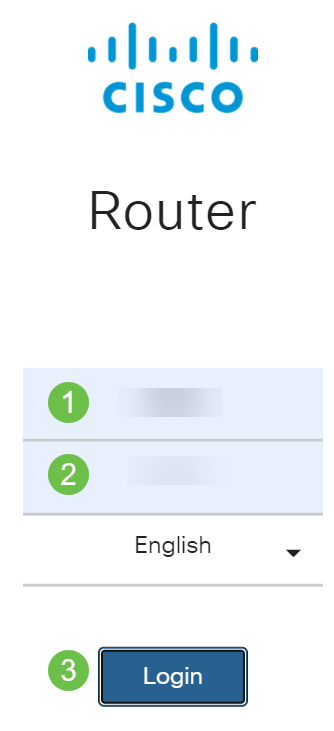
Step 2
Navigate to Security > Web Filtering.
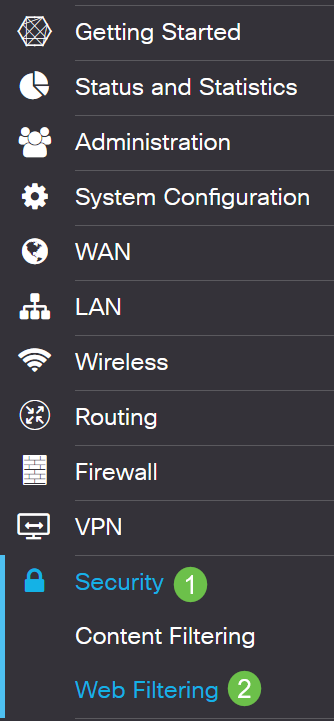
Step 3
You will see the expiration date on this page.
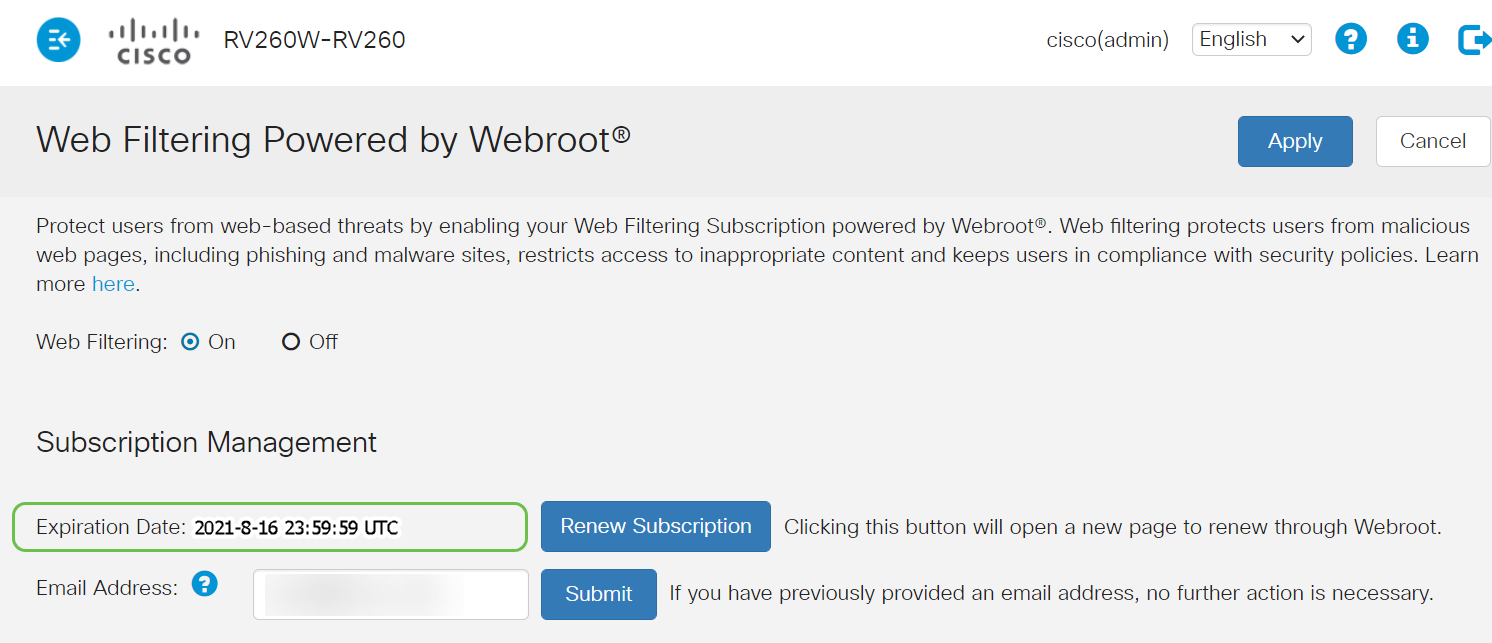
How do I check the firmware version on my router?
Step 1
If you aren’t sure what firmware version you currently have uploaded, navigate to Status and Statistics > System Summary.
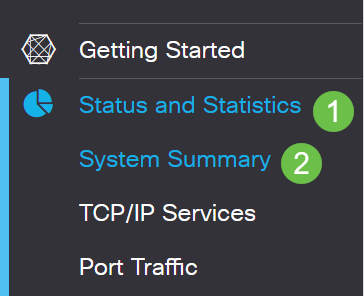
Step 2
The firmware version should be listed here.
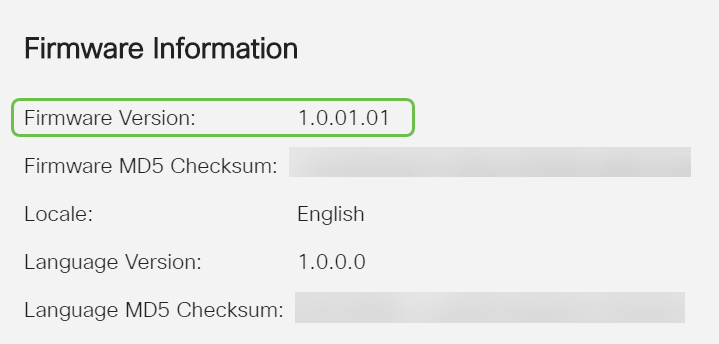
Why do I need the latest version of the firmware?
You cannot renew the subscription without firmware version 1.0.01.01 or newer. If you need to upgrade, download the firmware here. For step-by-step instructions, check out Upgrade firmware on RV160x and RV260x routers.
I’m ready to renew my Webroot subscription!
Step 1
To purchase a Webroot subscription, you need to have Internet connectivity on the RV260. If you want to confirm this, you can perform diagnostic tests. If you would like assistance with these steps, check out Ping, Traceroute, and DNS Lookup on the RV160 and RV260.
Step 2
Once you know you are connected to the Internet, navigate to Security > Web Filtering.
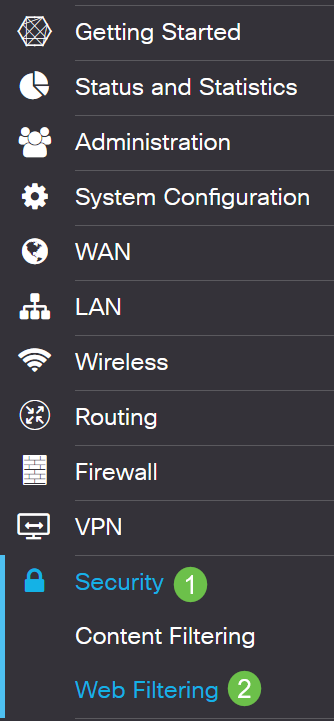
Step 2
- Turn Web Filtering on.
- Enter an email address.
- Select Submit.
- Click Apply.
- Select Renew Subscription.
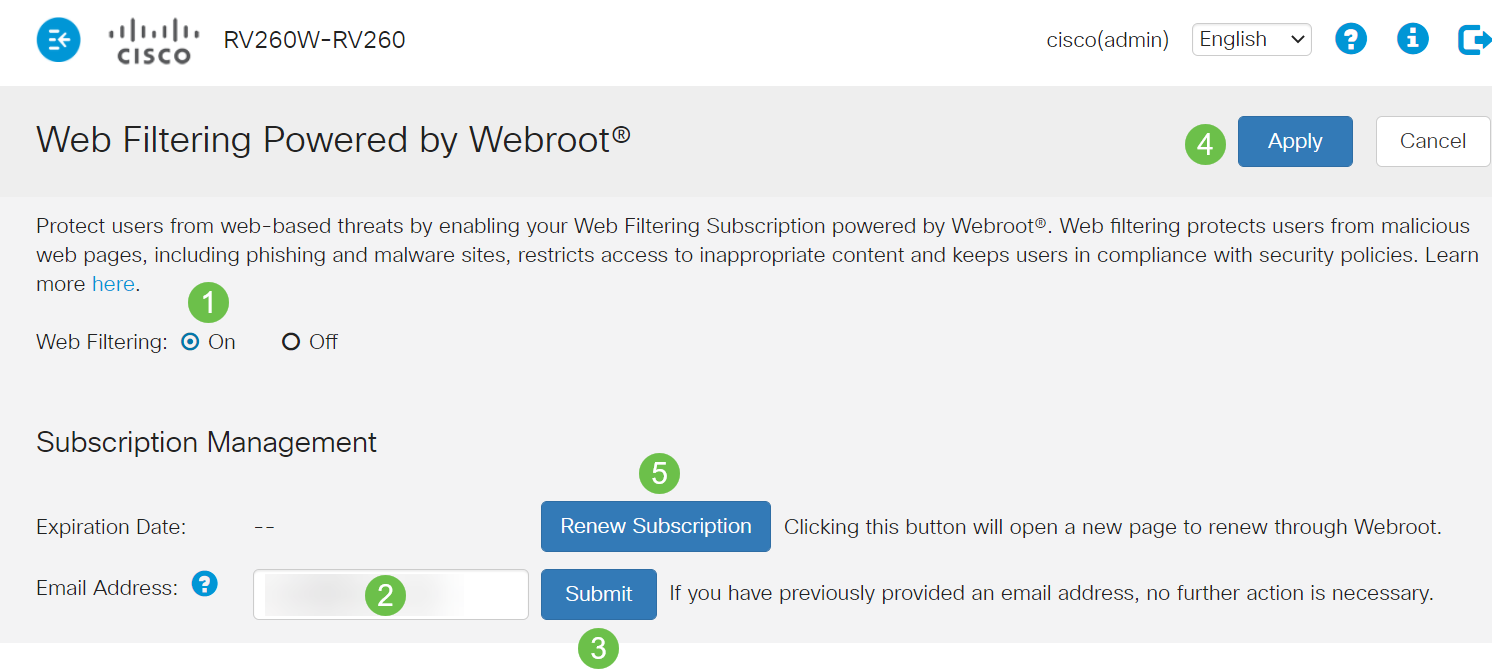
Step 3
You will be redirected to the Webroot subscription renewal page. The information on this page may vary based on your location. Add the Cisco RV260 Web Filtering powered by Webroot 1 Year Subscription to your cart. Complete the purchase.
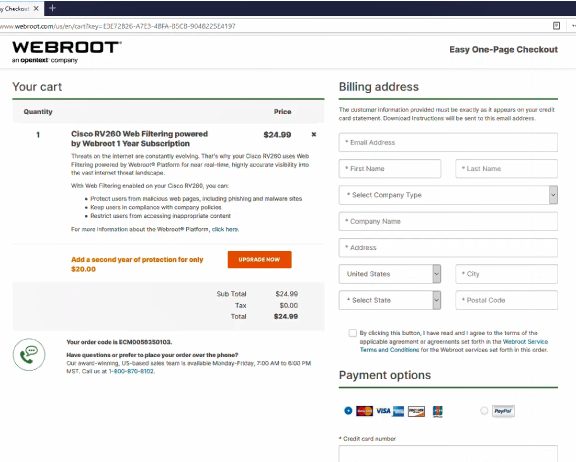
Step 4
You will receive a confirmation for the purchase.
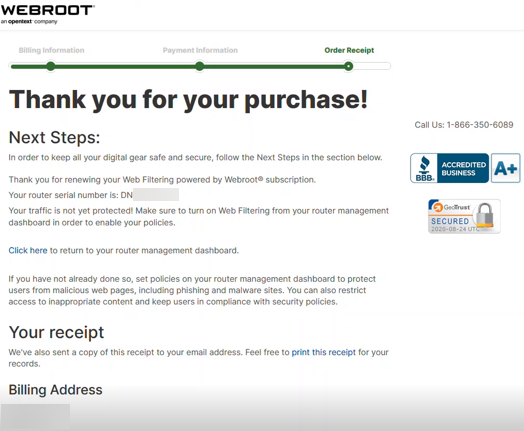
Step 5
Scroll down to view the support number for Webroot’s licensing and the opt-out link for auto subscription renewal. You will also receive an email with the same information.
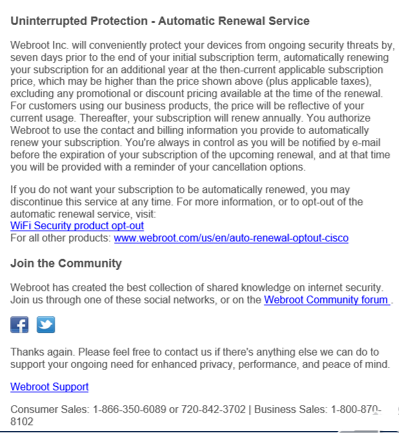
Step 6
Refresh the page on your RV260. The expiration date for the subscription will change.
Conclusion
There you have it, you can now set up web filtering to fit your business. Enjoy!
If you would like even more information about Webroot, take a look at the RV260 Webroot Subscription FAQ article.