Configuring IGMP Proxy on RV160 and RV260 routers
Available Languages
Objective
The Internet Group Management Protocol (IGMP) is a protocol that is used for multicasting. Using multicast, data can be transmitted from a source to multiple recipients simultaneously. The protocol operates between routers and hosts that belong to multicast groups. Multicast IP addresses are a special range of IP addresses that are dedicated to reducing traffic on the network. The range of multicast IPv4 addresses is 224.0.0.0 - 239.255.255.255. IPv6 multicast addresses use the prefix ff00::/8. When a multicast group is assigned a multicast address, any multicast traffic for the group will be sent to this IP address. If you have a lot of multicast traffic coming in from the Internet you will probably want to enable the IGMP Proxy. The IGMP can be used for resources of web and support applications like online streaming for videos and games. The IGMP proxy enables the router to issue IGMP messages on behalf of the clients behind it.
The objective of this document is to show you how to configure IGMP Proxy in RV160 and RV260 routers.
Applicable Devices
- RV160
- RV260
Software Version
- 1.0.00.13
Configure IGMP Proxy
To enable the IGMP Proxy, follow these steps:
Step 1. Log in to the web configuration utility.
Note:In this article, we will be using the RV160 to configure IGMP Proxy. The configuration may vary depending on the model you are using.
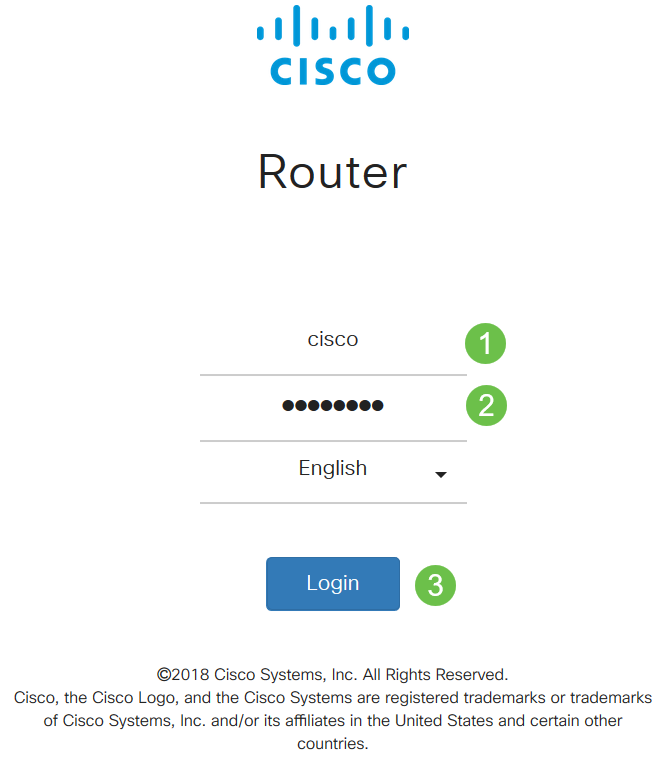
Step 2. Select Routing > IGMP Proxy.
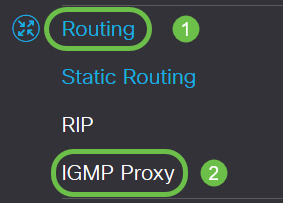
Step 3. Check Enable IGMP Proxyto allow the router and the nodes to communicate with each other.
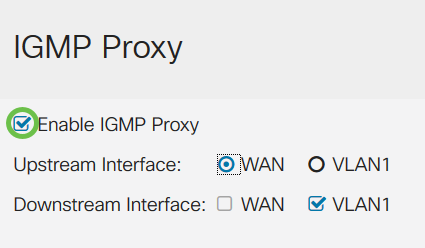
Step 4. Select the Upstream Interfacefrom the list.
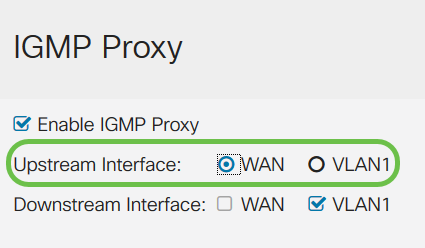
Note: RV260W supports a WAN interface and the USB backup for cellular connections.
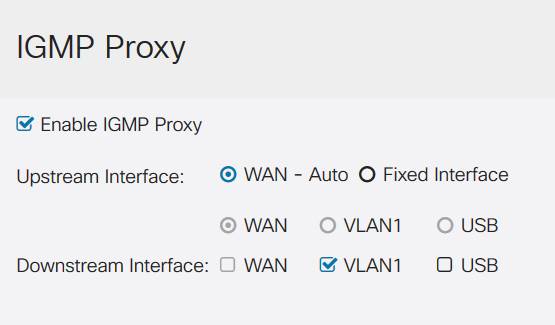
Step 5. Select the Downstream Interfacefrom the list to enable the IGMP proxy to receive IGMP membership requests.

Note:The upstream interface sends out IGMP membership requests on behalf of all the devices on the downstream side of the IGMP Proxy.
Step 6. Click Apply.

You should now have successfully enabled and configured the IGMP Proxy settings on the RV160 and RV260 Routers.
 Feedback
Feedback