Configure Provisioning Parameters on the Cisco IP Phone 7800 and 8800 Series Multiplatform Phones
Available Languages
Objective
Provisioning parameters on the Cisco IP Phone 7800 and 8800 Series Multiplatform Phones control the resync actions, with the exception of firmware upgrades.
This article aims to show you how to configure the provisioning parameters on the Cisco IP Phone 7800 and 8800 Series Multiplatform phones.
Applicable Devices
- IP Phone 7800 Series
- IP Phone 8800 Series
Software Version
- 11.0.1
Configure Provisioning Parameters
Step 1. Log in to the web-based utility of the IP phone and click Admin Login > advanced.


Step 2. Click Voice > Provisioning.
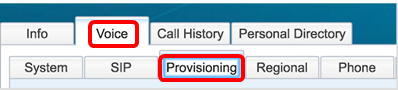

Step 3. Under Configuration Profile, click the drop-down menu on Provision Enable and choose Yesto enable remote provisioning. This will control all resync actions independently of firmware upgrade actions. This is the default setting.


Step 4. Click the drop-down menu on Resync on Reset and choose Yesto trigger a resync after every reboot except for reboots that are caused by updates on firmware and parameters. This is the default setting.


Step 5. Enter a value in the Resync Random Delay field. This value specifies the delay after the boot-up sequence before performing a reset.
Note: The Resync Random Delay is in units of 20 seconds per value. For example, the value of 2 represents 40 seconds.
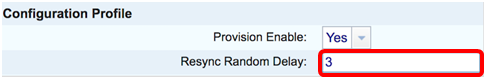

Note: In this example, the value entered is 3. This represents 60 seconds.
Step 6. (Optional) In the Resync At(HHmm) field, enter a value in hours and minutes that the device resynchronizes with the provisioning server. This is left empty by default. If the value is invalid, the parameter is ignored. However, if this parameter is set with a valid value, the Resync Periodic parameter is ignored.


Note: In this example, the field is left empty.
Step 7. In the Resync At Random Delay field, enter a value to prevent an overload of the provisioning server when multiple phones are powered on at the same time. To avoid flooding resync requests to the server from multiple phones, the phone resynchronizes in the range between the hours and minutes, and the hours and minutes plus the random delay.
Note: The input value in seconds is converted to minutes, rounding up to the next minute to calculate the final random delay interval. This feature is disabled when this parameter is set to zero. The default value is 600 seconds (10 minutes). If the parameter value is set to less than 600, the default value is used.


Note: In this example, the value is set to 600.
Step 8. In the Resync Periodic field, enter a value that represents the time interval between periodic resynchronizes with the provisioning server. The associated resync timer is active only after the first successful sync with the server. Set this parameter to zero to disable periodic resynchronization.


Note: In this example, the value is set to 3600. This is the default value.
Step 9. Enter a value in the Resync Error Retry Delay field. This enables the device to try to resync after the time specified in seconds whenever a resync operation fails due to server problems, if the downloaded file is corrupted, or an internal error occurs. If this parameter is set to 0, the device does not resync after a failed attempt.
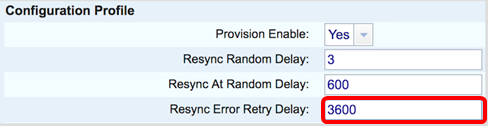

Note: In this example, the value is set to 3600. This is the default value.
Step 10. Enter a value in the Forced Resync Delay field. This specifies the maximum delay in seconds that the phone waits before performing a resynchronization.


Note: In this example, the value is set to 14400. This is the default value.
Step 11. Choose Yes in the Resync From SIP drop-down menu. This enables a resync to be triggered via a SIP NOTIFY message.


Step 12. Choose Yes in the Resync After Upgrade Attempt drop-down menu to trigger a resync after each firmware upgrade attempt.


Step 13. (Optional) Enter a value in the Resync Trigger 1 and Resync Trigger 2 fields. This will trigger a resync when the logic equation in these parameters evaluates to TRUE. By default, these fields are empty.


Note: In this example, the fields are left empty.
Step 14. (Optional) Choose Yes in the Resync Fails on FNF drop-down menu. This will activate the error resync timer each time a “file not found” response is determined to be a failed resync attempt.


Step 15. Click Submit All Changes.


You now have configured the provisioning parameters on the Cisco IP Phone 7800 and 8800 Series Multiplatform Phones.
 Feedback
Feedback