Cisco Business Mobile Application Overview
Available Languages
Applicable Software | Version
- Cisco Business Mobile App | 1.0.24 (link to the App Store)
Objective
This article provides an overview of the Cisco Business Mobile Application at the time of its release and includes article links to detailed features of this app. Please keep in mind that looks and features will evolve with application updates.
System Requirements
The Cisco Business Mobile app is supported on Apple iOS-based devices running iOS version 13.0 and above.
The following Cisco Business devices can be managed by the Cisco Business Mobile app:
- Cisco Business 220 Series Smart Switches
- Cisco Business 250 Series Smart Switches
- Cisco Business 350 Series Managed Switches
- Cisco Business 100 Series Access Points
- Cisco Business 100 Series Mesh Extenders
- Cisco Business 200 Series Access Points
Introduction
The Cisco Business Mobile Application gives you the ability to deploy your Cisco Business switches and wireless access points onto your network and manage their infrastructure from a mobile device.
Prerequisites
At the time of app launch, the app will only work to set up the switches and mesh wireless devices from scratch. This means they need to be either new, out of the box or reset to factory settings.
If you need to perform a factory reset, you can simply press and hold the reset button on the device for 15 to 20 seconds. If you would like more detailed instructions, click on the following links:
- Reset a Cisco Business 350 Series Switch Manually or through the CLI
- Reset a CBW AP back to Factory Default Settings
Getting Started with the App
The logo for the Cisco Business Mobile application can be downloaded from the Apple App Store. Download this app to get started and follow the Day Zero Configuration steps.

All Sites
To access the app, you will need to be online. When you open the app, you will be directed to the All Sites screen that shows the location of each network. Click on the site you want to access.
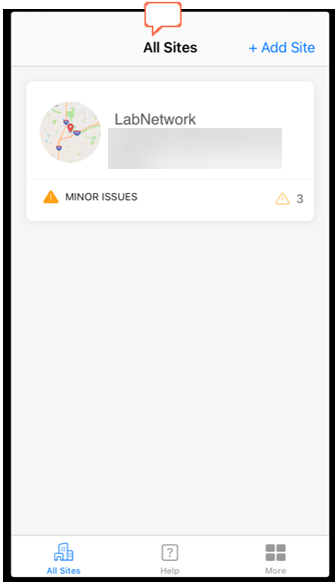
Overview of Menu Options
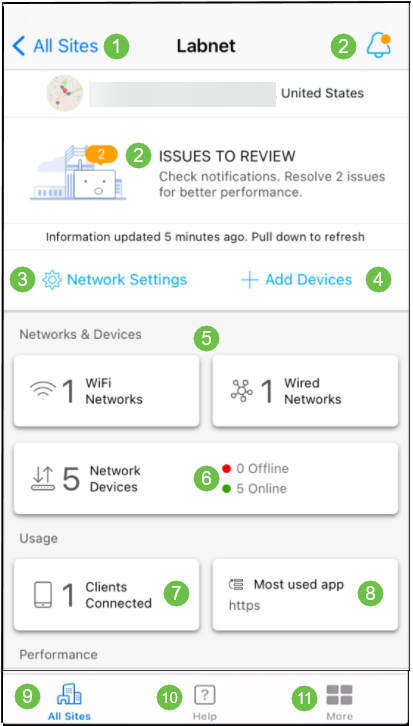
- All Sites - Click here to return to the All Sites screen.
- Notifications – These are the two locations that you can click to see errors and warnings detected by the app.
- Network Settings – Click here if you want to edit network and site settings.
- Add Devices – Click here to scan for additional devices and scan QR codes/bar codes to add devices.
- Network Informational Displays – This shows Wi-Fi Networks and VLANs that are configured by the app. This is a display and not selectable.
- Network Devices – Display and manage network devices here.
- Connected Clients – Client information and some diagnostics for wireless clients are shown here.
- Most Used App Informational Display – The app that has used the most wireless bandwidth. This is a display and not selectable.
- All Sites – Click to return to the All Sites overview page.
- Help – Click this to view the help menu.
- More – Click to enable touch ID or facial recognition, enable/disable debug logs, or find information about the app version.
Looking for more articles on the Cisco Business Mobile application? Look no further! Click any of the tags below to be brought directly to that topic. Enjoy!
Revision History
| Revision | Publish Date | Comments |
|---|---|---|
1.0 |
24-Jun-2021 |
Initial Release |
Contact Cisco
- Open a Support Case

- (Requires a Cisco Service Contract)
 Feedback
Feedback