Upgrade Firmware for Cisco Business Dashboard
Available Languages
Objective
This article explains the steps to upgrade the firmware on Cisco Business Dashboard (CBD).
Applicable Devices | Firmware Version
- Cisco Business Dashboard | 2.3.0
Upgrade Firmware
Step 1
Log in to the Web User Interface (UI) on Cisco Business Dashboard.
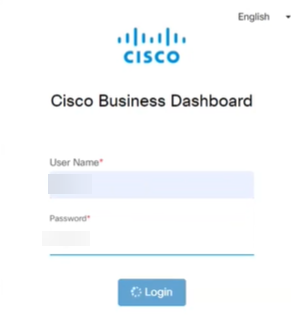
Step 2
When there is an update available, the dashboard will display a green cloud with a down arrow in the header. Click the green download icon.

Step 3
Click to start the download for the dashboard.
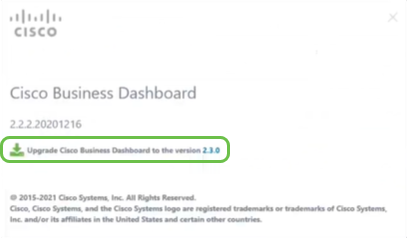
You should always upgrade the dashboard before the probe. CBD cannot run if a probe is running a newer version than the dashboard.
Step 4
You will see progress on the update.
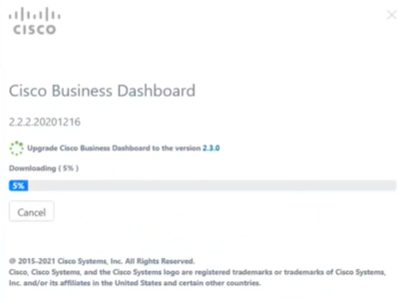
Step 5
Once the download is complete, log into the Web UI again.
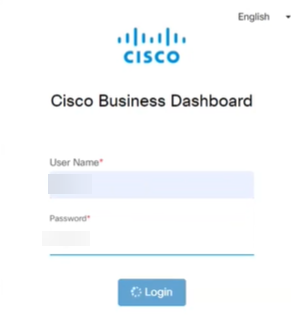
Step 6
Check to make sure the dashboard has been updated to the latest version.

Step 7
Once you have confirmed that the dashboard upgrade is complete, you can proceed to upgrading the probes. Select the green download icon.

Step 8
Click to upgrade the probes.
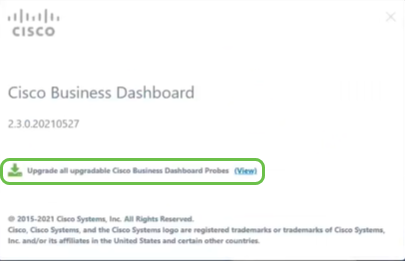
If you are using Ubuntu, Xenial version, you will want to migrate to the Focal version following the steps in this article.
Conclusion
You have now successfully updated your Cisco Business Dashboard and probes.
Contact Cisco
- Open a Support Case

- (Requires a Cisco Service Contract)
 Feedback
Feedback