Introduction
This document describes how to address the issue of auto-negotiation enablement by default when you switch between Cisco Integrated Management Controller (CIMC) network modes with the use of the F8 CIMC configuration utility. Auto-negotiation is only supported in Dedicated mode, thus switching from any non-Dedicated mode to Dedicated might introduce this behavior.
Problem
This issue affects when you rely on F8 utilty in order to configure the CIMC, specifically the various network modes.
Customer Visibility/Impact:
You may notice that the auto-negotiation setting does not enable by default when you switch from non-Dedicated network modes (Shared-LOM/Cisco Card/Shared-LOM Ext) to a Dedicated network mode.
Note: This is only seen when you update CIMC settings with the use of the F8 CIMC Configuration Utility, and does not affect when you use the WebUI in order to change settings.
Solution
Steps in order to switch from Shared-LOM mode to Dedicated mode with the F8 utility are as follows.
- Boot the server and select F8 in order to enter the CIMC configuration utility as shown in the image.
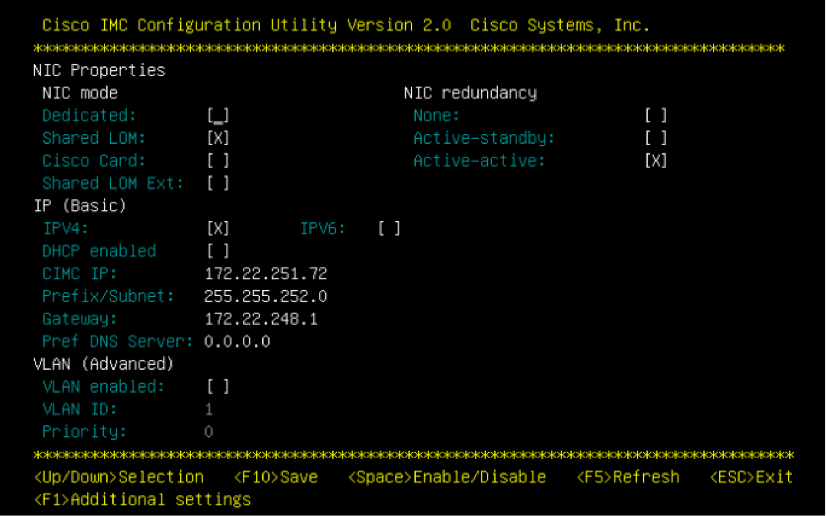
Note: You might have to press F1, which depends on the CIMC release you use in order to view additional configuration settings as shown in the image.
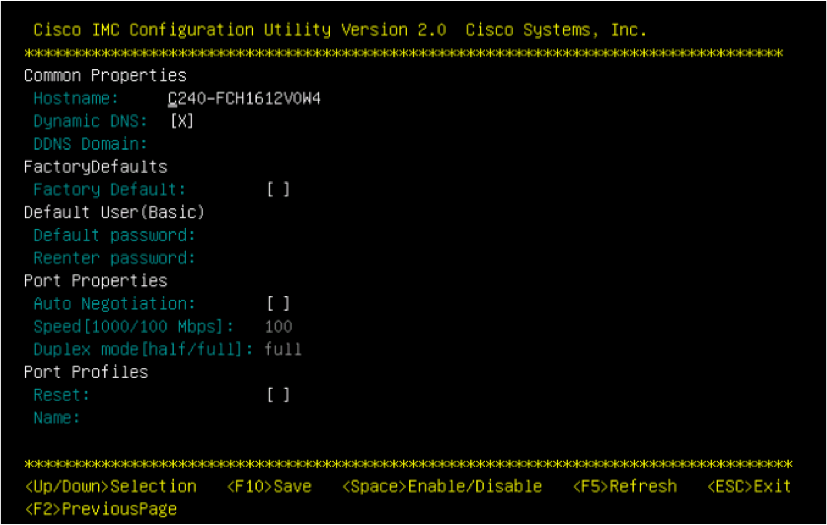
Note: Here, you are in Shared-LOM mode and you can see that Auto Negotiation is not enabled, as it is not a valid setting.
When you try to enable, it gives you the error as shown in the image.
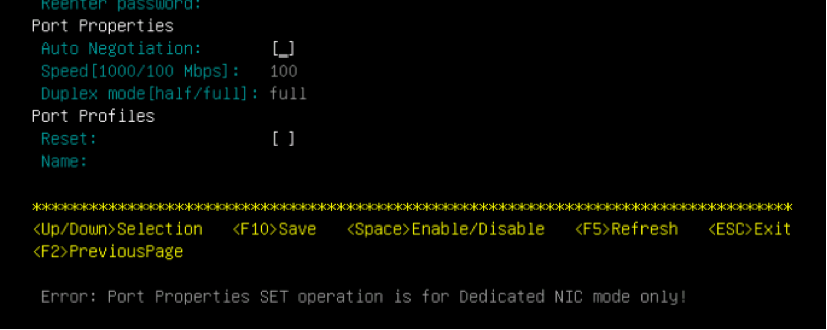
2. In order to return to the previous page, press F1.
Then, select these settings in order to switch the CIMC into dedicated mode:
- NIC mode > Dedicated
- NIC Redundancy > None
- Use of Vlan, IPv4 or IPv6 as well as Static vs DHCP address handling is up to you
- Press F10 in order to save the settings as shown in the image.
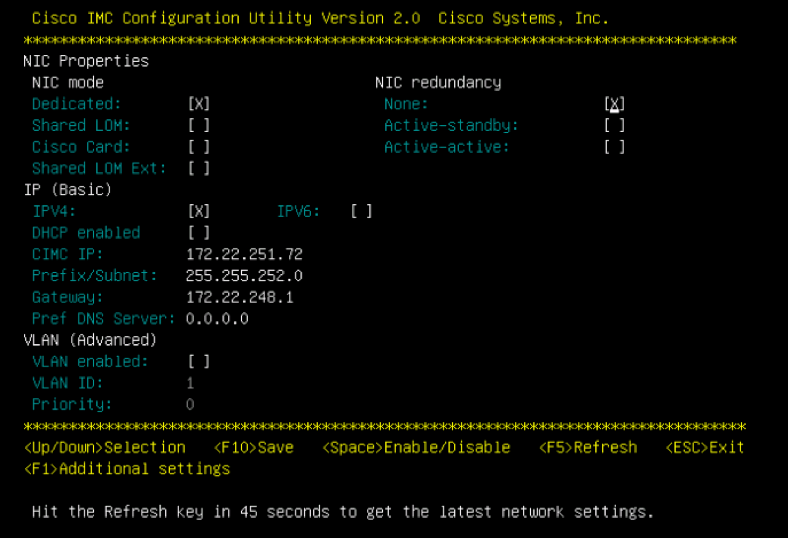
3. Ensure that you wait for full 45 seconds, and then press F5 in order to refresh the network settings as shown in the image.

Press F1 in order to view additional settings. It now shows you the auto-negotiation box as checked.
Here are a few snapshots that show the older release of CIMC Configuration Utility tied to the 1.5(4g) release firmware.
Shared LOM mode is as shown in the image.
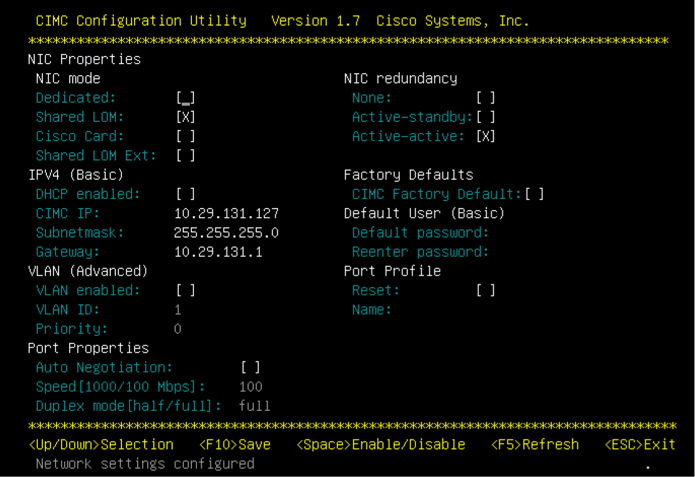
Dedicated mode is as shown in the image.
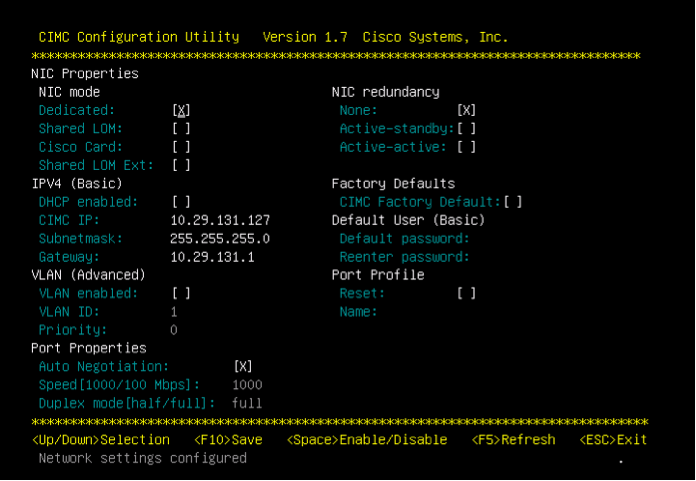
Note: You can see that the auto-negotiation box is in fact checked.
Conclusion
Auto-negotiation setting is only available in dedicated mode. This setting enables itself as long as a valid dedicated configuration is set.
