Unified Computing System Virtual Machine Live Migration Fails with Virtual Fibre Channel Adapters
Available Languages
Introduction
This document describes how to prevent a Virtual Machine (VM) live migration failure due to incorrect Logical Unit Number (LUN) enumeration when Hyper-V Virtual Fibre Channel with Cisco Virtual Interface Card (VIC) converged network adapters are used.
Background Information
Hyper-V Virtual Fibre Channel allows VMs to connect directly to Fibre Channel attached storage. Unified Computing System (UCS) Release 2.1(2a) introduced support for N_Port ID Virtualization (NPIV) which enables the use of Hyper-V Virtual Fibre Channel. Hyper-V Virtual Fibre Channel requires that you create and bind virtual Fibre Channel switches to Host Bus Adapters (HBAs) on the host (parent partition). Virtual Fibre Channel Adapters are then created in the VMs and connected to the Virtual Fibre Channel switches.
Problem
Live migration can fail when Hyper-V Virtual Fibre Channel is used with VIC converged network adapters. The problem occurs when the same HBA pair on the Hyper-V host are used to boot from Storage Area Network (SAN) and access Cluster Shared Volume (CSV) LUN while bound to the virtual Fibre Channel switches. Under these circumstances, when a live migration of a VM with virtual Fibre Channel HBAs is attempted, incorrect LUN enumeration occurs and the live migration fails to complete.
When the failure occurs, the Disk Management snap-in shows that the LUNs mapped to the VM in the parent partition are in an offline state. For more information on this issue, refer to Cisco Bug ID CSCup40056.
This image provides a logical topology view of the configuration issue from an Operating System perspective.
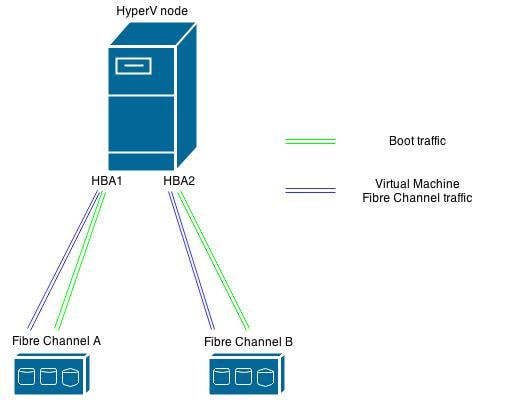
Solution
Cisco recommends that you configure two HBA pairs (two HBAs per fabric) on the Hyper-V host if you plan to boot the Hyper-V host from SAN and implement Hyper-V Virtual Fibre Channel. The first pair of HBAs is used for the Hyper-V host traffic such as to boot from SAN and Clustered Shared Volumes (CSV). The second pair of HBAs is used for Virtual Fibre Channel. This configuration segments the Hyper-V host I/O traffic and the VM I/O traffic and is the Cisco best practice to deploy Hyper-V Virtual Fibre Channel.
Procedure
Use this procedure in order to apply the configuration with limited impact to any loads that currently run on VMs.
- Choose a HyperV node and migrate all of the VMs on that node to a different node.
- Use Cisco UCS Manager (UCSM) in order to add two new Virtual Host Bus Adapters (vHBAs) to the original HyperV host.
This image shows how the vHBA distribution should look after you make this change (four vHBAs, two for each fabric).
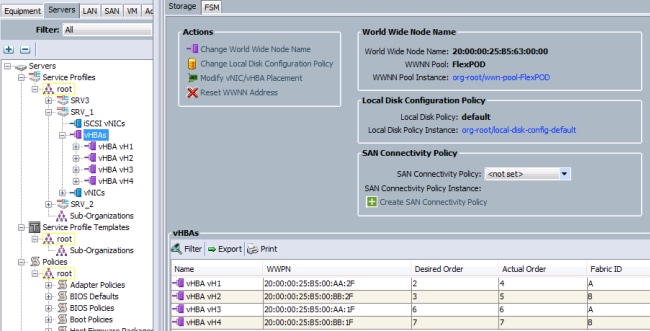
Of the four vHBAs, numbered vH1 through vH4, only vH1 and vH2 are configured to boot from SAN as shown in this image.
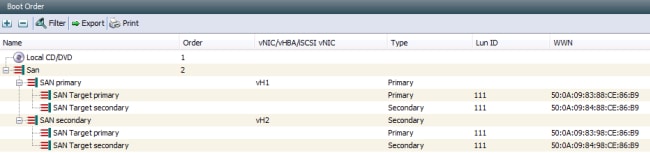
- From Microsoft Windows, go to HyperV Manager and choose Virtual SAN Manager.
- Change the Synthetic Fiber to bind to the two new vHBAs (one for each fabric used for Virtual Fibre Channel).
Make sure that the interfaces for both Virtual Fibre Channel SANs are tied to the correct vHBAs. For example, this image shows that VSAN_110 is bound to interface with "WWPN 20:00:00:25:b5:00:aa:1f" which is vH3 as shown in the image in Step 2.
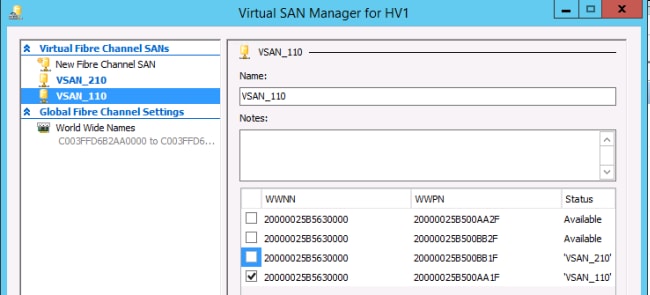
Result
After you complete the configuration modification described in this article, you can perform a successful live migratation of the VMs to this host without an incorrect LUN enumeration failure.
The image below provides a logical topology view of the new configuration after the procedure described in this article is completed.
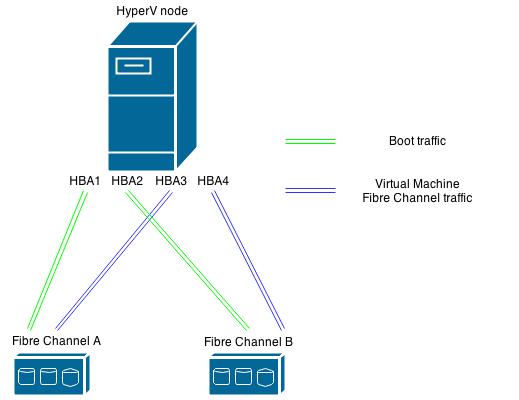
Related Information
Revision History
| Revision | Publish Date | Comments |
|---|---|---|
1.0 |
16-Jul-2014 |
Initial Release |
Contact Cisco
- Open a Support Case

- (Requires a Cisco Service Contract)
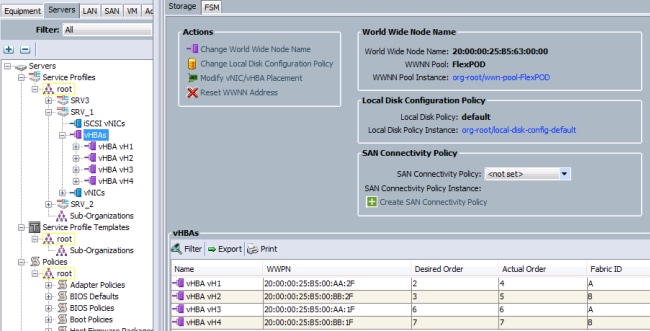
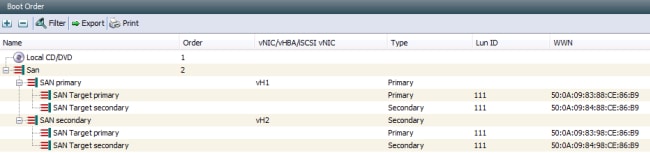
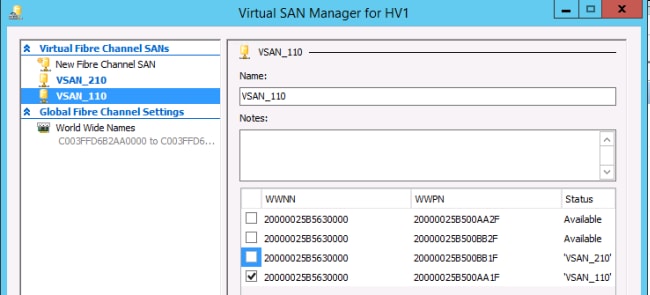
 Feedback
Feedback