Introduction
This document describes the procedure available only when a Cisco Unified Computing Systems (UCS) C-Series network adapter 14XX is used.
Scenario 1. VIC 14XX Integration with UCSM
Implementation Details:
VIC 14xx's have 4 ports. In case port-channel is enabled, Port 1-2 should go to the same switch/FI and Port 3-4 can go to another switch/ FI.
Port channel mode change is supported only in stand-alone mode (In UCSM mode the port-channel always needs to be enabled(default), hence there is no option to change the mode.
Direct Connect to UCS Fabric Interconnect

A Single Wire Connects to UCS Fabric Interconnect

Scenario 2. VIC 14XX in Standalone Mode
Implementation Details:
Port channel mode change is supported only in stand-alone mode.
Uncheck or Check the highlighted checkbox to DISABLE or ENABLE the port-channel mode in standalone mode.
*When PC is enabled: under the Uplink port field, only 2 interfaces or Uplink will be presented to create vNIC.
Po1 – with physical port 1 and 2 are bundled
Po2 – with physical port 3 and 4 are bundled
*When PC is disabled: under the Uplink port field, 4 Ethernet interfaces (Eth 0,1,2,3) should be active to create vNICs.
Note: When you change the port channel configuration, all the previously created vNICs and vHBAs is deleted and the configuration will be restored to factory defaults.
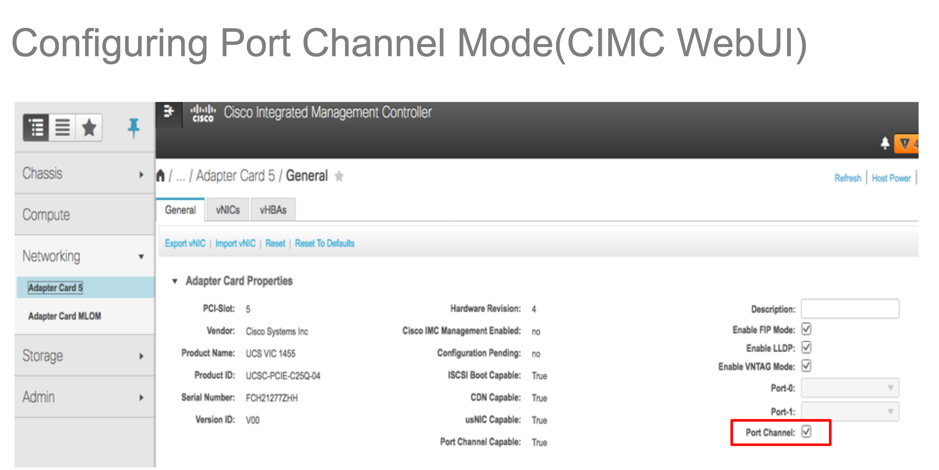

Configure Port Channel Mode via CIMC Command Line
C240# scope chassis
C240 /chassis # scope adapter 5
C240 /chassis/adapter # set portchannel disabled
C240 /chassis/adapter *# commit
After portchannel mode switch, vNIC configurations are lost and new default vNICs are created.
Do you want to continue?[y|N]y
Warning: Change portchannel mode
- All the vnic configuration are reset to factory defaults.
- New VNIC adapter settings will take effect upon the next server reset.
- Kindly do server reset before doing any further config.
Scenario 3. VIC 14XX in Standalone Mode in Port-channel – With LACP
With default port-channel enabled, switch dependent port-channel is possible from the OS on the server with single-Link from VIC 1455/1457 towards each TOR switch in multi-chassis trunking (MCT). Examples of MCT are VPC from Cisco or mLAG supported on third-party switches

Caution - With dual-link towards each TOR and with default port-channel on the VIC, switch dependent port-channel is not possible from the OS on the server. In this case on each TOR, non-lacp port-channel would have to be created and a VPC like MCT port-channel spanning multiple TOR switch is not possible.

Another important key takeaway:
LACP is not supported on the standard switches in ESXi. Customer needs to have a DVS Switch to support LACP
https://kb.vmware.com/s/article/1001938
Details about Forward Error Correction (FEC) Mode:
FEC mode is applicable only for 25G link speed. On the 14xx adapters, FEC mode set on the adapter must match the FEC mode of the switch. Otherwise, the link does not come up.
The default value is Auto
Server# scope chassis
Server /chassis # scope adapter 1
Server /chassis/adapter # scope ext-eth-if 1
Server /chassis/adapter/ext-eth-if # set admin-fec-mode cl74
Server /chassis/adapter/ext-eth-if* # commit
Changes to the network settings will be applied immediately.
You may lose connectivity to the Cisco IMC and may have to log in again.
Do you wish to continue? [y/N] y
Port 1:
MAC Address: 00:5D:73:1C:6C:58
Link State: LinkDown
Encapsulation Mode: CE
Admin Speed: Auto
Operating Speed: -
Link Training: N/A
Admin FEC Mode: cl74
Operating FEC Mode: Off
Connector Present: NO
Connector Supported: N/A
Connector Type: N/A
Connector Vendor: N/A
Connector Part Number: N/A
Connector Part Revision: N/A
Server /chassis/adapter/ext-eth-if #
Known defect: CSCvp97248  Auto FEC mode on VIC 14xx adapters should change based on the transceiver inserted
Auto FEC mode on VIC 14xx adapters should change based on the transceiver inserted
Related Information
