Configuring an IPsec Tunnel - Cisco VPN 5000 Concentrator to Checkpoint 4.1 Firewall
Available Languages
Contents
Introduction
This document demonstrates how to form an IPsec tunnel with pre-shared keys to join two private networks. It joins a private network inside the Cisco VPN 5000 Concentrator (192.168.1.x) to a private network inside the Checkpoint 4.1 Firewall (10.32.50.x). It is assumed that traffic from inside the VPN Concentrator and inside the Checkpoint to the Internet (represented in this document by the 172.18.124.x networks) flows before you start this configuration.
Prerequisites
Requirements
There are no specific requirements for this document.
Components Used
The information in this document is based on these software and hardware versions:
-
Cisco VPN 5000 Concentrator
-
Cisco VPN 5000 Concentrator software version 5.2.19.0001
-
Checkpoint 4.1 Firewall
The information in this document was created from the devices in a specific lab environment. All of the devices used in this document started with a cleared (default) configuration. If your network is live, make sure that you understand the potential impact of any command.
Conventions
Refer to Cisco Technical Tips Conventions for more information on document conventions.
Configure
In this section, you are presented with the information to configure the features described in this document.
Note: Use the Command Lookup Tool (registered customers only) to find more information on the commands used in this document.
Network Diagram
This document uses this network setup:
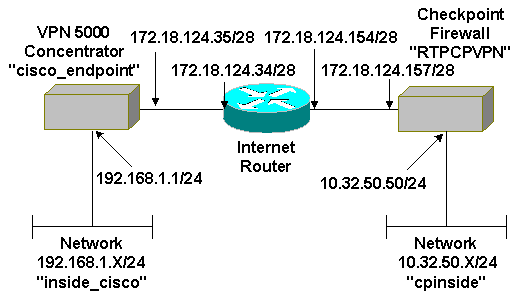
Configurations
This document uses this configuration.
| Cisco VPN 5000 Concentrator |
|---|
[ IP Ethernet 0:0 ] Mode = Routed SubnetMask = 255.255.255.0 IPAddress = 192.168.1.1 [ General ] EthernetAddress = 00:00:a5:e9:c8:00 DeviceType = VPN 5002/8 Concentrator ConfiguredOn = Timeserver not configured ConfiguredFrom = Command Line, from Console DeviceName = "cisco_endpoint" IPSecGateway = 172.18.124.34 [ IKE Policy ] Protection = SHA_DES_G2 [ Tunnel Partner VPN 1 ] KeyLifeSecs = 28800 LocalAccess = "192.168.1.0/24" Peer = "10.32.50.0/24" BindTo = "ethernet 1:0" SharedKey = "ciscorules" KeyManage = Auto Transform = esp(sha,des) Partner = 172.18.124.157 Mode = Main [ IP VPN 1 ] Numbered = Off Mode = Routed [ IP Ethernet 1:0 ] IPAddress = 172.18.124.35 SubnetMask = 255.255.255.240 Mode = Routed [ IP Static ] 10.32.50.0 255.255.255.0 VPN 1 1 Configuration size is 1131 out of 65500 bytes. |
Checkpoint 4.1 Firewall
Complete these steps to configure the Checkpoint 4.1 Firewall.
-
Select Properties > Encryption to set the Checkpoint IPsec lifetimes to agree with the KeyLifeSecs = 28800 VPN Concentrator command.
Note: Leave the Checkpoint Internet Key Exchange (IKE) lifetimes at the default.
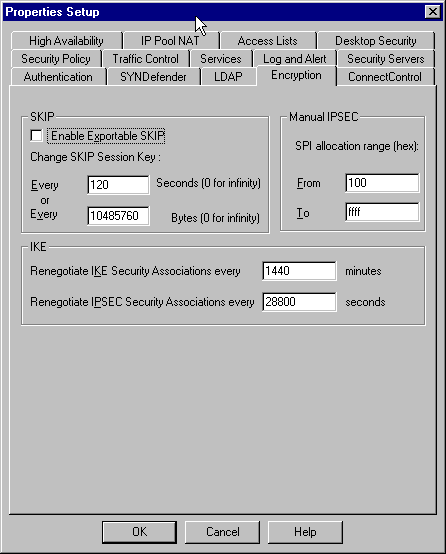
-
Select Manage > Network objects > New (or Edit) > Network to configure the object for the internal ("cpinside") network behind the Checkpoint. This should agree with the Peer = "10.32.50.0/24" VPN Concentrator command.
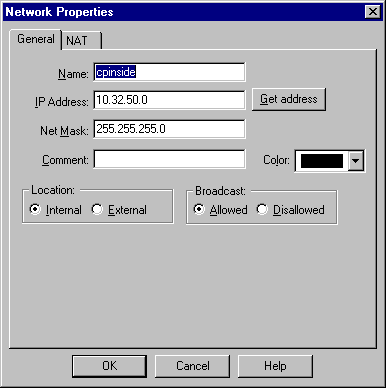
-
Select Manage > Network objects > Edit to edit the object for the gateway ("RTPCPVPN" Checkpoint) endpoint that the VPN Concentrator points to in the Partner = <ip> command.
-
Select Internal under Location.
-
Select Gateway for Type.
-
Check VPN-1 & FireWall-1 and Management Station under Modules Installed.
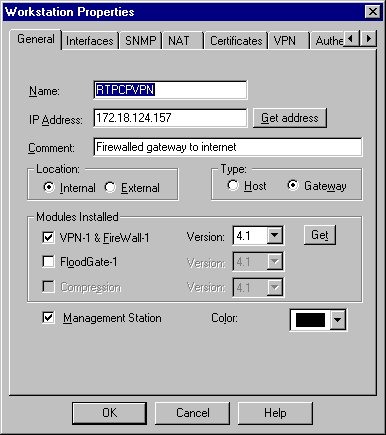
-
-
Select Manage > Network objects > New (or Edit) > Network to configure the object for the external ("inside_cisco") network behind the VPN Concentrator.
This should agree with the LocalAccess = <192.168.1.0/24> VPN Concentrator command.
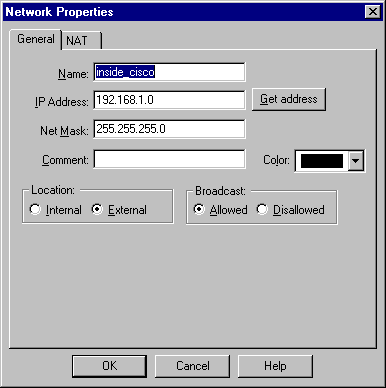
-
Select Manage > Network objects > New > Workstation to add an object for the external ("cisco_endpoint") VPN Concentrator gateway.
This is the "outside" interface of the VPN Concentrator with connectivity to the Checkpoint (in this document, 172.18.124.35 is the IP address in the IPAddress = <ip> command).
Select External under Location. Select Gateway for Type.
Note: Do not check VPN-1/FireWall-1.
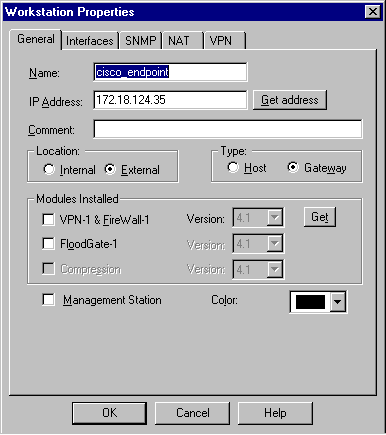
-
Select Manage > Network objects > Edit to edit the Checkpoint gateway endpoint (called "RTPCPVPN") VPN tab. Under Domain, select Other and then select the inside of the Checkpoint network (called "cpinside") from the drop-down list. Under Encryption schemes defined, select IKE, and then click Edit.
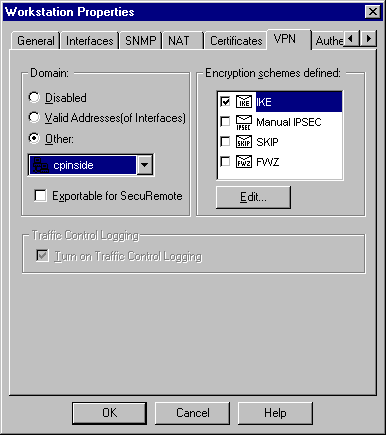
-
Change the IKE properties to DES encryption and SHA1 hashing to agree with the SHA_DES_G2 VPN Concentrator command.
Note: The "G2" refers to Diffie-Hellman group 1 or 2. In testing, it was discovered that the Checkpoint accepts either "G2" or "G1."
Change these settings:
-
De-select Aggressive Mode.
-
Check Supports Subnets.
-
Check Pre-Shared Secret under Authentication Method.
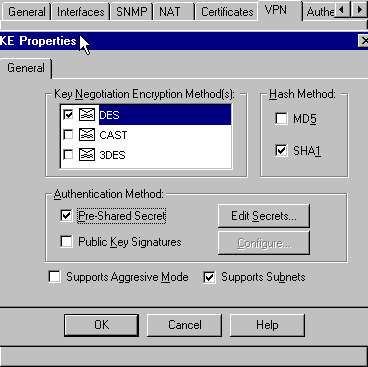
-
-
Click Edit Secrets to set the pre-shared key to agree with the SharedKey = <key> VPN Concentrator command.
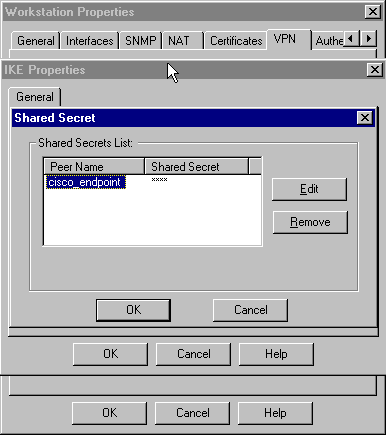
-
Select Manage > Network objects > Edit to edit the "cisco_endpoint" VPN tab. Under Domain, select Other, and then select the inside of the VPN Concentrator network (called "inside_cisco"). Under Encryption schemes defined, select IKE, and then click Edit.
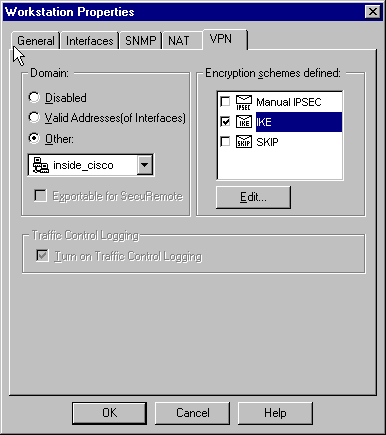
-
Change the IKE properties to DES encryption and SHA1 hashing to agree with the SHA_DES_G2 VPN Concentrator command.
Note: The "G2" refers to Diffie-Hellman group 1 or 2. In testing, it was found that the Checkpoint accepts either "G2" or "G1."
Change these settings:
-
De-select Aggressive Mode.
-
Check Supports Subnets.
-
Check Pre-Shared Secret under Authentication Method.
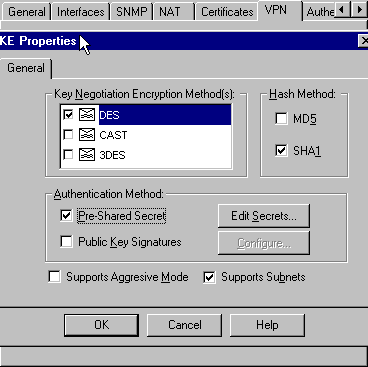
-
-
Click Edit Secrets to set the pre-shared key to agree with the SharedKey = <key> VPN Concentrator command.
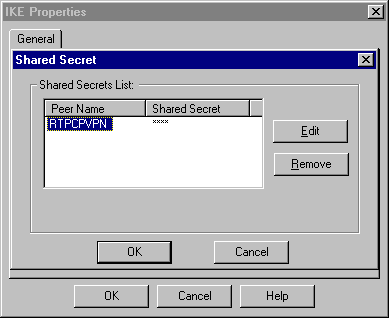
-
In the Policy Editor window, insert a rule with both Source and Destination as "inside_cisco" and "cpinside" (bidirectional). Set Service=Any, Action=Encrypt, and Track=Long.
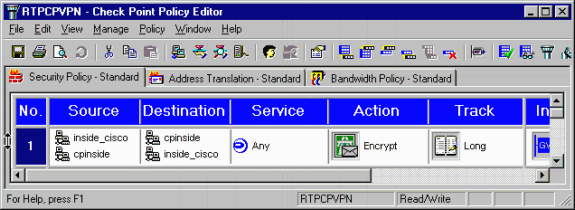
-
Under the Action heading, click the green Encrypt icon and select Edit properties to configure encryption policies.
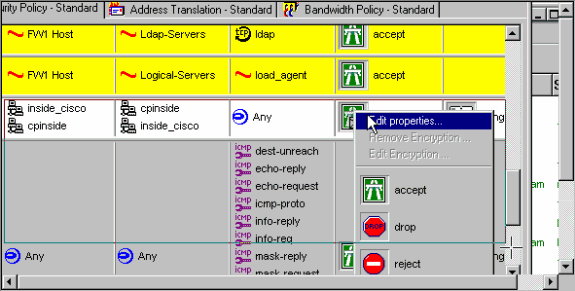
-
Select IKE, and click Edit.
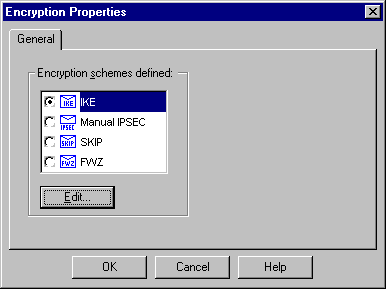
-
On the IKE Properties window, change these properties to agree with the Transform = esp(sha,des) VPN Concentrator command.
Under Transform, select Encryption + Data Integrity (ESP). The Encryption Algorithm should be DES, Data Integrity should be SHA1, and the Allowed Peer Gateway should be the external VPN Concentrator gateway (called "cisco_endpoint"). Click OK.
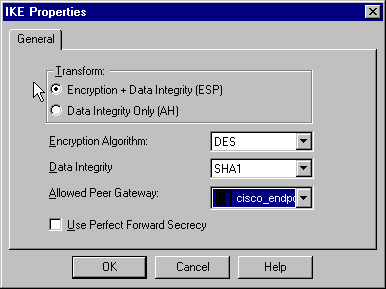
-
After you configure the Checkpoint, select Policy > Install on the Checkpoint menu to have the changes take effect.
Verify
There is currently no verification procedure available for this configuration.
Troubleshoot
VPN 5000 Concentrator Troubleshooting Commands
The Output Interpreter Tool (registered customers only) (OIT) supports certain show commands. Use the OIT to view an analysis of show command output.
Note: Refer to Important Information on Debug Commands before you use debug commands.
-
vpn trace dump all—Shows information about all matching VPN connections, including information about the time, the VPN number, the real IP address of the peer, which scripts have been run, and in the case of an error, the routine and line number of the software code where the error occurred.
-
show system log buffer—Shows the contents of the internal log buffer.
-
show vpn statistics—Shows this information for users, partners, and the total for both. (For modular models, the display includes a section for each module slot. Refer to the Sample Debug Output section.)
-
Current Active—The current active connections.
-
In Negot—The currently negotiating connections.
-
High Water—The highest number of concurrent active connections since the last reboot.
-
Running Total—The total number of successful connections since the last reboot.
-
Tunnel OK—The number of tunnels for which there were no errors.
-
Tunnel Starts—The number of tunnel starts.
-
Tunnel Error—The number of tunnels with errors.
-
-
show vpn statistics verbose—Shows ISAKMP negotiation statistics, and many more active connection statistics.
Network Summarization
When multiple adjacent inside networks are configured in the encryption domain on the Checkpoint, the device might automatically summarize them with regard to interesting traffic. If the VPN Concentrator is not configured to match, the tunnel is likely to fail. For example, if the inside networks of 10.0.0.0 /24 and 10.0.1.0 /24 are configured to be included in the tunnel, they might be summarized to 10.0.0.0 /23.
Checkpoint 4.1 Firewall Debug
This was a Microsoft Windows NT installation. Because the tracking was set for Long in the Policy Editor window (as seen in Step 12), denied traffic should appear in red in the Log Viewer. More verbose debug can be obtained by:
C:\WINNT\FW1\4.1\fwstop C:\WINNT\FW1\4.1\fw d -d
and in another window:
C:\WINNT\FW1\4.1\fwstart
Issue these commands to clear the Security Associations (SAs) on the checkpoint:
fw tab -t IKE_SA_table -x fw tab -t ISAKMP_ESP_table -x fw tab -t inbound_SPI -x fw tab -t ISAKMP_AH_table -x
Answer yes at the Are you sure? prompt.
Sample Debug Output
cisco_endpoint#vpn trac dump all
4 seconds -- stepmngr trace enabled --
new script: lan-lan primary initiator for <no id> (start)
manage @ 38 seconds :: lan-lan-VPN0:1:[172.18.124.157] (start)
38 seconds doing l2lp_init, (0 @ 0)
38 seconds doing l2lp_do_negotiation, (0 @ 0)
new script: ISAKMP secondary Main for lan-lan-VPN0:1:[172.18.124.157] (start)
38 seconds doing isa_i_main_init, (0 @ 0)
manage @ 38 seconds :: lan-lan-VPN0:1:[172.18.124.157] (done)
manage @ 38 seconds :: lan-lan-VPN0:1:[172.18.124.157] (start)
38 seconds doing isa_i_main_process_pkt_2, (0 @ 0)
manage @ 38 seconds :: lan-lan-VPN0:1:[172.18.124.157] (done)
manage @ 38 seconds :: lan-lan-VPN0:1:[172.18.124.157] (start)
38 seconds doing isa_i_main_process_pkt_4, (0 @ 0)
manage @ 38 seconds :: lan-lan-VPN0:1:[172.18.124.157] (done)
manage @ 39 seconds :: lan-lan-VPN0:1:[172.18.124.157] (start)
39 seconds doing isa_i_main_process_pkt_6, (0 @ 0)
39 seconds doing isa_i_main_last_op, (0 @ 0)
end script: ISAKMP secondary Main for lan-lan-VPN0:1:[172.18.124.157], (0 @ 0)
next script: lan-lan primary initiator for lan-lan-VPN0:1:[172.18.124.157], (0 @ 0)
39 seconds doing l2lp_phase_1_done, (0 @ 0)
39 seconds doing l2lp_start_phase_2, (0 @ 0)
new script: phase 2 initiator for lan-lan-VPN0:1:[172.18.124.157] (start)
39 seconds doing iph2_init, (0 @ 0)
39 seconds doing iph2_build_pkt_1, (0 @ 0)
39 seconds doing iph2_send_pkt_1, (0 @ 0)
manage @ 39 seconds :: lan-lan-VPN0:1:[172.18.124.157] (done)
manage @ 39 seconds :: lan-lan-VPN0:1:[172.18.124.157] (start)
39 seconds doing iph2_pkt_2_wait, (0 @ 0)
39 seconds doing ihp2_process_pkt_2, (0 @ 0)
39 seconds doing iph2_build_pkt_3, (0 @ 0)
39 seconds doing iph2_config_SAs, (0 @ 0)
39 seconds doing iph2_send_pkt_3, (0 @ 0)
39 seconds doing iph2_last_op, (0 @ 0)
end script: phase 2 initiator for lan-lan-VPN0:1:[172.18.124.157], (0 @ 0)
next script: lan-lan primary initiator for lan-lan-VPN0:1:[172.18.124.157], (0 @ 0)
39 seconds doing l2lp_open_tunnel, (0 @ 0)
39 seconds doing l2lp_start_i_maint, (0 @ 0)
new script: initiator maintenance for lan-lan-VPN0:1:[172.18.124.157] (start)
39 seconds doing imnt_init, (0 @ 0)
manage @ 39 seconds :: lan-lan-VPN0:1:[172.18.124.157] (done)
cisco_endpoint#show vpn stat
Current In High Running Tunnel Tunnel Tunnel
Active Negot Water Total Starts OK Error
--------------------------------------------------------------
Users 0 0 0 0 0 0 0
Partners 1 0 1 1 1 0 0
Total 1 0 1 1 1 0 0
IOP slot 1:
Current In High Running Tunnel Tunnel Tunnel
Active Negot Water Total Starts OK Error
--------------------------------------------------------------
Users 0 0 0 0 0 0 0
Partners 0 0 0 0 0 0 0
Total 0 0 0 0 0 0 0
cisco_endpoint#show vpn stat verb
Current In High Running Tunnel Tunnel Tunnel
Active Negot Water Total Starts OK Error
--------------------------------------------------------------
Users 0 0 0 0 0 0 0
Partners 1 0 1 1 1 0 0
Total 1 0 1 1 1 0 0
Stats VPN0:1
Wrapped 13
Unwrapped 9
BadEncap 0
BadAuth 0
BadEncrypt 0
rx IP 9
rx IPX 0
rx Other 0
tx IP 13
tx IPX 0
tx Other 0
IKE rekey 0
Input VPN pkts dropped due to no SA: 0
Input VPN pkts dropped due to no free queue entries: 0
ISAKMP Negotiation stats
Admin packets in 4
Fastswitch packets in 0
No cookie found 0
Can't insert cookie 0
Inserted cookie(L) 1
Inserted cookie(R) 0
Cookie not inserted(L) 0
Cookie not inserted(R) 0
Cookie conn changed 0
Cookie already inserted 0
Deleted cookie(L) 0
Deleted cookie(R) 0
Cookie not deleted(L) 0
Cookie not deleted(R) 0
Forwarded to RP 0
Forwarded to IOP 0
Bad UDP checksum 0
Not fastswitched 0
Bad Initiator cookie 0
Bad Responder cookie 0
Has Responder cookie 0
No Responder cookie 0
No SA 0
Bad find conn 0
Admin queue full 0
Priority queue full 0
Bad IKE packet 0
No memory 0
Bad Admin Put 0
IKE pkt dropped 0
No UDP PBuf 0
No Manager 0
Mgr w/ no cookie 0
Cookie Scavenge Add 1
Cookie Scavenge Rem 0
Cookie Scavenged 0
Cookie has mgr err 0
New conn limited 0
IOP slot 1:
Current In High Running Tunnel Tunnel Tunnel
Active Negot Water Total Starts OK Error
--------------------------------------------------------------
Users 0 0 0 0 0 0 0
Partners 0 0 0 0 0 0 0
Total 0 0 0 0 0 0 0
Stats
Wrapped
Unwrapped
BadEncap
BadAuth
BadEncrypt
rx IP
rx IPX
rx Other
tx IP
tx IPX
tx Other
IKE rekey
Input VPN pkts dropped due to no SA: 0
Input VPN pkts dropped due to no free queue entries: 0
ISAKMP Negotiation stats
Admin packets in 0
Fastswitch packets in 3
No cookie found 0
Can't insert cookie 0
Inserted cookie(L) 0
Inserted cookie(R) 1
Cookie not inserted(L) 0
Cookie not inserted(R) 0
Cookie conn changed 0
Cookie already inserted 0
Deleted cookie(L) 0
Deleted cookie(R) 0
Cookie not deleted(L) 0
Cookie not deleted(R) 0
Forwarded to RP 0
Forwarded to IOP 3
Bad UDP checksum 0
Not fastswitched 0
Bad Initiator cookie 0
Bad Responder cookie 0
Has Responder cookie 0
No Responder cookie 0
No SA 0
Bad find conn 0
Admin queue full 0
Priority queue full 0
Bad IKE packet 0
No memory 0
Bad Admin Put 0
IKE pkt dropped 0
No UDP PBuf 0
No Manager 0
Mgr w/ no cookie 0
Cookie Scavenge Add 1
Cookie Scavenge Rem 0
Cookie Scavenged 0
Cookie has mgr err 0
New conn limited 0
Related Information
Contact Cisco
- Open a Support Case

- (Requires a Cisco Service Contract)
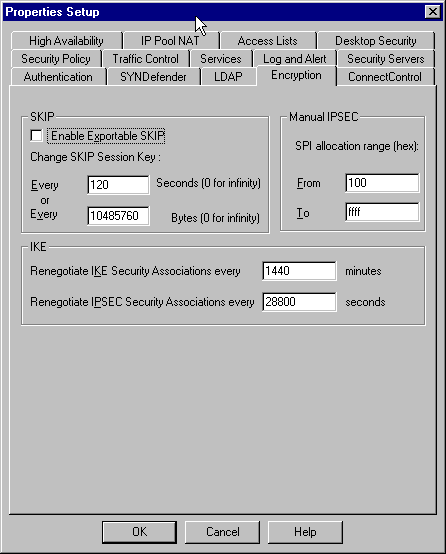
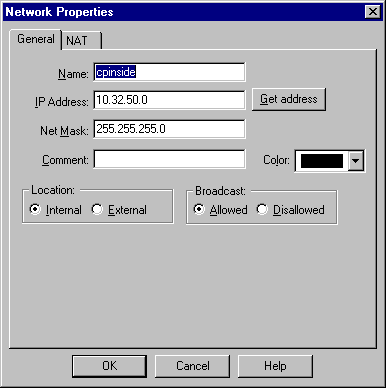
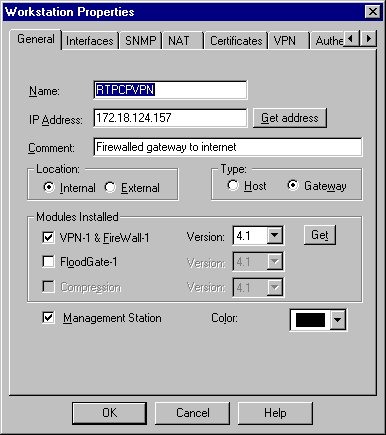
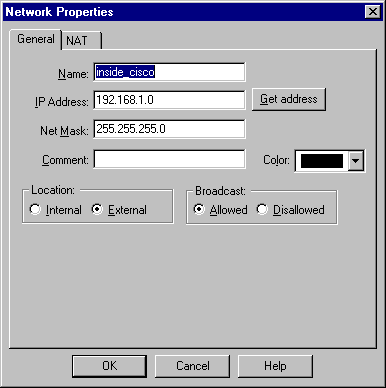
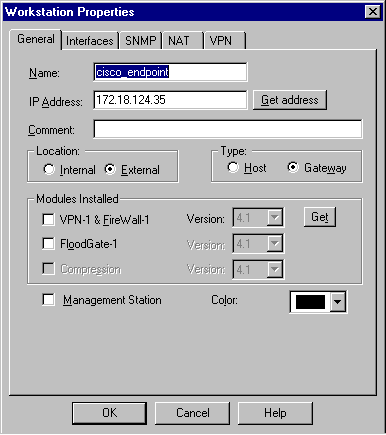
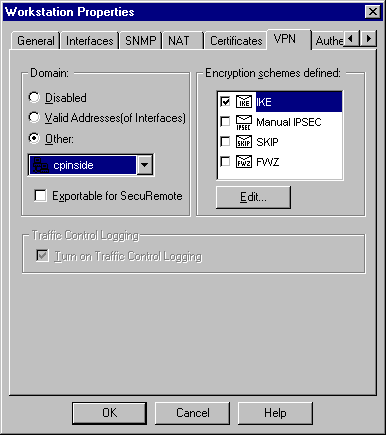
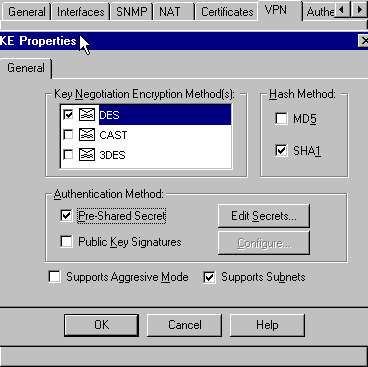
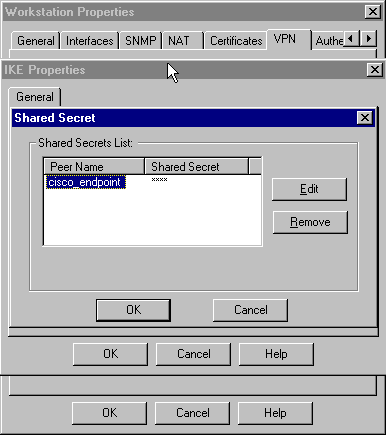
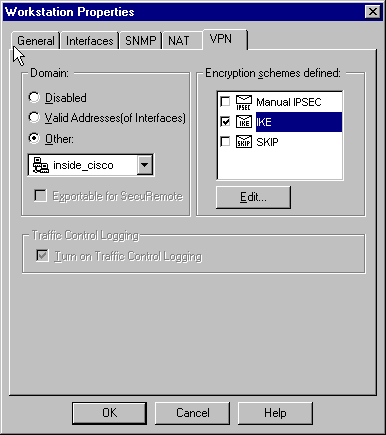
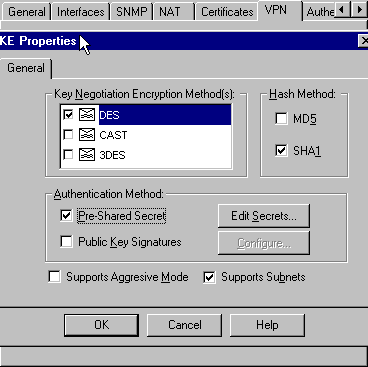
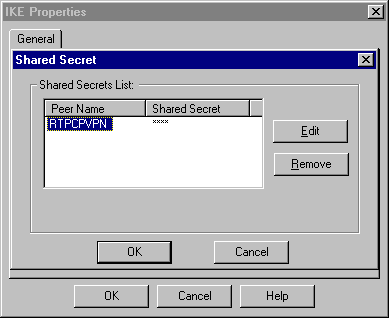
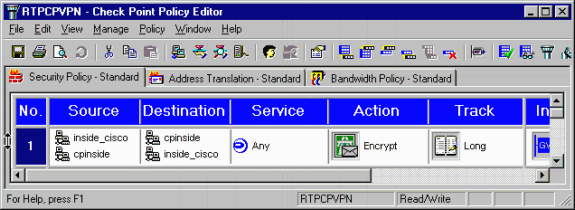
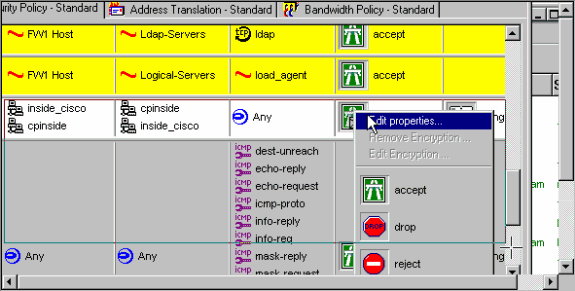
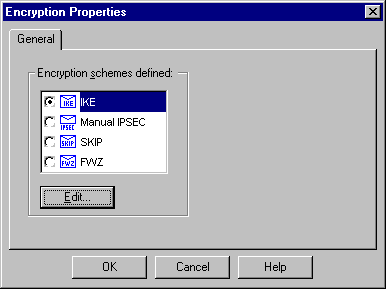
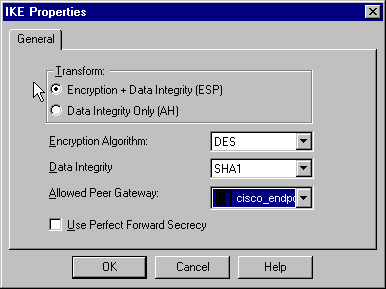
 Feedback
Feedback