Configuring an IPSec Tunnel Between a Cisco VPN 3000 Concentrator and a Checkpoint NG Firewall
Available Languages
Contents
Introduction
This document demonstrates how to configure an IPSec tunnel with pre-shared keys to communicate between two private networks. In this example, the communicating networks are the 192.168.10.x private network inside the Cisco VPN 3000 Concentrator and the 10.32.x.x private network inside the Checkpoint Next Generation (NG) Firewall.
Prerequisites
Requirements
-
Traffic from inside the VPN Concentrator and inside the Checkpoint NG to the Internet — represented here by the 172.18.124.x networks — must flow prior to beginning this configuration.
-
Users must be familiar with IPSec negotiation. This process can be broken down into five steps, including two Internet Key Exchange (IKE) phases.
-
An IPSec tunnel is initiated by interesting traffic. Traffic is considered interesting when it travels between the IPSec peers.
-
In IKE Phase 1, the IPSec peers negotiate the established IKE Security Association (SA) policy. Once the peers are authenticated, a secure tunnel is created with the Internet Security Association and Key Management Protocol (ISAKMP).
-
In IKE Phase 2, the IPSec peers use the authenticated and secure tunnel in order to negotiate IPSec SA transforms. The negotiation of the shared policy determines how the IPSec tunnel is established.
-
The IPSec tunnel is created, and data is transferred between the IPSec peers based on the IPSec parameters configured in the IPSec transform sets.
-
The IPSec tunnel terminates when the IPSec SAs are deleted or when their lifetime expires.
-
Components Used
This configuration was developed and tested with these software and hardware versions:
-
VPN 3000 Series Concentrator 3.5.2
-
Checkpoint NG Firewall
Conventions
Refer to Cisco Technical Tips Conventions for more information on document conventions.
Network Diagram
This document uses this network setup:
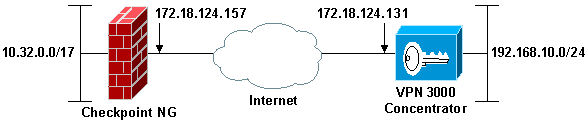
Note: The IP addressing scheme used in this configuration is not legally routable on the Internet. They are RFC 1918 addresses, which have been used in a lab environment.
Configurations
Configure the VPN 3000 Concentrator
Complete these steps in order to configure the VPN 3000 Concentrator:
-
Go to Configuration > System > Tunneling Protocols > IPSec LAN-to-LAN in order to configure the LAN-to-LAN session. Set the options for authentication and IKE algorithms, pre-shared key, peer IP address, and local and remote network parameters. Click Apply.
In this configuration, authentication was set as ESP-MD5-HMAC and encryption was set as 3DES.
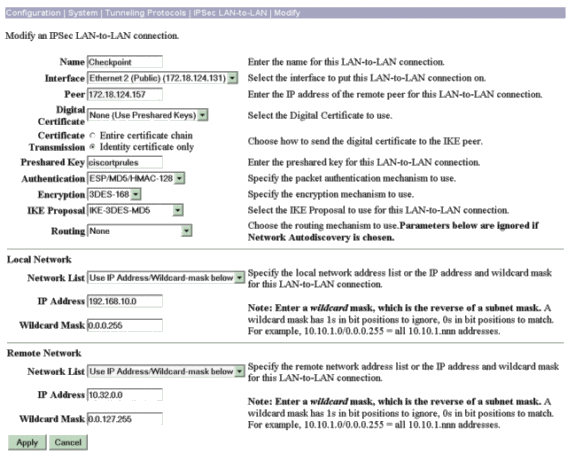
-
Go to Configuration > System > Tunneling Protocols > IPSec > IKE Proposals and set the required parameters.
Select the IKE proposal IKE-3DES-MD5 and verify the parameters selected for the proposal. Click Apply in order to configure the LAN-to-LAN session.
These are the parameters for this configuration:
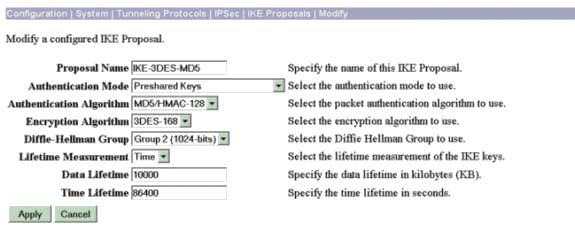
-
Go to Configuration > Policy Management > Traffic Management > Security Associations, select the IPSec SA created for the session, and verify the IPSec SA parameters chosen for the LAN-to-LAN session.
In this configuration the LAN-to-LAN session name was "Checkpoint," so the IPSec SA was created automatically as "L2L: Checkpoint."
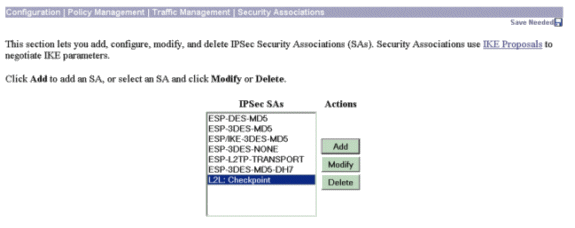
These are the parameters for this SA:
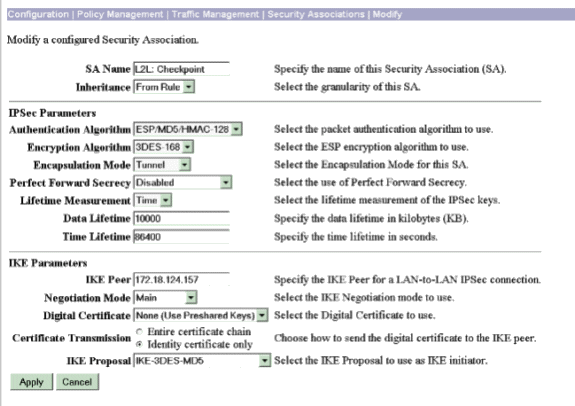
Configure the Checkpoint NG
Network objects and rules are defined on the Checkpoint NG in order to make up the policy that pertains to the VPN configuration to be set up. This policy is then installed with the Checkpoint NG Policy Editor to complete the Checkpoint NG side of the configuration.
-
Create the two network objects for the Checkpoint NG network and VPN Concentrator network that will encrypt the interesting traffic.
in order to create objects, select Manage > Network Objects, then select New > Network. Enter the appropriate network information, then click OK.
These examples show the set up of network objects called CP_inside (the inside network of the Checkpoint NG) and CONC_INSIDE (the inside network of the VPN Concentrator).
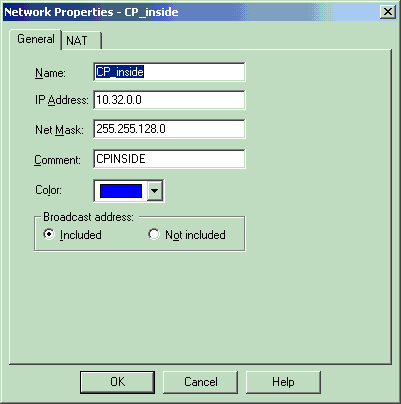
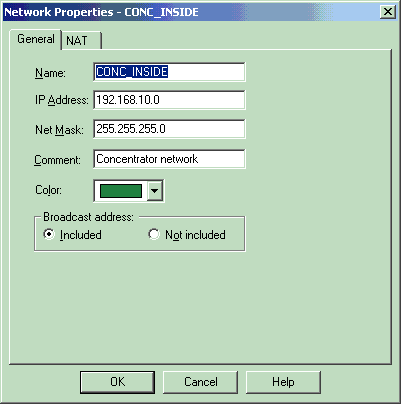
-
Go to Manage > Network Objects and selecting New > Workstation in order to create workstation objects for the VPN devices, Checkpoint NG and VPN Concentrator.
Note: You can use the Checkpoint NG workstation object created during initial Checkpoint NG setup. Select the options to set the workstation as Gateway and Interoperable VPN Device, then click OK.
These examples show the set up of objects called ciscocp (Checkpoint NG) and CISCO_CONC (VPN 3000 Concentrator):
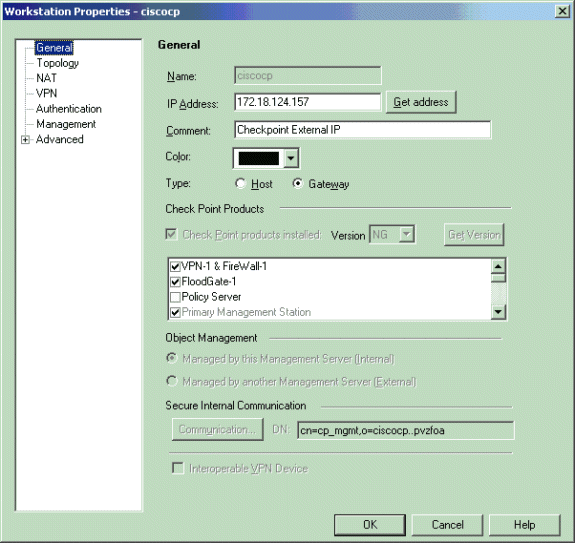
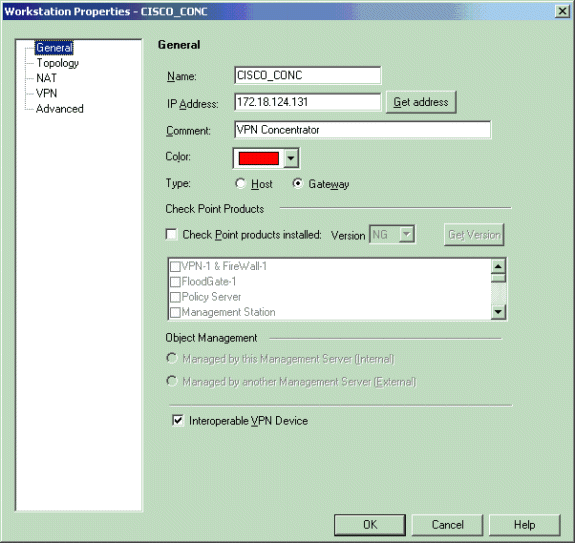
-
Go to Manage > Network Objects > Edit in order to open the Workstation Properties window for the Checkpoint NG workstation (ciscocp in this example). Select Topology from the choices on the left side of the window, then select the network to be encrypted. Click Edit in order to set the interface properties.
In this example, CP_inside is the inside network of the Checkpoint NG.
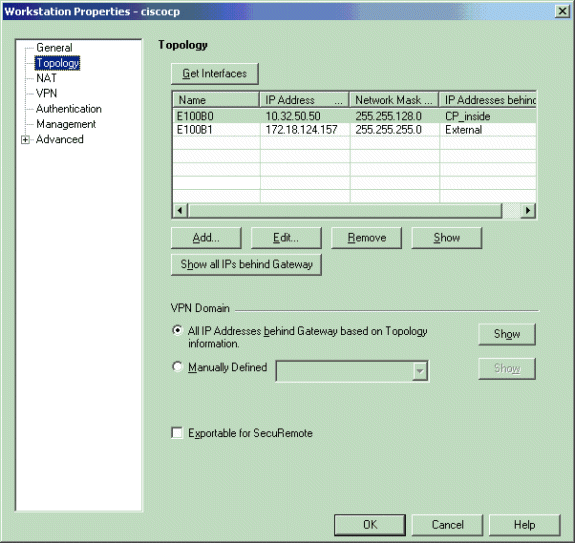
-
On the Interface Properties window, select the option to designate the workstation as internal, then specify the appropriate IP address. Click OK.
The topology selections shown designate the workstation as internal and specify IP addresses behind the CP_inside interface:
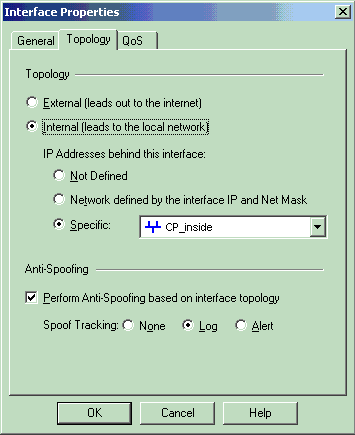
-
From the Workstation Properties window, select the outside interface on the Checkpoint NG that leads out to the Internet, then click Edit in order to set the interface properties. Select the option to designate the topology as external, then click OK.
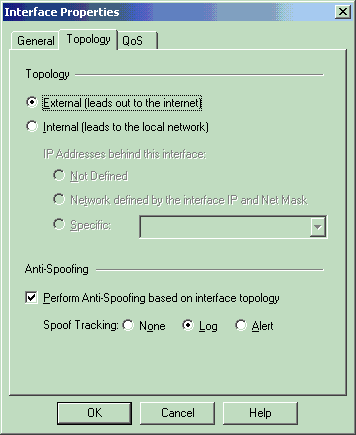
-
From the Workstation Properties window on the Checkpoint NG, select VPN from the choices on the left side of the window, then select the IKE parameters for encryption and authentication algorithms. Click Edit in order to configure the IKE properties.
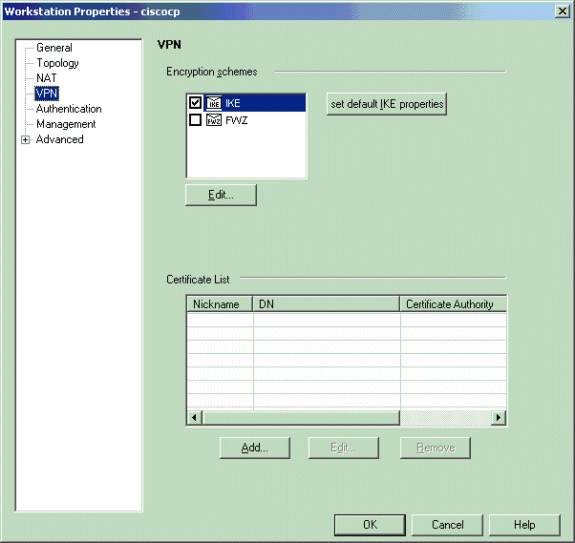
-
Set the IKE properties to match the properties on the VPN Concentrator.
In this example, select the encryption option for 3DES and the hashing option for MD5.
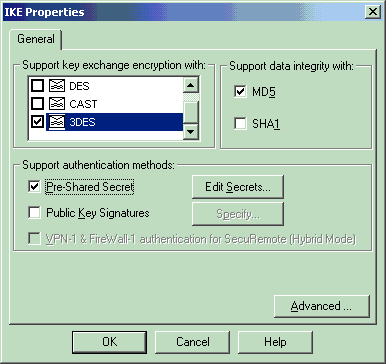
-
Select the authentication option for Pre-Shared Secrets, then click Edit Secrets to set the pre-shared key to be compatible with the pre-shared key on the VPN Concentrator. Click Edit in order to enter your key as shown, then click Set, OK.
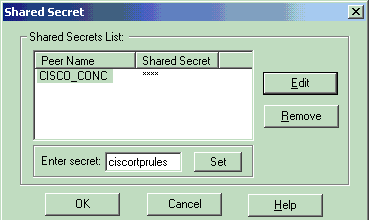
-
From the IKE properties window, click Advanced... and change these settings:
-
Deselect the option for Support aggressive mode.
-
Select the option for Support key exchange for subnets.
When you are finished, click OK, OK.
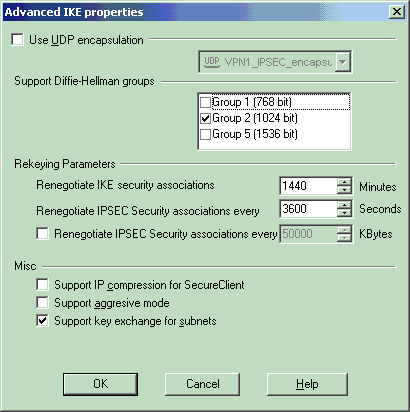
-
-
Go to Manage > Network Objects > Edit in order to open the Workstation Properties window for the VPN Concentrator. Select Topology from the choices on the left side of the window in order to manually define the VPN domain.
In this example, CONC_INSIDE (the inside network of the VPN Concentrator) is defined as the VPN domain.
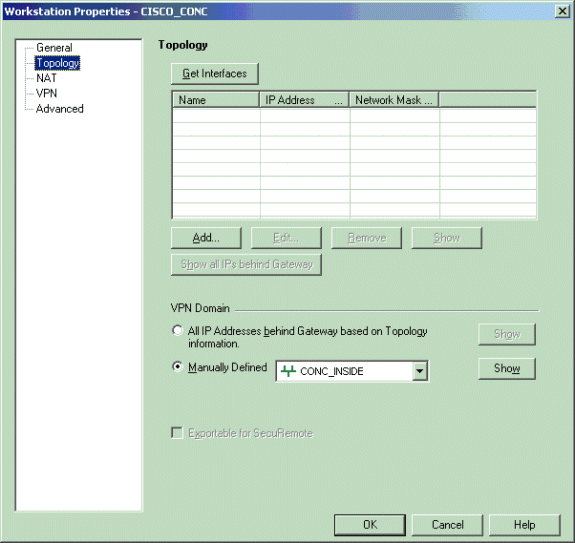
-
Select VPN from the choices on the left side of the window, then select IKE as the encryption scheme. Click Edit in order to configure the IKE properties.
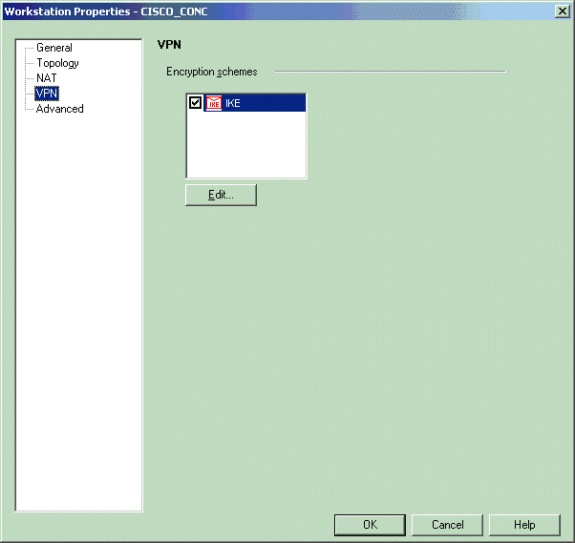
-
Set the IKE properties to reflect the current configuration on the VPN Concentrator.
In this example, set the encryption option for 3DES and the hashing option for MD5.
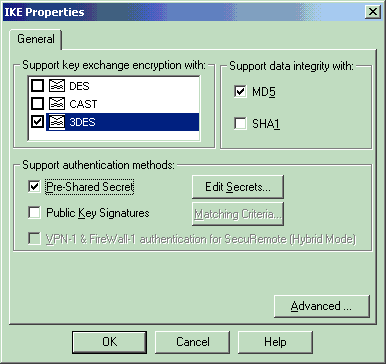
-
Select the authentication option for Pre-Shared Secrets, then click Edit Secrets in order to set the pre-shared key. Click Edit in order to enter your key as shown, then click Set, OK.
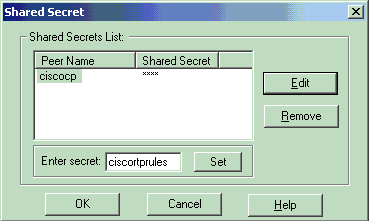
-
From the IKE properties window, click Advanced... and change these settings:
-
Select the Diffie-Hellman group appropriate for the IKE properties.
-
Deselect the option for Support aggressive mode.
-
Select the option for Support key exchange for subnets.
When you are finished, click OK, OK.
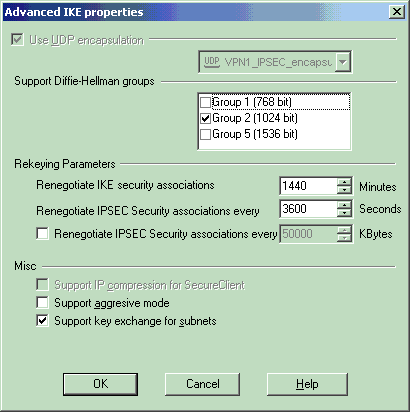
-
-
Select Rules > Add Rules > Top in order to configure the encryption rules for the policy. In the Policy Editor window, insert a rule with source as CP_inside (inside network of the Checkpoint NG) and destination as CONC_INSIDE (inside network of the VPN Concentrator). Set values for Service = Any , Action = Encrypt, and Track = Log. When you have added the Encrypt Action section of the rule, right-click Action and select Edit Properties.
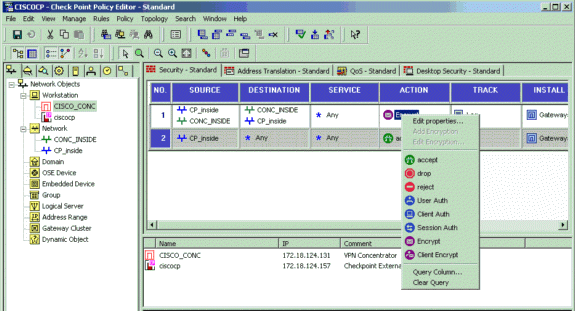
-
Select IKE and click Edit.
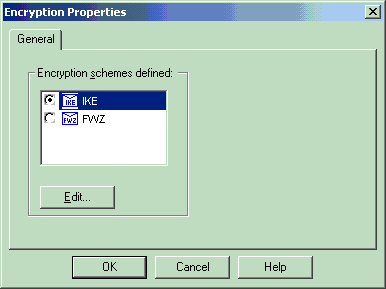
-
On the IKE Properties window, change the properties to agree with the VPN Concentrator transform.
-
Set the Transform option to Encryption + Data Integrity (ESP).
-
Set the Encryption Algorithm to 3DES.
-
Set the Data Integrity to MD5.
-
Set the Allowed Peer Gateway to match the VPN Concentrator (CISCO_CONC).
When you are finished, click OK.
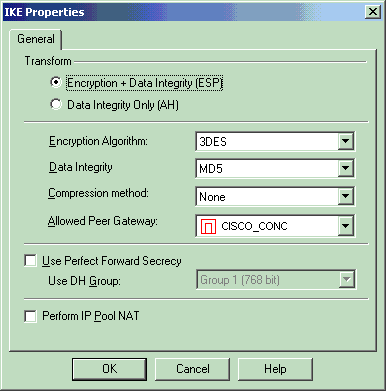
-
-
After the Checkpoint NG is configured, save the policy and select Policy > Install in order to enable it.
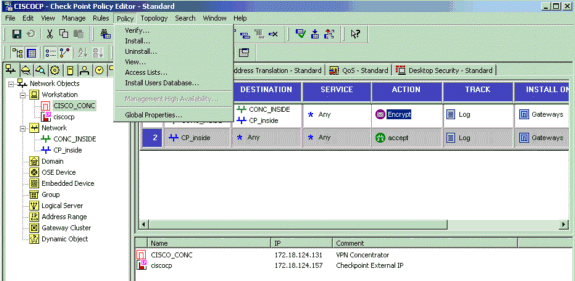
The installation window displays progress notes as the policy is compiled.
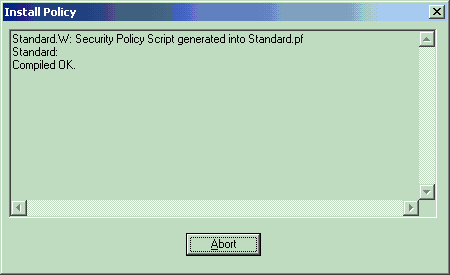
When the installation window indicates that the policy installation is complete, click Close in order to finish the procedure.
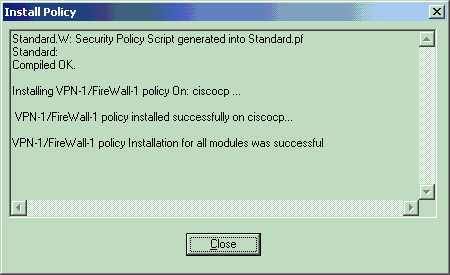
Verify
Use this section to confirm that your configuration works properly.
Verify the Network Communication
In order to test communication between the two private networks, you can initiate a ping from one of the private networks to the other private network. In this configuration, a ping was sent from the Checkpoint NG side (10.32.50.51) to the VPN Concentrator network (192.168.10.2).
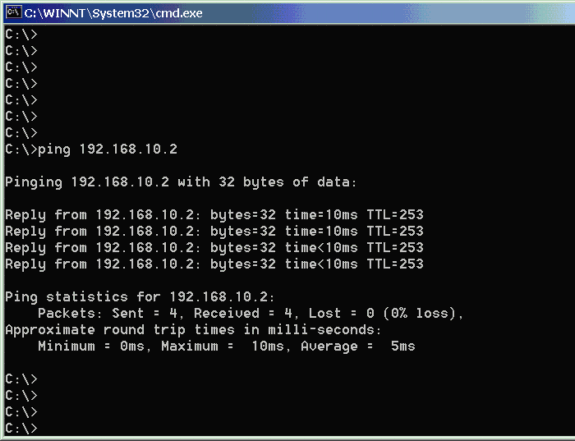
View Tunnel Status on the Checkpoint NG
In order to view the tunnel status, go to the Policy Editor and select Window > System Status.
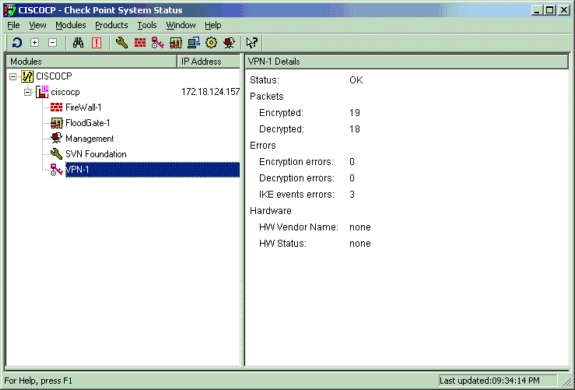
View Tunnel Status on the VPN Concentrator
In order to verify the tunnel status on the VPN Concentrator, go to Administration > Administer Sessions.
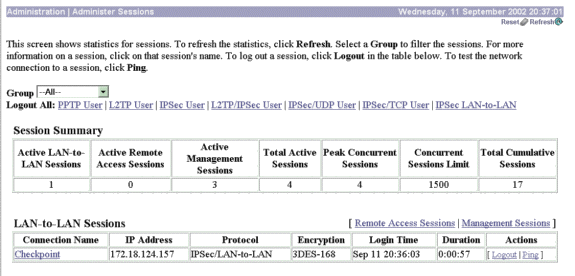
Under LAN-to-LAN Sessions, select the connection name for the Checkpoint to view details on the SAs created and the number of packets transmitted/received.
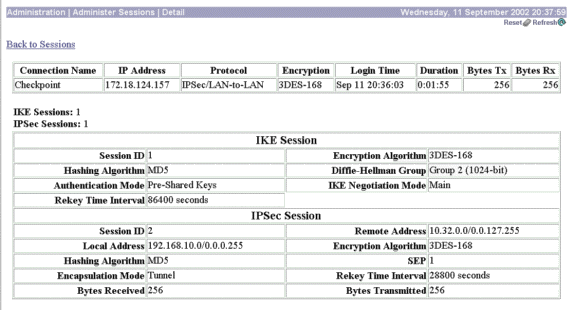
Troubleshoot
This section provides information you can use to troubleshoot your configuration.
Note: The traffic must not be PATed across the IPSec tunnel using the VPN Concentrator public IP address (outside interface). Otherwise, the tunnel fails. So, the IP address used for PATing must be an address other than the address configured on the outside interface.
Network Summarization
When multiple adjacent, inside networks are configured in the encryption domain on the Checkpoint, the device can automatically summarize the networks with regard to interesting traffic. If the VPN Concentrator is not configured to match, the tunnel is likely to fail. For example, if the inside networks of 10.0.0.0 /24 and 10.0.1.0 /24 are configured to be included in the tunnel, these networks can be summarized to 10.0.0.0 /23.
Debugs for the Checkpoint NG
In order to view the logs, select Window > Log Viewer.
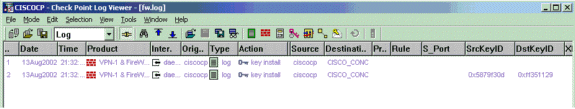
Debugs for the VPN Concentrator
In order to enable debugs on the VPN Concentrator, go to Configuration > System > Events > Classes. Enable AUTH, AUTHDBG, IKE, IKEDBG, IPSEC, and IPSECDBG for severity to log as 1 - 13. In order to view debugs, select Monitoring > Filterable Event Log.
1 09/11/2002 20:36:03.610 SEV=8 IKEDBG/0 RPT=506 172.18.124.157 RECEIVED Message (msgid=0) with payloads : HDR + SA (1) + VENDOR (13) + NONE (0) ... total length : 128 3 09/11/2002 20:36:03.610 SEV=9 IKEDBG/0 RPT=507 172.18.124.157 processing SA payload 4 09/11/2002 20:36:03.610 SEV=8 IKEDBG/0 RPT=508 Proposal # 1, Transform # 1, Type ISAKMP, Id IKE Parsing received transform: Phase 1 failure against global IKE proposal # 1: Mismatched attr types for class Auth Method: Rcv'd: Preshared Key Cfg'd: XAUTH with Preshared Key (Initiator authenticated) 10 09/11/2002 20:36:03.610 SEV=8 IKEDBG/0 RPT=509 Phase 1 failure against global IKE proposal # 2: Mismatched attr types for class DH Group: Rcv'd: Oakley Group 2 Cfg'd: Oakley Group 1 13 09/11/2002 20:36:03.610 SEV=7 IKEDBG/0 RPT=510 172.18.124.157 Oakley proposal is acceptable 14 09/11/2002 20:36:03.610 SEV=9 IKEDBG/47 RPT=9 172.18.124.157 processing VID payload 15 09/11/2002 20:36:03.610 SEV=9 IKEDBG/0 RPT=511 172.18.124.157 processing IKE SA 16 09/11/2002 20:36:03.610 SEV=8 IKEDBG/0 RPT=512 Proposal # 1, Transform # 1, Type ISAKMP, Id IKE Parsing received transform: Phase 1 failure against global IKE proposal # 1: Mismatched attr types for class Auth Method: Rcv'd: Preshared Key Cfg'd: XAUTH with Preshared Key (Initiator authenticated) 22 09/11/2002 20:36:03.610 SEV=8 IKEDBG/0 RPT=513 Phase 1 failure against global IKE proposal # 2: Mismatched attr types for class DH Group: Rcv'd: Oakley Group 2 Cfg'd: Oakley Group 1 25 09/11/2002 20:36:03.610 SEV=7 IKEDBG/28 RPT=9 172.18.124.157 IKE SA Proposal # 1, Transform # 1 acceptable Matches global IKE entry # 3 26 09/11/2002 20:36:03.610 SEV=9 IKEDBG/0 RPT=514 172.18.124.157 constructing ISA_SA for isakmp 27 09/11/2002 20:36:03.610 SEV=8 IKEDBG/0 RPT=515 172.18.124.157 SENDING Message (msgid=0) with payloads : HDR + SA (1) + NONE (0) ... total length : 84 29 09/11/2002 20:36:03.630 SEV=8 IKEDBG/0 RPT=516 172.18.124.157 RECEIVED Message (msgid=0) with payloads : HDR + KE (4) + NONCE (10) + NONE (0) ... total length : 184 31 09/11/2002 20:36:03.630 SEV=8 IKEDBG/0 RPT=517 172.18.124.157 RECEIVED Message (msgid=0) with payloads : HDR + KE (4) + NONCE (10) + NONE (0) ... total length : 184 33 09/11/2002 20:36:03.630 SEV=9 IKEDBG/0 RPT=518 172.18.124.157 processing ke payload 34 09/11/2002 20:36:03.630 SEV=9 IKEDBG/0 RPT=519 172.18.124.157 processing ISA_KE 35 09/11/2002 20:36:03.630 SEV=9 IKEDBG/1 RPT=91 172.18.124.157 processing nonce payload 36 09/11/2002 20:36:03.660 SEV=9 IKEDBG/0 RPT=520 172.18.124.157 constructing ke payload 37 09/11/2002 20:36:03.660 SEV=9 IKEDBG/1 RPT=92 172.18.124.157 constructing nonce payload 38 09/11/2002 20:36:03.660 SEV=9 IKEDBG/46 RPT=37 172.18.124.157 constructing Cisco Unity VID payload 39 09/11/2002 20:36:03.660 SEV=9 IKEDBG/46 RPT=38 172.18.124.157 constructing xauth V6 VID payload 40 09/11/2002 20:36:03.660 SEV=9 IKEDBG/48 RPT=19 172.18.124.157 Send IOS VID 41 09/11/2002 20:36:03.660 SEV=9 IKEDBG/38 RPT=10 172.18.124.157 Constructing VPN 3000 spoofing IOS Vendor ID payload (version: 1.0.0, capabilities: 20000001) 43 09/11/2002 20:36:03.660 SEV=9 IKEDBG/46 RPT=39 172.18.124.157 constructing VID payload 44 09/11/2002 20:36:03.660 SEV=9 IKEDBG/48 RPT=20 172.18.124.157 Send Altiga GW VID 45 09/11/2002 20:36:03.660 SEV=9 IKEDBG/0 RPT=521 172.18.124.157 Generating keys for Responder... 46 09/11/2002 20:36:03.670 SEV=8 IKEDBG/0 RPT=522 172.18.124.157 SENDING Message (msgid=0) with payloads : HDR + KE (4) + NONCE (10) ... total length : 256 48 09/11/2002 20:36:03.690 SEV=8 IKEDBG/0 RPT=523 172.18.124.157 RECEIVED Message (msgid=0) with payloads : HDR + ID (5) + HASH (8) + NONE (0) ... total length : 60 50 09/11/2002 20:36:03.690 SEV=9 IKEDBG/1 RPT=93 172.18.124.157 Group [172.18.124.157] Processing ID 51 09/11/2002 20:36:03.690 SEV=9 IKEDBG/0 RPT=524 172.18.124.157 Group [172.18.124.157] processing hash 52 09/11/2002 20:36:03.690 SEV=9 IKEDBG/0 RPT=525 172.18.124.157 Group [172.18.124.157] computing hash 53 09/11/2002 20:36:03.690 SEV=9 IKEDBG/23 RPT=10 172.18.124.157 Group [172.18.124.157] Starting group lookup for peer 172.18.124.157 54 09/11/2002 20:36:03.690 SEV=8 AUTHDBG/1 RPT=10 AUTH_Open() returns 9 55 09/11/2002 20:36:03.690 SEV=7 AUTH/12 RPT=10 Authentication session opened: handle = 9 56 09/11/2002 20:36:03.690 SEV=8 AUTHDBG/3 RPT=10 AUTH_PutAttrTable(9, 748174) 57 09/11/2002 20:36:03.690 SEV=8 AUTHDBG/6 RPT=10 AUTH_GroupAuthenticate(9, 2f1b19c, 49c648) 58 09/11/2002 20:36:03.690 SEV=8 AUTHDBG/59 RPT=10 AUTH_BindServer(51a6b48, 0, 0) 59 09/11/2002 20:36:03.690 SEV=9 AUTHDBG/69 RPT=10 Auth Server e054d4 has been bound to ACB 51a6b48, sessions = 1 60 09/11/2002 20:36:03.690 SEV=8 AUTHDBG/65 RPT=10 AUTH_CreateTimer(51a6b48, 0, 0) 61 09/11/2002 20:36:03.690 SEV=9 AUTHDBG/72 RPT=10 Reply timer created: handle = 4B0018 62 09/11/2002 20:36:03.690 SEV=8 AUTHDBG/61 RPT=10 AUTH_BuildMsg(51a6b48, 0, 0) 63 09/11/2002 20:36:03.690 SEV=8 AUTHDBG/64 RPT=10 AUTH_StartTimer(51a6b48, 0, 0) 64 09/11/2002 20:36:03.690 SEV=9 AUTHDBG/73 RPT=10 Reply timer started: handle = 4B0018, timestamp = 1163319, timeout = 30000 65 09/11/2002 20:36:03.690 SEV=8 AUTHDBG/62 RPT=10 AUTH_SndRequest(51a6b48, 0, 0) 66 09/11/2002 20:36:03.690 SEV=8 AUTHDBG/50 RPT=19 IntDB_Decode(3825300, 156) 67 09/11/2002 20:36:03.690 SEV=8 AUTHDBG/47 RPT=19 IntDB_Xmt(51a6b48) 68 09/11/2002 20:36:03.690 SEV=9 AUTHDBG/71 RPT=10 xmit_cnt = 1 69 09/11/2002 20:36:03.690 SEV=8 AUTHDBG/47 RPT=20 IntDB_Xmt(51a6b48) 70 09/11/2002 20:36:03.790 SEV=8 AUTHDBG/49 RPT=10 IntDB_Match(51a6b48, 3eb7ab0) 71 09/11/2002 20:36:03.790 SEV=8 AUTHDBG/63 RPT=10 AUTH_RcvReply(51a6b48, 0, 0) 72 09/11/2002 20:36:03.790 SEV=8 AUTHDBG/50 RPT=20 IntDB_Decode(3eb7ab0, 298) 73 09/11/2002 20:36:03.790 SEV=8 AUTHDBG/48 RPT=10 IntDB_Rcv(51a6b48) 74 09/11/2002 20:36:03.790 SEV=8 AUTHDBG/66 RPT=10 AUTH_DeleteTimer(51a6b48, 0, 0) 75 09/11/2002 20:36:03.790 SEV=9 AUTHDBG/74 RPT=10 Reply timer stopped: handle = 4B0018, timestamp = 1163329 76 09/11/2002 20:36:03.790 SEV=8 AUTHDBG/58 RPT=10 AUTH_Callback(51a6b48, 0, 0) 77 09/11/2002 20:36:03.790 SEV=6 AUTH/41 RPT=10 172.18.124.157 Authentication successful: handle = 9, server = Internal, group = 172.18.124.157 78 09/11/2002 20:36:03.790 SEV=7 IKEDBG/0 RPT=526 172.18.124.157 Group [172.18.124.157] Found Phase 1 Group (172.18.124.157) 79 09/11/2002 20:36:03.790 SEV=8 AUTHDBG/4 RPT=10 AUTH_GetAttrTable(9, 748420) 80 09/11/2002 20:36:03.790 SEV=7 IKEDBG/14 RPT=10 172.18.124.157 Group [172.18.124.157] Authentication configured for Internal 81 09/11/2002 20:36:03.790 SEV=9 IKEDBG/19 RPT=19 172.18.124.157 Group [172.18.124.157] IKEGetUserAttributes: IP Compression = disabled 82 09/11/2002 20:36:03.790 SEV=9 IKEDBG/19 RPT=20 172.18.124.157 Group [172.18.124.157] IKEGetUserAttributes: Split Tunneling Policy = Disabled 83 09/11/2002 20:36:03.790 SEV=8 AUTHDBG/2 RPT=10 AUTH_Close(9) 84 09/11/2002 20:36:03.790 SEV=9 IKEDBG/1 RPT=94 172.18.124.157 Group [172.18.124.157] constructing ID 85 09/11/2002 20:36:03.790 SEV=9 IKEDBG/0 RPT=527 Group [172.18.124.157] construct hash payload 86 09/11/2002 20:36:03.790 SEV=9 IKEDBG/0 RPT=528 172.18.124.157 Group [172.18.124.157] computing hash 87 09/11/2002 20:36:03.790 SEV=9 IKEDBG/46 RPT=40 172.18.124.157 Group [172.18.124.157] constructing dpd vid payload 88 09/11/2002 20:36:03.790 SEV=8 IKEDBG/0 RPT=529 172.18.124.157 SENDING Message (msgid=0) with payloads : HDR + ID (5) + HASH (8) ... total length : 80 90 09/11/2002 20:36:03.790 SEV=4 IKE/119 RPT=10 172.18.124.157 Group [172.18.124.157] PHASE 1 COMPLETED 91 09/11/2002 20:36:03.790 SEV=6 IKE/121 RPT=10 172.18.124.157 Keep-alive type for this connection: None 92 09/11/2002 20:36:03.790 SEV=6 IKE/122 RPT=10 172.18.124.157 Keep-alives configured on but peer does not support keep-alives (type = None) 93 09/11/2002 20:36:03.790 SEV=7 IKEDBG/0 RPT=530 172.18.124.157 Group [172.18.124.157] Starting phase 1 rekey timer: 64800000 (ms) 94 09/11/2002 20:36:03.790 SEV=4 AUTH/22 RPT=16 User 172.18.124.157 connected 95 09/11/2002 20:36:03.790 SEV=8 AUTHDBG/60 RPT=10 AUTH_UnbindServer(51a6b48, 0, 0) 96 09/11/2002 20:36:03.790 SEV=9 AUTHDBG/70 RPT=10 Auth Server e054d4 has been unbound from ACB 51a6b48, sessions = 0 97 09/11/2002 20:36:03.790 SEV=8 AUTHDBG/10 RPT=10 AUTH_Int_FreeAuthCB(51a6b48) 98 09/11/2002 20:36:03.790 SEV=7 AUTH/13 RPT=10 Authentication session closed: handle = 9 99 09/11/2002 20:36:03.790 SEV=8 IKEDBG/0 RPT=531 172.18.124.157 RECEIVED Message (msgid=54796f76) with payloads : HDR + HASH (8) + SA (1) + NONCE (10) + ID (5) + ID (5) + NONE (0) ... total length : 156 102 09/11/2002 20:36:03.790 SEV=9 IKEDBG/0 RPT=532 172.18.124.157 Group [172.18.124.157] processing hash 103 09/11/2002 20:36:03.790 SEV=9 IKEDBG/0 RPT=533 172.18.124.157 Group [172.18.124.157] processing SA payload 104 09/11/2002 20:36:03.790 SEV=9 IKEDBG/1 RPT=95 172.18.124.157 Group [172.18.124.157] processing nonce payload 105 09/11/2002 20:36:03.790 SEV=9 IKEDBG/1 RPT=96 172.18.124.157 Group [172.18.124.157] Processing ID 106 09/11/2002 20:36:03.790 SEV=5 IKE/35 RPT=6 172.18.124.157 Group [172.18.124.157] Received remote IP Proxy Subnet data in ID Payload: Address 10.32.0.0, Mask 255.255.128.0, Protocol 0, Port 0 109 09/11/2002 20:36:03.790 SEV=9 IKEDBG/1 RPT=97 172.18.124.157 Group [172.18.124.157] Processing ID 110 09/11/2002 20:36:03.790 SEV=5 IKE/34 RPT=6 172.18.124.157 Group [172.18.124.157] Received local IP Proxy Subnet data in ID Payload: Address 192.168.10.0, Mask 255.255.255.0, Protocol 0, Port 0 113 09/11/2002 20:36:03.790 SEV=8 IKEDBG/0 RPT=534 QM IsRekeyed old sa not found by addr 114 09/11/2002 20:36:03.790 SEV=5 IKE/66 RPT=8 172.18.124.157 Group [172.18.124.157] IKE Remote Peer configured for SA: L2L: Checkpoint 115 09/11/2002 20:36:03.790 SEV=9 IKEDBG/0 RPT=535 172.18.124.157 Group [172.18.124.157] processing IPSEC SA 116 09/11/2002 20:36:03.790 SEV=7 IKEDBG/27 RPT=8 172.18.124.157 Group [172.18.124.157] IPSec SA Proposal # 1, Transform # 1 acceptable 117 09/11/2002 20:36:03.790 SEV=7 IKEDBG/0 RPT=536 172.18.124.157 Group [172.18.124.157] IKE: requesting SPI! 118 09/11/2002 20:36:03.790 SEV=9 IPSECDBG/6 RPT=39 IPSEC key message parse - msgtype 6, len 200, vers 1, pid 00000000, seq 10, err 0, type 2, mode 0, state 32, label 0, pad 0, spi 00000000, encrKeyLen 0, hashKeyLen 0, ivlen 0, alg 0, hmacAlg 0, lifetype 0, lifetime1 17248580, lifetime2 0, dsId 300 122 09/11/2002 20:36:03.790 SEV=9 IPSECDBG/1 RPT=139 Processing KEY_GETSPI msg! 123 09/11/2002 20:36:03.790 SEV=7 IPSECDBG/13 RPT=10 Reserved SPI 305440147 124 09/11/2002 20:36:03.790 SEV=8 IKEDBG/6 RPT=10 IKE got SPI from key engine: SPI = 0x1234a593 125 09/11/2002 20:36:03.790 SEV=9 IKEDBG/0 RPT=537 172.18.124.157 Group [172.18.124.157] oakley constucting quick mode 126 09/11/2002 20:36:03.800 SEV=9 IKEDBG/0 RPT=538 172.18.124.157 Group [172.18.124.157] constructing blank hash 127 09/11/2002 20:36:03.800 SEV=9 IKEDBG/0 RPT=539 172.18.124.157 Group [172.18.124.157] constructing ISA_SA for ipsec 128 09/11/2002 20:36:03.800 SEV=9 IKEDBG/1 RPT=98 172.18.124.157 Group [172.18.124.157] constructing ipsec nonce payload 129 09/11/2002 20:36:03.800 SEV=9 IKEDBG/1 RPT=99 172.18.124.157 Group [172.18.124.157] constructing proxy ID 130 09/11/2002 20:36:03.800 SEV=7 IKEDBG/0 RPT=540 172.18.124.157 Group [172.18.124.157] Transmitting Proxy Id: Remote subnet: 10.32.0.0 Mask 255.255.128.0 Protocol 0 Port 0 Local subnet: 192.168.10.0 mask 255.255.255.0 Protocol 0 Port 0 134 09/11/2002 20:36:03.800 SEV=9 IKEDBG/0 RPT=541 172.18.124.157 Group [172.18.124.157] constructing qm hash 135 09/11/2002 20:36:03.800 SEV=8 IKEDBG/0 RPT=542 172.18.124.157 SENDING Message (msgid=54796f76) with payloads : HDR + HASH (8) + SA (1) ... total length : 152 137 09/11/2002 20:36:03.800 SEV=8 IKEDBG/0 RPT=543 172.18.124.157 RECEIVED Message (msgid=54796f76) with payloads : HDR + HASH (8) + NONE (0) ... total length : 48 139 09/11/2002 20:36:03.800 SEV=9 IKEDBG/0 RPT=544 172.18.124.157 Group [172.18.124.157] processing hash 140 09/11/2002 20:36:03.800 SEV=9 IKEDBG/0 RPT=545 172.18.124.157 Group [172.18.124.157] loading all IPSEC SAs 141 09/11/2002 20:36:03.800 SEV=9 IKEDBG/1 RPT=100 172.18.124.157 Group [172.18.124.157] Generating Quick Mode Key! 142 09/11/2002 20:36:03.800 SEV=9 IKEDBG/1 RPT=101 172.18.124.157 Group [172.18.124.157] Generating Quick Mode Key! 143 09/11/2002 20:36:03.800 SEV=7 IKEDBG/0 RPT=546 172.18.124.157 Group [172.18.124.157] Loading subnet: Dst: 192.168.10.0 mask: 255.255.255.0 Src: 10.32.0.0 mask: 255.255.128.0 146 09/11/2002 20:36:03.800 SEV=4 IKE/49 RPT=7 172.18.124.157 Group [172.18.124.157] Security negotiation complete for LAN-to-LAN Group (172.18.124.157) Responder, Inbound SPI = 0x1234a593, Outbound SPI = 0x0df37959 149 09/11/2002 20:36:03.800 SEV=9 IPSECDBG/6 RPT=40 IPSEC key message parse - msgtype 1, len 606, vers 1, pid 00000000, seq 0, err 0, type 2, mode 1, state 64, label 0, pad 0, spi 0df37959, encrKeyLen 24, hashKeyLen 16, ivlen 8, alg 2, hmacAlg 3, lifetype 0, lifetime1 17248580, lifetime2 0, dsId 0 153 09/11/2002 20:36:03.800 SEV=9 IPSECDBG/1 RPT=140 Processing KEY_ADD msg! 154 09/11/2002 20:36:03.800 SEV=9 IPSECDBG/1 RPT=141 key_msghdr2secassoc(): Enter 155 09/11/2002 20:36:03.800 SEV=7 IPSECDBG/1 RPT=142 No USER filter configured 156 09/11/2002 20:36:03.800 SEV=9 IPSECDBG/1 RPT=143 KeyProcessAdd: Enter 157 09/11/2002 20:36:03.800 SEV=8 IPSECDBG/1 RPT=144 KeyProcessAdd: Adding outbound SA 158 09/11/2002 20:36:03.800 SEV=8 IPSECDBG/1 RPT=145 KeyProcessAdd: src 192.168.10.0 mask 0.0.0.255, dst 10.32.0.0 mask 0.0.127.255 159 09/11/2002 20:36:03.810 SEV=8 IPSECDBG/1 RPT=146 KeyProcessAdd: FilterIpsecAddIkeSa success 160 09/11/2002 20:36:03.810 SEV=9 IPSECDBG/6 RPT=41 IPSEC key message parse - msgtype 3, len 327, vers 1, pid 00000000, seq 0, err 0, type 2, mode 1, state 32, label 0, pad 0, spi 1234a593, encrKeyLen 24, hashKeyLen 16, ivlen 8, alg 2, hmacAlg 3, lifetype 0, lifetime1 17248580, lifetime2 0, dsId 0 164 09/11/2002 20:36:03.810 SEV=9 IPSECDBG/1 RPT=147 Processing KEY_UPDATE msg! 165 09/11/2002 20:36:03.810 SEV=9 IPSECDBG/1 RPT=148 Update inbound SA addresses 166 09/11/2002 20:36:03.810 SEV=9 IPSECDBG/1 RPT=149 key_msghdr2secassoc(): Enter 167 09/11/2002 20:36:03.810 SEV=7 IPSECDBG/1 RPT=150 No USER filter configured 168 09/11/2002 20:36:03.810 SEV=9 IPSECDBG/1 RPT=151 KeyProcessUpdate: Enter 169 09/11/2002 20:36:03.810 SEV=8 IPSECDBG/1 RPT=152 KeyProcessUpdate: success 170 09/11/2002 20:36:03.810 SEV=8 IKEDBG/7 RPT=7 IKE got a KEY_ADD msg for SA: SPI = 0x0df37959 171 09/11/2002 20:36:03.810 SEV=8 IKEDBG/0 RPT=547 pitcher: rcv KEY_UPDATE, spi 0x1234a593 172 09/11/2002 20:36:03.810 SEV=4 IKE/120 RPT=7 172.18.124.157 Group [172.18.124.157] PHASE 2 COMPLETED (msgid=54796f76)
Related Information
Revision History
| Revision | Publish Date | Comments |
|---|---|---|
1.0 |
20-May-2002 |
Initial Release |
Contact Cisco
- Open a Support Case

- (Requires a Cisco Service Contract)
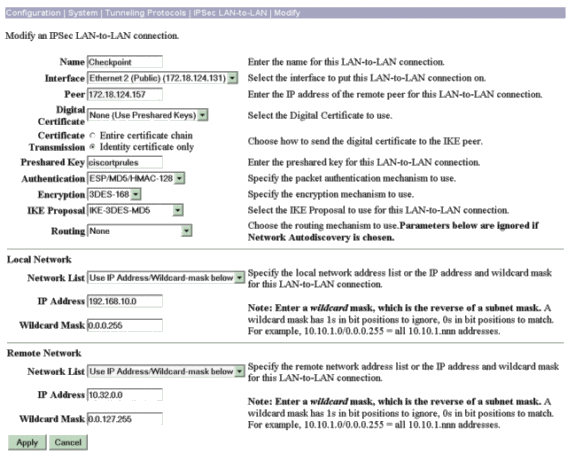
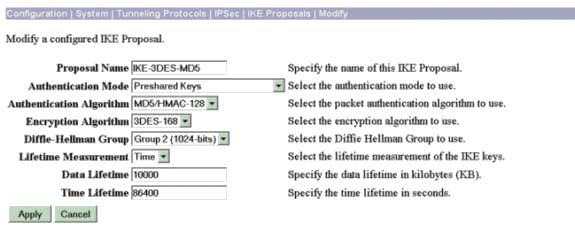
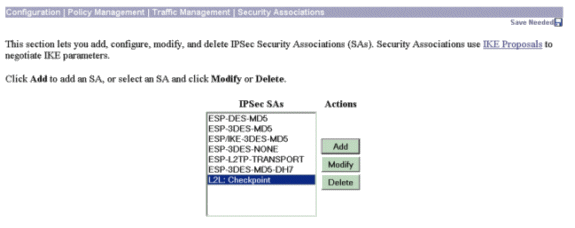
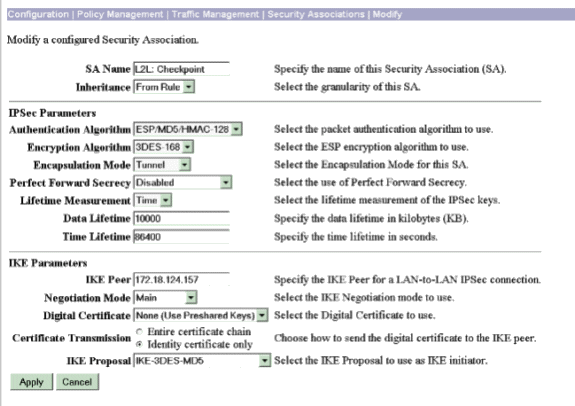
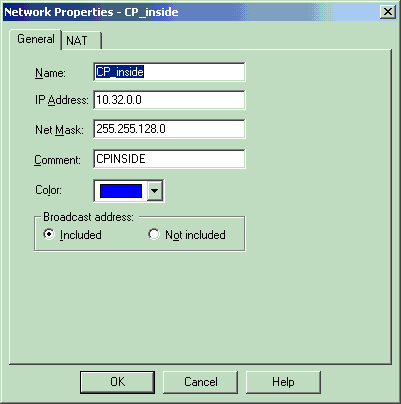
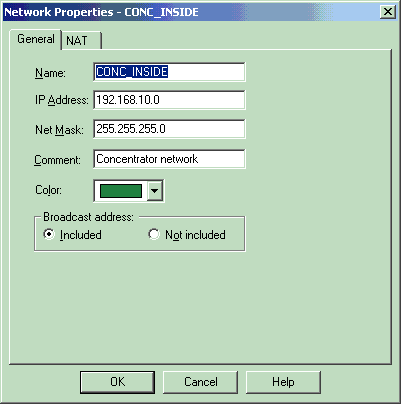
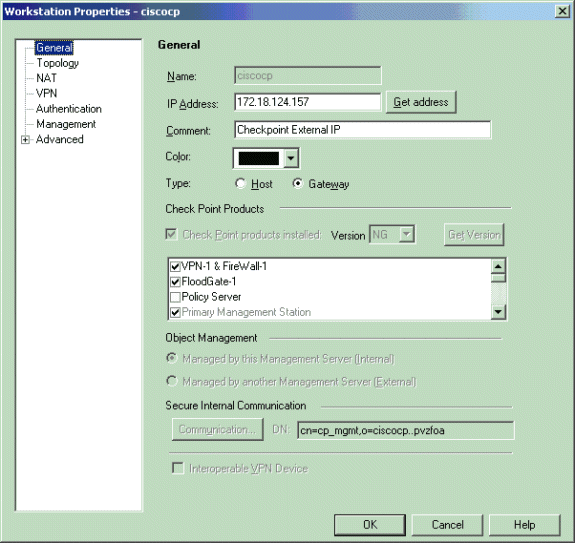
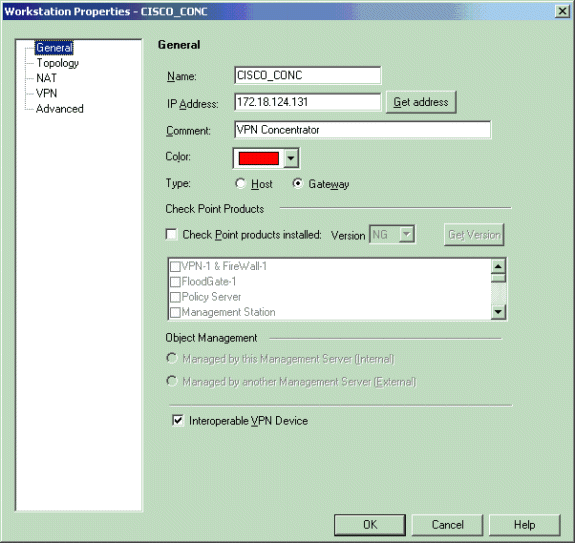
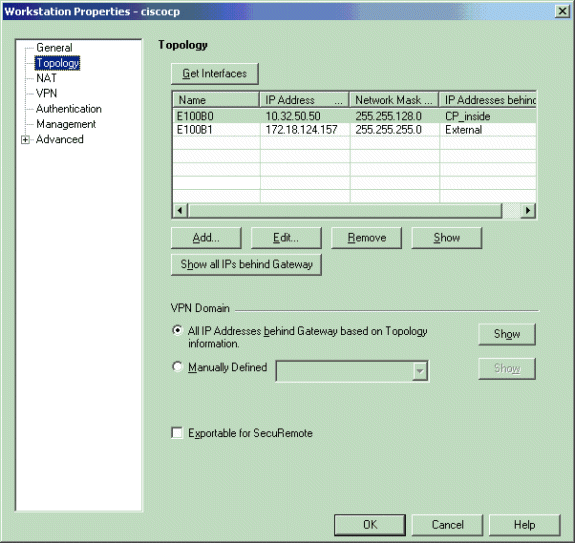
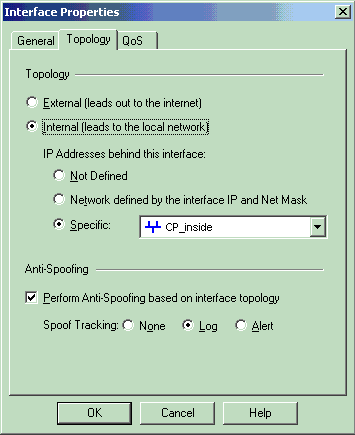
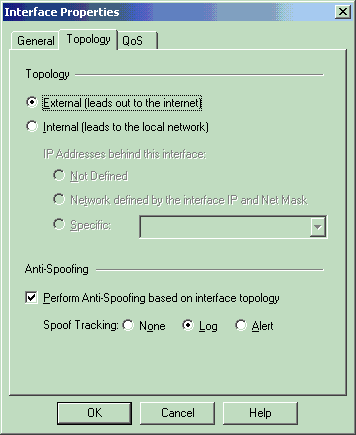
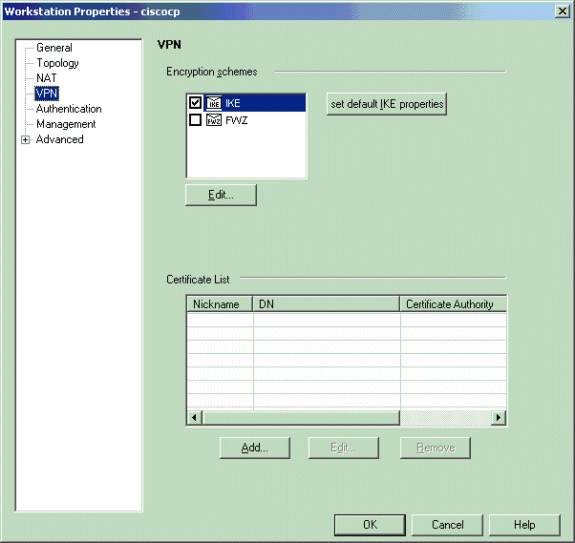
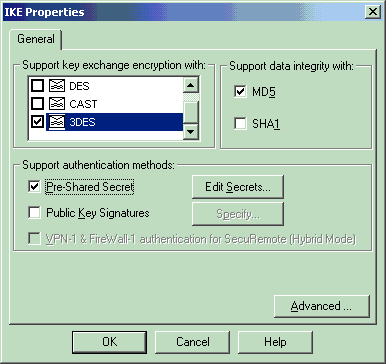
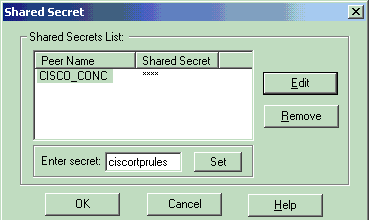
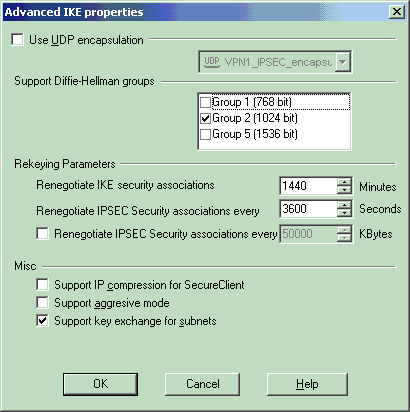
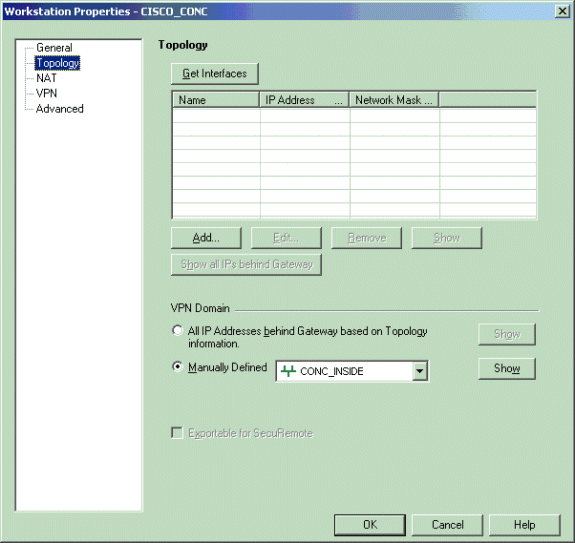
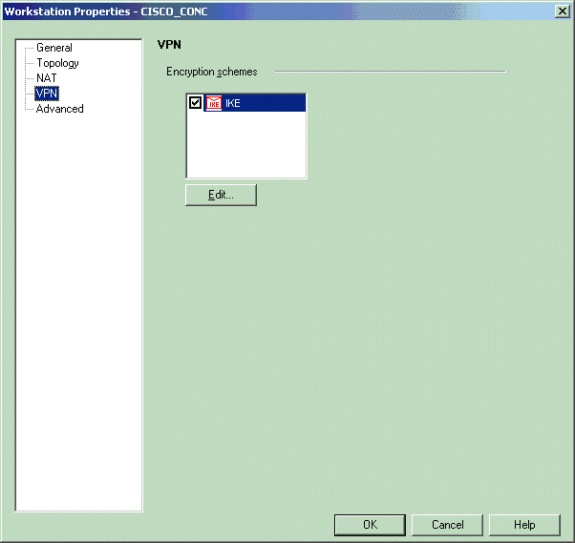
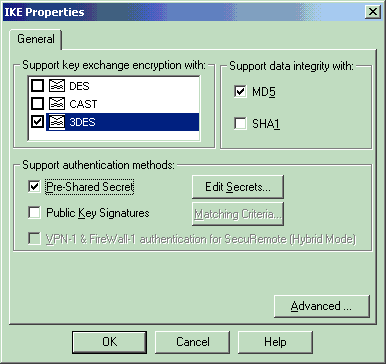
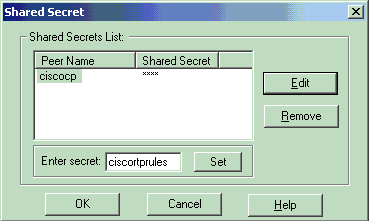
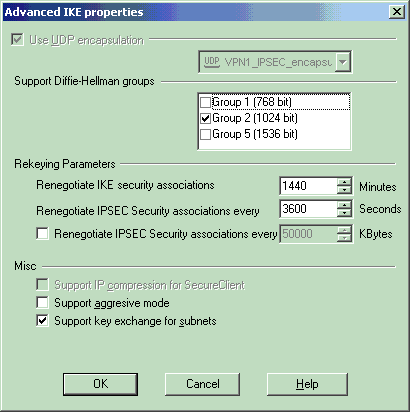
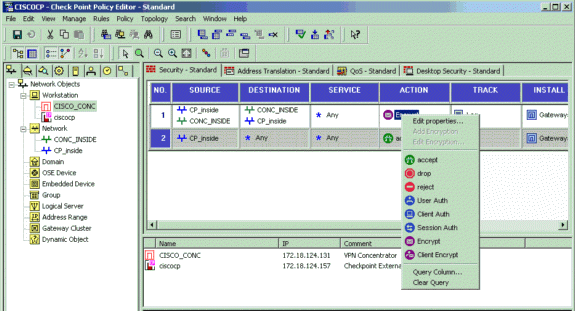
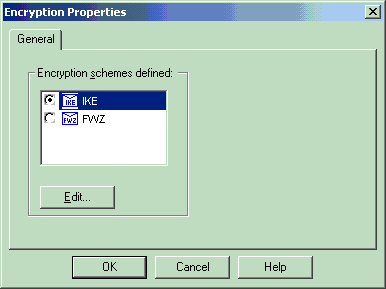
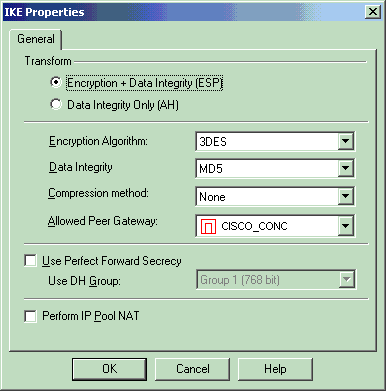
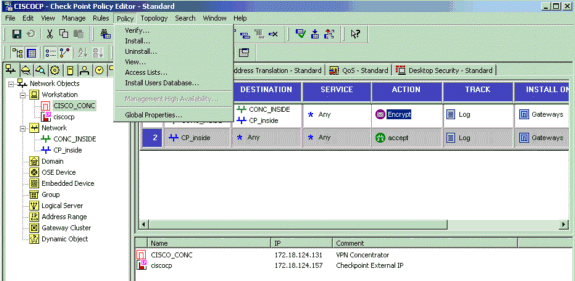
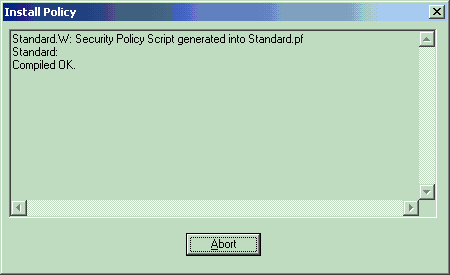
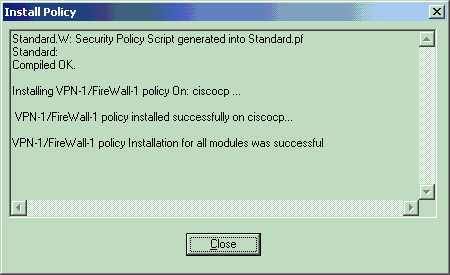
 Feedback
Feedback