Configuring IPSec from VPN Client Version 3.5 Solaris to a VPN 3000 Concentrator
Available Languages
Contents
Introduction
This document illustrates how to configure the VPN Client 3.5 for Solaris 2.6 to connect to a VPN 3000 Concentrator.
Prerequisites
Requirements
Before attempting this configuration, please ensure that you meet the following prerequisites.
-
This example uses pre-shared key for group authentication. The username and password (extended authentication) are checked against the internal database of the VPN Concentrator.
-
The VPN Client must be correctly installed. Refer to Installing the VPN Client for Solaris for details on the installation.
-
IP connectivity must exist between the VPN Client and the public interface of the VPN Concentrator. Subnet mask and gateway information must be set properly.
Components Used
The information in this document is based on these software and hardware versions.
-
Cisco VPN Client for Solaris 2.6 version 3.5, 3DES image. (image name: vpnclient-solaris5.6-3.5.Rel-k9.tar.Z)
-
Cisco VPN Concentrator Type: 3005 Bootcode Rev: Altiga Networks/VPN Concentrator Version 2.2.int_9 Jan 19 2000 05:36:41 Software Rev: Cisco Systems, Inc./VPN 3000 Concentrator Series Version 3.1.Rel Aug 06 2001 13:47:37
The information presented in this document was created from devices in a specific lab environment. All of the devices used in this document started with a cleared (default) configuration. If you are working in a live network, ensure that you understand the potential impact of any command before using it.
Conventions
For more information on document conventions, see the Cisco Technical Tips Conventions.
Configure
In this section, you are presented with the information to configure the features described in this document.
Note: To find additional information on the commands used in this document, use the Command Lookup Tool (registered customers only) .
Network Diagram
This document uses the network setup shown in the diagram below.
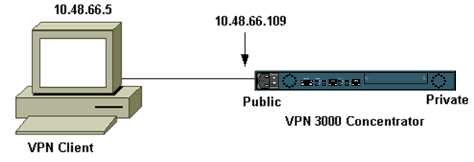
Note: For the VPN Client 3.5 to connect to the VPN Concentrator, you need version 3.0 or later on the concentrator.
Configurations
Creating a User Profile for the Connection
The user profiles are stored in the /etc/CiscoSystemsVPNClient/Profiles directory. These text files have a .pcf extension and contain parameters needed to established a connection to a VPN Concentrator. You can create a new file or edit an existing one. You should find a sample profile, sample.pcf, in the profile directory. This example follows the use of that file to create a new profile named toCORPORATE.pcf.
[cholera]: ~ > cd /etc/CiscoSystemsVPNClient/Profiles/ [cholera]: /etc/CiscoSystemsVPNClient/Profiles > cp sample.pcf toCORPORATE.pcf
You can use your favorite text editor to edit this new file, toCORPORATE.pcf. Before any modifications, the file looks like the following.
Note: If you want to use IPSec over Network Address Translation (NAT), the EnableNat entry in the configuration below must say "EnableNat=1" instead of "EnableNat=0."
[main] Description=sample user profile Host=10.7.44.1 AuthType=1 GroupName=monkeys EnableISPConnect=0 ISPConnectType=0 ISPConnect= ISPCommand= Username=chimchim SaveUserPassword=0 EnableBackup=0 BackupServer= EnableNat=0 CertStore=0 CertName= CertPath= CertSubjectName= CertSerialHash=00000000000000000000000000000000 DHGroup=2 ForceKeepAlives=0
Refer toUser Profiles for a description of the user profile keywords.
To successfully configure your profile, you need to know, as a minimum, your equivalent values for the following information.
-
The host name or public IP address of the VPN Concentrator (10.48.66.109)
-
The group name (RemoteClient)
-
The group password (cisco)
-
The username (joe)
Edit the file with your information so that it will be similar to the following.
[main] Description=Connection to the corporate Host=10.48.66.109 AuthType=1 GroupName=RemoteClient GroupPwd=cisco EnableISPConnect=0 ISPConnectType=0 ISPConnect= ISPCommand= Username=joe SaveUserPassword=0 EnableBackup=0 BackupServer= EnableNat=0 CertStore=0 CertName= CertPath= CertSubjectName= CertSerialHash=00000000000000000000000000000000 DHGroup=2 ForceKeepAlives=0
Configuring the VPN Concentrator
Use the following steps to configure the VPN Concentrator.
Note: Because of space limitations, screen captures only show partial or relevant areas.
-
Assign the pool of addresses. To assign an available range of IP addresses, point a browser to the inside interface of the VPN Concentrator and select Configuration > System > Address Management >Pools. Click Add. Specify a range of IP addresses that do not conflict with any other devices on the inside network.
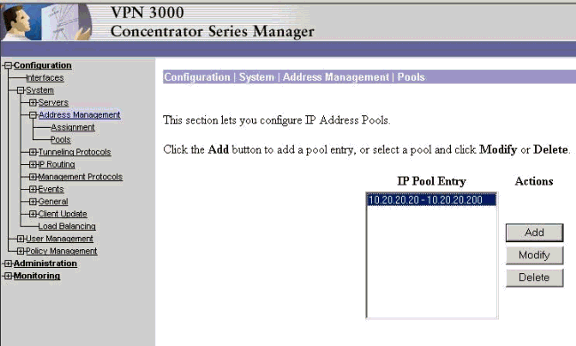
-
To tell the VPN Concentrator to use the pool, select Configuration > System > Address Management > Assignment, check the Use Address Pools box, and then click Apply.
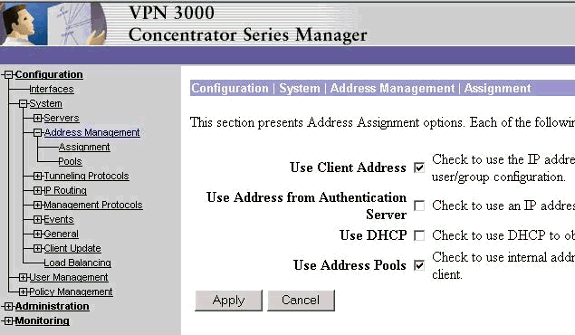
-
Add a group and a password. Select Configuration > User Management > Groups, and then click Add Group. Enter the correct information, and then click Add to submit the information.
This example uses a group named "RemoteClient" with a password of "cisco."
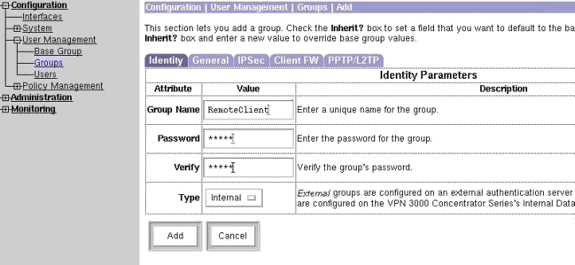
-
On the group's IPSec tab, verify that authentication is set to Internal.
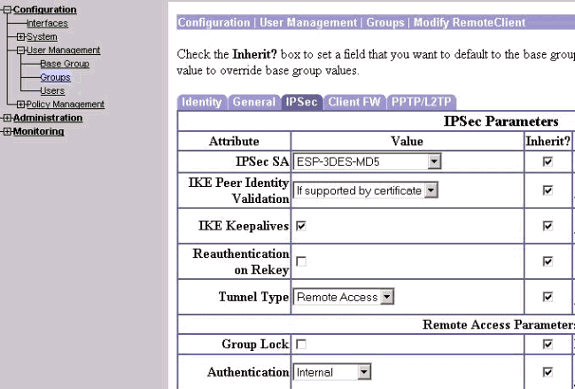
-
On the group's General tab, verify that IPSec is selected as the tunneling protocols.
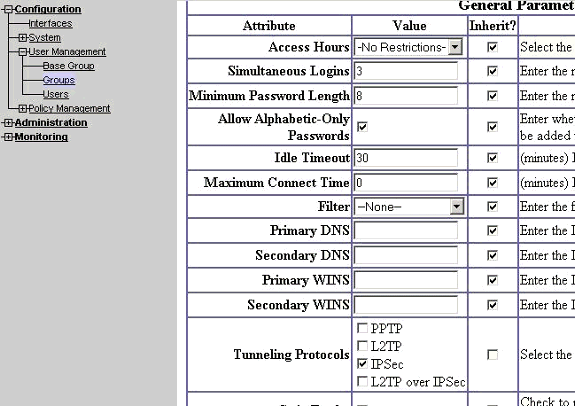
-
To add the user to the VPN Concentrator, select Configuration > User Management > Users, and then click Add.
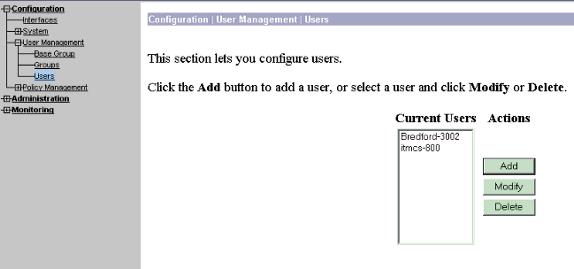
-
Enter the correct information for the group, and then click Apply to submit the information.
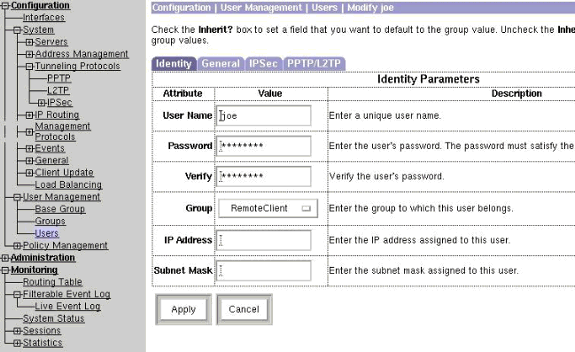
Verify
Connecting to the VPN Concentrator
Now that the VPN Client and Concentrator are configured, the new profile should work to connect to the VPN Concentrator.
91 [cholera]: /etc/CiscoSystemsVPNClient > vpnclient connect toCORPORATE Cisco Systems VPN Client Version 3.5 (Rel) Copyright (C) 1998-2001 Cisco Systems, Inc. All Rights Reserved. Client Type(s): Solaris Running on: SunOS 5.6 Generic_105181-11 sun4u Initializing the IPSec link. Contacting the security gateway at 10.48.66.109 Authenticating user. User Authentication for toCORPORATE... Enter Username and Password. Username [Joe]: Password []: Contacting the security gateway at 10.48.66.109 Your link is secure. IPSec tunnel information. Client address: 10.20.20.20 Server address: 10.48.66.109 Encryption: 168-bit 3-DES Authentication: HMAC-MD5 IP Compression: None NAT passthrough is inactive. Local LAN Access is disabled. ^Z Suspended [cholera]: /etc/CiscoSystemsVPNClient > bg [1] vpnclient connect toCORPORATE & (The process is made to run as background process) [cholera]: /etc/CiscoSystemsVPNClient > vpnclient disconnect Cisco Systems VPN Client Version 3.5 (Rel) Copyright (C) 1998-2001 Cisco Systems, Inc. All Rights Reserved. Client Type(s): Solaris Running on: SunOS 5.6 Generic_105181-11 sun4u Your IPSec link has been disconnected. Disconnecting the IPSEC link. [cholera]: /etc/CiscoSystemsVPNClient > [1] Exit -56 vpnclient connect toCORPORATE [cholera]: /etc/CiscoSystemsVPNClient >
Troubleshoot
This section provides information you can use to troubleshoot your configuration.
Debugs
To enable debugs, use the ipseclog command. An example is shown below.
[cholera]: /etc/CiscoSystemsVPNClient > ipseclog /tmp/clientlog
Debug on the Client When Connecting to the Concentrator
[cholera]: /etc/CiscoSystemsVPNClient > cat /tmp/clientlog 1 17:08:49.821 01/25/2002 Sev=Info/4 CLI/0x43900002 Started vpnclient: Cisco Systems VPN Client Version 3.5 (Rel) Copyright (C) 1998-2001 Cisco Systems, Inc. All Rights Reserved. Client Type(s): Solaris Running on: SunOS 5.6 Generic_105181-11 sun4u 2 17:08:49.855 01/25/2002 Sev=Info/4 CVPND/0x4340000F Started cvpnd: Cisco Systems VPN Client Version 3.5 (Rel) Copyright (C) 1998-2001 Cisco Systems, Inc. All Rights Reserved. Client Type(s): Solaris Running on: SunOS 5.6 Generic_105181-11 sun4u 3 17:08:49.857 01/25/2002 Sev=Info/4 IPSEC/0x43700013 Delete internal key with SPI=0xb0f0d0c0 4 17:08:49.857 01/25/2002 Sev=Info/4 IPSEC/0x4370000C Key deleted by SPI 0xb0f0d0c0 5 17:08:49.858 01/25/2002 Sev=Info/4 IPSEC/0x43700013 Delete internal key with SPI=0x637377d3 6 17:08:49.858 01/25/2002 Sev=Info/4 IPSEC/0x4370000C Key deleted by SPI 0x637377d3 7 17:08:49.859 01/25/2002 Sev=Info/4 IPSEC/0x43700013 Delete internal key with SPI=0x9d4d2b9d 8 17:08:49.859 01/25/2002 Sev=Info/4 IPSEC/0x4370000C Key deleted by SPI 0x9d4d2b9d 9 17:08:49.859 01/25/2002 Sev=Info/4 IPSEC/0x43700013 Delete internal key with SPI=0x5facd5bf 10 17:08:49.860 01/25/2002 Sev=Info/4 IPSEC/0x4370000C Key deleted by SPI 0x5facd5bf 11 17:08:49.860 01/25/2002 Sev=Info/4 IPSEC/0x43700009 IPSec driver already started 12 17:08:49.861 01/25/2002 Sev=Info/4 IPSEC/0x43700014 Deleted all keys 13 17:08:49.861 01/25/2002 Sev=Info/4 IPSEC/0x43700014 Deleted all keys 14 17:08:49.862 01/25/2002 Sev=Info/4 IPSEC/0x43700009 IPSec driver already started 15 17:08:49.863 01/25/2002 Sev=Info/4 IPSEC/0x43700009 IPSec driver already started 16 17:08:49.863 01/25/2002 Sev=Info/4 IPSEC/0x43700014 Deleted all keys 17 17:08:50.873 01/25/2002 Sev=Info/4 CM/0x43100002 Begin connection process 18 17:08:50.883 01/25/2002 Sev=Info/4 CM/0x43100004 Establish secure connection using Ethernet 19 17:08:50.883 01/25/2002 Sev=Info/4 CM/0x43100026 Attempt connection with server "10.48.66.109" 20 17:08:50.883 01/25/2002 Sev=Info/6 IKE/0x4300003B Attempting to establish a connection with 10.48.66.109. 21 17:08:51.099 01/25/2002 Sev=Info/4 IKE/0x43000013 SENDING >>> ISAKMP OAK AG (SA, KE, NON, ID, VID, VID, VID) to 10.48.66.109 22 17:08:51.099 01/25/2002 Sev=Info/4 IPSEC/0x43700009 IPSec driver already started 23 17:08:51.100 01/25/2002 Sev=Info/4 IPSEC/0x43700014 Deleted all keys 24 17:08:51.400 01/25/2002 Sev=Info/5 IKE/0x4300002F Received ISAKMP packet: peer = 10.48.66.109 25 17:08:51.400 01/25/2002 Sev=Info/4 IKE/0x43000014 RECEIVING <<< ISAKMP OAK AG (SA, KE, NON, ID, HASH, VID, VID, VID, VID) from 10.48.66.109 26 17:08:51.400 01/25/2002 Sev=Info/5 IKE/0x43000059 Vendor ID payload = 12F5F28C457168A9702D9FE274CC0100 27 17:08:51.400 01/25/2002 Sev=Info/5 IKE/0x43000001 Peer is a Cisco-Unity compliant peer 28 17:08:51.400 01/25/2002 Sev=Info/5 IKE/0x43000059 Vendor ID payload = 09002689DFD6B712 29 17:08:51.400 01/25/2002 Sev=Info/5 IKE/0x43000059 Vendor ID payload = AFCAD71368A1F1C96B8696FC77570100 30 17:08:51.400 01/25/2002 Sev=Info/5 IKE/0x43000001 Peer supports DPD 31 17:08:51.400 01/25/2002 Sev=Info/5 IKE/0x43000059 Vendor ID payload = 1F07F70EAA6514D3B0FA96542A500301 32 17:08:51.505 01/25/2002 Sev=Info/4 IKE/0x43000013 SENDING >>> ISAKMP OAK AG *(HASH, NOTIFY:STATUS_INITIAL_CONTACT) to 10.48.66.109 33 17:08:51.510 01/25/2002 Sev=Info/5 IKE/0x4300002F Received ISAKMP packet: peer = 10.48.66.109 34 17:08:51.511 01/25/2002 Sev=Info/4 IKE/0x43000014 RECEIVING <<< ISAKMP OAK TRANS *(HASH, ATTR) from 10.48.66.109 35 17:08:51.511 01/25/2002 Sev=Info/4 CM/0x43100015 Launch xAuth application 36 17:08:56.333 01/25/2002 Sev=Info/4 CM/0x43100017 xAuth application returned 37 17:08:56.334 01/25/2002 Sev=Info/4 IKE/0x43000013 SENDING >>> ISAKMP OAK TRANS *(HASH, ATTR) to 10.48.66.109 38 17:08:56.636 01/25/2002 Sev=Info/5 IKE/0x4300002F Received ISAKMP packet: peer = 10.48.66.109 39 17:08:56.637 01/25/2002 Sev=Info/4 IKE/0x43000014 RECEIVING <<< ISAKMP OAK TRANS *(HASH, ATTR) from 10.48.66.109 40 17:08:56.637 01/25/2002 Sev=Info/4 CM/0x4310000E Established Phase 1 SA. 1 Phase 1 SA in the system 41 17:08:56.639 01/25/2002 Sev=Info/4 IKE/0x43000013 SENDING >>> ISAKMP OAK TRANS *(HASH, ATTR) to 10.48.66.109 42 17:08:56.639 01/25/2002 Sev=Info/4 IKE/0x43000013 SENDING >>> ISAKMP OAK TRANS *(HASH, ATTR) to 10.48.66.109 43 17:08:56.645 01/25/2002 Sev=Info/5 IKE/0x4300002F Received ISAKMP packet: peer = 10.48.66.109 44 17:08:56.646 01/25/2002 Sev=Info/4 IKE/0x43000014 RECEIVING <<< ISAKMP OAK TRANS *(HASH, ATTR) from 10.48.66.109 45 17:08:56.646 01/25/2002 Sev=Info/5 IKE/0x43000010 MODE_CFG_REPLY: Attribute = INTERNAL_IPV4_ADDRESS: , value = 10.20.20.20 46 17:08:56.646 01/25/2002 Sev=Info/5 IKE/0x4300000D MODE_CFG_REPLY: Attribute = MODECFG_UNITY_SAVEPWD: , value = 0x00000000 47 17:08:56.646 01/25/2002 Sev=Info/5 IKE/0x4300000D MODE_CFG_REPLY: Attribute = MODECFG_UNITY_PFS: , value = 0x00000000 48 17:08:56.646 01/25/2002 Sev=Info/5 IKE/0x4300000E MODE_CFG_REPLY: Attribute = APPLICATION_VERSION, value = Cisco Systems, Inc./VPN 3000 Concentrator Series Version 3.1.Rel built by vmurphy on Aug 06 2001 13:47:37 49 17:08:56.648 01/25/2002 Sev=Info/4 CM/0x43100019 Mode Config data received 50 17:08:56.651 01/25/2002 Sev=Info/5 IKE/0x43000055 Received a key request from Driver for IP address 10.48.66.109, GW IP = 10.48.66.109 51 17:08:56.652 01/25/2002 Sev=Info/4 IKE/0x43000013 SENDING >>> ISAKMP OAK QM *(HASH, SA, NON, ID, ID) to 10.48.66.109 52 17:08:56.653 01/25/2002 Sev=Info/5 IKE/0x43000055 Received a key request from Driver for IP address 10.10.10.255, GW IP = 10.48.66.109 53 17:08:56.653 01/25/2002 Sev=Info/4 IKE/0x43000013 SENDING >>> ISAKMP OAK QM *(HASH, SA, NON, ID, ID) to 10.48.66.109 54 17:08:56.663 01/25/2002 Sev=Info/5 IKE/0x4300002F Received ISAKMP packet: peer = 10.48.66.109 55 17:08:56.663 01/25/2002 Sev=Info/4 IKE/0x43000014 RECEIVING <<< ISAKMP OAK INFO *(HASH, NOTIFY:STATUS_RESP_LIFETIME) from 10.48.66.109 56 17:08:56.663 01/25/2002 Sev=Info/5 IKE/0x43000044 RESPONDER-LIFETIME notify has value of 86400 seconds 57 17:08:56.663 01/25/2002 Sev=Info/5 IKE/0x43000046 This SA has already been alive for 6 seconds, setting expiry to 86394 seconds from now 58 17:08:56.666 01/25/2002 Sev=Info/5 IKE/0x4300002F Received ISAKMP packet: peer = 10.48.66.109 59 17:08:56.666 01/25/2002 Sev=Info/4 IKE/0x43000014 RECEIVING <<< ISAKMP OAK QM *(HASH, SA, NON, ID, ID, NOTIFY:STATUS_RESP_LIFETIME) from 10.48.66.109 60 17:08:56.667 01/25/2002 Sev=Info/5 IKE/0x43000044 RESPONDER-LIFETIME notify has value of 28800 seconds 61 17:08:56.667 01/25/2002 Sev=Info/4 IKE/0x43000013 SENDING >>> ISAKMP OAK QM *(HASH) to 10.48.66.109 62 17:08:56.667 01/25/2002 Sev=Info/5 IKE/0x43000058 Loading IPsec SA (Message ID = 0x4CEF4B32 OUTBOUND SPI = 0x5EAD41F5 INBOUND SPI = 0xE66C759A) 63 17:08:56.668 01/25/2002 Sev=Info/5 IKE/0x43000025 Loaded OUTBOUND ESP SPI: 0x5EAD41F5 64 17:08:56.669 01/25/2002 Sev=Info/5 IKE/0x43000026 Loaded INBOUND ESP SPI: 0xE66C759A 65 17:08:56.669 01/25/2002 Sev=Info/4 CM/0x4310001A One secure connection established 66 17:08:56.674 01/25/2002 Sev=Info/5 IKE/0x4300002F Received ISAKMP packet: peer = 10.48.66.109 67 17:08:56.675 01/25/2002 Sev=Info/4 IKE/0x43000014 RECEIVING <<< ISAKMP OAK QM *(HASH, SA, NON, ID, ID, NOTIFY:STATUS_RESP_LIFETIME) from 10.48.66.109 68 17:08:56.675 01/25/2002 Sev=Info/5 IKE/0x43000044 RESPONDER-LIFETIME notify has value of 28800 seconds 69 17:08:56.675 01/25/2002 Sev=Info/4 IKE/0x43000013 SENDING >>> ISAKMP OAK QM *(HASH) to 10.48.66.109 70 17:08:56.675 01/25/2002 Sev=Info/5 IKE/0x43000058 Loading IPsec SA (Message ID = 0x88E9321A OUTBOUND SPI = 0x333B4239 INBOUND SPI = 0x6B040746) 71 17:08:56.677 01/25/2002 Sev=Info/5 IKE/0x43000025 Loaded OUTBOUND ESP SPI: 0x333B4239 72 17:08:56.677 01/25/2002 Sev=Info/5 IKE/0x43000026 Loaded INBOUND ESP SPI: 0x6B040746 73 17:08:56.678 01/25/2002 Sev=Info/4 CM/0x43100022 Additional Phase 2 SA established. 74 17:08:57.752 01/25/2002 Sev=Info/4 IPSEC/0x43700014 Deleted all keys 75 17:08:57.752 01/25/2002 Sev=Info/4 IPSEC/0x43700010 Created a new key structure 76 17:08:57.752 01/25/2002 Sev=Info/4 IPSEC/0x4370000F Added key with SPI=0x5ead41f5 into key list 77 17:08:57.753 01/25/2002 Sev=Info/4 IPSEC/0x43700010 Created a new key structure 78 17:08:57.753 01/25/2002 Sev=Info/4 IPSEC/0x4370000F Added key with SPI=0xe66c759a into key list 79 17:08:57.754 01/25/2002 Sev=Info/4 IPSEC/0x43700010 Created a new key structure 80 17:08:57.754 01/25/2002 Sev=Info/4 IPSEC/0x4370000F Added key with SPI=0x333b4239 into key list 81 17:08:57.754 01/25/2002 Sev=Info/4 IPSEC/0x43700010 Created a new key structure 82 17:08:57.755 01/25/2002 Sev=Info/4 IPSEC/0x4370000F Added key with SPI=0x6b040746 into key list 83 17:09:13.752 01/25/2002 Sev=Info/6 IKE/0x4300003D Sending DPD request to 10.48.66.109, seq# = 2948297981 84 17:09:13.752 01/25/2002 Sev=Info/4 IKE/0x43000013 SENDING >>> ISAKMP OAK INFO *(HASH, NOTIFY:DPD_REQUEST) to 10.48.66.109 85 17:09:13.758 01/25/2002 Sev=Info/5 IKE/0x4300002F Received ISAKMP packet: peer = 10.48.66.109 86 17:09:13.758 01/25/2002 Sev=Info/4 IKE/0x43000014 RECEIVING <<< ISAKMP OAK INFO *(HASH, NOTIFY:DPD_ACK) from 10.48.66.109 87 17:09:13.759 01/25/2002 Sev=Info/5 IKE/0x4300003F Received DPD ACK from 10.48.66.109, seq# received = 2948297981, seq# expected = 2948297981 debug on the client when disconnecting 88 17:09:16.366 01/25/2002 Sev=Info/4 CLI/0x43900002 Started vpnclient: Cisco Systems VPN Client Version 3.5 (Rel) Copyright (C) 1998-2001 Cisco Systems, Inc. All Rights Reserved. Client Type(s): Solaris Running on: SunOS 5.6 Generic_105181-11 sun4u 89 17:09:16.367 01/25/2002 Sev=Info/4 CM/0x4310000A Secure connections terminated 90 17:09:16.367 01/25/2002 Sev=Info/5 IKE/0x43000018 Deleting IPsec SA: (OUTBOUND SPI = 333B4239 INBOUND SPI = 6B040746) 91 17:09:16.368 01/25/2002 Sev=Info/4 IKE/0x43000013 SENDING >>> ISAKMP OAK INFO *(HASH, DEL) to 10.48.66.109 92 17:09:16.369 01/25/2002 Sev=Info/5 IKE/0x43000018 Deleting IPsec SA: (OUTBOUND SPI = 5EAD41F5 INBOUND SPI = E66C759A) 93 17:09:16.369 01/25/2002 Sev=Info/4 IKE/0x43000013 SENDING >>> ISAKMP OAK INFO *(HASH, DEL) to 10.48.66.109 94 17:09:16.370 01/25/2002 Sev=Info/4 IKE/0x43000013 SENDING >>> ISAKMP OAK INFO *(HASH, DEL) to 10.48.66.109 95 17:09:16.371 01/25/2002 Sev=Info/4 CM/0x43100013 Phase 1 SA deleted cause by DEL_REASON_RESET_SADB. 0 Phase 1 SA currently in the system 96 17:09:16.371 01/25/2002 Sev=Info/5 CM/0x43100029 Initializing CVPNDrv 97 17:09:16.371 01/25/2002 Sev=Info/6 CM/0x43100035 Tunnel to headend device 10.48.66.109 disconnected: duration: 0 days 0:0:20 98 17:09:16.375 01/25/2002 Sev=Info/5 CM/0x43100029 Initializing CVPNDrv 99 17:09:16.377 01/25/2002 Sev=Info/5 IKE/0x4300002F Received ISAKMP packet: peer = 10.48.66.109 100 17:09:16.377 01/25/2002 Sev=Warning/2 IKE/0x83000061 Attempted incoming connection from 10.48.66.109. Inbound connections are not allowed. 101 17:09:17.372 01/25/2002 Sev=Info/4 IPSEC/0x43700013 Delete internal key with SPI=0x6b040746 102 17:09:17.372 01/25/2002 Sev=Info/4 IPSEC/0x43700013 Delete internal key with SPI=0x333b4239 103 17:09:17.373 01/25/2002 Sev=Info/4 IPSEC/0x43700013 Delete internal key with SPI=0xe66c759a 104 17:09:17.373 01/25/2002 Sev=Info/4 IPSEC/0x43700013 Delete internal key with SPI=0x5ead41f5 105 17:09:17.373 01/25/2002 Sev=Info/4 IPSEC/0x43700014 Deleted all keys 106 17:09:17.374 01/25/2002 Sev=Info/4 IPSEC/0x43700009 IPSec driver already started 107 17:09:17.374 01/25/2002 Sev=Info/4 IPSEC/0x43700014 Deleted all keys 108 17:09:17.375 01/25/2002 Sev=Info/4 IPSEC/0x43700009 IPSec driver already started 109 17:09:17.375 01/25/2002 Sev=Info/4 IPSEC/0x43700014 Deleted all keys 110 17:09:17.375 01/25/2002 Sev=Info/4 IPSEC/0x43700009 IPSec driver already started 111 17:09:17.376 01/25/2002 Sev=Info/4 IPSEC/0x43700014 Deleted all keys
Debugs on the VPN Concentrator
Select Configuration > System > Events > Classes to turn on the following debug if there are event connection failures.
-
AUTH - Severity to log 1-13
-
IKE - Severity to log 1-6
-
IPSEC - Severity to log 1-6
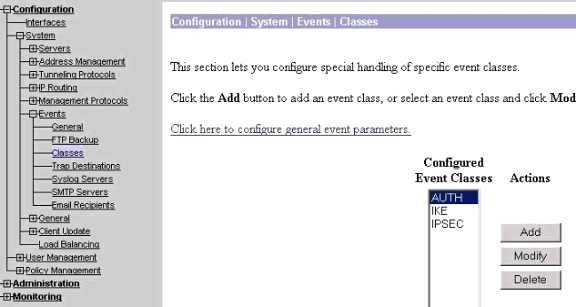
You can view the log by selecting Monitoring > Event Log.
Related Information
Revision History
| Revision | Publish Date | Comments |
|---|---|---|
1.0 |
14-Jan-2008 |
Initial Release |
Contact Cisco
- Open a Support Case

- (Requires a Cisco Service Contract)
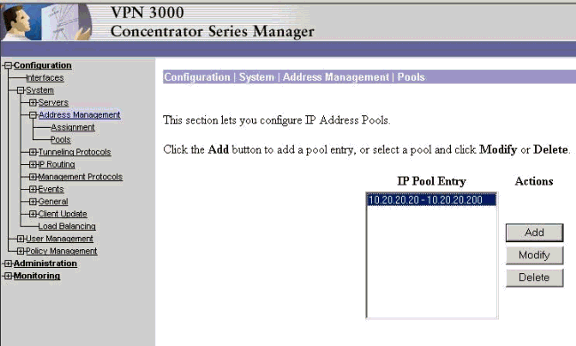
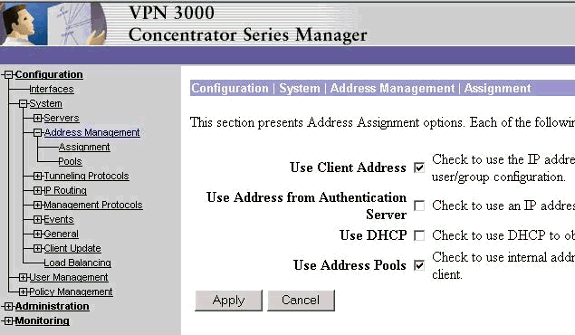
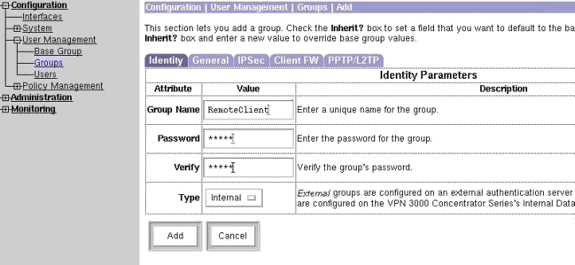
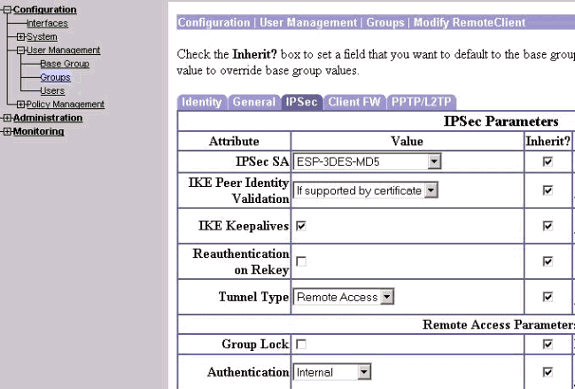
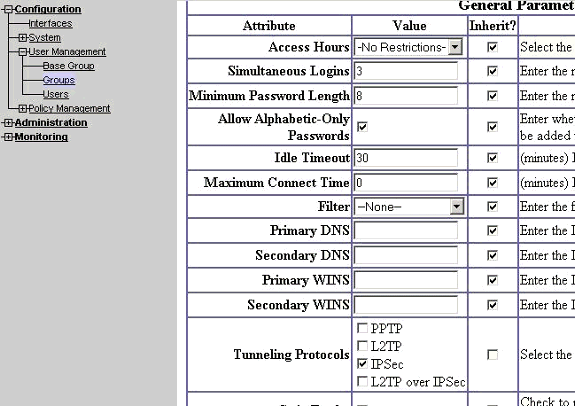
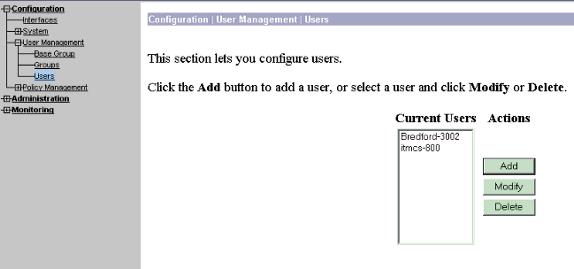
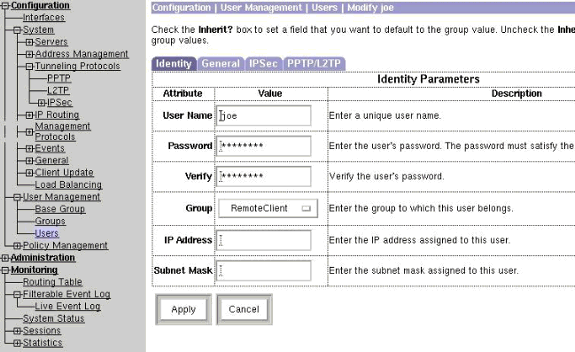
 Feedback
Feedback