Configuring the VPN 3000 Concentrator PPTP With Cisco Secure ACS for Windows RADIUS Authentication
Available Languages
Contents
Introduction
The Cisco VPN 3000 Concentrator supports the Point-to-Point Tunnel Protocol (PPTP) tunneling method for native Windows clients. The concentrator supports 40-bit and 128-bit encryption for a secured reliable connection. This document describes how to configure PPTP on a VPN 3000 Concentrator with Cisco Secure ACS for Windows for RADIUS authentication.
Refer to Configuring the Cisco Secure PIX Firewall to Use PPTP to configure PPTP connections to the PIX.
Refer to Configuring Cisco Secure ACS for Windows Router PPTP Authentication to set up a PC connection to the router; this provides user authentication to the Cisco Secure Access Control System (ACS) 3.2 for Windows server before you allow the user into the network.
Before You Begin
Conventions
For more information on document conventions, see the Cisco Technical Tips Conventions.
Prerequisites
This document assumes that local PPTP authentication is working before adding Cisco Secure ACS for Windows RADIUS authentication. Please see How to Configure the VPN 3000 Concentrator PPTP with Local Authentication for more information on local PPTP authentication. For a complete list of requirements and restrictions, please refer to When Is PPTP Encryption Supported on a Cisco VPN 3000 Concentrator?
Components Used
The information in this document is based on the software and hardware versions below.
-
Cisco Secure ACS for Windows versions 2.5 and later
-
VPN 3000 Concentrator versions 2.5.2.C and later (This configuration has been verified with version 4.0.x.)
The information presented in this document was created from devices in a specific lab environment. All of the devices used in this document started with a cleared (default) configuration. If you are working in a live network, ensure that you understand the potential impact of any command before using it.
Network Diagram
This document uses the network setup shown in the diagram below.
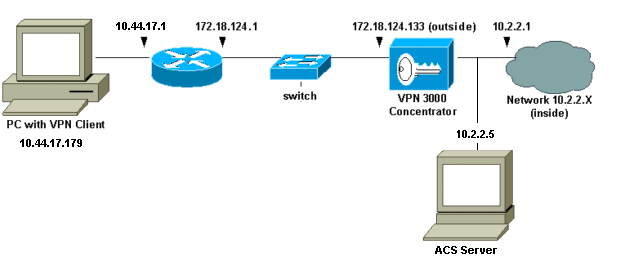
Configuring the VPN 3000 Concentrator
Adding and Configuring Cisco Secure ACS for Windows
Follow these steps to configure the VPN Concentrator to use Cisco Secure ACS for Windows.
-
On the VPN 3000 Concentrator, go to Configuration > System > Servers > Authentication Servers and add the Cisco Secure ACS for Windows server and key ("cisco123" in this example).
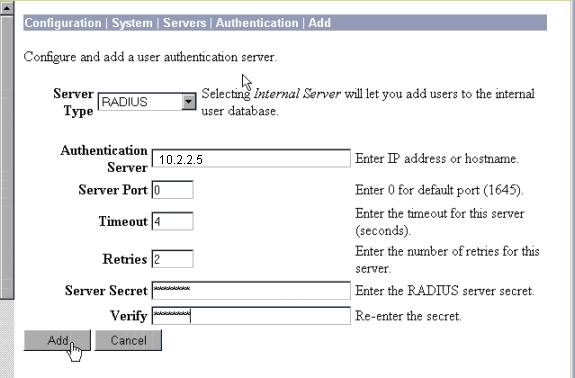
-
In Cisco Secure ACS for Windows, add the VPN Concentrator to the ACS server Network Configuration, and identify the dictionary type.
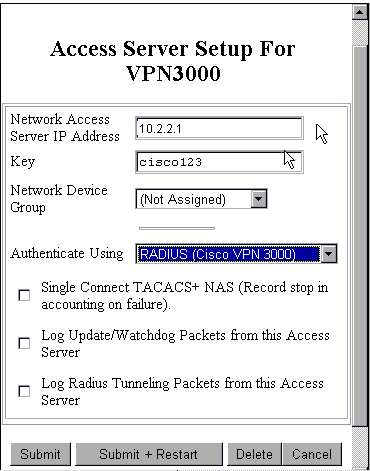
-
In Cisco Secure ACS for Windows, go to Interface Configuration > RADIUS (Microsoft) and check the Microsoft Point-to-Point Encryption (MPPE) attributes so that the attributes appear in the group interface.
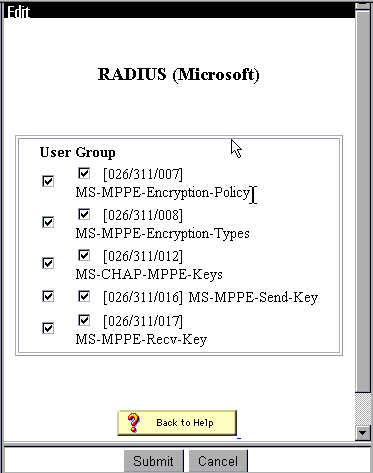
-
In Cisco Secure ACS for Windows, add a user. In the user's group, add the MPPE (Microsoft RADIUS) attributes, in case you require encryption at a later time.
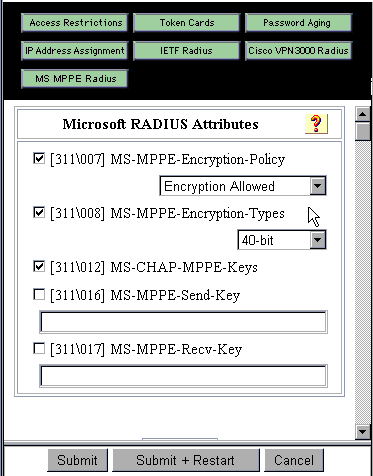
-
On the VPN 3000 Concentrator, go to Configuration > System > Servers > Authentication Servers. Select an authentication server from the list, and then select Test. Test authentication from the VPN Concentrator to the Cisco Secure ACS for Windows server by entering a username and password.
On a good authentication, the VPN Concentrator should show an "Authentication Successful" message. Failures in Cisco Secure ACS for Windows are logged in Reports and Activity > Failed Attempts. In a default install, these reports are stored on disk in C:\Program Files\CiscoSecure ACS v2.5\Logs\Failed Attempts.
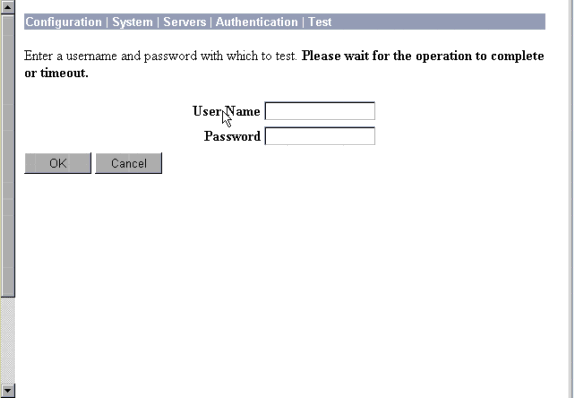
-
Since you have now verified authentication from the PC to the VPN Concentrator works and from the concentrator to the Cisco Secure ACS for Windows server, you can reconfigure the VPN Concentrator to send PPTP users to Cisco Secure ACS for Windows RADIUS by moving the Cisco Secure ACS for Windows server to the top of the server list. To do this on the VPN Concentrator, go to Configuration > System > Servers > Authentication Servers.
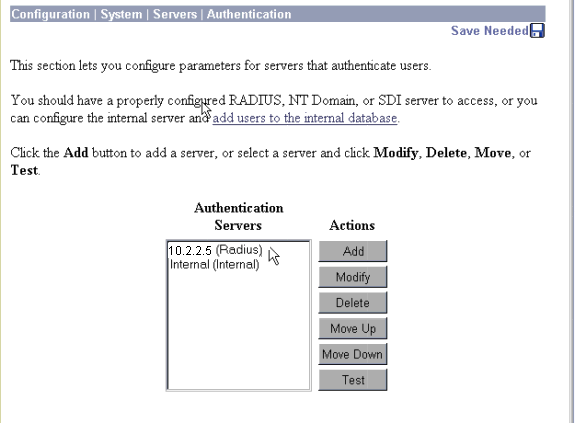
-
Go to Configuration > User Management > Base Group and select the PPTP/L2TP tab. In the VPN Concentrator base group, ensure that the options for PAP and MSCHAPv1 are enabled.
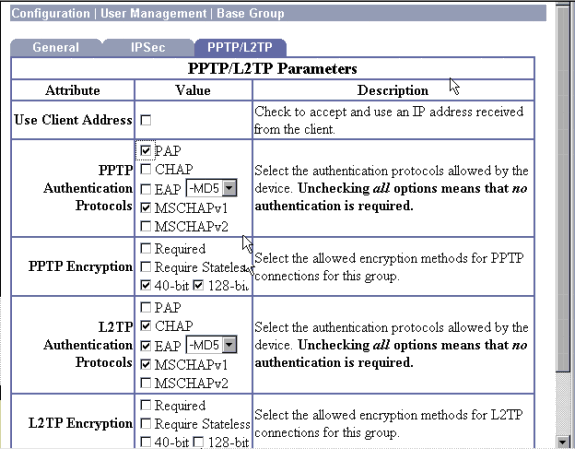
-
Select the General tab and ensure that PPTP is permitted in the Tunneling Protocols section.
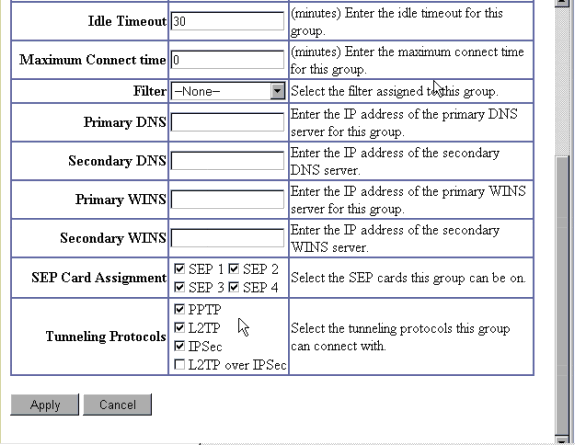
-
Test PPTP authentication with the user in the Cisco Secure ACS for Windows RADIUS server. If this does not work, please see the Debugging section.
Adding MPPE (Encryption)
If Cisco Secure ACS for Windows RADIUS PPTP authentication works without encryption, you can add MPPE to the VPN 3000 Concentrator.
-
On the VPN Concentrator, go to Configuration > User Management > Base Group.
-
Under the section for PPTP Encryption, check the options for Required, 40-bit, and 128-bit. Since not all PCs support both 40-bit and 128-bit encryption, check both options to allow for negotiation.
-
Under the section for PPTP Authentication Protocols, check the option for MSCHAPv1. (You already configured the Cisco Secure ACS for Windows 2.5 user attributes for encryption in an earlier step.)
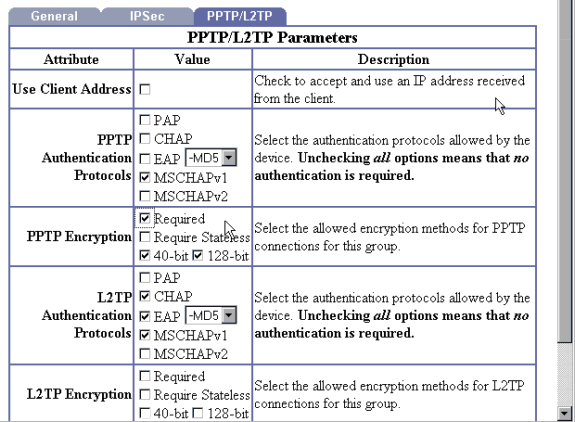
Note: The PPTP client should be recognized for optimal or required data encryption and MSCHAPv1 (if an option).
Adding Accounting
After you have established authentication, you can add accounting to the VPN Concentrator. Go to Configuration > System > Servers > Accounting Servers and add the Cisco Secure ACS for Windows server.
In Cisco Secure ACS for Windows, the accounting records appear as follows.
Date,Time,User-Name,Group-Name,Calling-Station-Id,Acct-Status-Type,Acct-Session-Id, Acct-Session-Time,Service-Type,Framed-Protocol,Acct-Input-Octets,Acct-Output-Octets, Acct-Input-Packets,Acct-Output-Packets,Framed-IP-Address,NAS-Port,NAS-IP-Address 03/18/2000,08:16:20,CSNTUSER,Default Group,,Start,8BD00003,,Framed, PPP,,,,,1.2.3.4,1163,10.2.2.1 03/18/2000,08:16:50,CSNTUSER,Default Group,,Stop,8BD00003,30,Framed, PPP,3204,24,23,1,1.2.3.4,1163,10.2.2.1
Verify
There is currently no verification procedure available for this configuration.
Troubleshoot
This section provides information you can use to troubleshoot your configuration.
Enabling Debugging
If connections do not work, you can add PPTP and AUTH event classes to the VPN Concentrator by going to Configuration > System > Events > Classes > Modify. You can also add PPTPDBG, PPTPDECODE, AUTHDBG, and AUTHDECODE event classes, but these options may provide too much information.
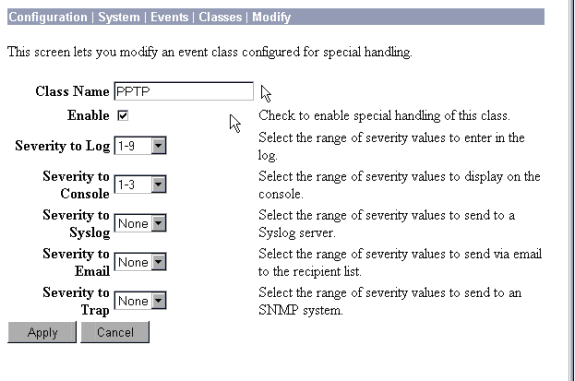
You can retrieve the event log by going to Monitoring > Event Log.
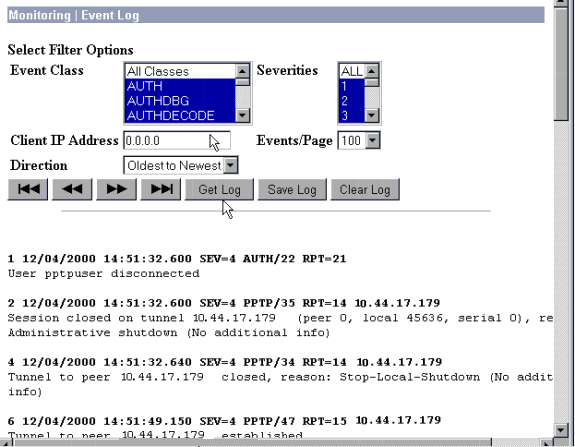
Debugs - Good Authentication
Good debugs on the VPN Concentrator will look similar to the following.
1 12/06/2000 09:26:16.390 SEV=4 PPTP/47 RPT=20 10.44.17.179 Tunnel to peer 161.44.17.179 established 2 12/06/2000 09:26:16.390 SEV=4 PPTP/42 RPT=20 10.44.17.179 Session started on tunnel 161.44.17.179 3 12/06/2000 09:26:19.400 SEV=7 AUTH/12 RPT=22 Authentication session opened: handle = 22 4 12/06/2000 09:26:19.510 SEV=6 AUTH/4 RPT=17 10.44.17.179 Authentication successful: handle = 22, server = 10.2.2.5, user = CSNTUSER 5 12/06/2000 09:26:19.510 SEV=5 PPP/8 RPT=17 10.44.17.179 User [ CSNTUSER ] Authenticated successfully with MSCHAP-V1 6 12/06/2000 09:26:19.510 SEV=7 AUTH/13 RPT=22 Authentication session closed: handle = 22 7 12/06/2000 09:26:22.560 SEV=4 AUTH/21 RPT=30 User CSNTUSER connected
Possible Errors
You may encounter possible errors as shown below.
Bad username or password on the Cisco Secure ACS for Windows RADIUS server
-
VPN 3000 Concentrator debug output
6 12/06/2000 09:33:03.910 SEV=4 PPTP/47 RPT=21 10.44.17.179 Tunnel to peer 10.44.17.179 established 7 12/06/2000 09:33:03.920 SEV=4 PPTP/42 RPT=21 10.44.17.179 Session started on tunnel 10.44.17.179 8 12/06/2000 09:33:06.930 SEV=7 AUTH/12 RPT=23 Authentication session opened: handle = 23 9 12/06/2000 09:33:07.050 SEV=3 AUTH/5 RPT=4 10.44.17.179 Authentication rejected: Reason = Unspecified handle = 23, server = 10.2.2.5, user = baduser 11 12/06/2000 09:33:07.050 SEV=5 PPP/9 RPT=4 10.44.17.179 User [ baduser ] disconnected.. failed authentication ( MSCHAP-V1 ) 12 12/06/2000 09:33:07.050 SEV=7 AUTH/13 RPT=23 Authentication session closed: handle = 23
-
Cisco Secure ACS for Windows log output
03/18/2000,08:02:47,Authen failed, baduser,,,CS user unknown,,,1155,10.2.2.1
-
The message that the user sees (from Windows 98)
Error 691: The computer you have dialed in to has denied access because the username and/or password is invalid on the domain.
"MPPE Encryption Required" is selected on the concentrator, but the Cisco Secure ACS for Windows server is not configured for MS-CHAP-MPPE-Keys and MS-CHAP-MPPE-Types
-
VPN 3000 Concentrator debug output
If AUTHDECODE (1-13 Severity) and PPTP debug (1-9 Severity) are on, the log shows that the Cisco Secure ACS for Windows server is not sending vendor-specific attribute 26 (0x1A) in the access-accept from the server (partial log).
2221 12/08/2000 10:01:52.360 SEV=13 AUTHDECODE/0 RPT=545 0000: 024E002C 80AE75F6 6C365664 373D33FE .N.,..u.l6Vd7=3. 0010: 6DF74333 501277B2 129CBC66 85FFB40C m.C3P.w....f.... 0020: 16D42FC4 BD020806 FFFFFFFF ../......... 2028 12/08/2000 10:00:29.570 SEV=5 PPP/13 RPT=12 10.44.17.179 User [ CSNTUSER ] disconnected. Data encrypt required. Auth server or auth protocol will not support encrypt.
-
Cisco Secure ACS for Windows log output shows no failures.
-
The message that the user sees
Error 691: The computer you have dialed in to has denied access because the username and/or password is invalid on the domain.
Related Information
- Cisco VPN 3000 Series Concentrator Support Page
- Cisco VPN 3000 Series Client Support Page
- IPSec Support Page
- Cisco Secure ACS for Windows Support Page
- RADIUS Support Page
- PPTP Support Page
- RFC 2637: Point-to-Point Tunneling Protocol (PPTP)

- Requests for Comments (RFCs)

- Technical Support & Documentation - Cisco Systems
Revision History
| Revision | Publish Date | Comments |
|---|---|---|
1.0 |
15-Jan-2008 |
Initial Release |
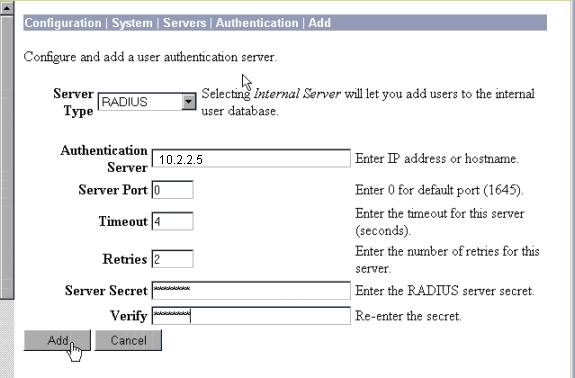
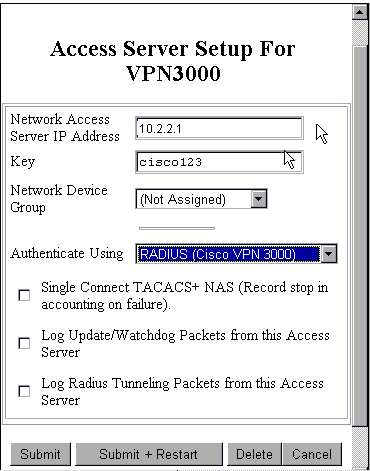
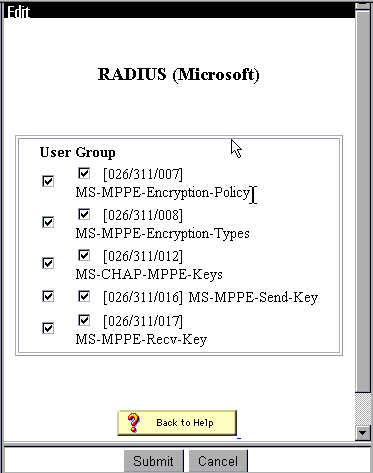
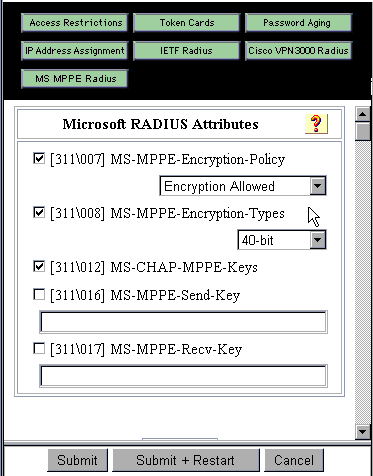
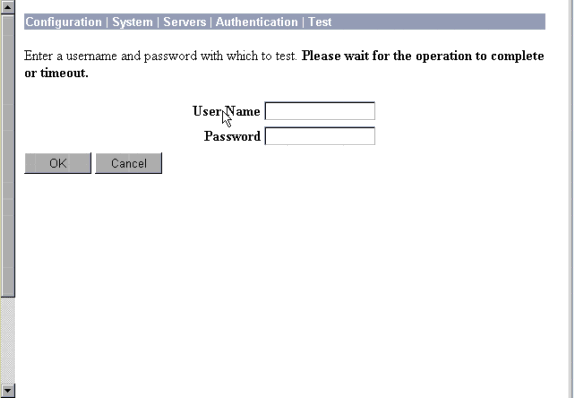
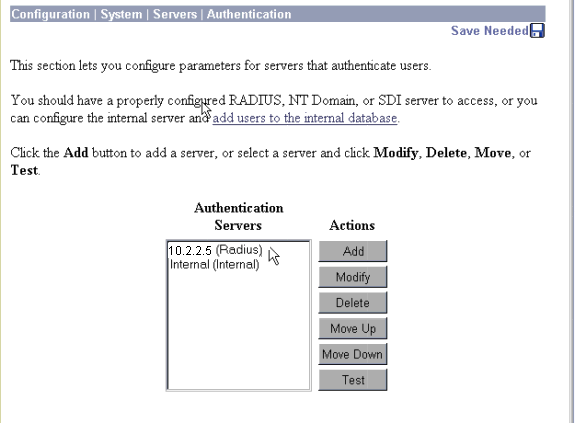
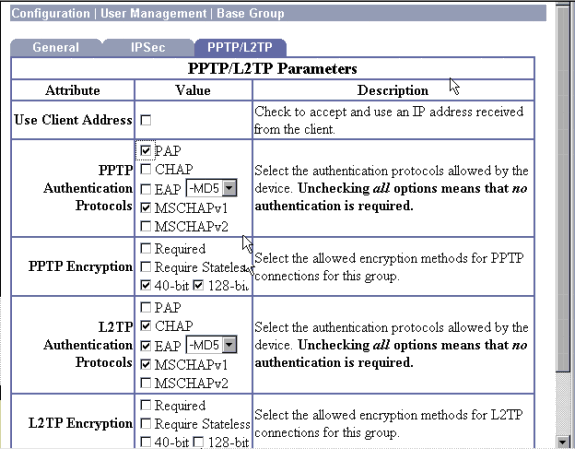
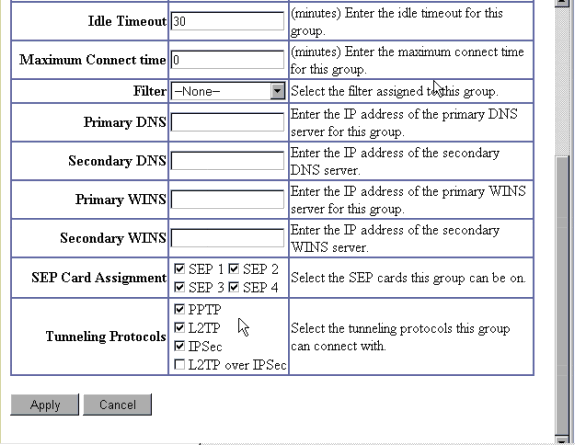
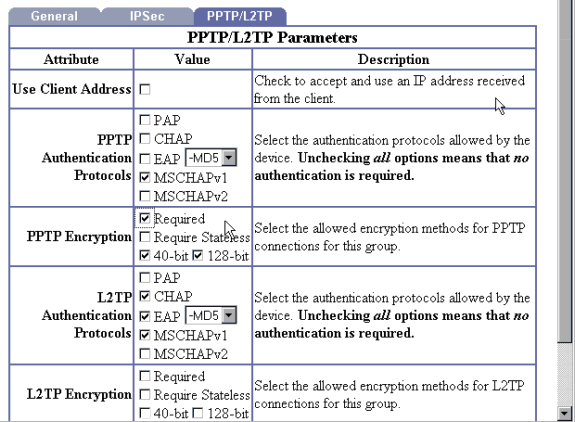
 Feedback
Feedback