Process to Remove Connections Between a FireSIGHT Management Center and FireAMP Cloud Console
Available Languages
Contents
Introduction
A FireSIGHT Management Center allows you to receive records of scans, malware detections, and quarantines from the Cisco cloud after it is successfully registered with the cloud. The records are stored in the FireSIGHT Management Center database as malware events. This document provides instructions on how to successfully remove connections between a FireSIGHT Management Center and a Cisco Cloud.
Prerequisites
Components Used
The information in this document is based on these products:
- FireSIGHT Management Center (also known as Defense Center)
- FireAMP Cloud console
The information in this document was created from the devices in a specific lab environment. All of the devices used in this document started with a cleared (default) configuration. If your network is live, make sure that you understand the potential impact of any command.
Process to Remove Connections
In order to remove connections between the FireSIGHT Management Center and FireAMP Cloud console, follow the instructions below:
1. Delete a Cloud Connection from FireSIGHT Management Center
Step 1: Log into the web user interface of the FireSIGHT Management Center with administrative privileges. Navigate to FireAMP > FireAMP Management.
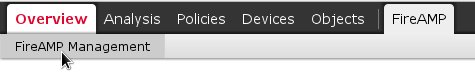
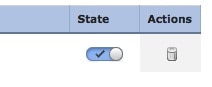
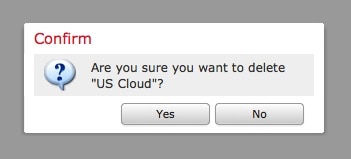
2. Deregister a FireSIGHT Management Center from the FireAMP Cloud Console
Step 1: Log into the FireAMP Console with your username and password. Navigate to Accounts > Applications. On the Applications page, you will see all of the applications that are authorized to communicate with the FireAMP Cloud Console.

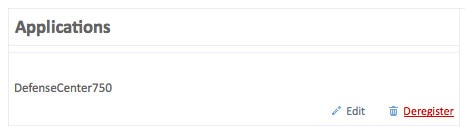
Step 3: Click OK to proceed or click Cancel to stop the deregister process.
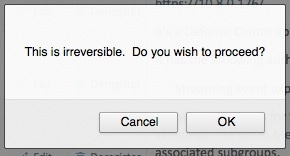
Contact Cisco
- Open a Support Case

- (Requires a Cisco Service Contract)
 Feedback
Feedback