Introduction
This document describes the steps to edit the IP address or hostname of the Secure Firewall Management Center on the Firepower Threat Defense.
Prerequisites
Requirements
- The Firepower Threat Defense (FTD) must be fully registered with the Secure Firewall Management Center (FMC).
- The new IP must be reachable from the control plane.
Components Used
The information in this document is based on these software and hardware versions:
- Firepower Threat Defense 7.2.4
- Secure Firewall Management Center 7.2.5
The information in this document was created from the devices in a specific lab environment. All of the devices used in this document started with a cleared (default) configuration. If your network is live, ensure that you understand the potential impact of any command.
Problem
Occasionally, it is necessary to edit the IP address or hostname of the Secure Firewall Management Center. This need could stem from network reconfigurations, changes in naming conventions, IP address scheme revisions, or during initial setup when an IP address or hostname has been assigned temporarily.
Solution
When modifying the IP address or hostname of the Secure Firewall Management Center, it is important to ensure that corresponding changes are made on the command-line interface (CLI) of the connected Firepower Threat Defense (FTD) devices to maintain consistency. Although in the majority of instances, the management connectivity between the Firepower Threat Defense devices and the Management Center is restarted automatically without the need to update the IP address or hostname of the Secure Management Center on the devices, there is a specific scenario where manual intervention is necessary: this is when the Firepower Threat Defense device was originally associated with the Management Center using only the Network Address Translation (NAT) ID for identification.
Procedure
Syntax Description
Identifier: Specifies the identifier (UUID) of the management center. Use the show managers command to view the identifier (7.2 or later), or obtain the UUID from the management center CLI show version command.
hostname: Changes the hostname/IP address.
displayname: Changes the display name.
Step 1.
At the Firepower Threat Defense CLI, view the Secure Firewall Management Center identifier with show managers command.
> show managers
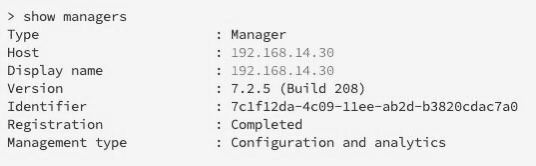
Step 2.
At the Firepower Threat Defense CLI,use the configure manager edit command.
> configure manager edit identifier {hostname {ip_address | hostname} | displayname display_name}To update hostname/IP:
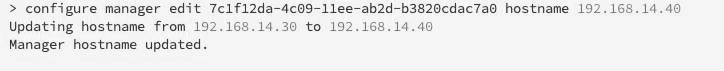
To update the display name:
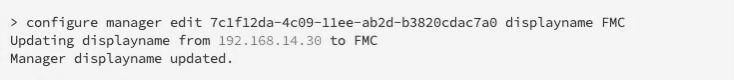
Step 3.
Verify with show managers command.
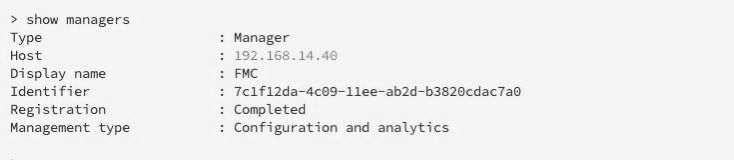
From the FMC, you can verify the change by looking at the status connection with netstat command.
> expert
admin@FMC-CLUSTER:~$ sudo su
Last login: Tue Apr 23 04:59:16 UTC 2024 on pts/1
root@FMC-CLUSTER:/Volume/home/admin# netstat -an | grep 8305
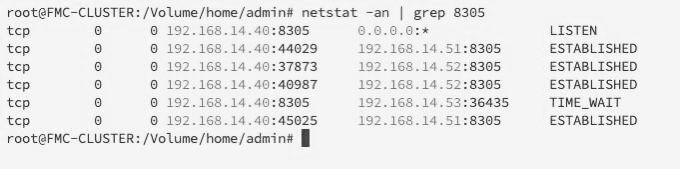

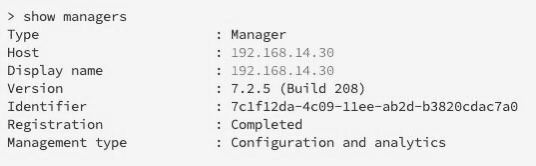
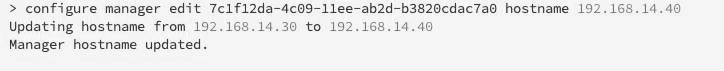
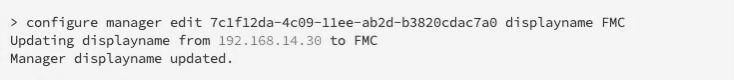
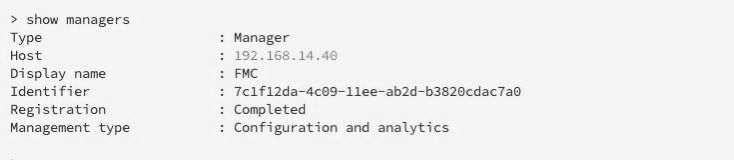
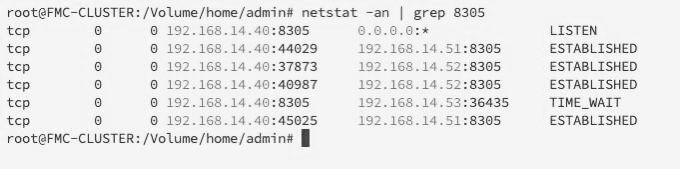
 Feedback
Feedback