Introduction
This document describes Portal Errors in the Cisco Secure Endpoint product and how to convert the error code along with defining its value.
Problem
In the Cisco Secure Endpoint Portal, you might get errors that reflect some failures. The Error Description is accompanied by an Error Code as shown in the image.
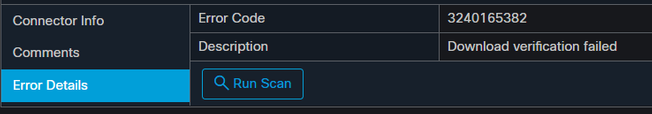
Navigate to Events >Filter> Product Update Failed. The Error Code is "3240165382".
Solution
If you are on a Windows System, look for Run, Calc, or the equivalent on Linux or Mac. Navigate to Calc Settings>Programmer Mode and paste the full error code (which is in decimal format).
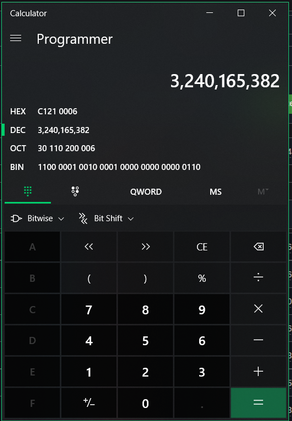
You want to convert this DECIMAL to HEX which in Programmer mode is C121 0006.
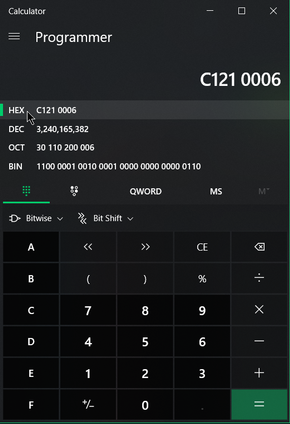
These Error Codes are Microsoft SMB Class Errors, which are in HEX. You take this HEX and search on Microsoft's SMB Classes and Codes: https://docs.microsoft.com/en-us/openspecs/windows_protocols/ms-cifs/8f11e0f3-d545-46cc-97e6-f00569e3e1bc.
But, add 0x to the last digits so what you will search is 0x0006, because of the format as shown in the image.
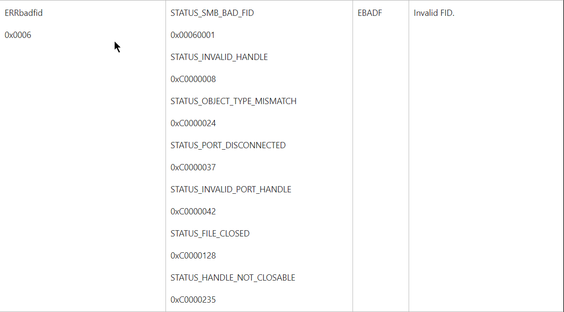
Any of the NTSTATUS Values in the chart is a Class ERRDOS Class 0x01.0x0006 Error Bad FID, Invalid Handle, Mismatch, Disconnect.
This is also a Class ERRSRV Class 0x02.
0x0006
STATUS_BAD_NETWORK_NAME
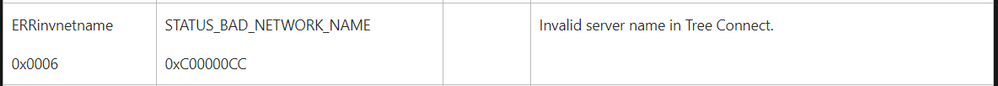
This means the Endpoint does not exist, and the hostname does not match the Active Directory, DNS, etc.
|
NTSTATUS values
|
NTSTATUS values
NTSTATUS values
NTSTATUS values
|
|

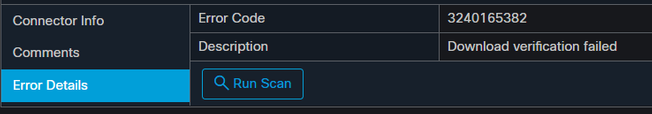
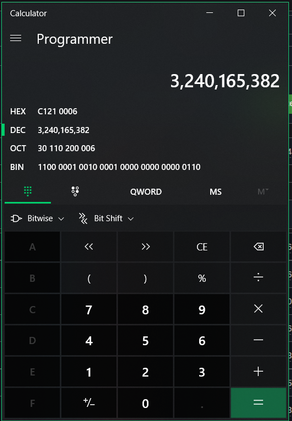
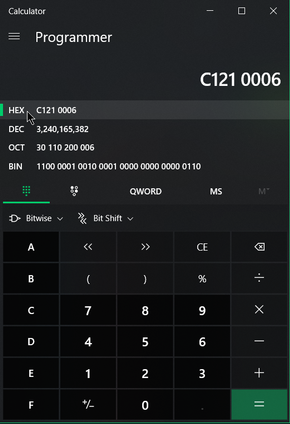
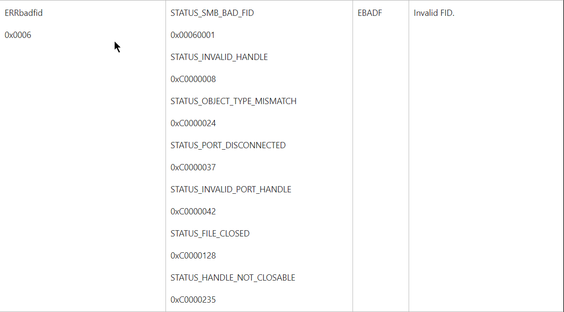
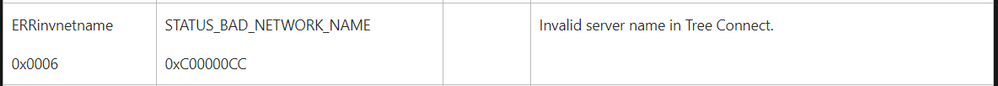
 Feedback
Feedback