Introduction
This document describes configurations to add senders in Safelist / Blocklist (SL/BL) for Secure Management Appliance (SMA) with API and curl command.
Prerequisites
Requirements
Cisco recommends knowledge of these topics:
- Secure Management Appliance (SMA)
- API Knowledge
- Spam Quarantine Knowledge
- Safelist / Blocklist knowledge
Components Used
The information in this document is based on these software and hardware versions:
- Security Management Appliance, AsyncOS version 12.0 or newer.
- A client or programming library cURL. This must support JSON to interpret the response from the API.
- Authorization to access the AsyncOS API.
- Centralized Spam Quarantine.
- Safelist and Blocklist enabled.
The information in this document was created from the devices in a specific lab environment. All of the devices used in this document started with a cleared (default) configuration. If your network is live, ensure that you understand the potential impact of any command.
Background Information
API service main purpose is to get reports and configuration information from the SMA.
You can get Safe List and Block List information from the Spam Quarantine as well as add new users with API cURL queries.
Configure
Safelist GET and POST
GET
This query gets the information from the Safelist where sma1.example.com is the SMA hostname and adminis the username.
curl --location --request GET 'https://sma1.example.com/sma/api/v2.0/quarantine/safelist?action=view&quarantineType=spam&viewBy=recipient' -u admin
Enter the password for the user in question.
As output you get:
{"meta": {"totalCount": 2}, "data": [{"senderList": ["example.com"], "recipientAddress": "user2@example.com"}, {"senderList": ["test.com"], "recipientAddress": "user2@test.com"}]}
The GUI Safelist is shown in the image:
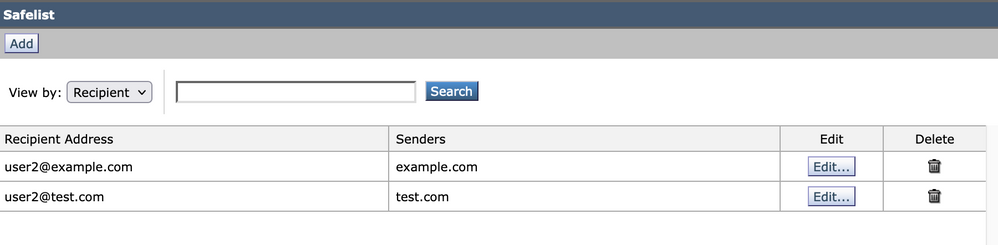 GUI Safelist output
GUI Safelist output
POST
This query adds sender information to the Safelist where sma1.example.com is the SMA hostname and adminis the username, user1@example.comis the new recipient, and example.com is the sender to Safelist.
curl --location --request POST 'https://sma1.example.com/sma/api/v2.0/quarantine/safelist' -u admin --data-raw '{
"action": "add",
"quarantineType": "spam",
"recipientAddresses": ["user1@example.com"],
"senderList": ["example.com"],
"viewBy": "recipient"
}'
Run this command and enter the password for the user in question.
The GUI Safelist is shown in the image:
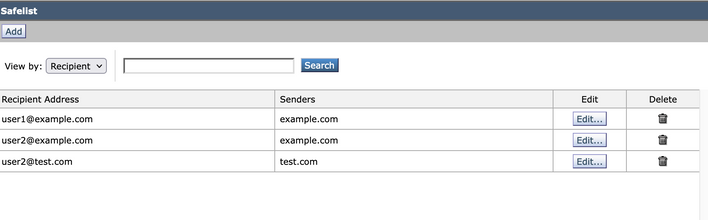 GUI Safelist output
GUI Safelist output
Blocklist GET and POST
GET
This query gets the information from the Safelist, where sma1.example.com is the SMA hostname and adminis the username
curl --location --request GET 'https://sma1.example.com/sma/api/v2.0/quarantine/blocklist?action=view&quarantineType=spam&viewBy=recipient' -u admin
As output you get:
{"meta": {"totalCount": 2}, "data": [{"senderList": ["example1.com"], "recipientAddress": "user2@example.com"}, {"senderList": ["test1.com"], "recipientAddress": "user2@test.com"}]
The GUI Safelist is shown in the image:
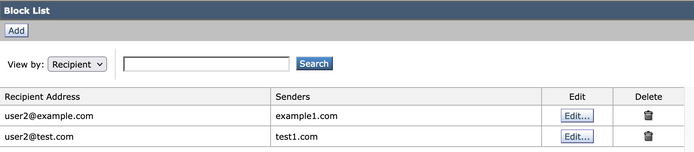 GUI Blocklist output
GUI Blocklist output
POST
This query adds sender information to the Safelist where sma1.example.com is the SMA hostname and adminis the username, user1@example.comis the new recipient and example1.com is the sender to blocklist.
curl --location --request POST 'https://sma1.example.com/sma/api/v2.0/quarantine/blocklist' -u admin --data-raw '{
"action": "add",
"quarantineType": "spam",
"recipientAddresses": ["user1@example.com"],
"senderList": ["example1.com"],
"viewBy": "recipient"
}'
Run this command and enter the password for the user in question.
The GUI Safelist is shown in the image:
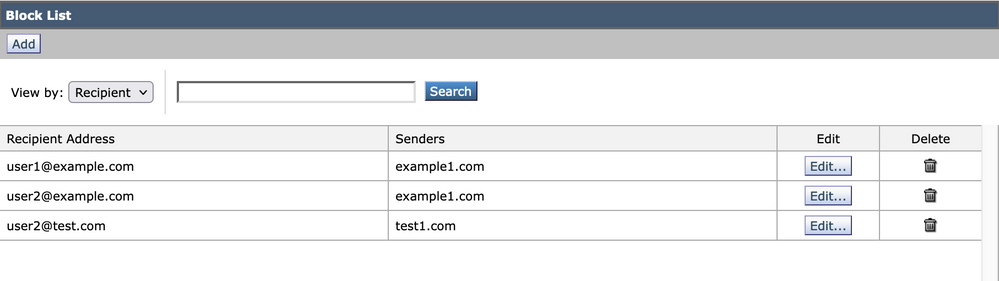 GUI Blocklist Output
GUI Blocklist Output
Related information

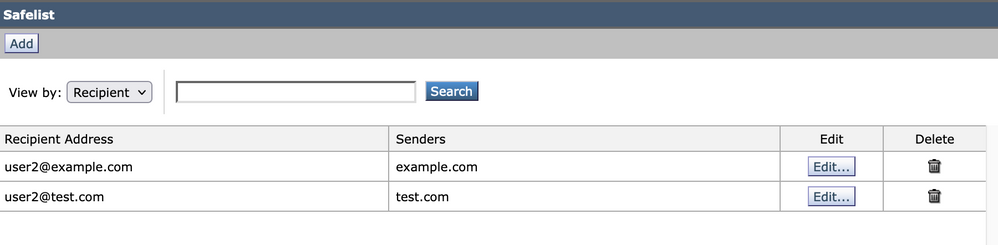
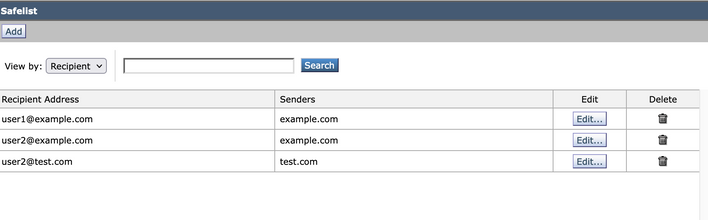
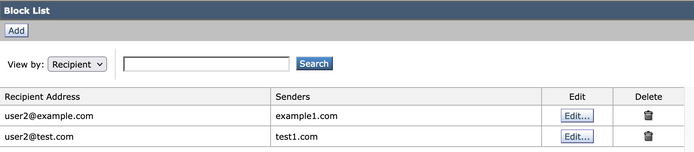
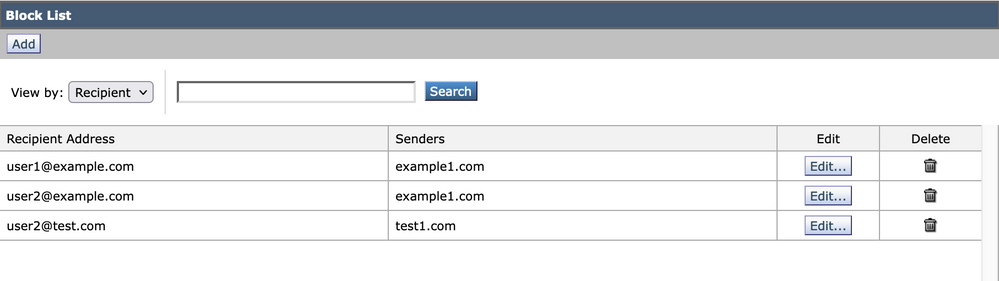
 Feedback
Feedback