Introduction
This document describes the configuration of TLS v1.3 protocol for Cisco Secure Email Gateway (SEG).
Prerequisites
A general knowledge of the SEG settings and configuration is desired.
Components Used
- The information in this document is based on these software and hardware versions:
- Cisco Secure Email Gateway (SEG) AsyncOS 15.5.1 and newer.
- SEG SSL Configuration Settings.
"The information in this document was created from the devices in a specific lab environment. All of the devices used in this document started with a cleared (default) configuration. If your network is live, ensure that you understand the potential impact of any command."
Overview
The SEG has integrated TLS v1.3 protocol to encrypt communications for SMTP and HTTPS-Related services; Classic UI, NGUI, and Rest API.
TLS v1.3 Protocol boasts more secure communication and faster negotiation as the industry works to make it the standard.
The SEG uses the existing SSL Configuration method within the SEG WebUI or CLI of SSL with a few notable settings to highlight.
- Precautionary advice when configuring the permitted protocols.
- The Ciphers cannot be manipulated.
- TLS v1.3 can be configured for GUI HTTPS, Inbound Mail, and Outbound Mail.
- The TLS protocol checkbox selection options between TLS v1.0 through TLS v1.3 use a pattern illustrated in more detail within the article.
Configure
The SEG integrates the TLS v1.3 protocol for HTTPS and SMTP within AsycOS 15.5. Caution is recommended when choosing the protocol settings to prevent HTTPS and email delivery/receiving failures.
Previous releases of the Cisco SEG support TLS v1.2 at the high end along with other email providers such as MS O365 supporting TLS v1.2 at the time the article was written.
The Cisco SEG implementation of the TLS v1.3 Protocol supports 3 default ciphers which cannot be changed or excluded within the SEG cipher configuration settings as the other protocols permit.
The existing SEG SSL Configuration settings still permit manipulation of the TLS v1.0, v1.1, v1.2 manipulation to cipher suites.
TLS 1.3 ciphers:
TLS_AES_256_GCM_SHA384
TLS_CHACHA20_POLY1305_SHA256
TLS_AES_128_GCM_SHA256
Configuration from the WebUI
Navigate to > System Administration > SSL Configuration
- The default TLS Protocol selection post upgrade to 15.5 AsyncOS includes TLS v1.1 and TLS v1.2 only.
- The setting for "Other TLS Client Services" utilizes TLS v1.1 and TLS v1.2 with the option to select, only use TLS v1.0.
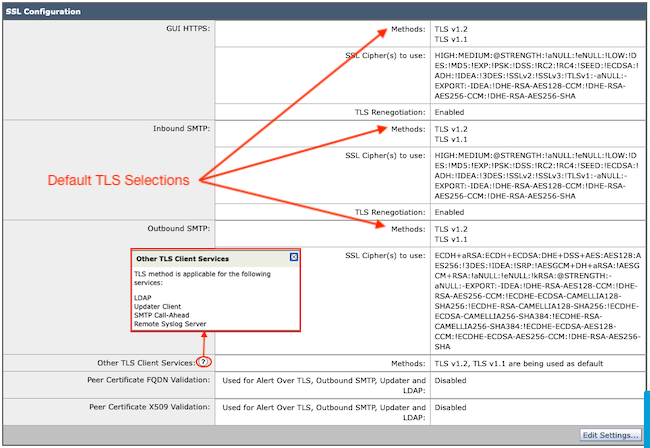
Select "Edit Settings," to present the configuration options.
- TLS v1.1 and TLS v1.2 are checked with active boxes to select the other protocols.
- The ? next to each TLS v1.3 is a repeat of the static Cipher options.
- The "Other TLS Client Services:" now presents the option to utilize TLS v1.0 only if selected.
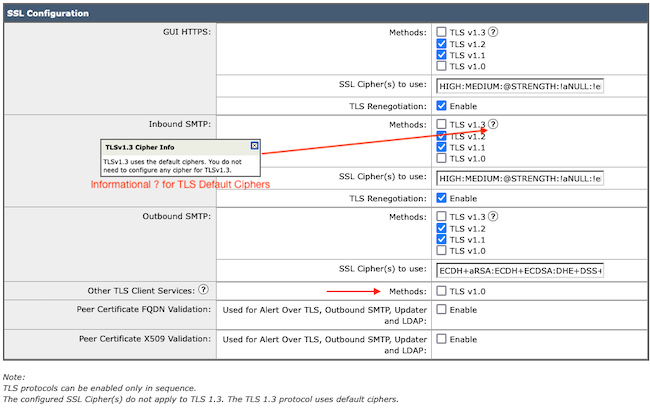
The TLS protocol selection options include TLS v1.0, TLS v1.1, TLS v1.2, TLS v1.3.
- Post upgrade to AsyncOS 15.5, only TLS v1.1 and TLS v1.2 protocols are selected by default.
Note: TLS1.0 is deprecated and thus disabled by default. TLS v1.0 is still available if the owner chooses to enable it.
- The checkbox options light up with bolded boxes presenting the available Protocols and Grayed Out boxes for non-compatible options.
- The sample options in the image illustrate the checkbox options.
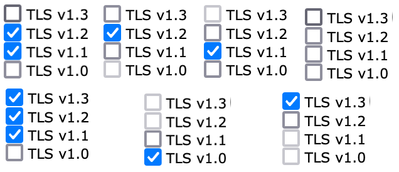
Post commit sample view of the selected TLS Protocols.
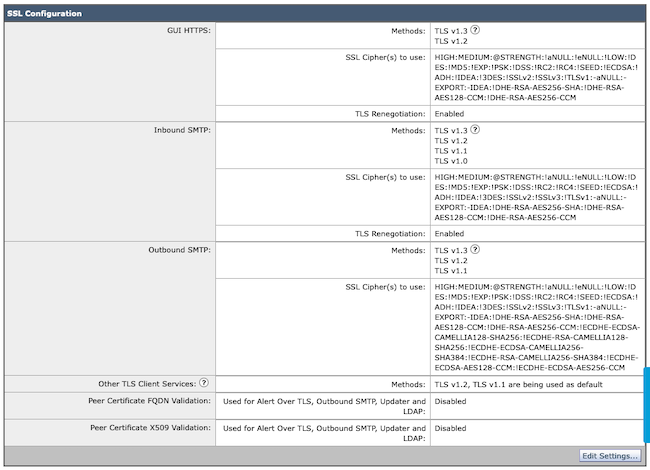
Note: Modifications to the GUI HTTPS TLS Protocol causes a short disconnect to the WebUI due to the https service reset.
CLI configuration:
The SEG permits TLS v1.3 on 3 services:
- GUI HTTPS
- Inbound SMTP
- Outbound SMTP
Executing the command > sslconfig, outputs the currently configured Protocols and ciphers for GUI HTTPS, Inbound SMTP, Outbound SMTP
- GUI HTTPS method: tlsv1_0tlsv1_1tlsv1_2tlsv1_3
- Inbound SMTP method: tlsv1_0tlsv1_1tlsv1_2tlsv1_3
- Outbound SMTP method: tlsv1_1tlsv1_2tlsv1_3
Choose the operation you want to perform:
- GUI - Edit GUI HTTPS ssl settings.
- INBOUND - Edit Inbound SMTP ssl settings.
- OUTBOUND - Edit Outbound SMTP ssl settings.
[]> inbound
Enter the inbound SMTP SSL method you want to use.
- TLS v1.3
- TLS v1.2
- TLS v1.1
- TLS v1.0
[2-4]> 1-3
Note: The SEG selection process can include a single menu number such as 2, a range of menu numbers such as1-4, or menu numbers separated by commas 1,2,3.
The CLI sslconfig subsequent prompts accept the existing value by pressing ‘enter’ or modifying the setting as desired.
Complete the change with the command > commit >> enter an optional comment if desired >> press “Enter” to complete the changes.
Verify
This section includes some basic test scenarios and errors that can present due to mismatched TLS Protocol versions or syntax errors.
Sample log entry of an SEG outgoing SMTP negotiation generating a rejection due to destination unsupported TLS v1.3:
Wed Jan 17 20:41:18 2024 Info: DCID 485171 TLS deferring: (336151598, 'error:1409442E:SSL routines:ssl3_read_bytes:tlsv1 alert protocol version') TLS version mismatch could be the failure reason
Sample log entry of a sending SEG receiving a successfully negotiated TLS v1.3:
Wed Jan 17 21:09:12 2024 Info: DCID 485206 TLS success protocol TLSv1.3 cipher TLS_AES_256_GCM_SHA384
Sample log entry of a receiving SEG without TLS v1.3 enabled.
Wed Jan 17 20:11:06 2024 Info: ICID 1020004 TLS failed: (337678594, 'error:14209102:SSL routines:tls_early_post_process_client_hello:unsupported protocol')
Receiving SEG-supported TLS v1.3
Wed Jan 17 21:09:12 2024 Info: ICID 1020089 TLS success protocol TLSv1.3 cipher TLS_AES_256_GCM_SHA384
To verify your browser functionality, simply open a web browser session to the SEG WebUI or NGUI configured with TLSv1.3.
Note: All the Web Browsers we tested are already configured to accept TLS v1.3.
- Test: Configure the browser setting on Firefox disabling TLS v1.3 support produces errors on both the ClassicUI and the NGUI of the appliance.
- Classic UI using Firefox configured to exclude TLS v1.3, as a test.
- NGUI would receive the same error with the only exception being the port number 4431(default) within the URL.
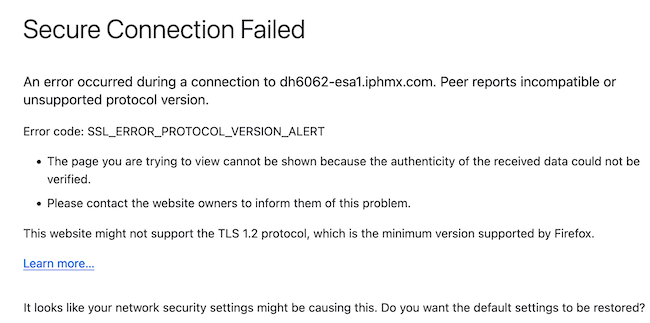
- To ensure communication Verify Browser settings to ensure TLSv1.3 is included. (This sample is from Firefox and utilizes numbers 1-4
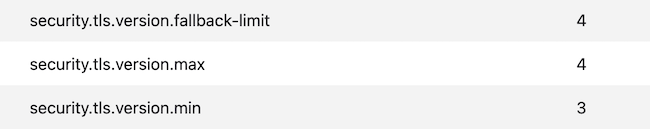
Related Information

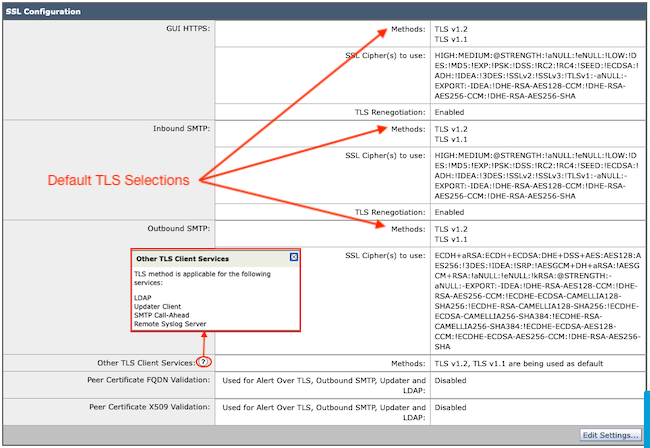
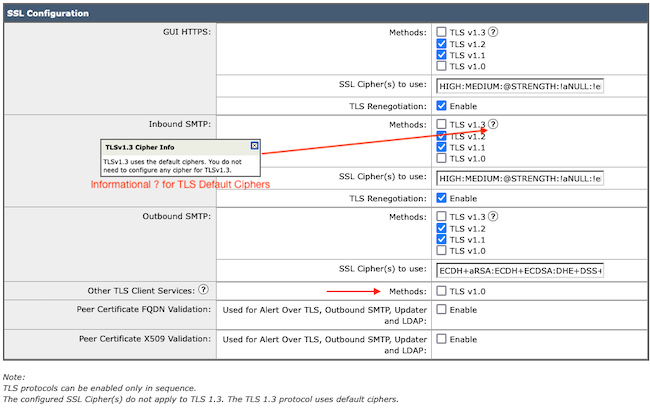
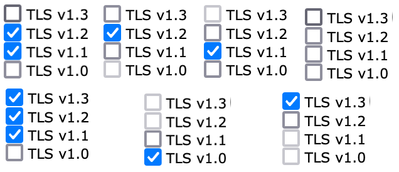
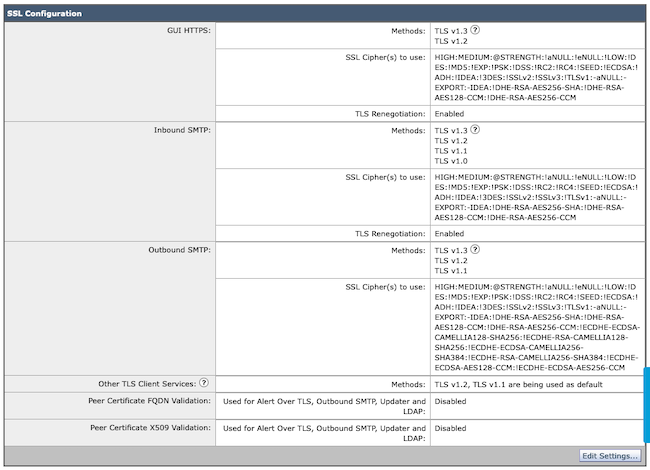
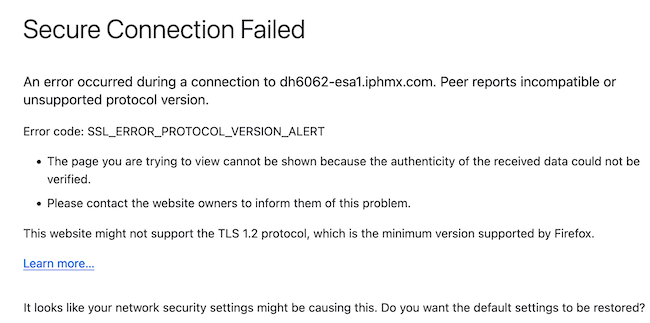
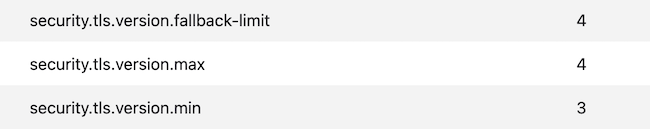
 Feedback
Feedback