Introduction
This document describes the procedure to upgrade from HostScan to Secure Firewall Posture (formerly HostScan) on Windows.
Prerequisites
Requirements
Cisco recommends that you have knowledge of this topic:
- Configuration of Cisco Anyconnect and Hostscan
Components Used
The information in this document is based on these software and hardware versions:
- Cisco Adaptive Security Virtual Appliance 9.18 (4)
- Cisco Adaptive Security Device Manager 7.20 (1)
- Cisco AnyConnect Secure Mobility Client 4.10.07073
- AnyConnect HostScan 4.10.07073
- Cisco Secure Client 5.1.2.42
- Secure Firewall Posture 5.1.2.42
The information in this document was created from the devices in a specific lab environment. All of the devices used in this document started with a cleared (default) configuration. If your network is live, ensure that you understand the potential impact of any command.
Network Diagram
This image shows the topology that is used for the example of this document.
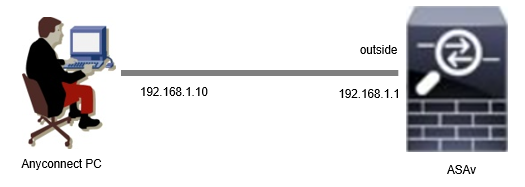 Network Diagram
Network Diagram
Configurations
This is the minimal configuration in ASA CLI.
tunnel-group dap_test_tg type remote-access
tunnel-group dap_test_tg general-attributes
default-group-policy dap_test_gp
tunnel-group dap_test_tg webvpn-attributes
group-alias dap_test enable
group-policy dap_test_gp internal
group-policy dap_test_gp attributes
vpn-tunnel-protocol ssl-client
address-pools value ac_pool
webvpn
anyconnect keep-installer installed
always-on-vpn profile-setting
ip local pool ac_pool 172.16.1.11-172.16.1.20 mask 255.255.255.0
webvpn
enable outside
hostscan image disk0:/hostscan_4.10.07073-k9.pkg
hostscan enable
anyconnect image disk0:/anyconnect-win-4.10.07073-webdeploy-k9.pkg 1
anyconnect enable
tunnel-group-list enable
Upgrade
This document provides an example of how to upgrade from AnyConnect HostScan version 4.10.07073 to Secure Firewall Posture version 5.1.2.42, in conjunction with the upgrade of Cisco Secure Client (Formerly Cisco AnyConnect Secure Mobility Client).

Note: Cisco recommend that you run the most recent version of Secure Firewall Posture (which is the same as the version of Cisco Secure Client).
Method 1. Deploy on ASA Side
Step 1. Download Image File
Download the image files for Cisco Secure Client and Secure Firewall Posture from the Software Download.
- Cisco Secure Client : cisco-secure-client-win-5.1.2.42-webdeploy-k9.pkg
- Secure Firewall Posture : secure-firewall-posture-5.1.2.42-k9.pkg
Step 2. Transfer Image File to ASA Flash
In this example, use ASA CLI to transfer the image files from an HTTP server to ASA flash.
copy http://1.x.x.x/cisco-secure-client-win-5.1.2.42-webdeploy-k9.pkg flash:/
copy http://1.x.x.x/secure-firewall-posture-5.1.2.42-k9.pkg flash:/
ciscoasa# show flash: | in secure
139 117011512 Mar 26 2024 08:08:56 cisco-secure-client-win-5.1.2.42-webdeploy-k9.pkg
140 92993311 Mar 26 2024 08:14:16 secure-firewall-posture-5.1.2.42-k9.pkg
Step 3. Specify Image File from ASA CLI
Specify the new image files used for Cisco Secure Client connection on ASA CLI.
ciscoasa(config)# webvpn
ciscoasa(config-webvpn)# hostscan image disk0:/secure-firewall-posture-5.1.2.42-k9.pkg
ciscoasa(config-webvpn)# anyconnect image disk0:/cisco-secure-client-win-5.1.2.42-webdeploy-k9.pkg
Step 4. Automatically Upgrade
Both Cisco Secure Client and Secure Firewall Posture can be updated automatically the next time the client connects.
Secure Firewall Posture module is automatically upgraded as show in the image.
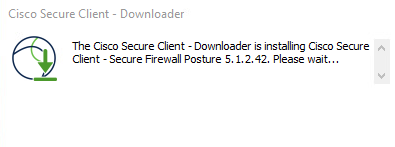 Automatically Upgrade
Automatically Upgrade
Step 5. Confirm New Version
Confirm that Cisco Secure Client and Secure Firewall Posture are successfully upgraded as show in the image.
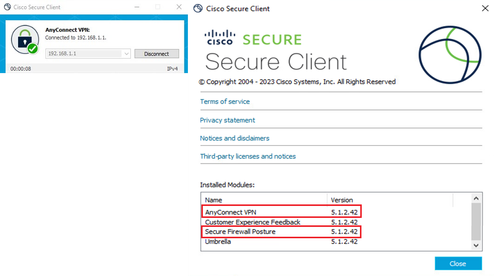 New Version
New Version
Method 2. Install on Client Side
Step 1. Download Installer
Download the installer from Software Download.
- cisco-secure-client-win-5.1.2.42-predeploy-k9.zip
Step 2. Transfer Installer to Target Device
Transfer the downloaded installer to the target device using methods such as FTP (File Transfer Protocol), a USB drive, or other methods.
Step 3. Run Installer
On the target device, extract the compressed files and run Setup.exe.
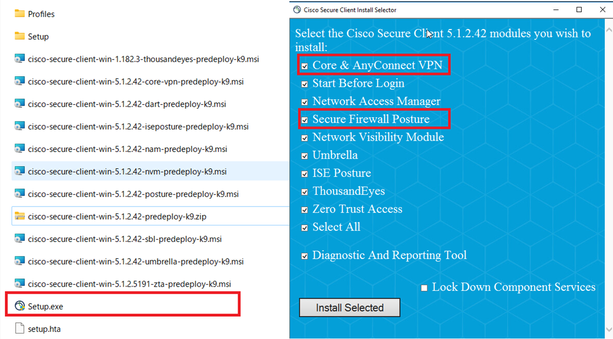 Run Installer
Run Installer
Step 4. Confirm New Version
Confirm that Cisco Secure Client and Secure Firewall Posture are successfully upgraded as show in the image.
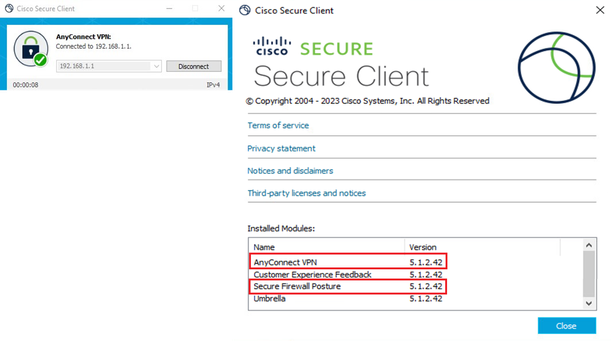 New Version
New Version
Frequently Asked Questions (FAQ)
Q : If the version of Secure Firewall Posture (formerly HostScan) specified on the ASA side is older than the version installed on the terminal, does it still operate correctly ?
A: Yes. This is an example of operational verification after upgrading HostScan version 4.10.07073 to Secure Firewall Posture version 5.1.2.42 on a specific terminal, with DAP (Scenario3. Multiple DAPs (Action : Continue) are matched) configured in HostScan 4.10.07073.

Caution: The behavior can depend on the version of Secure Firewall Posture/Cisco Secure Client, so ensure to check the latest release notes for each version.
Image version configured on ASA side:
webvpn
hostscan image disk0:/hostscan_4.10.07073-k9.pkg
anyconnect image disk0:/anyconnect-win-4.10.07073-webdeploy-k9.pkg
Image version on target device :
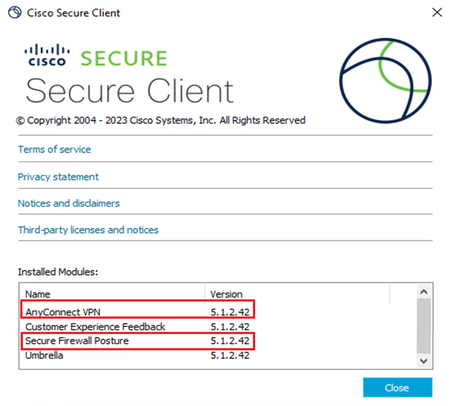 Image Version on Device
Image Version on Device
Example of Cisco Secure Client connection :
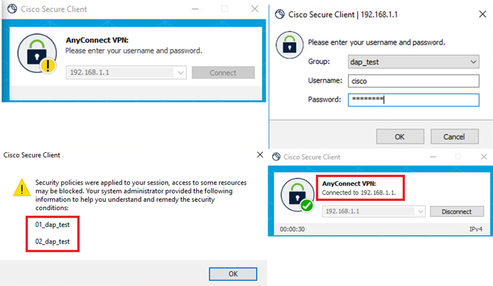 Cisco Secure Client Connection
Cisco Secure Client Connection
Q : Does Cisco Secure Client 5.x work properly in combination with HostScan 4.x?
A : No. The combination of Cisco Secure Client 5.x and HostScan 4.x is not supported.
Q : When upgrading from HostScan 4.x to Secure Firewall Posture 5.x, is it possible to upgrade only on certain devices ?
A : Yes. You can upgrade specific devices using the mentioned Method 2.
Related Information

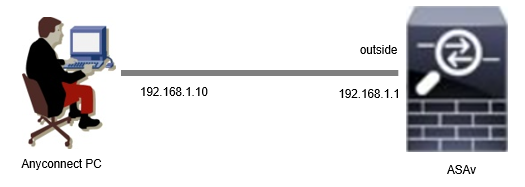

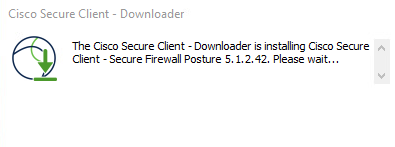
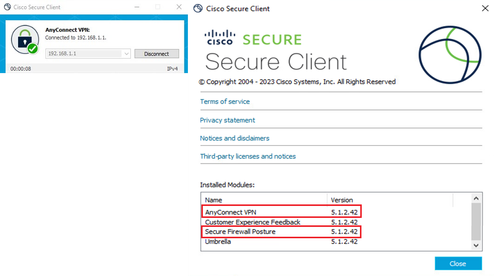
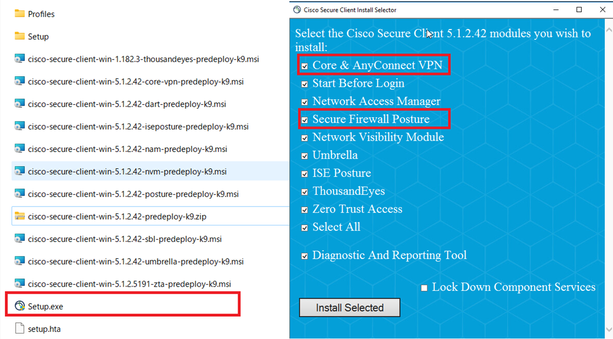
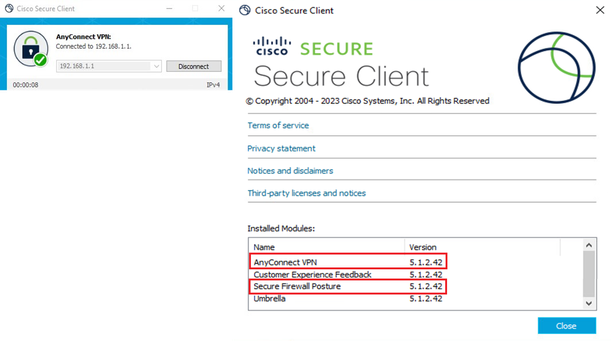

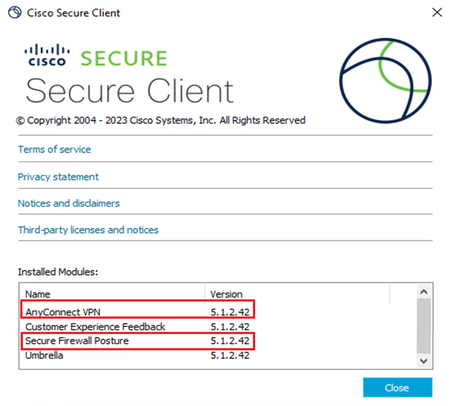
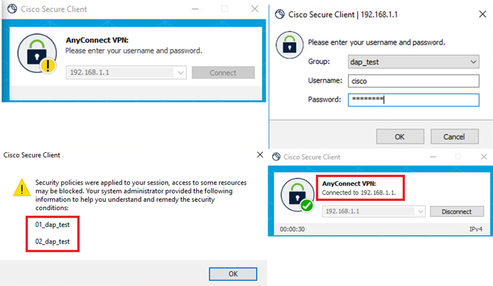
 Feedback
Feedback