Introduction
This document describes how to configure Cisco Secure Client to access the Local LAN and still maintain a secure connection to the headend.
Prerequisites
Requirements
Cisco recommends that you have knowledge on these topics:
- Cisco Secure Firewall Management Center (FMC)
- Cisco Firepower Threat Defense (FTD)
- Cisco Secure Client (CSC)
Components Used
The information in this document is based on these software and hardware versions:
- Cisco Secure Firewall Management Center Virtual Appliance Version 7.3
- Cisco Firepower Threat Defense Virtual Appliance Version 7.3
- Cisco Secure Client Version 5.0.02075
The information in this document was created from the devices in a specific lab environment. All of the devices used in this document started with a cleared (default) configuration. If your network is live, ensure that you understand the potential impact of any command.
Background Information
The configuration described on this document allows Cisco Secure Client to have full access to the local LAN while still maintaining a secure connection to the headend and corporate resources. This can be used to allow the client to print or access a Network Access Server (NAS).
Configure
FMC configuration
In this document, it is assumed that you already have a working Remote Access VPN configuration.
To add the Local LAN access capability, navigate to Devices > Remote Access and click the Edit button on the appropriate Remote Access policy.
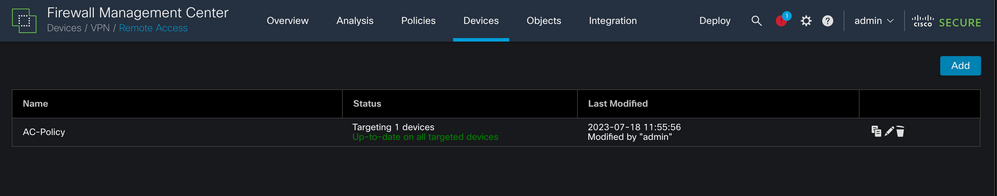
Then, navigate to Advanced > Group Policies.
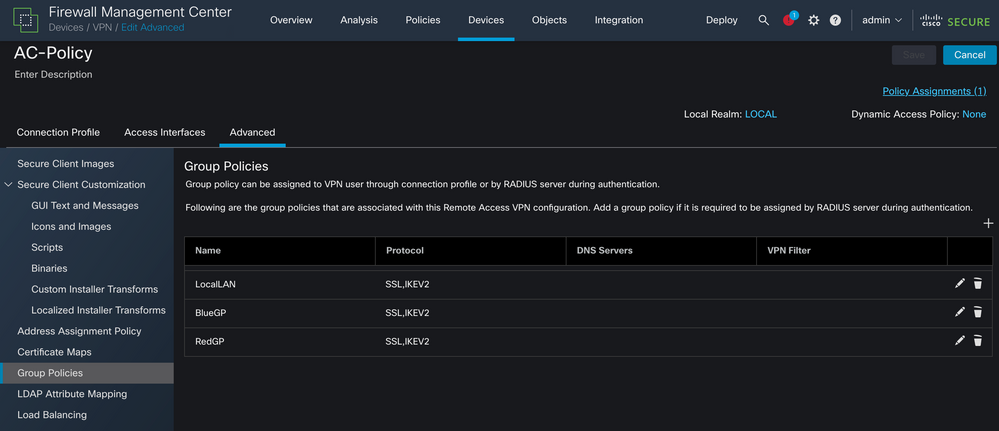
Click the Edit button on the Group Policy where you want to configure Local LAN Access and navigate to the Split Tunneling tab.
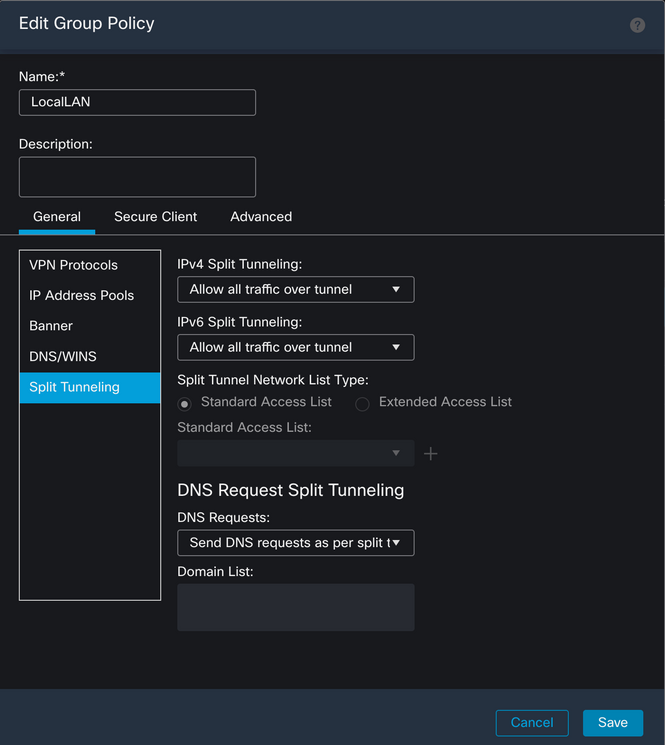
On the IPv4 Split Tunneling section, select the Exclude networks specified below option. This prompts for a Standard Access List selection.
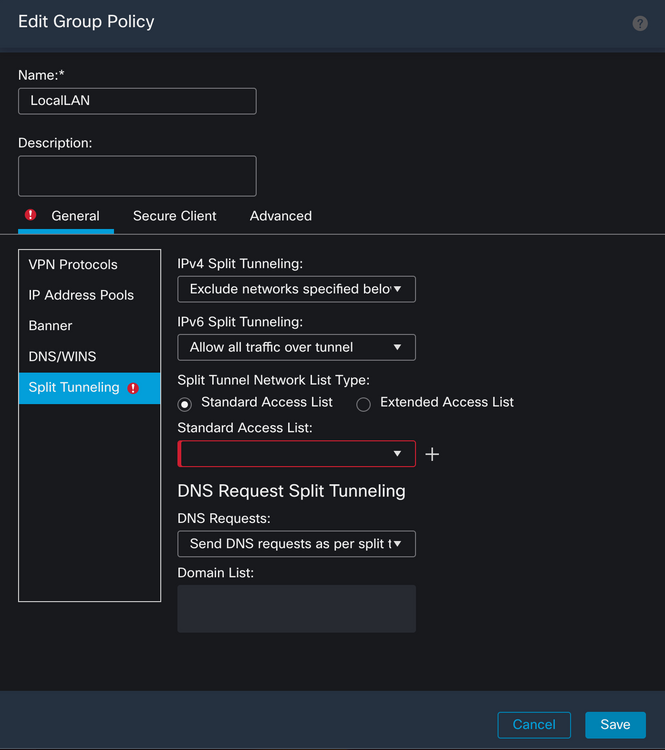
Click the + button to create a new Standard Access List.
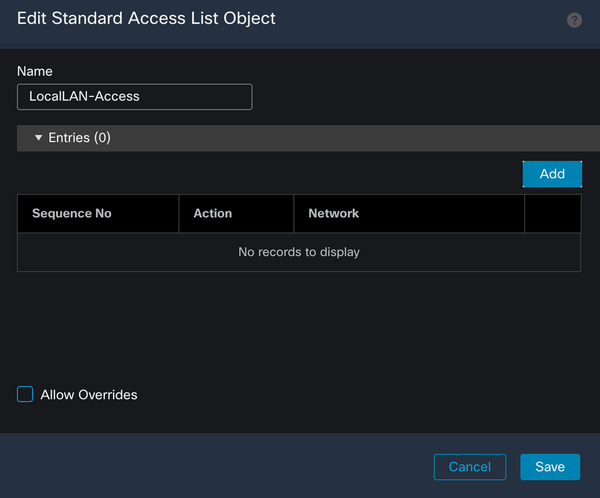
Click the Add button to create a Standard Access List Entry. The Action of this entry must be set to Allow.
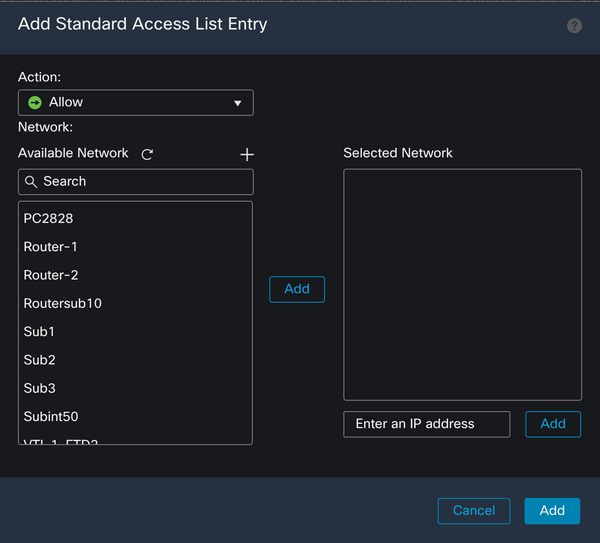
Click the + button to add a new Network Object. Ensure that this object is set as a Host on the Network section and enter 0.0.0.0 in the box.
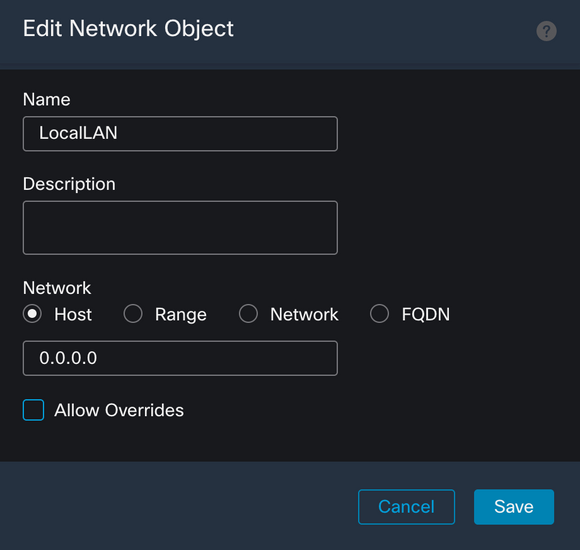
Click the Save button and select the newly created object.
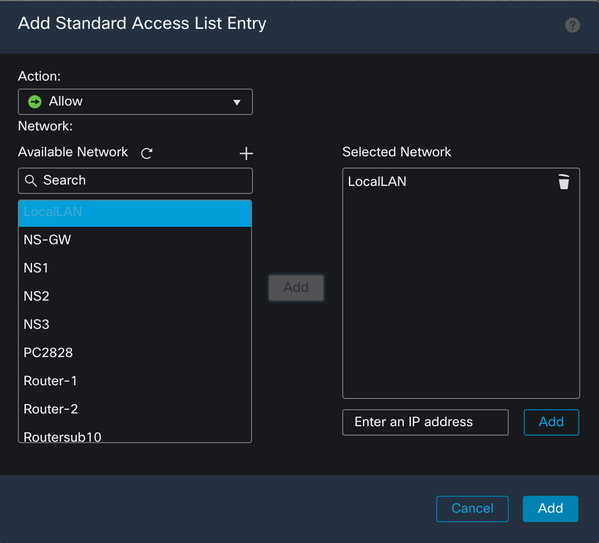
Click the Add button to save the Standard Access List entry.
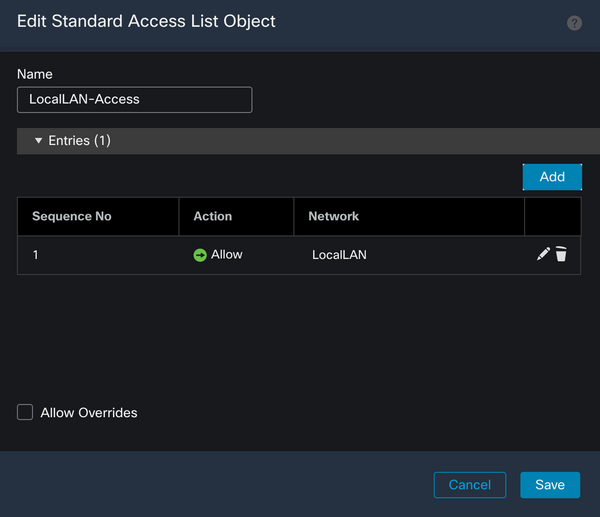
Click the Save button and the newly created Standard Access List is automatically selected.
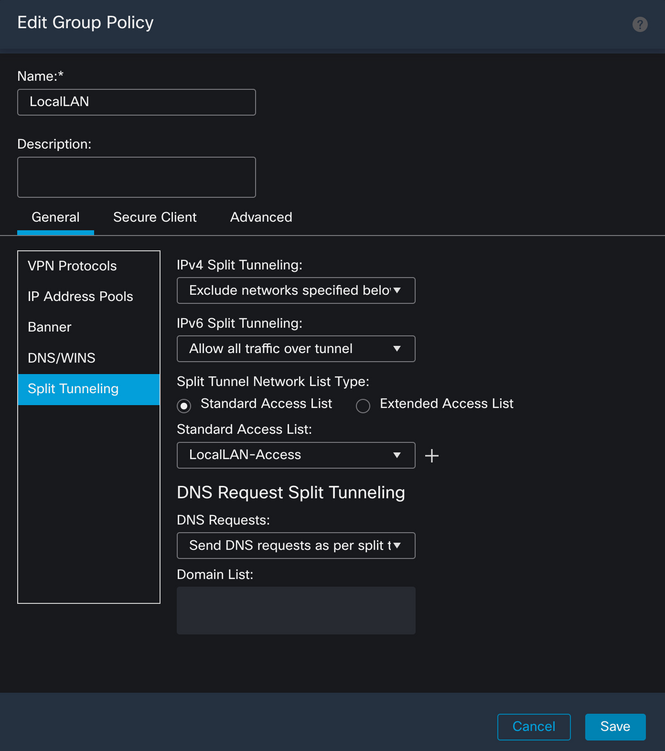
Click the Save button and deploy the changes.
Secure Client configuration
By default, the Local LAN Access option is set to User Controllable. To enable the option, click the Gear icon on the Secure Client GUI.
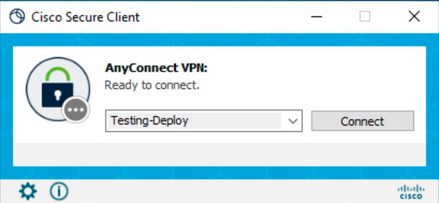
Navigate to Preferences and ensure that the Allow local (LAN) access when using VPN (if configured) option is enabled.
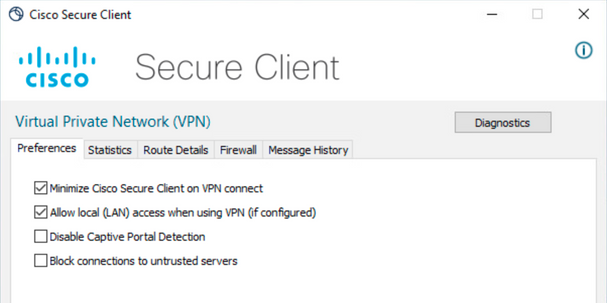
Verify
Secure Client
Connect to the headend using the Secure Client.
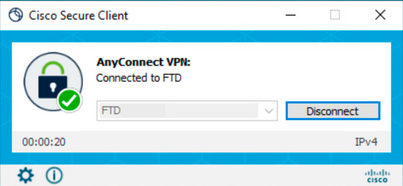
Click the gear icon and navigate to Route Details. Here you can see that the local LAN is automatically detected and excluded from the tunnel.
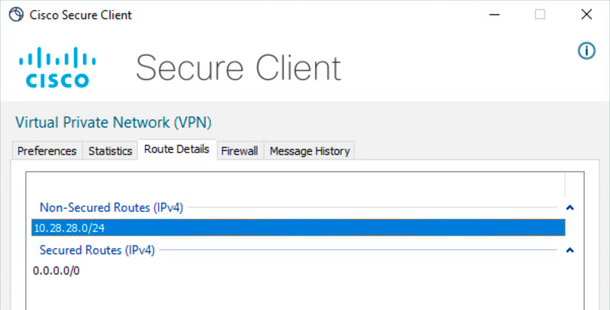
FTD CLI
To verify if the configuration was applied successfuly, you can use the CLI of the FTD.
firepower# show running-config group-policy LocalLAN
group-policy LocalLAN internal
group-policy LocalLAN attributes
banner value Local LAN Access is allowed
wins-server none
dns-server none
dhcp-network-scope none
vpn-simultaneous-logins 3
vpn-idle-timeout 30
vpn-idle-timeout alert-interval 1
vpn-session-timeout none
vpn-session-timeout alert-interval 1
vpn-filter none
vpn-tunnel-protocol ikev2 ssl-client
split-tunnel-policy excludespecified
ipv6-split-tunnel-policy tunnelall
split-tunnel-network-list value LocalLAN-Access
default-domain none
split-dns none
split-tunnel-all-dns disable
client-bypass-protocol disable
vlan none
address-pools value AC_Pool
webvpn
anyconnect ssl dtls enable
anyconnect mtu 1406
anyconnect firewall-rule client-interface public none
anyconnect firewall-rule client-interface private none
anyconnect ssl keepalive 20
anyconnect ssl rekey time none
anyconnect ssl rekey method none
anyconnect dpd-interval client 30
anyconnect dpd-interval gateway 30
anyconnect ssl compression none
anyconnect dtls compression none
anyconnect modules value none
anyconnect ask none default anyconnect
anyconnect ssl df-bit-ignore disable
Troubleshoot
In order to verify if the Local LAN access feature was applied, you can enable these debugs:
debug webvpn anyconnect 255
This is an example of a successful debug output:
firepower# debug webvpn anyconnect 255
Validating the session cookie...
Processing CSTP header line: 'webvpn=5E1823@15949824@D2CF@BF38A398B90D09039C60B55929055D33AE31BA05'
Found WebVPN cookie: 'webvpn=5E1823@15949824@D2CF@BF38A398B90D09039C60B55929055D33AE31BA05'
WebVPN Cookie: 'webvpn=5E1823@15949824@D2CF@BF38A398B90D09039C60B55929055D33AE31BA05'
Cookie validation successfull, session authenticated
http_parse_cstp_method()
...input: 'CONNECT /CSCOSSLC/tunnel HTTP/1.1'
webvpn_cstp_parse_request_field()
...input: 'Host: ftdv-cehidalg.cisco.com'
Processing CSTP header line: 'Host: ftdv-cehidalg.cisco.com'
webvpn_cstp_parse_request_field()
...input: 'User-Agent: Cisco AnyConnect VPN Agent for Windows 5.0.02075'
Processing CSTP header line: 'User-Agent: Cisco AnyConnect VPN Agent for Windows 5.0.02075'
Setting user-agent to: 'Cisco AnyConnect VPN Agent for Windows 5.0.02075'
webvpn_cstp_parse_request_field()
...input: 'Cookie: webvpn=5E1823@15949824@D2CF@BF38A398B90D09039C60B55929055D33AE31BA05'
Processing CSTP header line: 'Cookie: webvpn=5E1823@15949824@D2CF@BF38A398B90D09039C60B55929055D33AE31BA05'
Session already authenticated, skip cookie validation
webvpn_cstp_parse_request_field()
...input: 'X-CSTP-Version: 1'
Processing CSTP header line: 'X-CSTP-Version: 1'
webvpn_cstp_parse_request_field()
...input: 'X-CSTP-Hostname: DESKTOP-LPMOG6M'
Processing CSTP header line: 'X-CSTP-Hostname: DESKTOP-LPMOG6M'
Setting hostname to: 'DESKTOP-LPMOG6M'
webvpn_cstp_parse_request_field()
...input: 'X-CSTP-MTU: 1399'
Processing CSTP header line: 'X-CSTP-MTU: 1399'
webvpn_cstp_parse_request_field()
...input: 'X-CSTP-Address-Type: IPv6,IPv4'
Processing CSTP header line: 'X-CSTP-Address-Type: IPv6,IPv4'
webvpn_cstp_parse_request_field()
...input: 'X-CSTP-Local-Address-IP4: 10.28.28.7'
Processing CSTP header line: 'X-CSTP-Local-Address-IP4: 10.28.28.7'
webvpn_cstp_parse_request_field()
...input: 'X-CSTP-Base-MTU: 1500'
Processing CSTP header line: 'X-CSTP-Base-MTU: 1500'
webvpn_cstp_parse_request_field()
...input: 'X-CSTP-Remote-Address-IP4: 10.28.28.10'
Processing CSTP header line: 'X-CSTP-Remote-Address-IP4: 10.28.28.10'
webvpn_cstp_parse_request_field()
...input: 'X-CSTP-Full-IPv6-Capability: true'
Processing CSTP header line: 'X-CSTP-Full-IPv6-Capability: true'
webvpn_cstp_parse_request_field()
...input: 'X-AnyConnect-STRAP-Pubkey: MFkwEwYHKoZIzj0CAQYIKoZIzj0DAQcDQgAEkzG6nj9HDKz/zLa3Yz+QJDHOYWfT6fqvRkIfM6NFar02S8EnyRNxVHmG1J4WfNG304eBcYt7H9kX+GsZN8hnbg=='
Processing CSTP header line: 'X-AnyConnect-STRAP-Pubkey: MFkwEwYHKoZIzj0CAQYIKoZIzj0DAQcDQgAEkzG6nj9HDKz/zLa3Yz+QJDHOYWfT6fqvRkIfM6NFar02S8EnyRNxVHmG1J4WfNG304eBcYt7H9kX+GsZN8hnbg=='
Setting Anyconnect STRAP rekey public key(len: 124): MFkwEwYHKoZIzj0CAQYIKoZIzj0DAQcDQgAEkzG6nj9HDKz/zLa3Yz+QJDHOYWfT6fqvRkIfM6NFar02S8EnyRNxVHmG1J4WfNG304eBcYt7H9kX+GsZN8hnbg==
webvpn_cstp_parse_request_field()
...input: 'X-AnyConnect-STRAP-Verify: MEQCICzX1yDWLXQHnlOhOXV+/OI1/OlLjBic/Nu/K2+N6E5GAiA5CLAF6Bt0tcxhjAwcR90zDhLSJfn937g2uip6I4U6gA=='
Processing CSTP header line: 'X-AnyConnect-STRAP-Verify: MEQCICzX1yDWLXQHnlOhOXV+/OI1/OlLjBic/Nu/K2+N6E5GAiA5CLAF6Bt0tcxhjAwcR90zDhLSJfn937g2uip6I4U6gA=='
Setting Anyconnect STRAP client signature(len: 96): MEQCICzX1yDWLXQHnlOhOXV+/OI1/OlLjBic/Nu/K2+N6E5GAiA5CLAF6Bt0tcxhjAwcR90zDhLSJfn937g2uip6I4U6gA==
webvpn_cstp_parse_request_field()
...input: 'X-DTLS-Master-Secret: 0224D83639071BBF29E2D77B15B762FE85BD50D1F0EF9758942B75DF9A97C709325C3E17CF81D564C607DF4999034278'
Processing CSTP header line: 'X-DTLS-Master-Secret: 0224D83639071BBF29E2D77B15B762FE85BD50D1F0EF9758942B75DF9A97C709325C3E17CF81D564C607DF4999034278'
webvpn_cstp_parse_request_field()
...input: 'X-DTLS-CipherSuite: DHE-RSA-AES256-GCM-SHA384:DHE-RSA-AES256-SHA256:DHE-RSA-AES128-GCM-SHA256:DHE-RSA-AES128-SHA256:DHE-RSA-AES128-SHA:AES256-SHA:AES128-SHA'
Processing CSTP header line: 'X-DTLS-CipherSuite: DHE-RSA-AES256-GCM-SHA384:DHE-RSA-AES256-SHA256:DHE-RSA-AES128-GCM-SHA256:DHE-RSA-AES128-SHA256:DHE-RSA-AES128-SHA:AES256-SHA:AES128-SHA'
Skipping cipher selection using DTLSv1 since a higher version is set in ssl configuration
webvpn_cstp_parse_request_field()
...input: 'X-DTLS12-CipherSuite: ECDHE-RSA-AES256-GCM-SHA384:ECDHE-ECDSA-AES256-GCM-SHA384:ECDHE-RSA-AES256-SHA384:ECDHE-ECDSA-AES256-SHA384:DHE-RSA-AES256-GCM-SHA384:DHE-RSA-AES256-SHA256:AES256-GCM-SHA384:AES256-SHA256:AES256-SHA:ECDHE-RSA-AES128-GCM-SHA256:ECDHE-ECDSA-AES128-GCM-SHA256:ECDHE-RSA-AES128-SHA256:ECDHE-ECDSA-AES128-SHA256:DHE-RSA-AES128-GCM-SHA256:DHE-RSA-AES128-SHA256:DHE-RSA-AES128-SHA:AES128-GCM-SHA256:AES128-SHA256:AES128-SHA'
Processing CSTP header line: 'X-DTLS12-CipherSuite: ECDHE-RSA-AES256-GCM-SHA384:ECDHE-ECDSA-AES256-GCM-SHA384:ECDHE-RSA-AES256-SHA384:ECDHE-ECDSA-AES256-SHA384:DHE-RSA-AES256-GCM-SHA384:DHE-RSA-AES256-SHA256:AES256-GCM-SHA384:AES256-SHA256:AES256-SHA:ECDHE-RSA-AES128-GCM-SHA256:ECDHE-ECDSA-AES128-GCM-SHA256:ECDHE-RSA-AES128-SHA256:ECDHE-ECDSA-AES128-SHA256:DHE-RSA-AES128-GCM-SHA256:DHE-RSA-AES128-SHA256:DHE-RSA-AES128-SHA:AES128-GCM-SHA256:AES128-SHA256:AES128-SHA'
Selecting cipher using DTLSv1.2
webvpn_cstp_parse_request_field()
...input: 'X-DTLS-Accept-Encoding: lzs'
Processing CSTL header line: 'X-DTLS-Accept-Encoding: lzs'
webvpn_cstp_parse_request_field()
...input: 'X-DTLS-Header-Pad-Length: 0'
webvpn_cstp_parse_request_field()
...input: 'X-CSTP-Accept-Encoding: lzs,deflate'
Processing CSTP header line: 'X-CSTP-Accept-Encoding: lzs,deflate'
webvpn_cstp_parse_request_field()
...input: 'X-CSTP-Protocol: Copyright (c) 2004 Cisco Systems, Inc.'
Processing CSTP header line: 'X-CSTP-Protocol: Copyright (c) 2004 Cisco Systems, Inc.'
cstp_util_address_ipv4_accept: address asigned: 172.16.28.15
cstp_util_address_ipv6_accept: No IPv6 Address
np_svc_create_session(0xF36000, 0x000014d37b17c080, TRUE)
webvpn_svc_np_setup
SVC ACL Name: NULL
SVC ACL ID: -1
No SVC ACL
Iphdr=20 base-mtu=1500 def-mtu=1500 conf-mtu=1406
tcp-mss = 1460
path-mtu = 1460(mss)
TLS Block size = 16, version = 0x304
mtu = 1460(path-mtu) - 0(opts) - 5(ssl) = 1455
mod-mtu = 1455(mtu) & 0xfff0(complement) = 1440
tls-mtu = 1440(mod-mtu) - 8(cstp) - 32(mac) - 1(pad) = 1399
DTLS Block size = 16
mtu = 1500(base-mtu) - 20(ip) - 8(udp) - 13(dtlshdr) - 16(dtlsiv) = 1443
mod-mtu = 1443(mtu) & 0xfff0(complement) = 1440
dtls-mtu = 1440(mod-mtu) - 1(cdtp) - 48(mac) - 1(pad) = 1390
computed tls-mtu=1399 dtls-mtu=1390 conf-mtu=1406
DTLS enabled for intf=2 (outside)
tls-mtu=1399 dtls-mtu=1390
SVC: adding to sessmgmt
Sending X-CSTP-Split-Exclude msgs: for ACL - LocalLAN-Access: Start
Sending X-CSTP-Split-Exclude: 0.0.0.0/255.255.255.255
Sending X-CSTP-MTU: 1399
Sending X-DTLS-MTU: 1390
Sending X-DTLS12-CipherSuite: ECDHE-ECDSA-AES256-GCM-SHA384
Sending X-CSTP-FW-RULE msgs: Start
Sending X-CSTP-FW-RULE msgs: Done
Sending X-CSTP-Quarantine: false
Sending X-CSTP-Disable-Always-On-VPN: false
Sending X-CSTP-Client-Bypass-Protocol: false

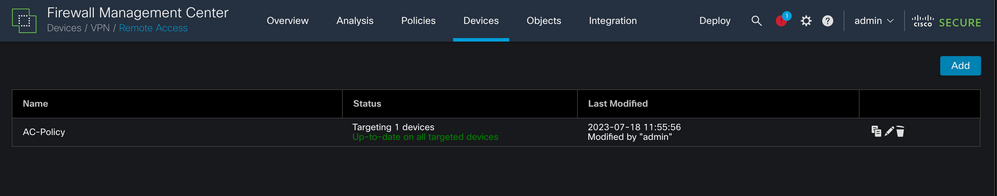
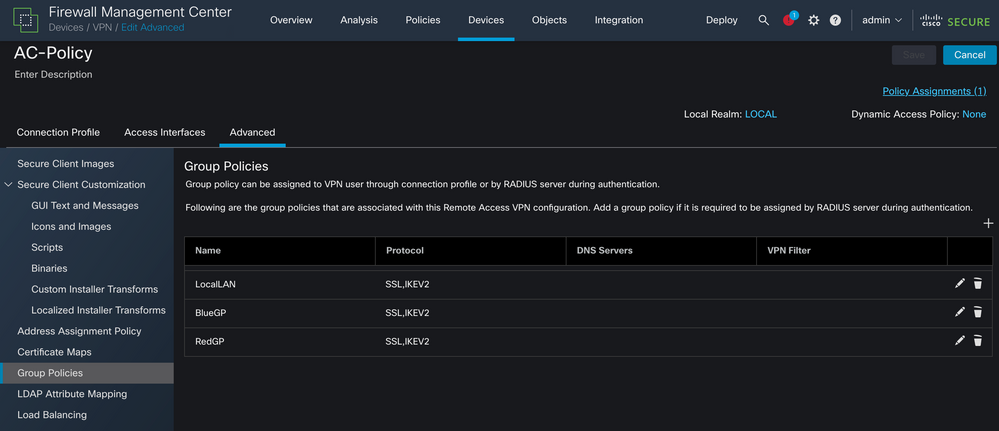
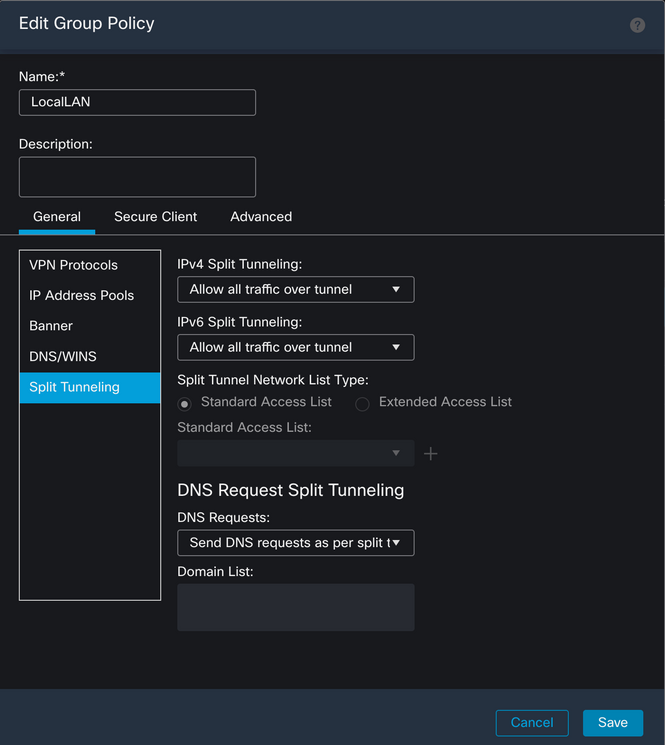
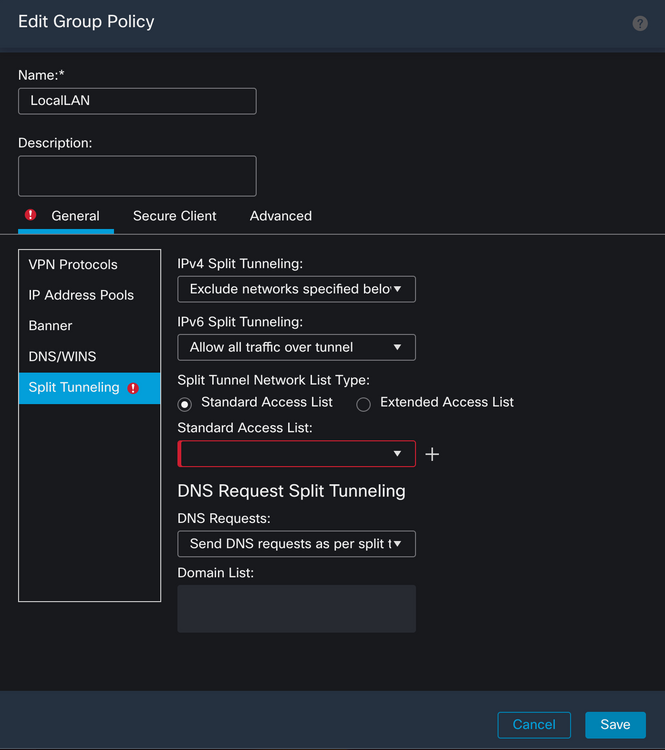
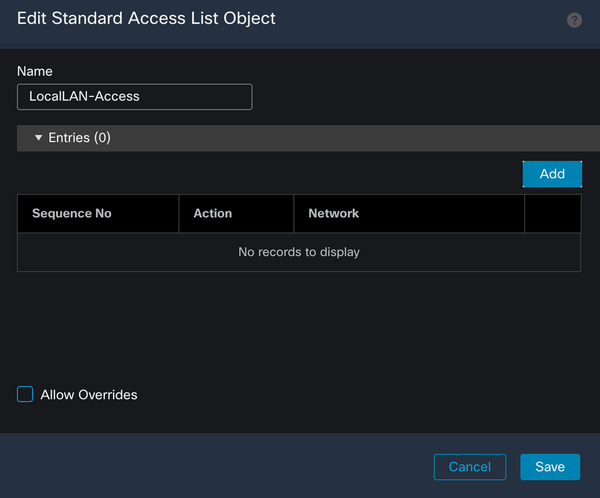
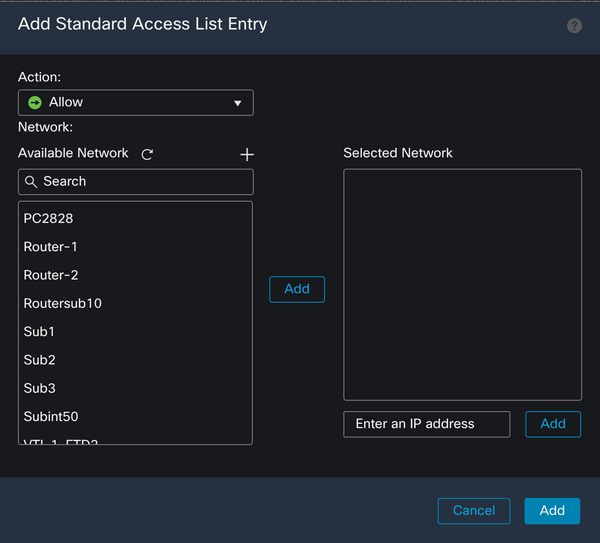
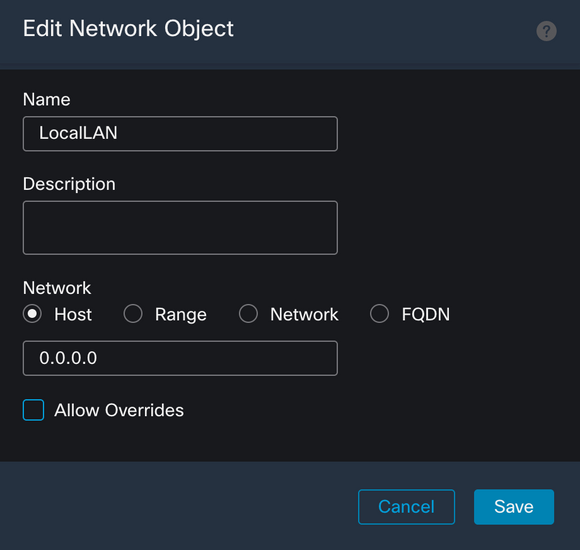
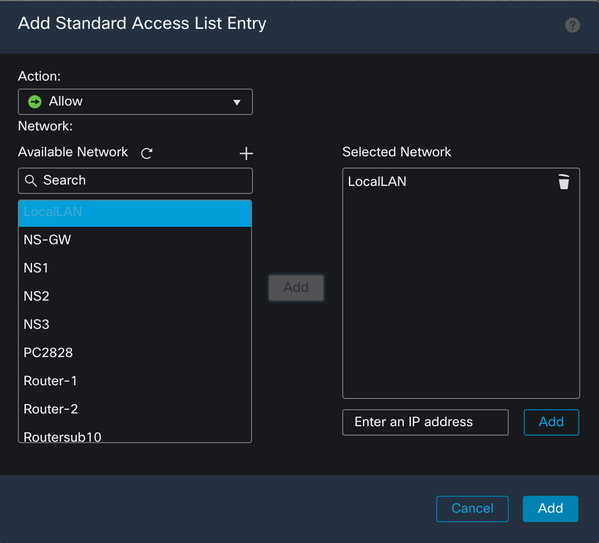
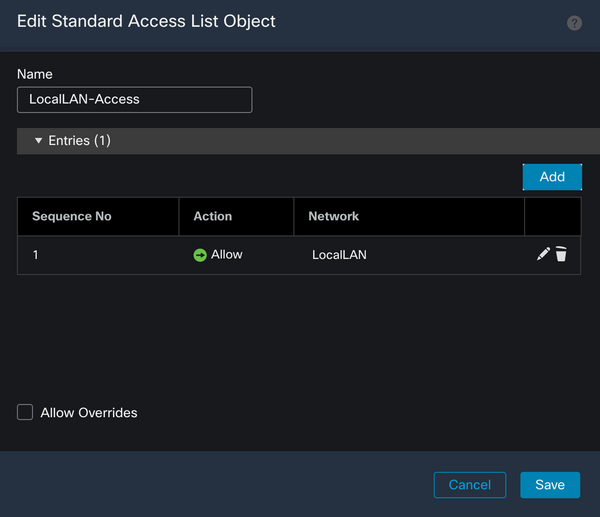
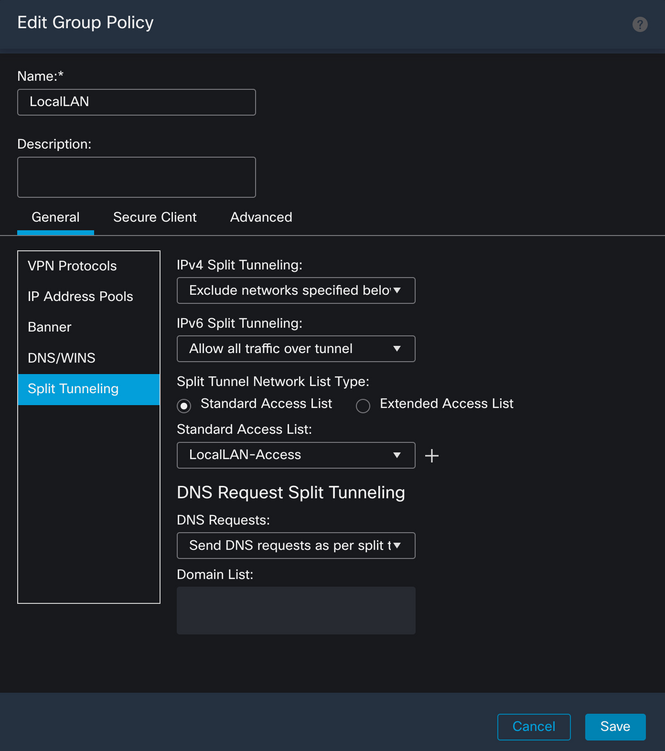
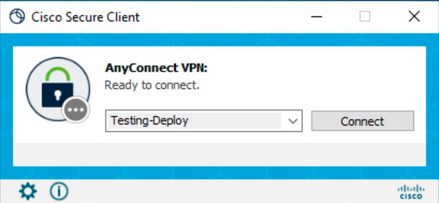
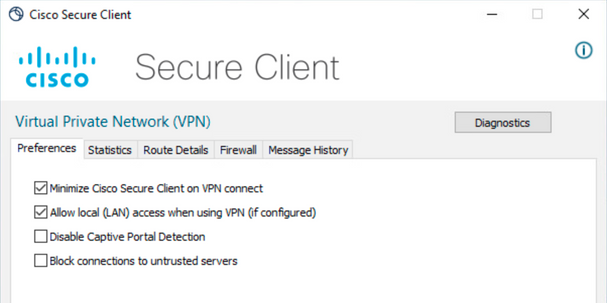
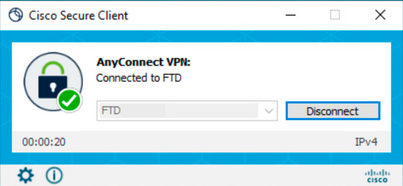
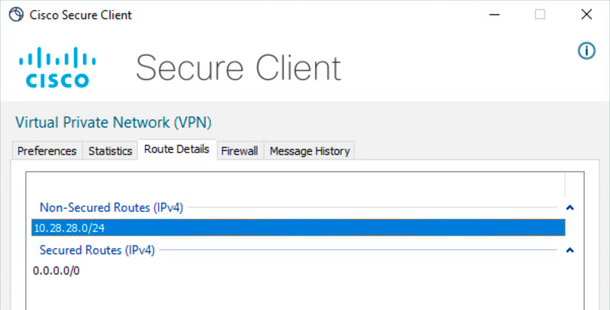
 Feedback
Feedback