TokenCaching Design and Implementation Guide
Available Languages
Contents
Introduction
The scope of this document is to discuss the setup and troubleshoot of TokenCaching. Point-to-Point Protocol (PPP) sessions for ISDN terminal adapter (TA) users are typically terminated at the user PC. This allows the user to control the PPP session in the same manner as an async (modem) dialup connection, which means connect and disconnect the session as needed. This permits the user to use Password Authentication Protocol (PAP) in order to enter the one-time password (OTP) for transport.
However, if the second B channel is designed to come up automatically, the user must be prompted for a new OTP for the second B channel. PC PPP software does not collect the second OTP. Instead, the software tries to use the same password used for the primary B channel. The Token Card server denies the re-use of an OTP by design. CiscoSecure ACS for UNIX (version 2.2 and later) and CiscoSecure ACS for Windows (2.1 and later) perform TokenCaching in order to support the use of the same OTP on the second B channel. This option requires the authentication, authorization, and accounting (AAA) server to maintain state information about the connection of the token user.
Refer to Supporting One-time Passwords on ISDN for more information.
Prerequisites
Requirements
This document assumes that you already have these configured correctly:
-
A dialup modem that works properly.
-
The Network Access Server (NAS) configured properly, with AAA that points to CiscoSecure ACS UNIX or ACS Windows.
-
ACE/SDI is already setup with CiscoSecure ACS UNIX or ACS Windows, and works properly.
Components Used
The information in this document is based on these software and hardware versions:
-
CiscoSecure ACS Unix 2.2 or later
-
CiscoSecure ACS Windows 2.1 or later
The information in this document was created from the devices in a specific lab environment. All of the devices used in this document started with a cleared (default) configuration. If your network is live, make sure that you understand the potential impact of any command.
Conventions
Refer to Cisco Technical Tips Conventions for more information on document conventions.
Configure
In this section, you are presented with the information to configure the features described in this document.
Note: Use the Command Lookup Tool (registered customers only) to obtain more information on the commands used in this section.
Network Diagram
This document uses this network setup:
A PC dials into a NAS and the ISDN modem, and is configured for the ppp multilink command.
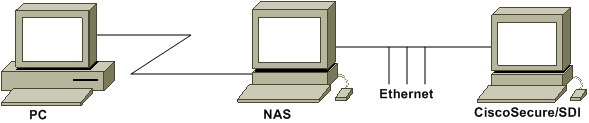
Configurations
This document uses these configurations:
Configure Username and Password Input
In this document, the NAS uses Challenge Handshake Authentication Protocol (CHAP) for the PPP session along with the SDI one-time password. If you use CHAP, enter the password in this form:
-
username—fadi*pin+code (note the * in the username)
-
password—chappassword
An example of this is: username = fadi, chap password = cisco, pin = 1234, and the code that shows on the token is 987654. Therefore, the user enters this:
-
username—fadi*1234987654
-
password—cisco
Note: If CiscoSecure and the NAS were configured for PAP, the username and token can be entered as this:
-
username—username*pin+code
-
password—
Or:
-
username—username
-
password—pin+code
Configure TokenCaching on CiscoSecure ACS Windows
The CiscoSecure ACS Windows user or group is set up as usual, with PPP IP and PPP LCP checked if you use TACACS+. If you use RADIUS, these must be configured:
-
Attribute 6 = Service_Type = Framed
-
Attribute 7 = Framed_Protocol = PPP
In addition, the TokenCaching parameters can be checked for the group as shown in this example:
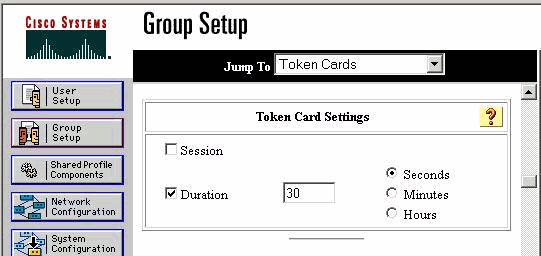
Configure TokenCaching in CiscoSecure ACS UNIX
There are four TokenCaching attributes. The config_token_cache_absolute_timeout (in seconds) attribute is set in the $install_directory/config/CSU.cfg file. The other three attributes (set server token-caching, set server token-caching-expire-method, and set server token-caching-timeout) are set in the user or group profiles. For this document, the global attribute config_token_cache_absolute_timeout is set to this in the $install_directory/config/CSU.cfg file:
NUMBER config_token_cache_absolute_timeout = 300;
The user and group server TokenCaching attribute profiles are configured as shown in this example:
Group Profile:
Group Profile Information
group = sdi{
profile_id = 42
profile_cycle = 5
default service=permit
set server token-caching=enable
set server token-caching-expire-method=timeout
set server token-caching-timeout=30
set server max-failed-login-count=1000
}
User Profile:
user = fadi{
profile_id = 20
set server current-failed-logins = 0
profile_cycle = 168
member = sdi
profile_status = enabled
password = chap "********"
password = sdi
password = pap "********"
password = clear "********"
default service=permit
set server max-failed-login-count=1000
!--- The TACACS+ section of the profile.
service=ppp {
default protocol=permit
protocol=ip {
set addr=1.1.1.1
}
protocol=lcp {
}
!--- This allows the user to use the ppp multilink command.
protocol=multilink {
}
}
service=shell {
default attribute=permit
}
!--- The RADIUS section of the profile.
radius=Cisco12.05 {
check_items= {
200=0
}
}
}
Verify
There is currently no verification procedure available for this configuration.
Troubleshoot
This section provides information you can use to troubleshoot your configuration.
Debug TokenCaching on CiscoSecure ACS UNIX
This CiscoSecure UNIX log shows a successful authentication with TokenCaching, when authentication occurs on two BRI channels:
Jun 14 13:44:29 cholera CiscoSecure: DEBUG - AUTHENTICATION START request
(e7079cae)
!--- Detects the * in the username.
Jun 14 13:44:29 cholera CiscoSecure: INFO - The character * was found
in username: username=fadi,passcode=3435598216
!--- Initializes ACE modules in CiscoSecure.
Jun 14 13:44:29 cholera CiscoSecure: DEBUG - sdi_challenge response timeout 5
Jun 14 13:44:29 cholera CiscoSecure: DEBUG - AceInit()
Jun 14 13:44:29 cholera CiscoSecure: DEBUG - AceInit(17477), ace rc=150,
ed=1039800
Jun 14 13:44:29 cholera CiscoSecure: DEBUG - acsWaitForSingleObject
(17477) begin
Jun 14 13:44:29 cholera CiscoSecure: DEBUG - aceCB(17477)
Jun 14 13:44:29 cholera CiscoSecure: DEBUG - aceCB(17477) AceGetUserData,
ace rc=1, ed=1039800
Jun 14 13:44:29 cholera CiscoSecure: DEBUG - aceCB(17477):
AceGetAuthenticationStatus, ace rc=1, acm rc=0
Jun 14 13:44:29 cholera CiscoSecure: DEBUG - aceCB(17477): return
Jun 14 13:44:29 cholera CiscoSecure: DEBUG - acsWaitForSingleObject(0) (17477)
Jun 14 13:44:29 cholera CiscoSecure: DEBUG - acsWaitForSingleObject
(17477) end, rc=0
Jun 14 13:44:29 cholera CiscoSecure: DEBUG - AceInit(17477), continue, acm rc=0
Jun 14 13:44:29 cholera CiscoSecure: DEBUG - AceSetUsername(17477),
username=fadi
Jun 14 13:44:29 cholera CiscoSecure: DEBUG - AceSetUsername(17477), ace rc=1
Jun 14 13:44:29 cholera CiscoSecure: INFO - sdi_challenge(17477): rtn 1,
state=GET_PASSCODE, user=fadi
Jun 14 13:44:29 cholera CiscoSecure: DEBUG - Token Caching. timeout_value is: 30
Jun 14 13:44:29 cholera CiscoSecure: DEBUG - Token Caching.
timeout enabled value: 30
Jun 14 13:44:29 cholera CiscoSecure: DEBUG - profile_valid_tcaching TRUE ending.
Jun 14 13:44:29 cholera CiscoSecure: DEBUG - Token Caching. MISS.
Jun 14 13:44:29 cholera CiscoSecure: DEBUG - AceSetPasscode(17477),
passcode=3435598216
Jun 14 13:44:29 cholera CiscoSecure: DEBUG - AceSetPasscode(17477), ace rc=1
!--- Checks credentials with ACE server.
Jun 14 13:44:29 cholera CiscoSecure: DEBUG - AceCheck(17477)
Jun 14 13:44:29 cholera CiscoSecure: DEBUG - AceCheck(17477), ace rc=150
Jun 14 13:44:29 cholera CiscoSecure: DEBUG - acsWaitForSingleObject
(17477) begin
Jun 14 13:44:31 cholera CiscoSecure: DEBUG - aceCB(17477)
Jun 14 13:44:31 cholera CiscoSecure: DEBUG - aceCB(17477) AceGetUserData,
ace rc=1, ed=1039800
Jun 14 13:44:31 cholera CiscoSecure: DEBUG - aceCB(17477):
AceGetAuthenticationStatus, ace rc=1, acm rc=0
Jun 14 13:44:31 cholera CiscoSecure: DEBUG - aceCB(17477): return
Jun 14 13:44:31 cholera CiscoSecure: DEBUG - acsWaitForSingleObject(0) (17477)
Jun 14 13:44:31 cholera CiscoSecure: DEBUG - acsWaitForSingleObject (17477) end,
rc=0
Jun 14 13:44:31 cholera CiscoSecure: DEBUG - AceCheck(17477), continue, acm rc=0
Jun 14 13:44:31 cholera CiscoSecure: INFO - sdi_verify(17477):
fadi authenticated by ACE Srvr
Jun 14 13:44:31 cholera CiscoSecure: DEBUG - AceClose(17477)
Jun 14 13:44:31 cholera CiscoSecure: INFO - sdi(17477):
fadi free external_data memory, state=GET_PASSCODE
!--- The TokenCaching timeout is set to 30 seconds.
Jun 14 13:44:31 cholera CiscoSecure: DEBUG - Token Caching. timeout_value is: 30
Jun 14 13:44:31 cholera CiscoSecure: DEBUG - Token Caching.
timeout enabled value: 30
Jun 14 13:44:31 cholera CiscoSecure: DEBUG - profile_valid_tcaching TRUE ending.
!--- The TokenCaching takes place.
Jun 14 13:44:31 cholera CiscoSecure: DEBUG - cache_insert
(key<4>, val<10><3435598216>, port_type<3>)
Jun 14 13:44:31 cholera CiscoSecure: DEBUG - Cisco Cached Tokens : 1
Jun 14 13:44:31 cholera CiscoSecure: INFO - sdi_verify(17477): rtn 1
Jun 14 13:44:31 cholera CiscoSecure: DEBUG - Authentication - LOGIN successful;
[NAS=lynch.cisco.com, Port=BRI0:1, User=fadi, Priv=1]
!--- The authentication of the second BRI channel begins.
Jun 14 13:44:31 cholera CiscoSecure: DEBUG - AUTHENTICATION START request (76f91a6c)
Jun 14 13:44:31 cholera CiscoSecure: INFO - The character * was found in username:
username=fadi,passcode=3435598216
Jun 14 13:44:31 cholera CiscoSecure: DEBUG - sdi_challenge response timeout 5
Jun 14 13:44:31 cholera CiscoSecure: DEBUG - AceInit()
Jun 14 13:44:31 cholera CiscoSecure: DEBUG - AceInit(29111), ace rc=150, ed=1039984
Jun 14 13:44:31 cholera CiscoSecure: DEBUG - acsWaitForSingleObject (29111) begin
Jun 14 13:44:31 cholera CiscoSecure: DEBUG - aceCB(29111)
Jun 14 13:44:31 cholera CiscoSecure: DEBUG - aceCB(29111) AceGetUserData, ace rc=1,
ed=1039984
Jun 14 13:44:31 cholera CiscoSecure: DEBUG - aceCB(29111): AceGetAuthenticationStatus,
ace rc=1, acm rc=0
Jun 14 13:44:31 cholera CiscoSecure: DEBUG - aceCB(29111): return
Jun 14 13:44:31 cholera CiscoSecure: DEBUG - acsWaitForSingleObject(0) (29111)
Jun 14 13:44:31 cholera CiscoSecure: DEBUG - acsWaitForSingleObject (29111) end, rc=0
Jun 14 13:44:31 cholera CiscoSecure: DEBUG - AceInit(29111), continue, acm rc=0
Jun 14 13:44:31 cholera CiscoSecure: DEBUG - AceSetUsername(29111), username=fadi
Jun 14 13:44:31 cholera CiscoSecure: DEBUG - AceSetUsername(29111), ace rc=1
Jun 14 13:44:31 cholera CiscoSecure: INFO - sdi_challenge(29111): rtn 1,
state=GET_PASSCODE, user=fadi
Jun 14 13:44:31 cholera CiscoSecure: DEBUG - Token Caching. timeout_value is: 30
Jun 14 13:44:31 cholera CiscoSecure: DEBUG - Token Caching. timeout enabled value: 30
Jun 14 13:44:31 cholera CiscoSecure: DEBUG - profile_valid_tcaching TRUE ending.
!--- Checks with the cached token for the user "fadi".
Jun 14 13:44:31 cholera CiscoSecure: DEBUG - Token Caching. USER : fadi
Jun 14 13:44:31 cholera CiscoSecure: DEBUG - PASSWORD : 3435598216 len: 10
Jun 14 13:44:31 cholera CiscoSecure: DEBUG - hashval_str: 3435598216 len: 10
Jun 14 13:44:31 cholera CiscoSecure: DEBUG - port_type : BRI len: 3
Jun 14 13:44:31 cholera CiscoSecure: DEBUG - Token Caching. HIT.
Jun 14 13:44:31 cholera CiscoSecure: DEBUG - AceClose(29111)
Jun 14 13:44:31 cholera CiscoSecure: INFO - sdi(29111): fadi free external_data memory,
state=GET_PASSCODE
Jun 14 13:44:31 cholera CiscoSecure: INFO - sdi_verify(29111): rtn 1
Jun 14 13:44:31 cholera CiscoSecure: DEBUG - Authentication - LOGIN successful;
[NAS=lynch.cisco.com, Port=BRI0:2, User=fadi, Priv=1]
!--- After 30 seconds the cached token expires.
Jun 14 13:45:03 cholera CiscoSecure: DEBUG - Expiring Cisco Token Cache Entry
Jun 14 13:45:03 cholera CiscoSecure: DEBUG - Cisco Cached Tokens : 0
Related Information
Revision History
| Revision | Publish Date | Comments |
|---|---|---|
1.0 |
29-Nov-2001 |
Initial Release |
Contact Cisco
- Open a Support Case

- (Requires a Cisco Service Contract)
 Feedback
Feedback