Cisco Secure PIX Firewall 6.x and Cisco VPN Client 3.5 for Windows with Microsoft Windows 2000 and 2003 IAS RADIUS Authentication
Available Languages
Contents
Introduction
This sample configuration shows how to configure Cisco VPN Client version 3.5 for Windows and the Cisco Secure PIX Firewall for use with the Microsoft Windows 2000 and 2003 Internet Authentication Service (IAS) RADIUS Server. Refer to Microsoft - Checklist: Configuring IAS for dial-up and VPN access ![]() for further information on IAS.
for further information on IAS.
Refer to PIX/ASA 7.x and Cisco VPN Client 4.x for Windows with Microsoft Windows 2003 IAS RADIUS Authentication Configuration Example in order to learn more about the same scenerio in PIX/ASA 7.0 with Cisco VPN Client 4.x.
Prerequisites
Requirements
Ensure that you meet these requirements before you attempt this configuration:
-
The Cisco Secure PIX Firewall Software Release 6.0 supports VPN connections from the Cisco VPN Client 3.5 for Windows.
-
This sample configuration assumes that the PIX is already operating with the appropriate statics, conduits, or access lists. The current document does not intend to illustrate these basic concepts, but to show connectivity to the PIX from a Cisco VPN Client.
Components Used
The information in this document is based on these software and hardware versions:
-
PIX Firewall Software Release 6.1.1
Note: This was tested on PIX Software Release 6.1.1, but should work on all 6.x releases.
-
Cisco VPN Client version 3.5 for Windows
-
Windows 2000 and 2003 Server with IAS
The information in this document was created from the devices in a specific lab environment. All of the devices used in this document started with a cleared (default) configuration. If your network is live, make sure that you understand the potential impact of any command.
Conventions
Refer to the Cisco Technical Tips Conventions for more information on document conventions.
Configure
In this section, you are presented with the information to configure the features described in this document.
Note: Use the Command Lookup Tool (registered customers only) to obtain more information on the commands used in this section.
Network Diagram
This document uses this network setup:
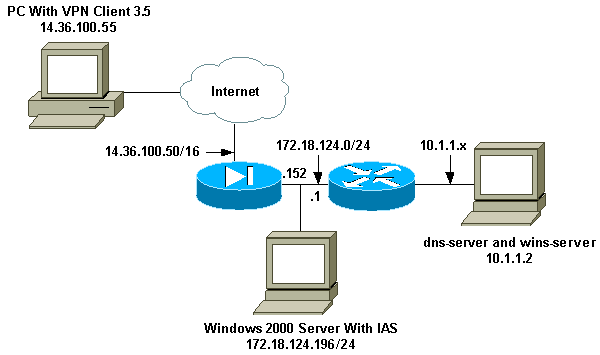
Configurations
This document uses these configurations.
PIX Firewall
| PIX Firewall |
|---|
pixfirewall(config)#write terminal Building configuration... : Saved : PIX Version 6.1(1) nameif ethernet0 outside security0 nameif ethernet1 inside security100 enable password 8Ry2YjIyt7RRXU24 encrypted passwd 2KFQnbNIdI.2KYOU encrypted hostname pixfirewall fixup protocol ftp 21 fixup protocol http 80 fixup protocol h323 1720 fixup protocol rsh 514 fixup protocol rtsp 554 fixup protocol smtp 25 fixup protocol sqlnet 1521 fixup protocol sip 5060 fixup protocol skinny 2000 names !--- Issue the access-list command to avoid !--- Network Address Translation (NAT) on the IPsec packets. access-list 101 permit ip 10.1.1.0 255.255.255.0 10.1.2.0 255.255.255.0 pager lines 24 interface ethernet0 auto interface ethernet1 auto mtu outside 1500 mtu inside 1500 ip address outside 14.36.100.50 255.255.0.0 ip address inside 172.18.124.152 255.255.255.0 ip audit info action alarm ip audit attack action alarm ip local pool ippool 10.1.2.1-10.1.2.254 pdm history enable arp timeout 14400 global (outside) 1 14.36.100.51 !--- Binding access list 101 to the NAT statement to avoid !--- NAT on the IPsec packets. nat (inside) 0 access-list 101 Nat (inside) 1 0.0.0.0 0.0.0.0 0 0 route outside 0.0.0.0 0.0.0.0 14.36.1.1 1 route inside 10.1.1.0 255.255.255.0 172.18.124.1 timeout xlate 3:00:00 timeout conn 1:00:00 half-closed 0:10:00 udp 0:02:00 rpc 0:10:00 h323 0:05:00 sip 0:30:00 sip_media 0:02:00 timeout uauth 0:05:00 absolute !--- Enable access to the RADIUS protocol. aaa-server RADIUS protocol radius !--- Associate the partnerauth protocol to RADIUS. aaa-server partnerauth protocol radius aaa-server partnerauth (inside) host 172.18.124.196 cisco123 timeout 5 no snmp-server location no snmp-server contact snmp-server community public no snmp-server enable traps floodguard enable !--- Tell PIX to implicitly permit IPsec traffic. sysopt connection permit-ipsec no sysopt route dnat !--- Configure a transform set that defines how the traffic is protected. crypto ipsec transform-set myset esp-des esp-md5-hmac !--- Create a dynamic crypto map and specify which !--- transform sets are allowed for this dynamic crypto map entry. crypto dynamic-map dynmap 10 set transform-set myset !--- Add the dynamic crypto map set into a static crypto map set. crypto map mymap 10 ipsec-isakmp dynamic dynmap !--- Enable the PIX to launch the Xauth application on the VPN Client. crypto map mymap client authentication partnerauth !--- Apply the crypto map to the outside interface. crypto map mymap interface outside !--- IKE Policy Configuration. isakmp enable outside isakmp identity address isakmp policy 10 authentication pre-share isakmp policy 10 encryption des isakmp policy 10 hash md5 isakmp policy 10 group 2 isakmp policy 10 lifetime 86400 !--- IPsec group configuration for VPN Client. vpngroup vpn3000 address-pool ippool vpngroup vpn3000 dns-server 10.1.1.2 vpngroup vpn3000 wins-server 10.1.1.2 vpngroup vpn3000 default-domain cisco.com vpngroup vpn3000 idle-time 1800 vpngroup vpn3000 password ******** telnet timeout 5 ssh timeout 5 terminal width 80 Cryptochecksum:3f9e31533911b8a6bb5c0f06900c2dbc : end [OK] pixfirewall(config)# |
Cisco VPN Client 3.5 for Windows
This section explains how to configure the Cisco VPN Client 3.5 for Windows.
-
Launch the VPN Client and click New to create a new connection.
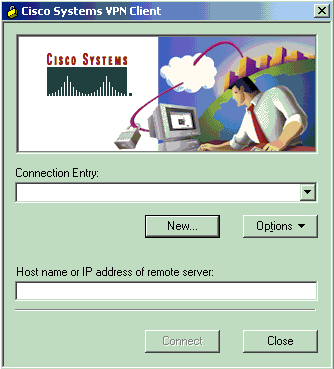
-
In the Connection Entry box, assign a name to your entry.
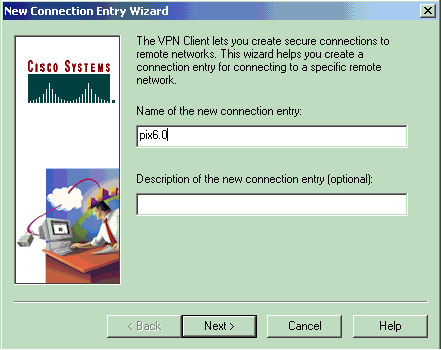
-
Enter the IP address of the public interface of the PIX.
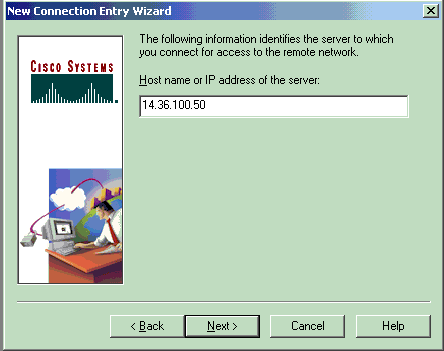
-
Under Group Access Information, enter the group name and the group password.
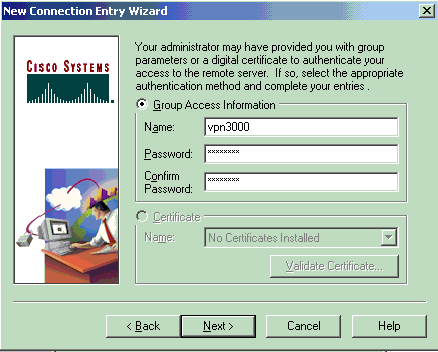
-
Click Finish to save the profile in the registry.
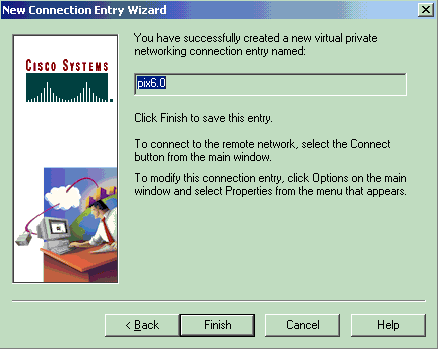
-
Click Connect to connect to the PIX.
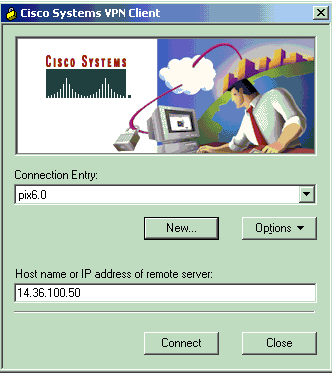
Microsoft Windows 2000 Server with IAS
Complete these steps to configure the Microsoft Windows 2000 server with IAS. This is a very basic setup to use a Windows 2000 IAS server for RADIUS authentication of VPN users. If you require a more complex design, contact Microsoft for assistance.
Note: These steps assume that IAS has already been installed on the local machine. If not, add this through Control Panel > Add/Remove Programs.
-
Launch the Microsoft Management Console. Choose Start > Run and type mmc. Then click OK.
-
Choose Console > Add Remove Snap-In.... in order to add the IAS service to this console.
-
Click Add in order to launch a new window with all of the available standalone snap-ins. Click Internet Authentication Service (IAS) and click Add.
-
Make sure Local Computer is selected and click Finish. Then click Close.
-
Notice that IAS is now added. Click OK to see that it has been added to the Console Root.
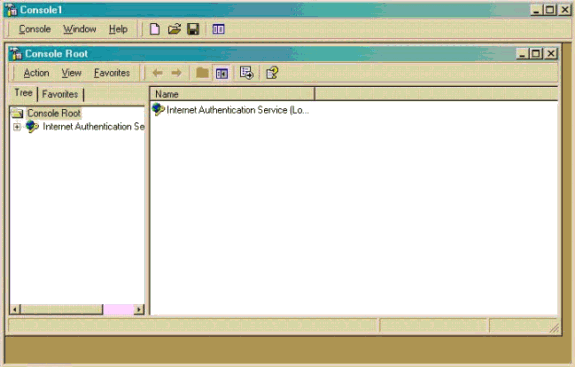
-
Expand the Internet Authentication Service and right-click on Clients. Click New Client and input a name. The choice of name really does not matter; it will be what you see in this view. Make sure to select RADIUS and click Next.
-
Fill in the Client address with the PIX interface address that the IAS server is connected to. Make sure to select RADIUS Standard and add the shared secret to match the command you entered on the PIX:
aaa-server partnerauth (inside) host 172.18.124.196 cisco123 timeout 5
Note: In this example, "cisco123" is the shared secret.
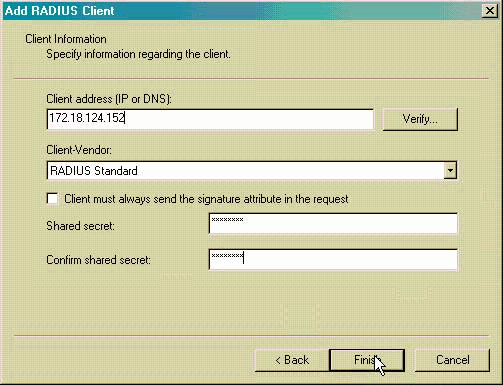
-
Click Finish to return to the Console Root.
-
Click Remote Access Policies in the left pane and double-click the policy labeled Allow access if dial-in permission is enabled.
-
Click Edit Profile and go to the Authentication tab. Under Authentication Methods, make sure only Unencrypted Authentication (PAP, SPAP) is checked.
Note: The VPN Client can only use this method for authentication.

-
Click Apply and then OK twice.
-
In order to modify the users to allow connection, choose Console > Add/Remove Snap-in. Click Add and then select the Local Users and Groups snap-in. Click Add. Make sure to select Local Computer and click Finish. Click OK.
-
Expand Local User and Groups and click the Users folder in the left pane. In the right pane, double-click the user you want to allow access.
-
Click the Dial-in tab and select Allow Access under Remote Access Permission (Dial-in or VPN).

-
Click Apply and OK to complete the action. You can close the Console Management screen and save the session, if desired.
-
The users that you modified should now be able to access the PIX with the VPN Client 3.5. Please keep in mind that the IAS server only authenticates the user information. The PIX still does the group authentication.
Microsoft Windows 2003 Server with IAS
Complete these steps to configure the Microsoft Windows 2003 server with IAS.
Note: These steps assume that IAS has already been installed on the local machine. If not, add this through Control Panel > Add/Remove Programs.
-
Choose Administrative Tools > Internet Authentication Service and right-click on RADIUS Client to add a new RADIUS client. After you type the client information, click OK.
This example shows a client named "Pix" with an IP address of 10.66.79.44. Client-Vendor is set to RADIUS Standard, and the shared secret is "cisco123."
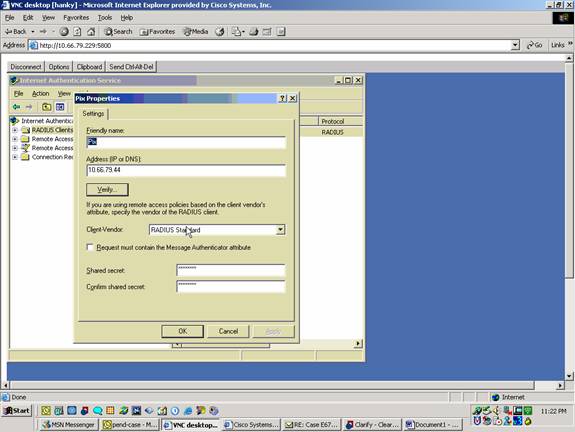
-
Go to Remote Access Policies, right-click on Connections to Other Access Servers, and select Properties.
-
Ensure that the option for Grant Remote Access Permissions is selected.
-
Click Edit Profile and check these settings.
-
On the Authentication tab, check Unencrypted authentication (PAP, SPAP).
-
On the Encryption tab, ensure that the option for No Encryption is selected.
Click OK when you are finished.
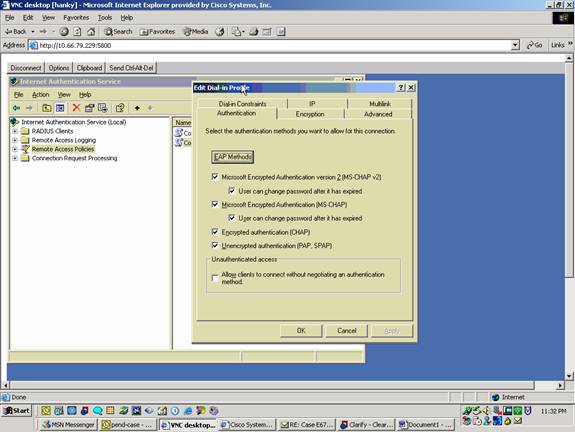
-
-
Add a user into the local computer account. In order to do this, choose Administrative Tools > Computer Management > System Tools > Local Users and Groups.. Right-click on Users and select New Users.
-
Add user with Cisco password "cisco123" and check this profile information.
-
On the General tab, ensure that the option for Password Never Expired is selected instead of the option for User Must Change Password.
-
On the Dial-in tab, select the option for Allow access (or leave default setting of Control access through Remote Access Policy).
Click OK when you are finished.
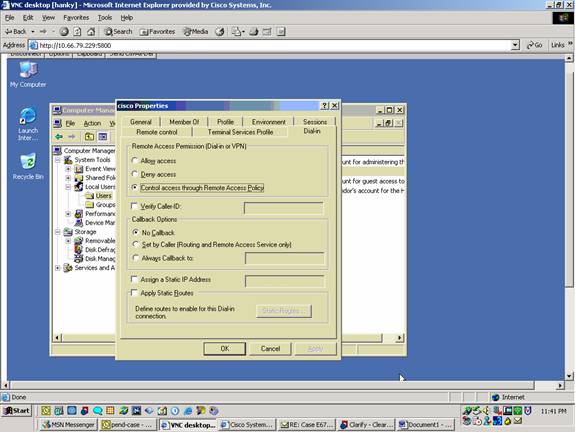
-
Verify
Use this section to confirm that your configuration works properly.
The Output Interpreter Tool (registered customers only) (OIT) supports certain show commands. Use the OIT to view an analysis of show command output.
-
show crypto isakmp sa—Shows all current IKE security associations (SAs) at a peer.
-
show crypto ipsec sa—Shows the settings used by current security associations.
Troubleshoot
This section provides information you can use to troubleshoot your configuration. For additional information, refer to Troubleshooting the PIX to Pass Data Traffic on an Established IPSec Tunnel.
Troubleshooting Commands
Certain commands are supported by the Output Interpreter Tool ![]() (registered customers only) , which allows you to view an analysis of show command output.
(registered customers only) , which allows you to view an analysis of show command output.
Note: Refer to Important Information on Debug Commands before you use debug commands and refer to IP Security Troubleshooting - Understanding and Using debug Commands.
-
debug crypto ipsec—View the IPSec negotiations of phase 2.
-
debug crypto isakmp—View the ISAKMP negotiations of phase 1.
-
debug crypto engine—View the traffic that is encrypted.
Sample debug Output
PIX Firewall
pixfirewall(config)#
crypto_isakmp_process_block: src 14.36.100.55, dest 14.36.100.50
VPN Peer: ISAKMP: Added new peer: ip:14.36.100.55 Total VPN Peers:1
VPN Peer: ISAKMP: Peer ip:14.36.100.55 Ref cnt incremented to:1
Total VPN Peers:1
OAK_AG exchange
ISAKMP (0): processing SA payload. message ID = 0
ISAKMP (0): Checking ISAKMP transform 1 against priority 10 policy
ISAKMP: encryption 3DES-CBC
ISAKMP: hash SHA
ISAKMP: default group 2
ISAKMP: extended auth pre-share
ISAKMP: life type in seconds
ISAKMP: life duration (VPI) of 0x0 0x20 0xc4 0x9b
ISAKMP (0): atts are not acceptable. Next payload is 3
ISAKMP (0): Checking ISAKMP transform 2 against priority 10 policy
ISAKMP: encryption 3DES-CBC
ISAKMP: hash MD5
ISAKMP: default group 2
ISAKMP: extended auth pre-share
ISAKMP: life type in seconds
ISAKMP: life duration (VPI) of 0x0 0x20 0xc4 0x9b
ISAKMP (0): atts are not acceptable. Next payload is 3
ISAKMP (0): Checking ISAKMP transform 3 against priority 10 policy
ISAKMP: encryption 3DES-CBC
ISAKMP: hash SHA
ISAKMP: default group 2
ISAKMP: auth pre-share
ISAKMP: life type in seconds
ISAKMP: life duration (VPI) of 0x0 0x20 0xc4 0x9b
ISAKMP (0): atts are not acceptable. Next payload is 3
ISAKMP (0): Checking ISAKMP transform 4 against priority 10 policy
ISAKMP: encryption 3DES-CBC
ISAKMP: hash MD5
ISAKMP: default group 2
ISAKMP: auth pre-share
ISAKMP: life type in seconds
ISAKMP: life duration (VPI) of 0x0 0x20 0xc4 0x9b
ISAKMP (0): atts are not acceptable. Next payload is 3
ISAKMP (0): Checking ISAKMP transform 5 against priority 10 policy
ISAKMP: encryption DES-CBC
ISAKMP: hash SHA
ISAKMP: default group 2
ISAKMP: extended auth pre-share
ISAKMP: life type in seconds
ISAKMP: life duration (VPI) of 0x0 0x20 0xc4 0x9b
ISAKMP (0): atts are not acceptable. Next payload is 3
ISAKMP (0): Checking ISAKMP transform 6 against priority 10 policy
ISAKMP: encryption DES-CBC
ISAKMP: hash MD5
ISAKMP: default group 2
ISAKMP: extended auth pre-share
ISAKMP: life type in seconds
ISAKMP: life duration (VPI) of 0x0 0x20 0xc4 0x9b
ISAKMP (0): atts are acceptable. Next payload is 3
ISAKMP (0): processing KE payload. message ID = 0
ISAKMP (0): processing NONCE payload. message ID = 0
ISAKMP (0): processing ID payload. message ID = 0
ISAKMP (0): processing vendor id payload
ISAKMP (0): processing vendor id payload
ISAKMP (0): remote peer supports dead peer detection
ISAKMP (0): processing vendor id payload
ISAKMP (0): speaking to a Unity client
ISAKMP: Created a peer node for 14.36.100.55
ISAKMP (0): ID payload
next-payload : 10
type : 1
protocol : 17
port : 500
length : 8
ISAKMP (0): Total payload length: 12
return status is IKMP_NO_ERROR
crypto_isakmp_process_block: src 14.36.100.55, dest 14.36.100.50
OAK_AG exchange
ISAKMP (0): processing HASH payload. message ID = 0
ISAKMP (0): processing NOTIFY payload 24578 protocol 1
spi 0, message ID = 0
ISAKMP (0): processing notify INITIAL_CONTACTIPSEC(key_engine): got
a queue event...
IPSEC(key_engine_delete_sas): rec'd delete notify from ISAKMP
IPSEC(key_engine_delete_sas): delete all SAs shared with 14.36.100.55
ISAKMP (0): SA has been authenticated
return status is IKMP_NO_ERROR
ISAKMP/xauth: request attribute XAUTH_TYPE
ISAKMP/xauth: request attribute XAUTH_USER_NAME
ISAKMP/xauth: request attribute XAUTH_USER_PASSWORD
ISAKMP (0:0): initiating peer config to 14.36.100.55. ID = 3870616596
(0xe6b4ec14)
crypto_isakmp_process_block: src 14.36.100.55, dest 14.36.100.50
ISAKMP_TRANSACTION exchange
ISAKMP (0:0): processing transaction payload from 14.36.100.55.
message ID = 84
ISAKMP: Config payload CFG_REPLY
return status is IKMP_ERR_NO_RETRANS
ISAKMP (0:0): initiating peer config to 14.36.100.55. ID = 3612718114
(0xd755b422)
crypto_isakmp_process_block: src 14.36.100.55, dest 14.36.100.50
ISAKMP_TRANSACTION exchange
ISAKMP (0:0): processing transaction payload from 14.36.100.55.
message ID = 60
ISAKMP: Config payload CFG_ACK
return status is IKMP_NO_ERROR
crypto_isakmp_process_block: src 14.36.100.55, dest 14.36.100.50
ISAKMP_TRANSACTION exchange
ISAKMP (0:0): processing transaction payload from 14.36.100.55.
message ID = 0
ISAKMP: Config payload CFG_REQUEST
ISAKMP (0:0): checking request:
ISAKMP: attribute IP4_ADDRESS (1)
ISAKMP: attribute IP4_NETMASK (2)
ISAKMP: attribute IP4_DNS (3)
ISAKMP: attribute IP4_NBNS (4)
ISAKMP: attribute ADDRESS_EXPIRY (5)
Unsupported Attr: 5
ISAKMP: attribute APPLICATION_VERSION (7)
Unsupported Attr: 7
ISAKMP: attribute UNKNOWN (28672)
Unsupported Attr: 28672
ISAKMP: attribute UNKNOWN (28673)
Unsupported Attr: 28673
ISAKMP: attribute UNKNOWN (28674)
ISAKMP: attribute UNKNOWN (28676)
ISAKMP: attribute UNKNOWN (28679)
Unsupported Attr: 28679
ISAKMP: attribute UNKNOWN (28680)
Unsupported Attr: 28680
ISAKMP: attribute UNKNOWN (28677)
Unsupported Attr: 28677
ISAKMP (0:0): responding to peer config from 14.36.100.55.
ID = 3979868003
return status is IKMP_NO_ERROR
crypto_isakmp_process_block: src 14.36.100.55, dest 14.36.100.50
OAK_QM exchange
oakley_process_quick_mode:
OAK_QM_IDLE
ISAKMP (0): processing SA payload. message ID = 1527320241
ISAKMP : Checking IPSec proposal 1
ISAKMP: transform 1, ESP_3DES
ISAKMP: attributes in transform:
ISAKMP: authenticator is HMAC-MD5
ISAKMP: encaps is 1
ISAKMP: SA life type in seconds
ISAKMP: SA life duration (VPI) of 0x0 0x20 0xc4 0x9b
IPSEC(validate_proposal): transform proposal (prot 3, trans
3, hmac_alg 1) not supported
ISAKMP (0): atts not acceptable. Next payload is 0
ISAKMP (0): skipping next ANDed proposal (1)
ISAKMP : Checking IPSec proposal 2
ISAKMP: transform 1, ESP_3DES
ISAKMP: attributes in transform:
ISAKMP: authenticator is HMAC-SHA
ISAKMP: encaps is 1
ISAKMP: SA life type in seconds
ISAKMP: SA life duration (VPI) of 0x0 0x20 0xc4 0x9b
IPSEC(validate_proposal): transform proposal (prot 3, trans
3, hmac_alg 2) not supported
ISAKMP (0): atts not acceptable. Next payload is 0
ISAKMP (0): skipping next ANDed proposal (2)
ISAKMP : Checking IPSec proposal 3
ISAKMP: transform 1, ESP_3DES
ISAKMP: attributes in transform:
ISAKMP: authenticator is HMAC-MD5
ISAKMP: encaps is 1
ISAKMP: SA life type in seconds
ISAKMP: SA life duration (VPI) of 0x0 0x20 0xc4 0x9b
IPSEC(validate_proposal): transform proposal (prot 3, trans
3, hmac_alg 1) not supported
ISAKMP (0): atts not acceptable. Next payload is 0
ISAKMP : Checking IPSec proposal 4
ISAKMP: transform 1, ESP_3DES
ISAKMP: attributes in transform:
ISAKMP: authenticator is HMAC-SHA
ISAKMP: encaps is 1
ISAKMP: SA life type in seconds
ISAKMP: SA life duration (VPI) of 0x0 0x20 0xc4 0x9b
IPSEC(validate_proposal): transform proposal (prot 3, trans
3, hmac_alg 2) not supported
ISAKMP (0): atts not acceptable. Next payload is 0
ISAKMP : Checking IPSec proposal 5
ISAKMP: transform 1, ESP_DES
ISAKMP: attributes in transform:
ISAKMP: authenticator is HMAC-MD5
ISAKMP: encaps is 1
ISAKMP: SA life type in seconds
ISAKMP: SA life duration (VPI) of 0x0 0x20 0xc4 0x9b
ISAKMP (0): atts are acceptable.
ISAKMP (0): bad SPI size of 2 octets!
ISAKMP : Checking IPSec proposal 6
ISAKMP: transform 1, ESP_DES
ISAKMP: attributes in transform:
ISAKMP: authenticator is HMAC-SHA
ISAKMP: encaps is 1
ISAKMP: SA life type in seconds
ISAKMP: SA life duration (VPI) of 0x0 0x20 0xc4 0x9b
IPSEC(validate_proposal): transform proposal (prot 3, trans
2, hmac_alg 2) not supported
ISAKMP (0): atts not acceptable. Next payload is 0
ISAKMP (0): skipping next ANDed proposal (6)
ISAKMP : Checking IPSec proposal 7
ISAKMP: transform 1, ESP_DES
ISAKMP: attributes in transform:
ISAKMP: authenticator is HMAC-MD5
ISAKMP: encaps is 1
ISAKMP: SA life type in seconds
ISAKMP: SA life duration (VPI) of 0x0 0x20 0xc4 0x9b
ISAKMP (0): atts are acceptable.IPSEC(validate_proposal_request):
proposal part #1,
(key eng. msg.) dest= 14.36.100.50, src= 14.36.100.55,
dest_proxy= 14.36.100.50/255.255.255.255/0/0 (type=1),
src_proxy= 10.1.2.1/255.255.255.255/0/0 (type=1),
protocol= ESP, transform= esp-des esp-md5-hmac ,
lifedur= 0s and 0kb,
spi= 0x0(0), conn_id= 0, keysize= 0, flags= 0x4
ISAKMP (0): processing NONCE payload. message ID = 1527320241
ISAKMP (0): processing ID payload. message ID = 1527320241
ISAKMP (0): ID_IPV4_ADDR src 10.1.2.1 prot 0 port 0
ISAKMP (0): processing ID payload. message ID = 1527320241
ISAKMP (0): ID_IPV4_ADDR dst 14.36.100.50 prot 0 port
0IPSEC(key_engine): got a queue event...
IPSEC(spi_response): getting spi 0xf39c2217(4087095831) for SA
from 14.36.100.55 to 14.36.100.50 for prot 3
return status is IKMP_NO_ERROR
crypto_isakmp_process_block: src 14.36.100.55, dest 14.36.100.50
OAK_QM exchange
oakley_process_quick_mode:
OAK_QM_IDLE
ISAKMP (0): processing SA payload. message ID = 3487980779
ISAKMP : Checking IPSec proposal 1
ISAKMP: transform 1, ESP_3DES
ISAKMP: attributes in transform:
ISAKMP: authenticator is HMAC-MD5
crypto_isakmp_process_block: src 14.36.100.55, dest 14.36.100.50
OAK_QM exchange
oakley_process_quick_mode:
OAK_QM_AUTH_AWAIT
ISAKMP (0): Creating IPSec SAs
inbound SA from 14.36.100.55 to 14.36.100.50
(proxy 10.1.2.1 to 14.36.100.50)
has spi 4087095831 and conn_id 1 and flags 4
lifetime of 2147483 seconds
outbound SA from 14.36.100.50 to 14.36.100.55
(proxy 14.36.100.50 to 10.1.2.1)
has spi 1929305241 and conn_id 2 and flags 4
lifetime of 2147483 secondsIPSEC(key_engine): got a queue event...
IPSEC(initialize_sas): ,
(key eng. msg.) dest= 14.36.100.50, src= 14.36.100.55,
dest_proxy= 14.36.100.50/0.0.0.0/0/0 (type=1),
src_proxy= 10.1.2.1/0.0.0.0/0/0 (type=1),
protocol= ESP, transform= esp-des esp-md5-hmac ,
lifedur= 2147483s and 0kb,
spi= 0xf39c2217(4087095831), conn_id= 1, keysize= 0, flags= 0x4
IPSEC(initialize_sas): ,
(key eng. msg.) src= 14.36.100.50, dest= 14.36.100.55,
src_proxy= 14.36.100.50/0.0.0.0/0/0 (type=1),
dest_proxy= 10.1.2.1/0.0.0.0/0/0 (type=1),
protocol= ESP, transform= esp-des esp-md5-hmac ,
lifedur= 2147483s and 0kb,
spi= 0x72fedc99(1929305241), conn_id= 2, keysize= 0, flags= 0x4
VPN Peer: IPSEC: Peer ip:14.36.100.55 Ref cnt incremented to:2
Total VPN Peers:1
VPN Peer: IPSEC: Peer ip:14.36.100.55 Ref cnt incremented to:3
Total VPN Peers:1
return status is IKMP_NO_ERROR
crypto_isakmp_process_block: src 14.36.100.55, dest 14.36.100.50
OAK_QM exchange
oakley_process_quick_mode:
OAK_QM_AUTH_AWAIT
ISAKMP (0): Creating IPSec SAs
inbound SA from 14.36.100.55 to 14.36.100.50
(proxy 10.1.2.1 to 0.0.0.0)
has spi 1791135440 and conn_id 3 and flags 4
lifetime of 2147483 seconds
outbound SA from 14.36.100.50 to 14.36.100.55
(proxy 0.0.0.0 to 10.1.2.1)
has spi 173725574 and conn_id 4 and flags 4
lifetime of 2147483 secondsIPSEC(key_engine): got a queue event...
IPSEC(initialize_sas): ,
(key eng. msg.) dest= 14.36.100.50, src= 14.36.100.55,
dest_proxy= 0.0.0.0/0.0.0.0/0/0 (type=4),
src_proxy= 10.1.2.1/0.0.0.0/0/0 (type=1),
protocol= ESP, transform= esp-des esp-md5-hmac ,
lifedur= 2147483s and 0kb,
spi= 0x6ac28ed0(1791135440), conn_id= 3, keysize= 0, flags= 0x4
IPSEC(initialize_sas): ,
(key eng. msg.) src= 14.36.100.50, dest= 14.36.100.55,
src_proxy= 0.0.0.0/0.0.0.0/0/0 (type=4),
dest_proxy= 10.1.2.1/0.0.0.0/0/0 (type=1),
protocol= ESP, transform= esp-des esp-md5-hmac ,
lifedur= 2147483s and 0kb,
spi= 0xa5ad786(173725574), conn_id= 4, keysize= 0, flags= 0x4
VPN Peer: IPSEC: Peer ip:14.36.100.55 Ref cnt incremented to:4
Total VPN Peers:1
VPN Peer: IPSEC: Peer ip:14.36.100.55 Ref cnt incremented to:5
Total VPN Peers:1
return status is IKMP_NO_ERROR
crypto_isakmp_process_block: src 14.36.100.55, dest 14.36.100.50
ISAKMP (0): processing NOTIFY payload 36136 protocol 1
spi 0, message ID = 3443334051
ISAMKP (0): received DPD_R_U_THERE from peer 14.36.100.55
ISAKMP (0): sending NOTIFY message 36137 protocol 1
return status is IKMP_NO_ERR_NO_TRANS
VPN Client 3.5 for Windows
193 19:00:56.073 01/24/02 Sev=Info/6 DIALER/0x63300002 Initiating connection. 194 19:00:56.073 01/24/02 Sev=Info/4 CM/0x63100002 Begin connection process 195 19:00:56.083 01/24/02 Sev=Info/4 CM/0x63100004 Establish secure connection using Ethernet 196 19:00:56.083 01/24/02 Sev=Info/4 CM/0x63100026 Attempt connection with server "14.36.100.50" 197 19:00:56.083 01/24/02 Sev=Info/6 IKE/0x6300003B Attempting to establish a connection with 14.36.100.50. 198 19:00:56.124 01/24/02 Sev=Info/4 IKE/0x63000013 SENDING >>> ISAKMP OAK AG (SA, KE, NON, ID, VID, VID, VID) to 14.36.100.50 199 19:00:56.774 01/24/02 Sev=Info/4 IPSEC/0x63700014 Deleted all keys 200 19:00:59.539 01/24/02 Sev=Info/5 IKE/0x6300002F Received ISAKMP packet: peer = 14.36.100.50 201 19:00:59.539 01/24/02 Sev=Info/4 IKE/0x63000014 RECEIVING <<< ISAKMP OAK AG (SA, VID, VID, VID, KE, ID, NON, HASH) from 14.36.100.50 202 19:00:59.539 01/24/02 Sev=Info/5 IKE/0x63000059 Vendor ID payload = 12F5F28C457168A9702D9FE274CC0100 203 19:00:59.539 01/24/02 Sev=Info/5 IKE/0x63000001 Peer is a Cisco-Unity compliant peer 204 19:00:59.539 01/24/02 Sev=Info/5 IKE/0x63000059 Vendor ID payload = AFCAD71368A1F1C96B8696FC77570100 205 19:00:59.539 01/24/02 Sev=Info/5 IKE/0x63000001 Peer supports DPD 206 19:00:59.539 01/24/02 Sev=Info/5 IKE/0x63000059 Vendor ID payload = 6D761DDC26ACECA1B0ED11FABBB860C4 207 19:00:59.569 01/24/02 Sev=Info/4 IKE/0x63000013 SENDING >>> ISAKMP OAK AG *(HASH, NOTIFY:STATUS_INITIAL_CONTACT) to 14.36.100.50 208 19:00:59.569 01/24/02 Sev=Info/5 IKE/0x6300002F Received ISAKMP packet: peer = 14.36.100.50 209 19:00:59.569 01/24/02 Sev=Info/4 IKE/0x63000014 RECEIVING <<< ISAKMP OAK TRANS *(HASH, ATTR) from 14.36.100.50 210 19:00:59.569 01/24/02 Sev=Info/4 CM/0x63100015 Launch xAuth application 211 19:01:04.236 01/24/02 Sev=Info/4 CM/0x63100017 xAuth application returned 212 19:01:04.236 01/24/02 Sev=Info/4 IKE/0x63000013 SENDING >>> ISAKMP OAK TRANS *(HASH, ATTR) to 14.36.100.50 213 19:01:04.496 01/24/02 Sev=Info/5 IKE/0x6300002F Received ISAKMP packet: peer = 14.36.100.50 214 19:01:04.496 01/24/02 Sev=Info/4 IKE/0x63000014 RECEIVING <<< ISAKMP OAK TRANS *(HASH, ATTR) from 14.36.100.50 215 19:01:04.496 01/24/02 Sev=Info/4 CM/0x6310000E Established Phase 1 SA. 1 Phase 1 SA in the system 216 19:01:04.506 01/24/02 Sev=Info/4 IKE/0x63000013 SENDING >>> ISAKMP OAK TRANS *(HASH, ATTR) to 14.36.100.50 217 19:01:04.516 01/24/02 Sev=Info/5 IKE/0x6300005D Client sending a firewall request to concentrator 218 19:01:04.516 01/24/02 Sev=Info/5 IKE/0x6300005C Firewall Policy: Product=Cisco Integrated Client, Capability= (Centralized Policy Push). 219 19:01:04.516 01/24/02 Sev=Info/4 IKE/0x63000013 SENDING >>> ISAKMP OAK TRANS *(HASH, ATTR) to 14.36.100.50 220 19:01:04.586 01/24/02 Sev=Info/5 IKE/0x6300002F Received ISAKMP packet: peer = 14.36.100.50 221 19:01:04.586 01/24/02 Sev=Info/4 IKE/0x63000014 RECEIVING <<< ISAKMP OAK TRANS *(HASH, ATTR) from 14.36.100.50 222 19:01:04.586 01/24/02 Sev=Info/5 IKE/0x63000010 MODE_CFG_REPLY: Attribute = INTERNAL_IPV4_ADDRESS: , value = 10.1.2.1 223 19:01:04.586 01/24/02 Sev=Info/5 IKE/0x63000010 MODE_CFG_REPLY: Attribute = INTERNAL_IPV4_DNS(1): , value = 10.1.1.2 224 19:01:04.586 01/24/02 Sev=Info/5 IKE/0x63000010 MODE_CFG_REPLY: Attribute = INTERNAL_IPV4_NBNS(1) (a.k.a. WINS) : , value = 10.1.1.2 225 19:01:04.586 01/24/02 Sev=Info/5 IKE/0x6300000E MODE_CFG_REPLY: Attribute = MODECFG_UNITY_DEFDOMAIN: , value = cisco.com 226 19:01:04.586 01/24/02 Sev=Info/4 CM/0x63100019 Mode Config data received 227 19:01:04.606 01/24/02 Sev=Info/5 IKE/0x63000055 Received a key request from Driver for IP address 14.36.100.50, GW IP = 14.36.100.50 228 19:01:04.606 01/24/02 Sev=Info/4 IKE/0x63000013 SENDING >>> ISAKMP OAK QM *(HASH, SA, NON, ID, ID) to 14.36.100.50 229 19:01:04.606 01/24/02 Sev=Info/5 IKE/0x63000055 Received a key request from Driver for IP address 10.10.10.255, GW IP = 14.36.100.50 230 19:01:04.606 01/24/02 Sev=Info/4 IKE/0x63000013 SENDING >>> ISAKMP OAK QM *(HASH, SA, NON, ID, ID) to 14.36.100.50 231 19:01:04.786 01/24/02 Sev=Info/4 IPSEC/0x63700014 Deleted all keys 232 19:01:05.948 01/24/02 Sev=Info/5 IKE/0x6300002F Received ISAKMP packet: peer = 14.36.100.50 233 19:01:05.948 01/24/02 Sev=Info/4 IKE/0x63000014 RECEIVING <<< ISAKMP OAK QM *(HASH, SA, NON, ID, ID, NOTIFY:STATUS_RESP_LIFETIME) from 14.36.100.50 234 19:01:05.948 01/24/02 Sev=Info/5 IKE/0x63000044 RESPONDER-LIFETIME notify has value of 28800 seconds 235 19:01:05.948 01/24/02 Sev=Info/5 IKE/0x63000045 RESPONDER-LIFETIME notify has value of 4608000 kb 236 19:01:05.948 01/24/02 Sev=Info/4 IKE/0x63000013 SENDING >>> ISAKMP OAK QM *(HASH) to 14.36.100.50 237 19:01:05.948 01/24/02 Sev=Info/5 IKE/0x63000058 Loading IPsec SA (Message ID = 0x5B090EB1 OUTBOUND SPI = 0xF39C2217 INBOUND SPI = 0x72FEDC99) 238 19:01:05.948 01/24/02 Sev=Info/5 IKE/0x63000025 Loaded OUTBOUND ESP SPI: 0xF39C2217 239 19:01:05.948 01/24/02 Sev=Info/5 IKE/0x63000026 Loaded INBOUND ESP SPI: 0x72FEDC99 240 19:01:05.948 01/24/02 Sev=Info/4 CM/0x6310001A One secure connection established 241 19:01:05.988 01/24/02 Sev=Info/6 DIALER/0x63300003 Connection established. 242 19:01:06.078 01/24/02 Sev=Info/6 DIALER/0x63300008 MAPI32 Information - Outlook not default mail client 243 19:01:06.118 01/24/02 Sev=Info/5 IKE/0x6300002F Received ISAKMP packet: peer = 14.36.100.50 244 19:01:06.118 01/24/02 Sev=Info/4 IKE/0x63000014 RECEIVING <<< ISAKMP OAK QM *(HASH, SA, NON, ID, ID, NOTIFY:STATUS_RESP_LIFETIME) from 14.36.100.50 245 19:01:06.118 01/24/02 Sev=Info/5 IKE/0x63000044 RESPONDER-LIFETIME notify has value of 28800 seconds 246 19:01:06.118 01/24/02 Sev=Info/5 IKE/0x63000045 RESPONDER-LIFETIME notify has value of 4608000 kb 247 19:01:06.118 01/24/02 Sev=Info/4 IKE/0x63000013 SENDING >>> ISAKMP OAK QM *(HASH) to 14.36.100.50 248 19:01:06.118 01/24/02 Sev=Info/5 IKE/0x63000058 Loading IPsec SA (Message ID = 0xCFE65CEB OUTBOUND SPI = 0x6AC28ED0 INBOUND SPI = 0x0A5AD786) 249 19:01:06.118 01/24/02 Sev=Info/5 IKE/0x63000025 Loaded OUTBOUND ESP SPI: 0x6AC28ED0 250 19:01:06.118 01/24/02 Sev=Info/5 IKE/0x63000026 Loaded INBOUND ESP SPI: 0x0A5AD786 251 19:01:06.118 01/24/02 Sev=Info/4 CM/0x63100022 Additional Phase 2 SA established. 252 19:01:07.020 01/24/02 Sev=Info/4 IPSEC/0x63700010 Created a new key structure 253 19:01:07.020 01/24/02 Sev=Info/4 IPSEC/0x6370000F Added key with SPI=0x17229cf3 into key list 254 19:01:07.020 01/24/02 Sev=Info/4 IPSEC/0x63700010 Created a new key structure 255 19:01:07.020 01/24/02 Sev=Info/4 IPSEC/0x6370000F Added key with SPI=0x99dcfe72 into key list 256 19:01:07.020 01/24/02 Sev=Info/4 IPSEC/0x63700010 Created a new key structure 257 19:01:07.020 01/24/02 Sev=Info/4 IPSEC/0x6370000F Added key with SPI=0xd08ec26a into key list 258 19:01:07.020 01/24/02 Sev=Info/4 IPSEC/0x63700010 Created a new key structure 259 19:01:07.020 01/24/02 Sev=Info/4 IPSEC/0x6370000F Added key with SPI=0x86d75a0a into key list 260 19:01:15.032 01/24/02 Sev=Info/6 IKE/0x6300003D Sending DPD request to 14.36.100.50, seq# = 152233542 261 19:01:15.032 01/24/02 Sev=Info/4 IKE/0x63000013 SENDING >>> ISAKMP OAK INFO *(HASH, NOTIFY:DPD_REQUEST) to 14.36.100.50 262 19:01:15.032 01/24/02 Sev=Info/5 IKE/0x6300002F Received ISAKMP packet: peer = 14.36.100.50 263 19:01:15.032 01/24/02 Sev=Info/4 IKE/0x63000014 RECEIVING <<< ISAKMP OAK INFO *(HASH, NOTIFY:DPD_ACK) from 14.36.100.50 264 19:01:15.032 01/24/02 Sev=Info/5 IKE/0x6300003F Received DPD ACK from 14.36.100.50, seq# received = 152233542, seq# expected = 152233542
Related Information
Revision History
| Revision | Publish Date | Comments |
|---|---|---|
1.0 |
26-Sep-2008 |
Initial Release |
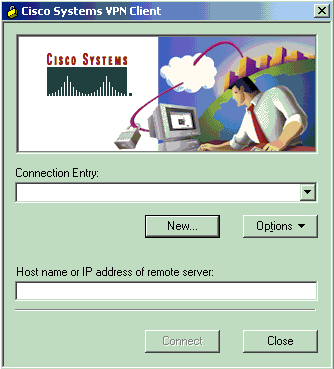
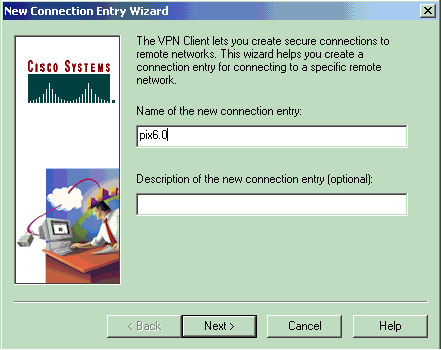
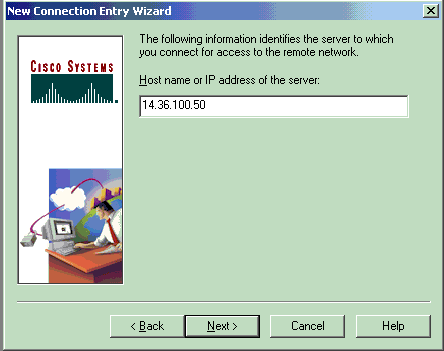
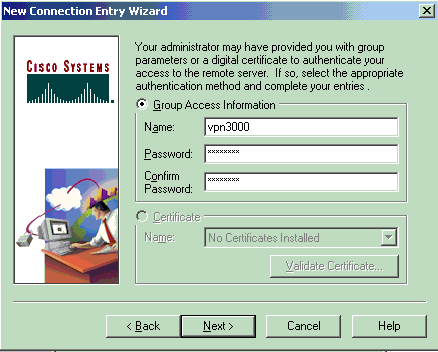
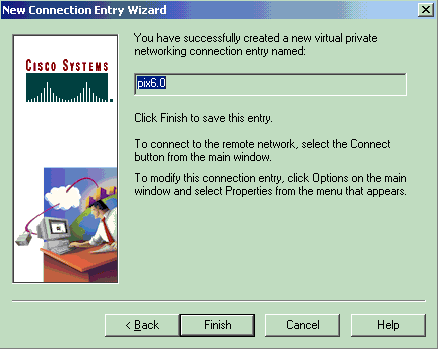
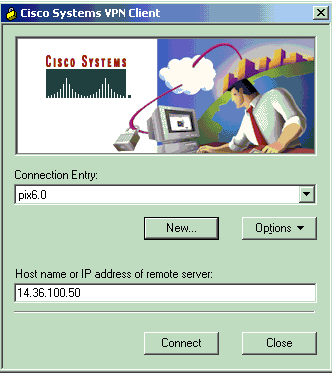
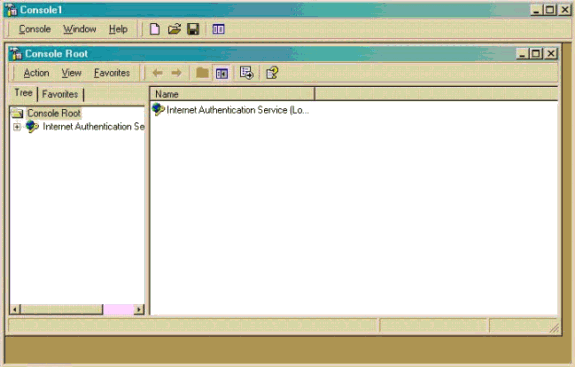
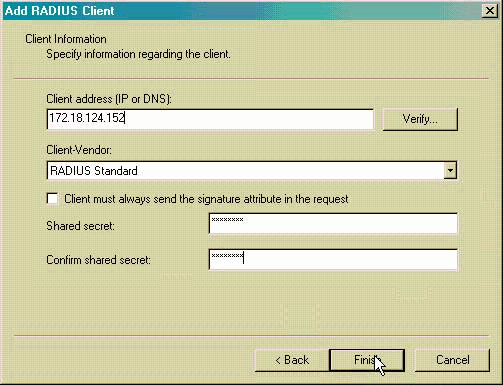


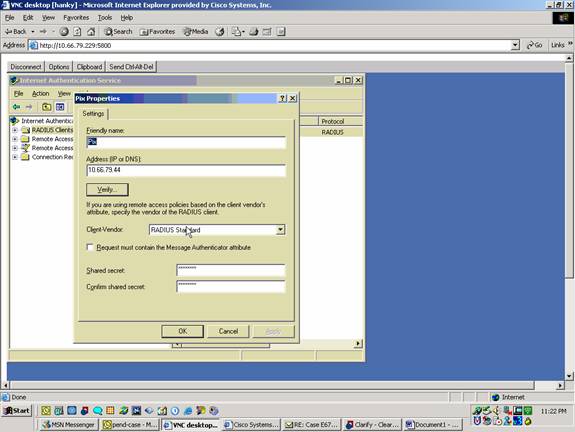
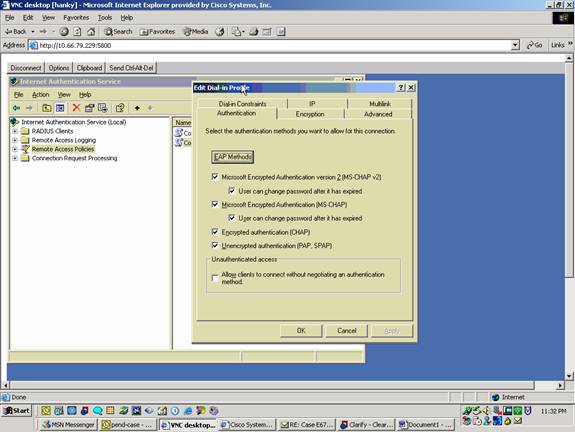
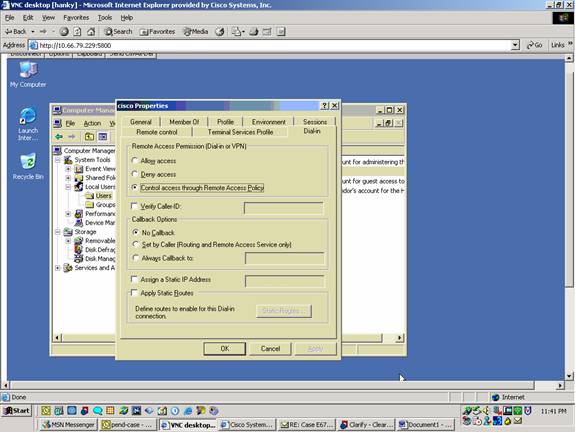
 Feedback
Feedback