Configure an IPSec Tunnel Between a Checkpoint NG and Router
Available Languages
Contents
Introduction
This document demonstrates how to form an IPSec tunnel with pre-shared keys to join two private networks:
-
The 172.16.15.x private network inside the router.
-
The 192.168.10.x private network inside the CheckpointTM Next Generation (NG).
Prerequisites
Requirements
The procedures outlined in this document are based on these assumptions.
-
The CheckpointTM NG basic policy is set up.
-
All access, Network Address Translation (NAT), and routing setups are configured.
-
Traffic from inside the router and inside the CheckpointTM NG to the Internet flows.
Components Used
The information in this document is based on these software and hardware versions:
-
Cisco 1751 Router
-
Cisco IOS® Software (C1700-K9O3SY7-M), Version 12.2(8)T4, RELEASE SOFTWARE (fc1)
-
CheckpointTM NG Build 50027
The information in this document was created from the devices in a specific lab environment. All of the devices used in this document started with a cleared (default) configuration. If your network is live, make sure that you understand the potential impact of any command.
Network Diagram
This document uses this network setup:
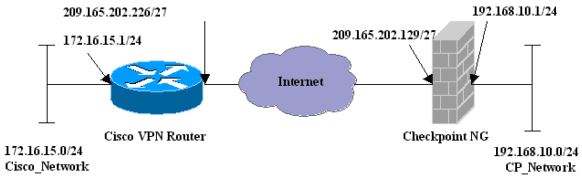
Conventions
For more information on document conventions, refer to Cisco Technical Tips Conventions.
Configure the Cisco 1751 VPN Router
| Cisco VPN 1751 Router |
|---|
version 12.2 service timestamps debug uptime service timestamps log uptime no service password-encryption hostname sv1-6 memory-size iomem 15 mmi polling-interval 60 no mmi auto-configure no mmi pvc mmi snmp-timeout 180 ip subnet-zero no ip domain-lookup ip audit notify log ip audit po max-events 100 !--- Internet Key Exchange (IKE) configuration. crypto isakmp policy 1 encr 3des hash md5 authentication pre-share group 2 lifetime 1800 !--- IPSec configuration. crypto isakmp key aptrules address 209.165.202.129 ! crypto ipsec transform-set aptset esp-3des esp-md5-hmac ! crypto map aptmap 1 ipsec-isakmp set peer 209.165.202.129 set transform-set aptset match address 110 ! interface Ethernet0/0 ip address 209.165.202.226 255.255.255.224 ip nat outside half-duplex crypto map aptmap ! interface FastEthernet0/0 ip address 172.16.15.1 255.255.255.0 ip nat inside speed auto !--- NAT configuration. ip nat inside source route-map nonat interface Ethernet0/0 overload ip classless ip route 0.0.0.0 0.0.0.0 209.165.202.225 no ip http server ip pim bidir-enable !--- Encryption match address access list. access-list 110 permit ip 172.16.15.0 0.0.0.255 192.168.10.0 0.0.0.255 !--- NAT access list. access-list 120 deny ip 172.16.15.0 0.0.0.255 192.168.10.0 0.0.0.255 access-list 120 permit ip 172.16.15.0 0.0.0.255 any route-map nonat permit 10 match ip address 120 line con 0 exec-timeout 0 0 line aux 0 line vty 0 4 password cisco login end |
Configure the Checkpoint NG
The CheckpointTM NG is an object-oriented configuration. Network objects and rules are defined to make up the policy that pertains to the VPN configuration to be set up. This policy is then installed using the CheckpointTM NG Policy Editor to complete the CheckpointTM NG side of the VPN configuration.
-
Create Cisco network subnet and CheckpointTM NG network subnet as network objects. This is what is encrypted. To create the objects, select Manage > Network Objects, then select New > Network. Enter the appropriate network information, then click OK.
These examples show a set up of objects called CP_Network and Cisco_Network.
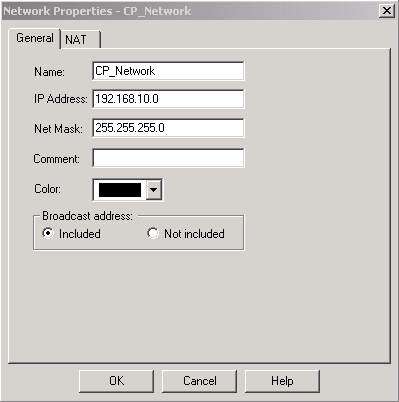
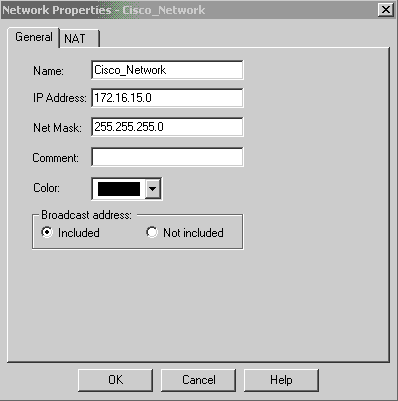
-
Create the Cisco_Router and Checkpoint_NG objects as workstation objects. These are the VPN devices. To create the objects, select Manage > Network Objects, then select New > Workstation.
Note that you can use the CheckpointTM NG workstation object created during initial CheckpointTM NG setup. Select the options to set the workstation as Gateway and Interoperable VPN Device.
These examples show a set up of objects called chef and Cisco_Router.
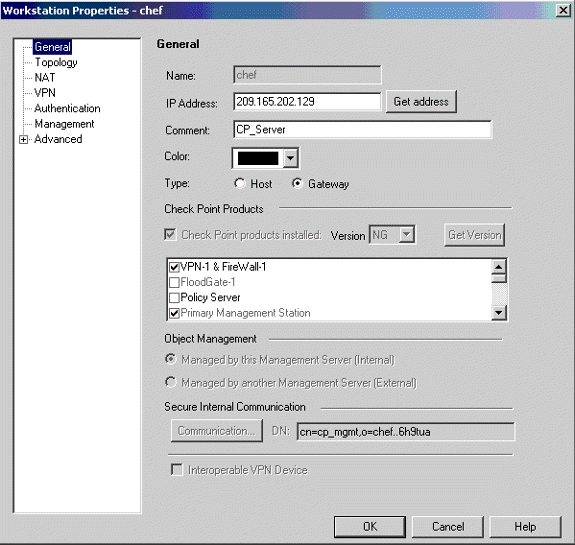
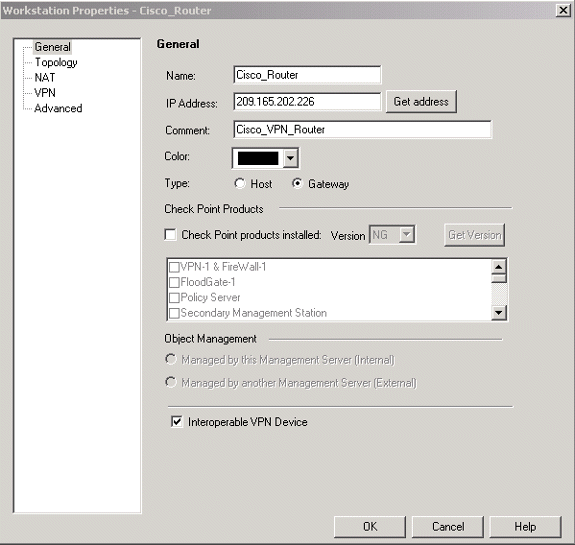
-
Configure the IKE on the VPN tab, then click Edit.
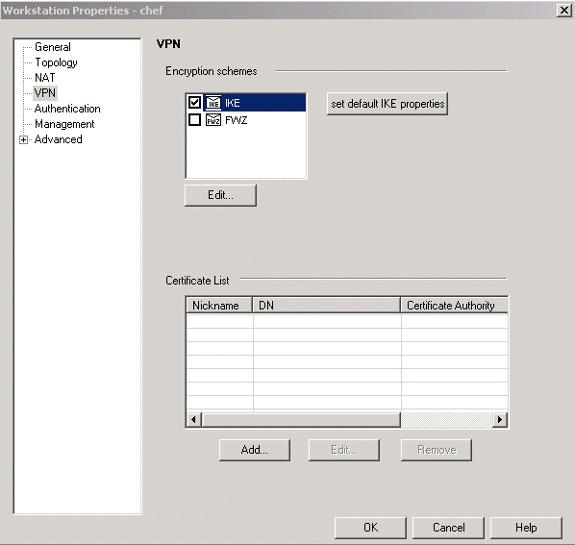
-
Configure the key exchange policy, and click Edit Secrets.
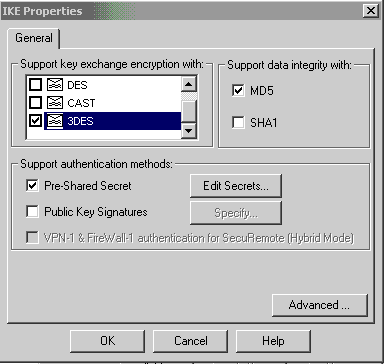
-
Set the pre-shared keys to be used, then click OK several times until the configuration windows disappear.
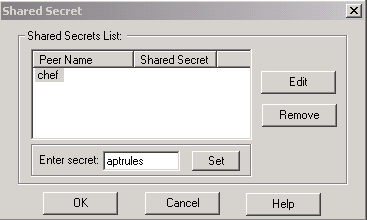
-
Select Rules > Add Rules > Top to configure the encryption rules for the policy.
The rule on the top is the first rule performed before any other rule that may bypass encryption. Configure the Source and Destination to include the CP_Network and the Cisco_Network, as shown here. Once you have added the Encrypt Action section of the rule, right-click Action and select Edit Properties.
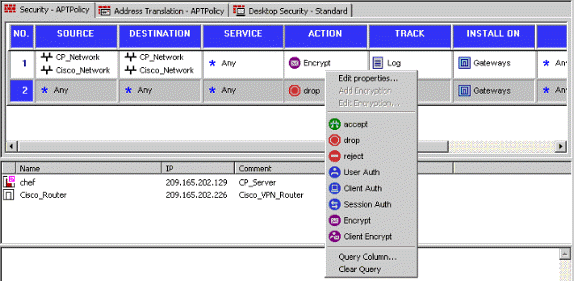
-
With IKE selected and highlighted, click Edit.
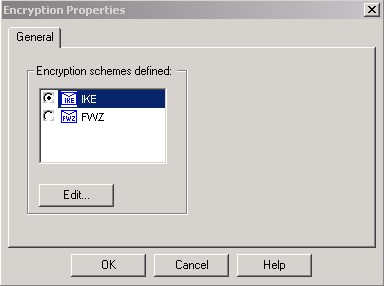
-
Confirm the IKE configuration.
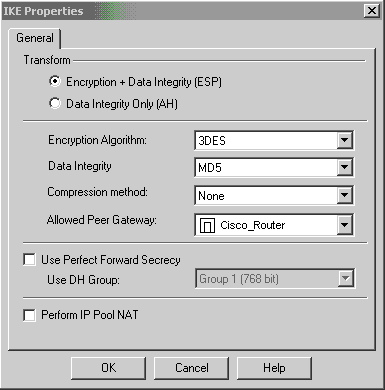
-
One of the main issues with running VPN between Cisco devices and other IPSec devices is the Key Exchange Renegotiation. Ensure that the setting for the IKE exchange on the Cisco router is exactly the same as that configured on the CheckpointTM NG.
Note: The actual value of this parameter is dependent on your particular corporate security policy.
In this example, the IKE configuration on the router has been set to 30 minutes with the lifetime 1800 command. The same value has to be set on the CheckpointTM NG.
To set this value on the CheckpointTM NG, select Manage Network Object, then select the CheckpointTM NG object and click Edit. Then select VPN, and edit the IKE. Select Advance and configure the Rekeying Parameters. After you configure the key exchange for the CheckpointTM NG network object, perform the same configuration of the Key Exchange Renegotiation for the Cisco_Router network object.
Note: Ensure that you have the correct Diffie-Hellman group selected to match that configured on the router.
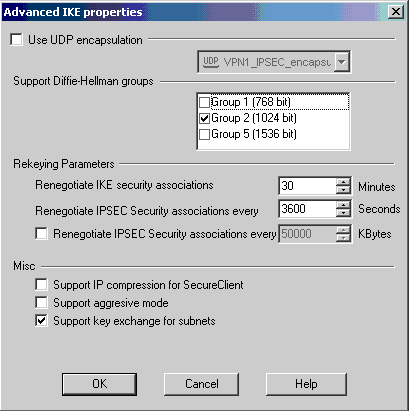
-
The policy configuration is complete. Save the policy and select Policy > Install to enable it.
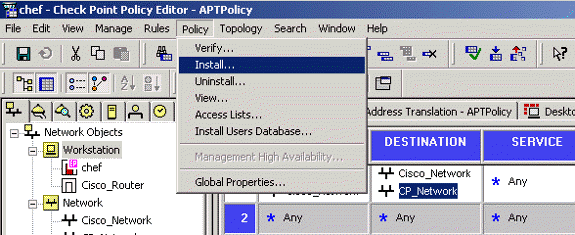
The installation window displays progress notes as the policy is compiled.
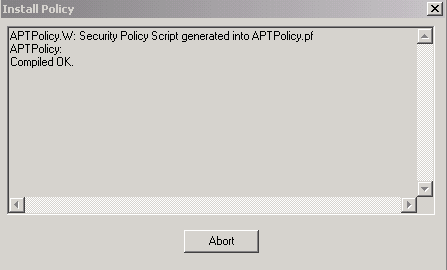
When the installation window indicates that the policy installation is complete, click Close to finish the procedure.
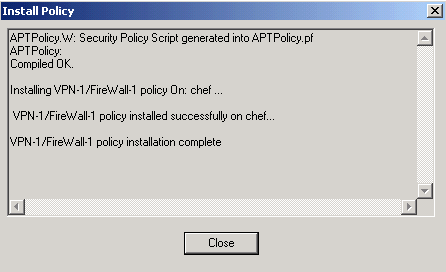
Verify
This section provides information you can use to confirm your configuration is working properly.
Verify the Cisco Router
Certain show commands are supported by the Output Interpreter Tool (registered customers only) , which allows you to view an analysis of show command output.
-
show crypto isakmp sa—Displays all current IKE security associations (SAs) at a peer.
-
show crypto ipsec sa—Displays the settings used by current SAs.
Verify Checkpoint NG
To view the logs, select Window > Log Viewer.
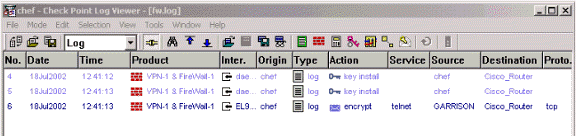
To view the system status, select Window > System Status.
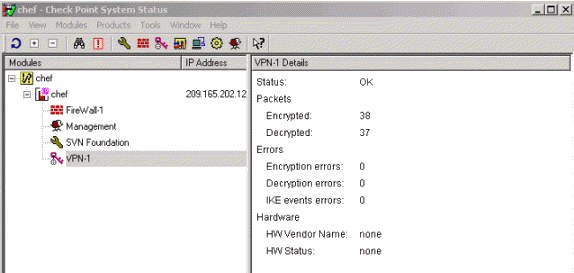
Troubleshoot
Cisco Router
This section provides information you can use to troubleshoot your configuration.
For additional troubleshooting information, please refer to IP Security Troubleshooting - Understanding and Using debug Commands.
Note: Before issuing debug commands, refer to Important Information on Debug Commands.
-
debug crypto engine—Displays debug messages about crypto engines, which perform encryption and decryption.
-
debug crypto isakmp—Displays messages about IKE events.
-
debug crypto ipsec—Displays IPSec events.
-
clear crypto isakmp—Clears all active IKE connections.
-
clear crypto sa—Clears all IPSec SAs.
Successful debug Log Output
18:05:32: ISAKMP (0:0): received packet from
209.165.202.129 (N) NEW SA
18:05:32: ISAKMP: local port 500, remote port 500
18:05:32: ISAKMP (0:1): Input = IKE_MESG_FROM_PEER,
IKE_MM_EXCH
Old State = IKE_READY New State = IKE_R_MM1
18:05:32: ISAKMP (0:1): processing SA payload. message ID = 0
18:05:32: ISAKMP (0:1): processing vendor id payload
18:05:32: ISAKMP (0:1): vendor ID seems Unity/DPD
but bad major
18:05:32: ISAKMP (0:1): found peer pre-shared key
matching 209.165.202.129
18:05:32: ISAKMP (0:1): Checking ISAKMP transform 1
against priority 1 policy
18:05:32: ISAKMP: encryption 3DES-CBC
18:05:32: ISAKMP: hash MD5
18:05:32: ISAKMP: auth pre-share
18:05:32: ISAKMP: default group 2
18:05:32: ISAKMP: life type in seconds
18:05:32: ISAKMP: life duration (VPI) of 0x0 0x0 0x7 0x8
18:05:32: ISAKMP (0:1): atts are acceptable. Next payload is 0
18:05:33: ISAKMP (0:1): processing vendor id payload
18:05:33: ISAKMP (0:1): vendor ID seems Unity/DPD but bad major
18:05:33: ISAKMP (0:1): Input = IKE_MESG_INTERNAL,
IKE_PROCESS_MAIN_MODE
Old State = IKE_R_MM1 New State = IKE_R_MM1
18:05:33: ISAKMP (0:1): sending packet to 209.165.202.129 (R)
MM_SA_SETUP
18:05:33: ISAKMP (0:1): Input = IKE_MESG_INTERNAL,
IKE_PROCESS_COMPLETE
Old State = IKE_R_MM1 New State = IKE_R_MM2
18:05:33: ISAKMP (0:1): received packet from 209.165.202.129 (R)
MM_SA_SETUP
18:05:33: ISAKMP (0:1): Input = IKE_MESG_FROM_PEER,
IKE_MM_EXCH
Old State = IKE_R_MM2 New State = IKE_R_MM3
18:05:33: ISAKMP (0:1): processing KE payload.
message ID = 0
18:05:33: ISAKMP (0:1): processing NONCE payload.
message ID = 0
18:05:33: ISAKMP (0:1): found peer pre-shared key
matching 209.165.202.129
18:05:33: ISAKMP (0:1): SKEYID state generated
18:05:33: ISAKMP (0:1): Input = IKE_MESG_INTERNAL,
IKE_PROCESS_MAIN_MODE
Old State = IKE_R_MM3 New State = IKE_R_MM3
18:05:33: ISAKMP (0:1): sending packet to 209.165.202.129 (R)
MM_KEY_EXCH
18:05:33: ISAKMP (0:1): Input = IKE_MESG_INTERNAL,
IKE_PROCESS_COMPLETE
Old State = IKE_R_MM3 New State = IKE_R_MM4
18:05:33: ISAKMP (0:1): received packet from 209.165.202.129 (R)
MM_KEY_EXCH
18:05:33: ISAKMP (0:1): Input = IKE_MESG_FROM_PEER,
IKE_MM_EXCH
Old State = IKE_R_MM4 New State = IKE_R_MM5
18:05:33: ISAKMP (0:1): processing ID payload.
message ID = 0
18:05:33: ISAKMP (0:1): processing HASH payload.
message ID = 0
18:05:33: ISAKMP (0:1): SA has been authenticated
with 209.165.202.129
18:05:33: ISAKMP (0:1): Input = IKE_MESG_INTERNAL,
IKE_PROCESS_MAIN_MODE
Old State = IKE_R_MM5 New State = IKE_R_MM5
18:05:33: ISAKMP (0:1): SA is doing pre-shared key authentication
using id type ID_IPV4_ADDR
18:05:33: ISAKMP (1): ID payload
next-payload : 8
type : 1
protocol : 17
port : 500
length : 8
18:05:33: ISAKMP (1): Total payload length: 12
18:05:33: ISAKMP (0:1): sending packet to 209.165.202.129
(R) QM_IDLE
18:05:33: ISAKMP (0:1): Input = IKE_MESG_INTERNAL,
IKE_PROCESS_COMPLETE
Old State = IKE_R_MM5 New State = IKE_P1_COMPLETE
18:05:33: ISAKMP (0:1): Input = IKE_MESG_INTERNAL,
IKE_PHASE1_COMPLETE
Old State = IKE_P1_COMPLETE
New State = IKE_P1_COMPLETE
18:05:33: ISAKMP (0:1): received packet from 209.165.202.129 (R)
QM_IDLE
18:05:33: ISAKMP (0:1): processing HASH payload.
message ID = -1335371103
18:05:33: ISAKMP (0:1): processing SA payload.
message ID = -1335371103
18:05:33: ISAKMP (0:1): Checking IPSec proposal 1
18:05:33: ISAKMP: transform 1, ESP_3DES
18:05:33: ISAKMP: attributes in transform:
18:05:33: ISAKMP: SA life type in seconds
18:05:33: ISAKMP: SA life duration (VPI) of 0x0 0x0 0xE 0x10
18:05:33: ISAKMP: authenticator is HMAC-MD5
18:05:33: ISAKMP: encaps is 1
18:05:33: ISAKMP (0:1): atts are acceptable.
18:05:33: IPSEC(validate_proposal_request): proposal part #1,
(key eng. msg.) INBOUND local= 209.165.202.226, remote= 209.165.202.129,
local_proxy= 172.16.15.0/255.255.255.0/0/0 (type=4),
remote_proxy= 192.168.10.0/255.255.255.0/0/0 (type=4),
protocol= ESP, transform= esp-3des esp-md5-hmac ,
lifedur= 0s and 0kb,
spi= 0x0(0), conn_id= 0, keysize= 0, flags= 0x4
18:05:33: ISAKMP (0:1): processing NONCE payload.
message ID = -1335371103
18:05:33: ISAKMP (0:1): processing ID payload.
message ID = -1335371103
18:05:33: ISAKMP (0:1): processing ID payload.
message ID = -1335371103
18:05:33: ISAKMP (0:1): asking for 1 spis from ipsec
18:05:33: ISAKMP (0:1): Node -1335371103,
Input = IKE_MESG_FROM_PEER, IKE_QM_EXCH
Old State = IKE_QM_READY New State = IKE_QM_SPI_STARVE
18:05:33: IPSEC(key_engine): got a queue event...
18:05:33: IPSEC(spi_response): getting spi 2147492563 for SA
from 209.165.202.226 to 209.165.202.129 for prot 3
18:05:33: ISAKMP: received ke message (2/1)
18:05:33: ISAKMP (0:1): sending packet to
209.165.202.129 (R) QM_IDLE
18:05:33: ISAKMP (0:1): Node -1335371103,
Input = IKE_MESG_FROM_IPSEC, IKE_SPI_REPLY
Old State = IKE_QM_SPI_STARVE New State = IKE_QM_R_QM2
18:05:33: ISAKMP (0:1): received packet
from 209.165.202.129 (R) QM_IDLE
18:05:33: ISAKMP (0:1): Creating IPSec SAs
18:05:33: inbound SA from 209.165.202.129 to 209.165.202.226
(proxy 192.168.10.0 to 172.16.15.0)
18:05:33: has spi 0x800022D3 and conn_id 200 and flags 4
18:05:33: lifetime of 3600 seconds
18:05:33: outbound SA from 209.165.202.226 to 209.165.202.129
(proxy 172.16.15.0 to 192.168.10.0 )
18:05:33: has spi -2006413528 and conn_id 201 and flags C
18:05:33: lifetime of 3600 seconds
18:05:33: ISAKMP (0:1): deleting node -1335371103 error
FALSE reason "quick mode done (await()"
18:05:33: ISAKMP (0:1): Node -1335371103, Input = IKE_MESG_FROM_PEER,
IKE_QM_EXCH
Old State = IKE_QM_R_QM2 New State = IKE_QM_PHASE2_COMPLETE
18:05:33: IPSEC(key_engine): got a queue event...
18:05:33: IPSEC(initialize_sas): ,
(key eng. msg.) INBOUND local= 209.165.202.226,
remote=209.165.202.129,
local_proxy= 172.16.15.0/255.255.255.0/0/0 (type=4),
remote_proxy= 192.168.10.0/255.255.255.0/0/0 (type=4),
protocol= ESP, transform= esp-3des esp-md5-hmac ,
lifedur= 3600s and 0kb,
spi= 0x800022D3(2147492563), conn_id= 200, keysize= 0,
flags= 0x4
18:05:33: IPSEC(initialize_sas): ,
(key eng. msg.) OUTBOUND local= 209.165.202.226,
remote=209.165.202.129,
local_proxy= 172.16.15.0/255.255.255.0/0/0 (type=4),
remote_proxy= 192.168.10.0/255.255.255.0/0/0 (type=4),
protocol= ESP, transform= esp-3des esp-md5-hmac ,
lifedur= 3600s and 0kb,
spi= 0x88688F28(2288553768), conn_id= 201, keysize= 0,
flags= 0xC
18:05:33: IPSEC(create_sa): sa created,
(sa) sa_dest= 209.165.202.226, sa_prot= 50,
sa_spi= 0x800022D3(2147492563),
sa_trans= esp-3des esp-md5-hmac , sa_conn_id= 200
18:05:33: IPSEC(create_sa): sa created,
(sa) sa_dest= 209.165.202.129, sa_prot= 50,
sa_spi= 0x88688F28(2288553768),
sa_trans= esp-3des esp-md5-hmac , sa_conn_id= 201
18:05:34: ISAKMP (0:1): received packet
from 209.165.202.129 (R) QM_IDLE
18:05:34: ISAKMP (0:1): phase 2 packet is a duplicate
of a previous packet.
18:05:34: ISAKMP (0:1): retransmitting due to retransmit phase 2
18:05:34: ISAKMP (0:1): ignoring retransmission, because phase2
node marked dead -1335371103
18:05:34: ISAKMP (0:1): received packet
from 209.165.202.129 (R) QM_IDLE
18:05:34: ISAKMP (0:1): phase 2 packet is a duplicate
of a previous packet.
18:05:34: ISAKMP (0:1): retransmitting due to retransmit phase 2
18:05:34: ISAKMP (0:1): ignoring retransmission, because phase2
node marked dead -1335371103
sv1-6#show crypto isakmp sa
dst src state conn-id slot
209.165.202.226 209.165.202.129 QM_IDLE 1 0
sv1-6#show crypto ipsec sa
interface: Ethernet0/0
Crypto map tag: aptmap, local addr. 209.165.202.226
local ident (addr/mask/prot/port): (172.16.15.0/255.255.255.0/0/0)
remote ident (addr/mask/prot/port): (192.168.10.0/255.255.255.0/0/0)
current_peer: 209.165.202.129
PERMIT, flags={origin_is_acl,}
#pkts encaps: 21, #pkts encrypt: 21, #pkts digest 21
#pkts decaps: 24, #pkts decrypt: 24, #pkts verify 24
#pkts compressed: 0, #pkts decompressed: 0
#pkts not compressed: 0, #pkts compr. failed: 0, #pkts decompress failed: 0
#send errors 0, #recv errors 0
local crypto endpt.: 209.165.202.226, remote crypto endpt.: 209.165.202.129
path mtu 1500, media mtu 1500
current outbound spi: 88688F28
inbound esp sas:
spi: 0x800022D3(2147492563)
transform: esp-3des esp-md5-hmac ,
in use settings ={Tunnel, }
slot: 0, conn id: 200, flow_id: 1, crypto map: aptmap
sa timing: remaining key lifetime (k/sec): (4607997/3559)
IV size: 8 bytes
replay detection support: Y
inbound ah sas:
inbound pcp sas:
outbound esp sas:
spi: 0x88688F28(2288553768)
transform: esp-3des esp-md5-hmac ,
in use settings ={Tunnel, }
slot: 0, conn id: 201, flow_id: 2, crypto map: aptmap
sa timing: remaining key lifetime (k/sec): (4607997/3550)
IV size: 8 bytes
replay detection support: Y
outbound ah sas:
outbound pcp sas:
sv1-6#show crypto engine conn act
ID Interface IP- Address State Algorithm Encrypt Decrypt
1 Ethernet0/0 209.165.202.226 set HMAC_MD5+3DES_56_C 0 0
200 Ethernet0/0 209.165.202.226 set HMAC_MD5+3DES_56_C 0 24
201 Ethernet0/0 209.165.202.226 set HMAC_MD5+3DES_56_C 21 0
Related Information
Revision History
| Revision | Publish Date | Comments |
|---|---|---|
1.0 |
14-Jan-2008 |
Initial Release |
Contact Cisco
- Open a Support Case

- (Requires a Cisco Service Contract)
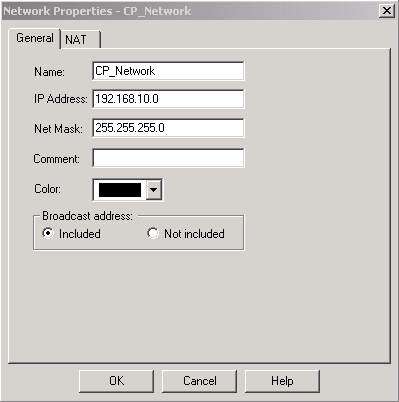
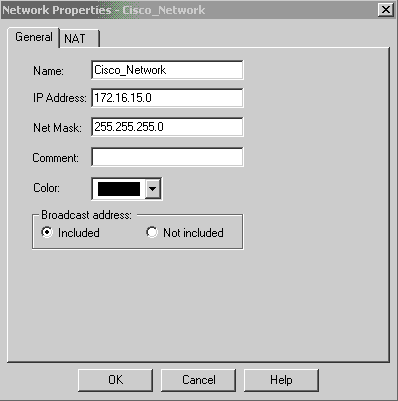
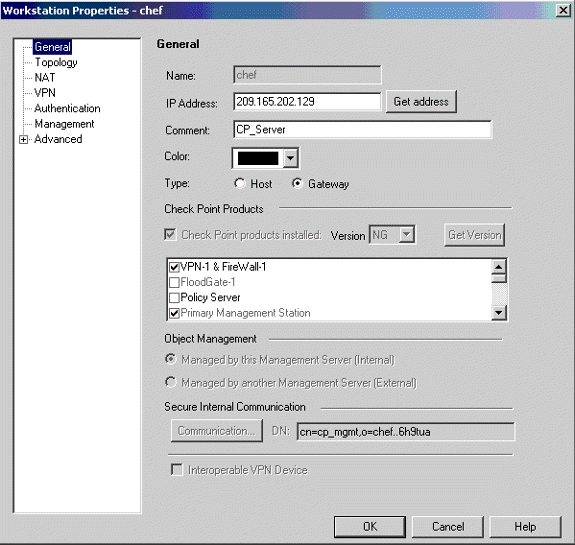
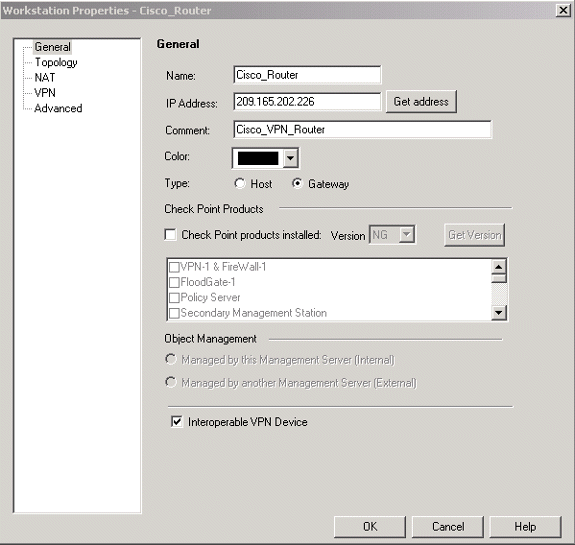
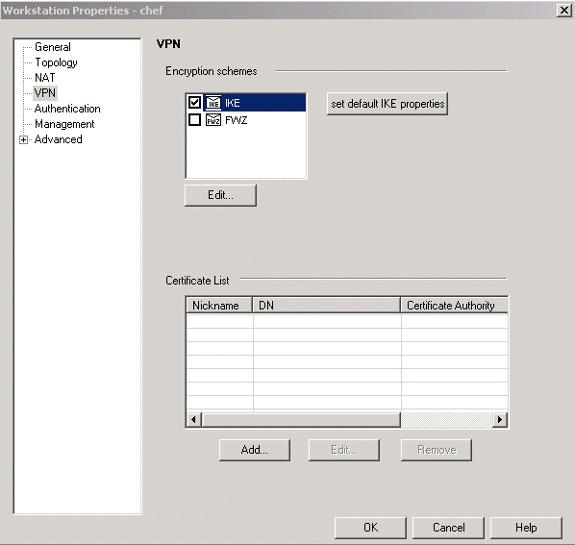
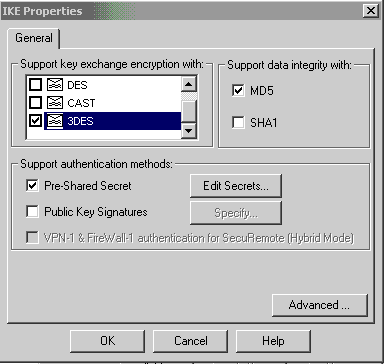
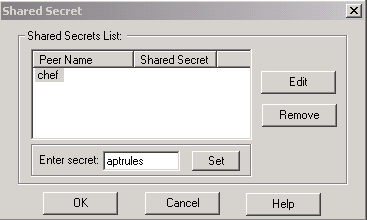
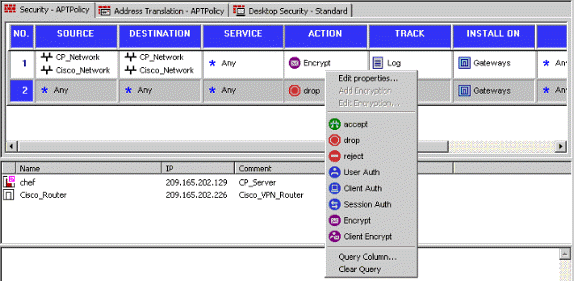
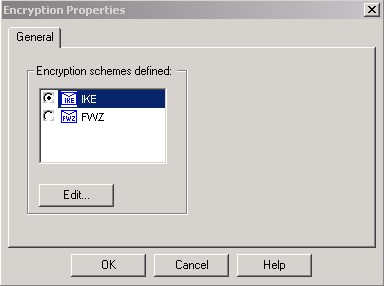
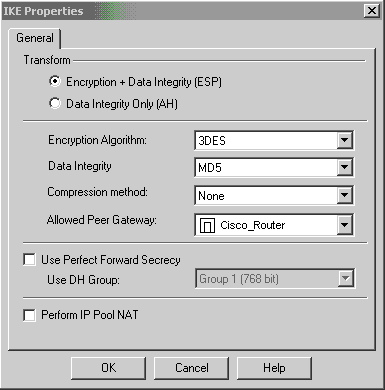
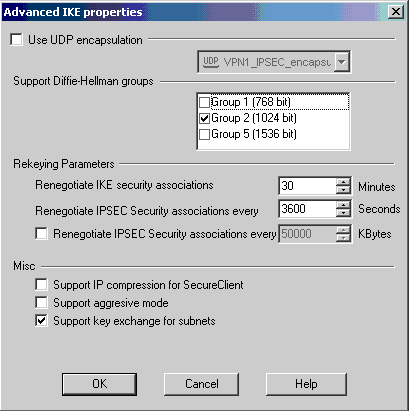
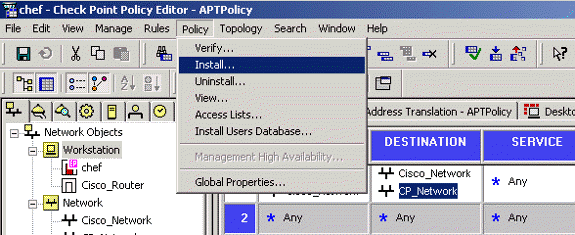
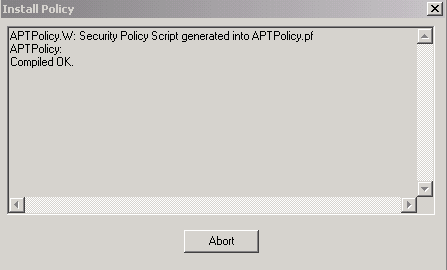
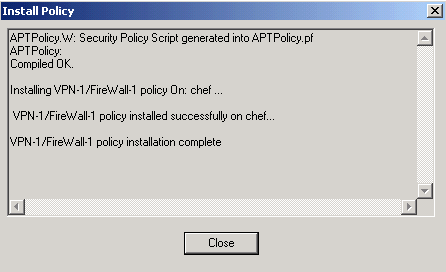
 Feedback
Feedback