Introduction
This document describes the configuration to allow the traceroute through Firepower Threat Defense (FTD) via Threat Service Policy.
Prerequisites
Requirements
Cisco recommends that you have knowledge of these topics:
- Firepower Management Center (FMC)
- Firepower Threat Defense (FTD)
Components Used
The information in this document is based on these software and hardware versions:
- This article is applicable to all Firepower platforms.
- Cisco Firepower Threat Defense which runs software version 6.4.0.
- Cisco Firepower Management Center Virtual which runs software version 6.4.0.
The information in this document was created from the devices in a specific lab environment. All of the devices used in this document started with a cleared (default) configuration. If your network is live, ensure that you understand the potential impact of any command.
Background Information
Traceroute to help you determine the route that packets take to their destination. A traceroute works by sending Unified Data Platform (UDP) packets to a destination on an invalid port. Because the port is not valid, the routers along the way to the destination respond with an Internet Control Message Protocol (ICMP) Time Exceeded Message and report that error to the Adaptive Security Appliance (ASA).
The traceroute shows the result of each probe sent. Every line of output corresponds to a Time to Live (TTL) value in increasing order. This table explains the output symbols.
|
Output Symbol
|
Description
|
| * |
No response was received for the probe within the timeout period.
|
|
nn msec
|
For each node, the round-trip time (in milliseconds) for the specified number of probes.
|
|
!N
|
ICMP network is unreachable.
|
|
!H
|
ICMP host is unreachable.
|
|
!P
|
ICMP is unreachable.
|
|
!A
|
ICMP administratively prohibited.
|
|
?
|
Unknown ICMP error.
|
By default, the ASA does not appear on traceroutes as a hop. To make it appear, decrement the time-to-live on packets that pass through the ASA and increase the rate limit on ICMP unreachable messages.
Caution: If you decrement time to live, packets with a TTL of 1 are dropped, but a connection is opened for the session on the assumption that the connection can contain packets with a greater TTL. Note that some packets, such as OSPF hello packets, are sent with TTL = 1, so decrementing time to live can have unexpected consequences. Keep these considerations in mind when you define your traffic class.
Configure
Step 1. Create the extended ACL that defines the traffic class for which traceroute reporting needs to be enabled.
Log in to FMC GUI and navigate to Objects > Object Management > Access List. Select Extended from the table of contents and Add a new Extended Access List.Enter a Name for the object, for example, Under Traceroute_ACL,Add a rule to permit ICMP type 3 and 11 and save it, as shown in the image:
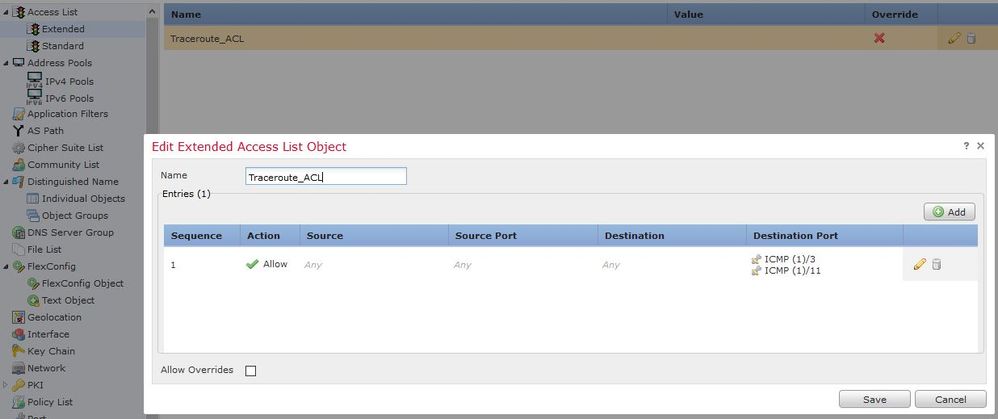
Step 2. Configure the service policy rule that decrements the time-to-live value.
Navigate to Policies > Access Control and then Edit the policy assigned to the device. Under the Advanced tab, Edit the Threat Defense Service Policy, and then Add a new rule from Add Rule tab, then choose the Global checkbox to apply it globally, and click Next, as shown in the image:
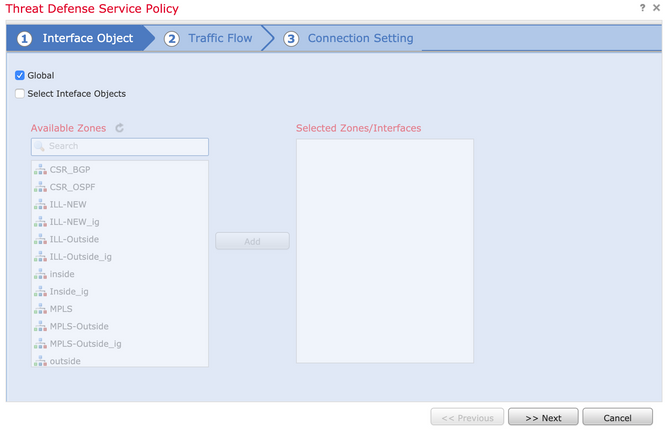
Navigate to Traffic Flow > Extended Access List and then choose Extended Access List Object from the Dropdown menu which was created in previous steps. Now click Next, as shown in the image:
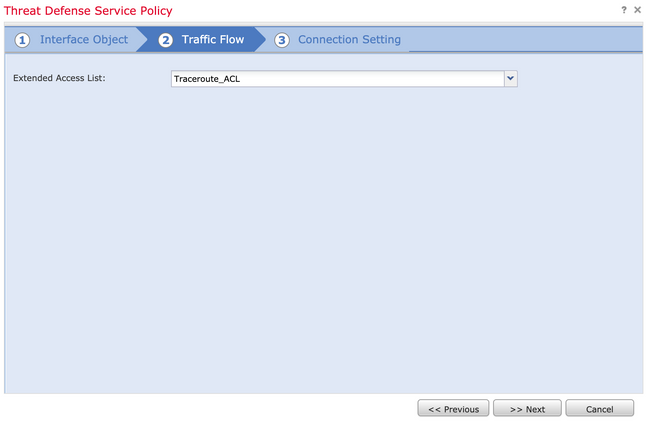
Choose the Enable Decrement TTL checkbox and modify the other connection options (Optional). Now, click Finish to add the rule, then click OK, and Save the changes to the Threat defence service policy, as shown in the image:
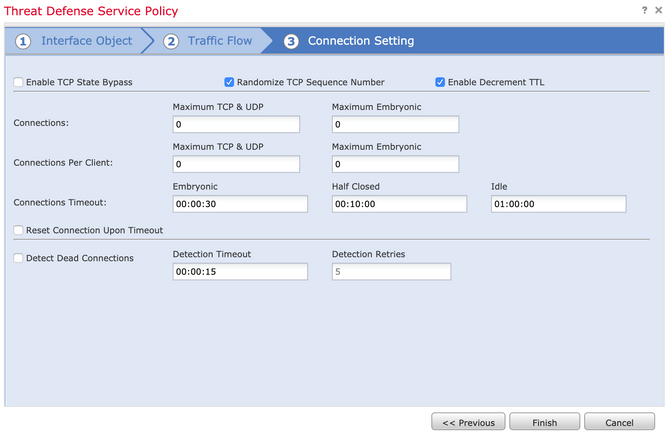
Once the previous steps are completed, save the Access Control Policy.
Step 3. Permit ICMP on Inside and Outside, and Increase the Rate Limit to 50 (optional).
Navigate to Devices > Platform Settings and then Edit or Create a new Firepower Threat Defense platform settings policy and associate it to the device. Choose ICMP from the table of content and Increase the Rate Limit. For example, to 50 (You can ignore the Burst Size) and then click Save, and proceed to Deploy the Policy to the device, as shown in the image:
-
Rate Limit—Sets the rate limit of unreachable messages, between 1 and 100 messages per second. The default is 1 message per second.
-
Burst Size—Sets the burst rate, between 1 and 10. This value is not currently used by the system.
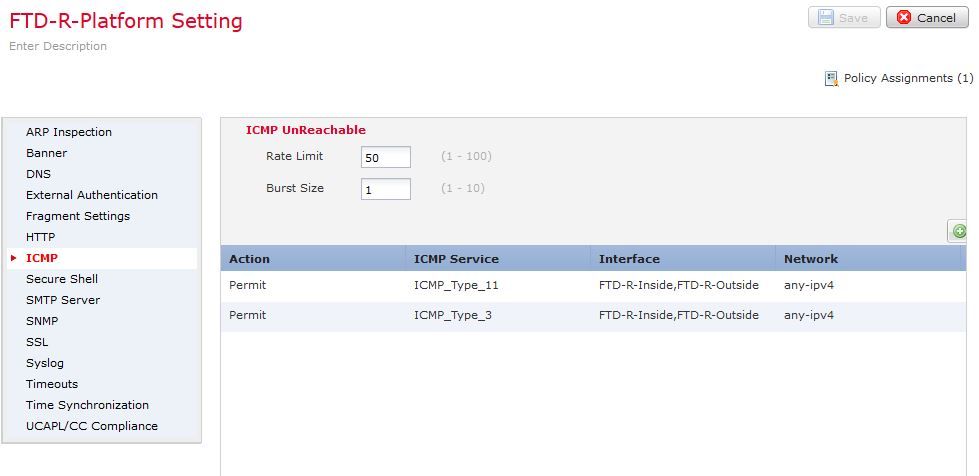
Caution: Ensure ICMP Destination Unreachable (Type 3) and ICMP Time Exceeded (Type 11) are allowed from Outside to Inside in the ACL policy or via Fastpath in Pre-filter policy.
Verify
Check the configuration from FTD CLI once policy deployment is complete:
FTD# show run policy-map
!
policy-map type inspect dns preset_dns_map
---Output omitted---
class class_map_Traceroute_ACL
set connection timeout idle 1:00:00
set connection decrement-ttl
class class-default
!
FTD# show run class-map
!
class-map inspection_default
---Output omitted---
class-map class_map_Traceroute_ACL
match access-list Traceroute_ACL
!
FTD# show run access-l Traceroute_ACL
access-list Traceroute_ACL extended permit object-group ProxySG_ExtendedACL_30064773500 any any log
FTD#
Troubleshoot
You can take captures on FTD Ingress and Egress interfaces for the interesting traffic to further troubleshoot the issue.
Packet capture on Lina, while traceroute is performed, can show as this for each hope on the route until it reaches the target IP.
ftd64# capture icmp interface inside real-time match icmp any any
Warning: using this option with a slow console connection may
result in an excessive amount of non-displayed packets
due to performance limitations.
Use ctrl-c to terminate real-time capture
1: 00:22:04.192800 10.0.0.1 > 10.10.10.11 icmp: time exceeded in-transit
2: 00:22:04.194432 10.0.0.1 > 10.10.10.11 icmp: time exceeded in-transit
3: 00:22:04.194447 10.0.0.1 > 10.10.10.11 icmp: time exceeded in-transit
4: 00:22:04.194981 172.16.1.1 > 10.10.10.11 icmp: time exceeded in-transit
5: 00:22:04.194997 172.16.1.1 > 10.10.10.11 icmp: time exceeded in-transit
6: 00:22:04.201130 10.122.149.1 > 10.10.10.11 icmp: time exceeded in-transit
7: 00:22:04.201146 10.122.149.1 > 10.10.10.11 icmp: time exceeded in-transit
8: 00:22:04.201161 172.16.1.1 > 10.10.10.11 icmp: time exceeded in-transit
9: 00:22:04.201375 10.0.114.197 > 10.10.10.11 icmp: time exceeded in-transit
10: 00:22:04.201420 10.0.254.225 > 10.10.10.11 icmp: time exceeded in-transit
11: 00:22:04.202336 10.122.149.1 > 10.10.10.11 icmp: time exceeded in-transit
12: 00:22:04.202519 10.0.127.113 > 10.10.10.11 icmp: time exceeded in-transit
13: 00:22:04.216022 10.0.127.113 > 10.10.10.11 icmp: time exceeded in-transit
14: 00:22:04.216038 10.0.127.113 > 10.10.10.11 icmp: time exceeded in-transit
15: 00:22:04.216038 10.0.114.197 > 10.10.10.11 icmp: time exceeded in-transit
16: 00:22:04.216053 10.0.114.197 > 10.10.10.11 icmp: time exceeded in-transit
17: 00:22:04.216297 172.18.127.245 > 10.10.10.11 icmp: 172.18.127.245 udp port 33452 unreachable
18: 00:22:04.216312 10.0.254.225 > 10.10.10.11 icmp: time exceeded in-transit
19: 00:22:04.216327 10.0.254.225 > 10.10.10.11 icmp: time exceeded in-transitA more detailed output can be obtained on Lina CLI if you perform traceroute with "-I" and "-n" switches as listed.
[ On the Client PC ]
# traceroute 10.18.127.245 -I -n
Note: You may not observe any difference between traceroute with or without -I switch. The difference is noticeable in the packet captures.
[ On FTD Lina CLI ]
ftd64# capture icmp interface inside real-time match icmp any any
Warning: using this option with a slow console connection may
result in an excessive amount of non-displayed packets
due to performance limitations.
Use ctrl-c to terminate real-time capture
1: 18:37:33.517307 10.10.10.11 > 172.18.127.245 icmp: echo request
2: 18:37:33.517642 10.10.10.11 > 172.18.127.245 icmp: echo request
3: 18:37:33.517658 10.10.10.11 > 172.18.127.245 icmp: echo request
4: 18:37:33.517658 10.10.10.11 > 172.18.127.245 icmp: echo request
5: 18:37:33.517673 10.10.10.11 > 172.18.127.245 icmp: echo request
6: 18:37:33.517673 10.10.10.11 > 172.18.127.245 icmp: echo request
7: 18:37:33.517673 10.10.10.11 > 172.18.127.245 icmp: echo request
8: 18:37:33.517749 10.10.10.11 > 172.18.127.245 icmp: echo request
9: 18:37:33.517749 10.10.10.11 > 172.18.127.245 icmp: echo request
10: 18:37:33.517764 10.10.10.11 > 172.18.127.245 icmp: echo request
11: 18:37:33.517764 10.10.10.11 > 172.18.127.245 icmp: echo request
12: 18:37:33.517826 10.10.10.11 > 172.18.127.245 icmp: echo request
13: 18:37:33.517826 10.10.10.11 > 172.18.127.245 icmp: echo request
14: 18:37:33.517826 10.10.10.11 > 172.18.127.245 icmp: echo request
15: 18:37:33.517932 10.10.10.11 > 172.18.127.245 icmp: echo request
16: 18:37:33.517932 10.10.10.11 > 172.18.127.245 icmp: echo request
17: 18:37:33.522464 10.0.0.1 > 10.10.10.11 icmp: time exceeded in-transit
18: 18:37:33.522510 10.0.0.1 > 10.10.10.11 icmp: time exceeded in-transit
19: 18:37:33.522510 10.0.0.1 > 10.10.10.11 icmp: time exceeded in-transit
20: 18:37:33.522632 172.16.1.1 > 10.10.10.11 icmp: time exceeded in-transit
21: 18:37:33.522647 172.16.1.1 > 10.10.10.11 icmp: time exceeded in-transit
22: 18:37:33.522647 172.16.1.1 > 10.10.10.11 icmp: time exceeded in-transit
23: 18:37:33.523852 10.0.114.197 > 10.10.10.11 icmp: time exceeded in-transit
24: 18:37:33.523929 10.0.114.197 > 10.10.10.11 icmp: time exceeded in-transit
25: 18:37:33.523944 10.0.114.197 > 10.10.10.11 icmp: time exceeded in-transit
26: 18:37:33.524066 10.0.127.113 > 10.10.10.11 icmp: time exceeded in-transit
27: 18:37:33.524127 10.0.254.225 > 10.10.10.11 icmp: time exceeded in-transit
28: 18:37:33.524127 10.0.127.113 > 10.10.10.11 icmp: time exceeded in-transit
29: 18:37:33.524142 10.0.127.113 > 10.10.10.11 icmp: time exceeded in-transit
30: 18:37:33.526767 10.122.149.1 > 10.10.10.11 icmp: time exceeded in-transit
31: 18:37:33.526843 10.122.149.1 > 10.10.10.11 icmp: time exceeded in-transit
32: 18:37:33.526843 10.122.149.1 > 10.10.10.11 icmp: time exceeded in-transit
33: 18:37:33.527652 10.10.10.11 > 172.18.127.245 icmp: echo request
34: 18:37:33.527697 10.10.10.11 > 172.18.127.245 icmp: echo request
35: 18:37:33.527713 10.10.10.11 > 172.18.127.245 icmp: echo request
36: 18:37:33.527728 10.10.10.11 > 172.18.127.245 icmp: echo request
37: 18:37:33.527987 10.10.10.11 > 172.18.127.245 icmp: echo request
38: 18:37:33.528033 10.10.10.11 > 172.18.127.245 icmp: echo request
39: 18:37:33.528048 10.10.10.11 > 172.18.127.245 icmp: echo request
40: 18:37:33.528048 10.10.10.11 > 172.18.127.245 icmp: echo request
41: 18:37:33.528064 10.10.10.11 > 172.18.127.245 icmp: echo request
42: 18:37:33.528064 10.10.10.11 > 172.18.127.245 icmp: echo request
43: 18:37:33.528079 10.10.10.11 > 172.18.127.245 icmp: echo request
44: 18:37:33.528094 10.10.10.11 > 172.18.127.245 icmp: echo request
45: 18:37:33.528094 10.10.10.11 > 172.18.127.245 icmp: echo request
46: 18:37:33.532870 10.0.254.225 > 10.10.10.11 icmp: time exceeded in-transit
47: 18:37:33.532885 10.0.254.225 > 10.10.10.11 icmp: time exceeded in-transit
48: 18:37:33.533679 172.18.127.245 > 10.10.10.11 icmp: echo reply
49: 18:37:33.533694 172.18.127.245 > 10.10.10.11 icmp: echo reply
50: 18:37:33.533694 172.18.127.245 > 10.10.10.11 icmp: echo reply
51: 18:37:33.533694 172.18.127.245 > 10.10.10.11 icmp: echo reply
52: 18:37:33.533694 172.18.127.245 > 10.10.10.11 icmp: echo reply
53: 18:37:33.533724 172.18.127.245 > 10.10.10.11 icmp: echo reply
54: 18:37:33.533724 172.18.127.245 > 10.10.10.11 icmp: echo reply
55: 18:37:33.533724 172.18.127.245 > 10.10.10.11 icmp: echo reply
56: 18:37:33.533740 10.10.10.11 > 172.18.127.245 icmp: echo request
57: 18:37:33.533816 10.10.10.11 > 172.18.127.245 icmp: echo request
58: 18:37:33.533831 10.10.10.11 > 172.18.127.245 icmp: echo request
59: 18:37:33.537066 172.18.127.245 > 10.10.10.11 icmp: echo reply
60: 18:37:33.537081 172.18.127.245 > 10.10.10.11 icmp: echo reply
61: 18:37:33.537081 172.18.127.245 > 10.10.10.11 icmp: echo reply
62: 18:37:33.538500 172.18.127.245 > 10.10.10.11 icmp: echo reply
63: 18:37:33.538500 172.18.127.245 > 10.10.10.11 icmp: echo reply
64: 18:37:33.539217 172.18.127.245 > 10.10.10.11 icmp: echo reply
64 packets shown.
0 packets not shown due to performance limitations.Tip: Cisco bug ID CSCvq79913. ICMP error packets are dropped for Null pdts_info. Make sure to use the prefilter for ICMP, preferably for the type 3 and 11 return traffic.
Related Information
Technical Support & Documentation - Cisco Systems

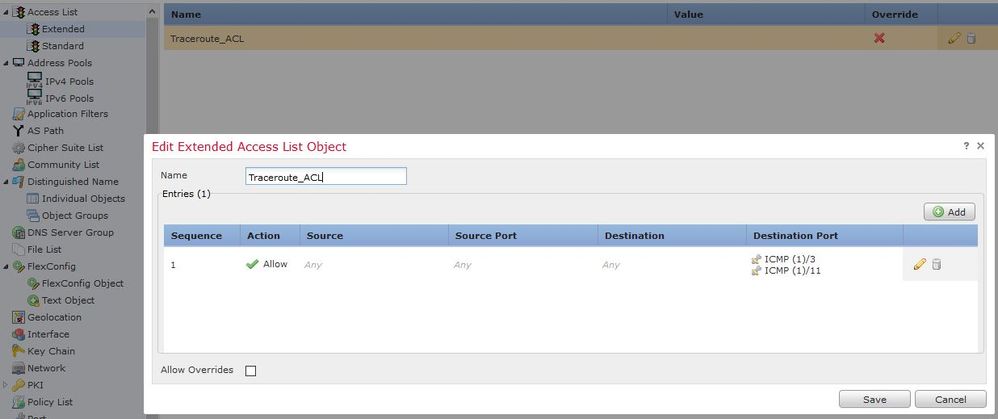
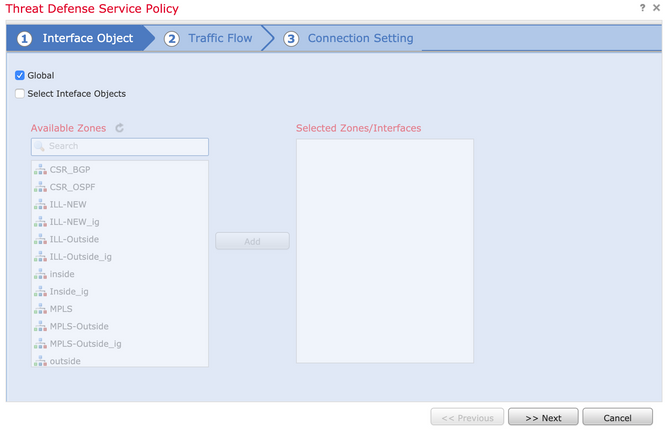
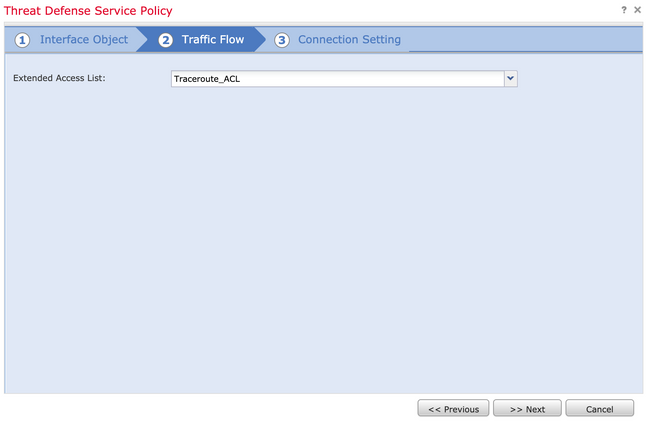
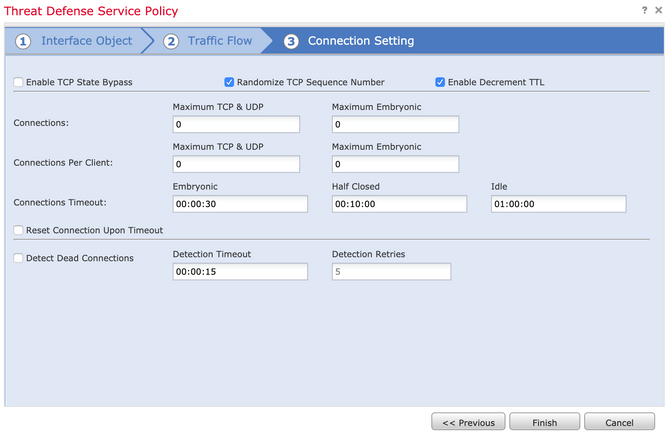
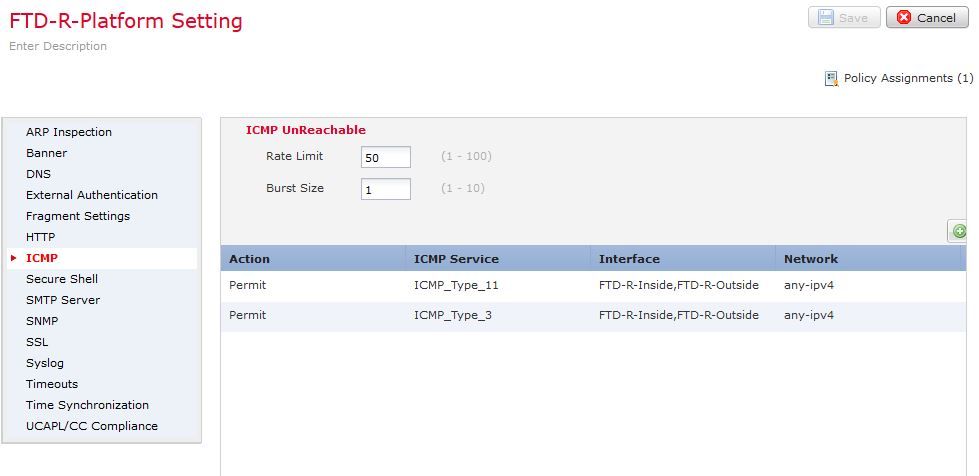
 Feedback
Feedback