Introduction
This document describes how to protect and hide internal IP addresses or hostname(s) from outgoing mail headers for emails that are processed through an Email Security Appliance (ESA).
How do I stop the ESA from adding a received header to my outgoing email messages?
A listener modifies email that it relays by adding a Received: header on each message. If you do not want to include the Received: header, you can disable it using this option.
Disabling the received header is a way to ensure that your network topology is not exposed by revealing the IP addresses or hostname(s) of internal servers on any messages traveling outside your infrastructure. Please use caution when disabling the received header.
Disable using the UI
- Log-in to your ESA
- Navigate to Network > Listener
- Select your listener name you wish to disable the received header for
- Click Advanced to drop-down the advanced configuration options for the listener
- Un-check Add Received Header
- Click Submit
- Click Commit Changes in the upper right-hand of the UI to save your configuration changes
Example of editing the listener from the UI:
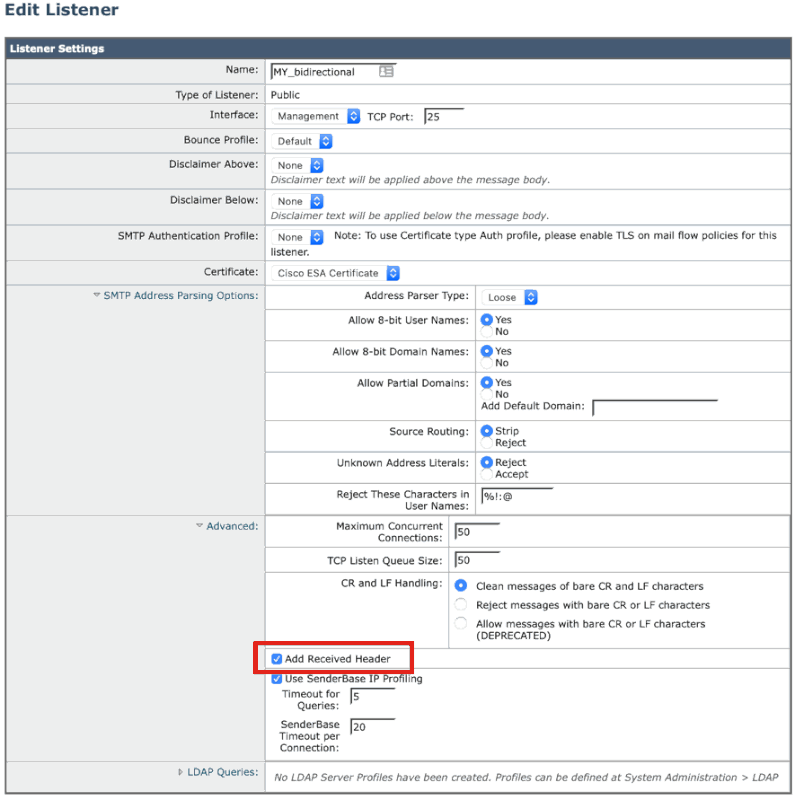
Disable using the CLI
The following example shows how to disable the addition of the received header for all outgoing mail:
myesa.local> listenerconfig
Currently configured listeners:
1. InboundMail (on Management, 172.16.6.165) SMTP TCP Port 25 Public
Choose the operation you want to perform:
- NEW - Create a new listener.
- EDIT - Modify a listener.
- DELETE - Remove a listener.
- SETUP - Change global settings.
[]> edit
Enter the name or number of the listener you wish to edit.
[]> 1
Name: InboundMail
Type: Public
Interface: Management (172.16.6.165/24) TCP Port 25
Protocol: SMTP
Default Domain: <none configured>
Max Concurrent Connections: 50 (TCP Queue: 50)
Domain Map: Disabled
TLS: No
SMTP Authentication: Disabled
Bounce Profile: Default
Use SenderBase For Reputation Filters and IP Profiling: Yes
Footer: None
Heading: None
SMTP Call-Ahead: Disabled
LDAP: Off
Choose the operation you want to perform:
- NAME - Change the name of the listener.
- INTERFACE - Change the interface.
- CERTIFICATE - Choose the certificate.
- LIMITS - Change the injection limits.
- SETUP - Configure general options.
- HOSTACCESS - Modify the Host Access Table.
- RCPTACCESS - Modify the Recipient Access Table.
- BOUNCECONFIG - Choose the bounce profile to use for messages injected on this listener.
- MASQUERADE - Configure the Domain Masquerading Table.
- DOMAINMAP - Configure domain mappings.
[]> setup
Listener InboundMail Options
Default Domain: <none configured>
Add "Received:" Header: Yes
Clean messages of bare CR/LF: Yes
Enable SenderBase Reputation Filters and IP Profiling: Yes
SenderBase query timeout: 5
SenderBase per-connection timeout: 20
Footer Attachment: <none configured>
Heading Attachment: <none configured>
Address Parser Type: Loose
Choose the operation you want to perform:
- DEFAULTDOMAIN - Configure a default domain name.
- RECEIVED - Set whether or not a Received: header is added.
- CLEANSMTP - Set whether or not to repair bare CR and LF in messages.
- SENDERBASE - Set SenderBase options.
- FOOTER - Configure to add a footer to every message.
- HEADING - Configure to add a heading to every message.
- ADDRESS - Configure email address restrictions.
[]> received
Would you like the system to add a "Received:" header to each message received on this listener? [Y]> n
Listener InboundMail Options
Default Domain: <none configured>
Add "Received:" Header: No
Clean messages of bare CR/LF: Yes
Enable SenderBase Reputation Filters and IP Profiling: Yes
SenderBase query timeout: 5
SenderBase per-connection timeout: 20
Footer Attachment: <none configured>
Heading Attachment: <none configured>
Address Parser Type: Loose
Choose the operation you want to perform:
- DEFAULTDOMAIN - Configure a default domain name.
- RECEIVED - Set whether or not a Received: header is added.
- CLEANSMTP - Set whether or not to repair bare CR and LF in messages.
- SENDERBASE - Set SenderBase options.
- FOOTER - Configure to add a footer to every message.
- HEADING - Configure to add a heading to every message.
- ADDRESS - Configure email address restrictions.
[]>
Name: InboundMail
Type: Public
Interface: Management (172.16.6.165/24) TCP Port 25
Protocol: SMTP
Default Domain: <none configured>
Max Concurrent Connections: 50 (TCP Queue: 50)
Domain Map: Disabled
TLS: No
SMTP Authentication: Disabled
Bounce Profile: Default
Use SenderBase For Reputation Filters and IP Profiling: Yes
Footer: None
Heading: None
SMTP Call-Ahead: Disabled
LDAP: Off
Choose the operation you want to perform:
- NAME - Change the name of the listener.
- INTERFACE - Change the interface.
- CERTIFICATE - Choose the certificate.
- LIMITS - Change the injection limits.
- SETUP - Configure general options.
- HOSTACCESS - Modify the Host Access Table.
- RCPTACCESS - Modify the Recipient Access Table.
- BOUNCECONFIG - Choose the bounce profile to use for messages injected on this listener.
- MASQUERADE - Configure the Domain Masquerading Table.
- DOMAINMAP - Configure domain mappings.
[]>
Currently configured listeners:
1. InboundMail (on Management, 172.16.6.165) SMTP TCP Port 25 Public
Choose the operation you want to perform:
- NEW - Create a new listener.
- EDIT - Modify a listener.
- DELETE - Remove a listener.
- SETUP - Change global settings.
[]>
myesa.local> commit
Please enter some comments describing your changes:
[]> listenerconfig, removed received header configuration
Do you want to save the current configuration for rollback? [Y]>
Verification
During outbound or relay message processing, before the message processing is completed on the the ESA, you will notice the first hop "Received" header is inserted in the complete mail headers of a message, as highlighted below:
X-IronPort-Anti-Spam-Filtered: true
X-IronPort-Anti-Spam-Result: Ap8BAHDK41OsEAYB/2dsb2JhbAANTbIvAwaBD4YIlyGJE4UaISJDAlyIegGtOoJpjVAKGYEahREXhXyJbYMZgRwBBJILihCHTZEW
X-IPAS-Result: Ap8BAHDK41OsEAYB/2dsb2JhbAANTbIvAwaBD4YIlyGJE4UaISJDAlyIegGtOoJpjVAKGYEahREXhXyJbYMZgRwBBJILihCHTZEW
X-IronPort-AV: E=Sophos;i="5.01,819,1400040000";
d="scan'208";a="215"
Received: from unknown (HELO [172.16.6.1]) ([172.16.6.1]) by myesa_2.local
with ESMTP; 07 Aug 2014 14:54:46 -0400
From: End User <end_user@domain.com>
Subject: HELLO - received header [BEFORE listenerconfig]
Message-ID: <C78097B1-BD05-48BE-902C-9D692D344D5B@gmail.com>
Date: Thu, 7 Aug 2014 14:54:50 -0400
To: <end_recipient@domain.com>
MIME-Version: 1.0 (Mac OS X Mail 7.3 \(1878.6\))
X-Mailer: Apple Mail (2.1878.6)
Return-Path: end_user@domain.com
X-MS-Exchange-Organization-AuthSource: xxx-yyy-000.domain.com
X-MS-Exchange-Organization-AuthAs: Internal
X-MS-Exchange-Organization-AuthMechanism: 10
Content-type: text/plain;
charset="US-ASCII"
Content-transfer-encoding: 7bit
BEFORE listenerconfig
Once this is configured at the listener level to not add the "Received" header, it will not be present in the complete mail headers of a message:
X-IronPort-Anti-Spam-Filtered: true
X-IronPort-Anti-Spam-Result: Ap8BAAnM41OsEAYB/2dsb2JhbAANTbIwAwaBD4YIlyGJFIUaISJDAlw6iEABrT2CaY1SChmBGoURF4V8jQaBHAWSC4oQmGM
X-IPAS-Result: Ap8BAAnM41OsEAYB/2dsb2JhbAANTbIwAwaBD4YIlyGJFIUaISJDAlw6iEABrT2CaY1SChmBGoURF4V8jQaBHAWSC4oQmGM
X-IronPort-AV: E=Sophos;i="5.01,819,1400040000";
d="scan'208";a="216"
From: End User <end_user@domain.com>
Subject: HELLO - received header [AFTER listenerconfig]
Message-ID: <F1AEEE6E-BB0A-42BF-9FD0-775AAF25ACAC@gmail.com>
Date: Thu, 7 Aug 2014 14:58:36 -0400
To: "End User (end_recipient)" <end_recipient@domain.com>
MIME-Version: 1.0 (Mac OS X Mail 7.3 \(1878.6\))
X-Mailer: Apple Mail (2.1878.6)
Return-Path: end_user@domain.com
X-MS-Exchange-Organization-AuthSource: xxx-yyy-000.domain.com
X-MS-Exchange-Organization-AuthAs: Internal
X-MS-Exchange-Organization-AuthMechanism: 10
Content-type: text/plain;
charset="US-ASCII"
Content-transfer-encoding: 7bit
AFTER listenerconfig
Related Information

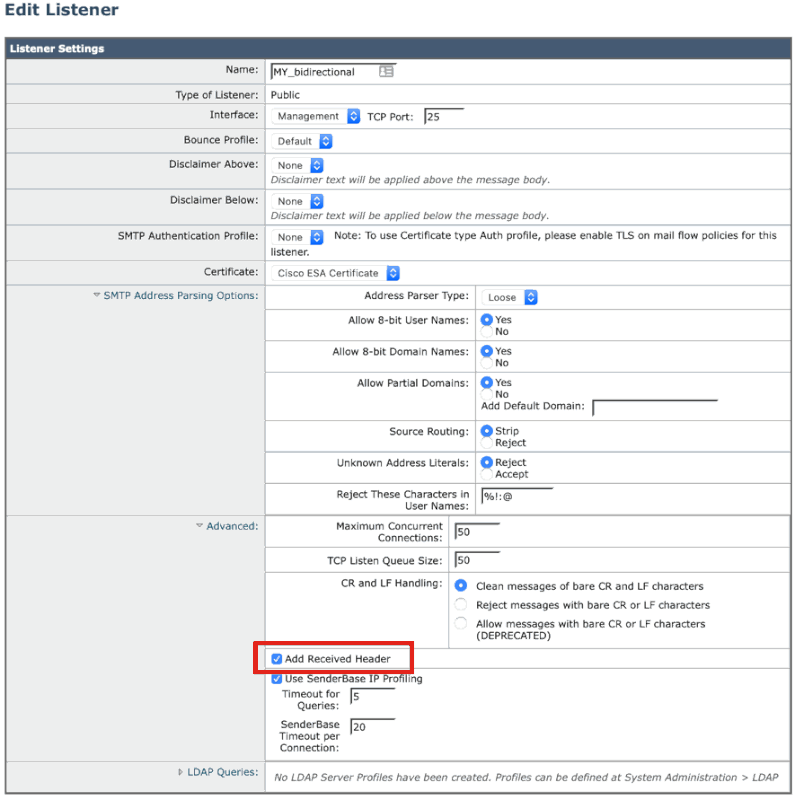
 Feedback
Feedback