In addition to standard SMTP banner codes and responses, the administrator can configure the ESA to return custom SMTP banner codes and responses.
SMTP banner codes are used by a SMTP client to determine the next action in the process of mail transfer.
Customizing a SMTP banner code can be done to prevent SMTP clients that do not expect the SMTP banner code from correctly delivering mail to the Mail Gateway Appliance.
Customizing the SMTP responses allows to make the response more descriptive for a humans to read.
- Navigate to GUI > Mail Flow Policies > Default Policy Parameters
- Make Desired Changes
- Review other mail flow policies for any changes
- Submit and Commit Changes
Mail Flow Policies > Default Policy Parameters
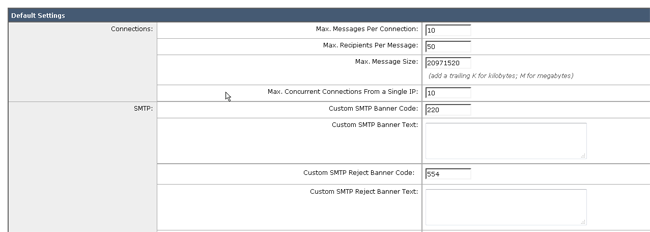
Definitions
| Custom SMTP Banner Code: |
The SMTP code returned when a connection is established with this listener. |
| Custom SMTP Banner Text |
The SMTP banner text returned when a connection is established with this listener.
Note: You can use some variables in this field :
Variable |
Definition |
$Group |
Replaced by the name of the sender group that was matched in the HAT. If the sender group has no name, "None" is displayed. |
$Hostname |
Replaced by the remote hostname if and only if is has been validated by the appliance. If the reverse DNS lookup of the IP address is successful but returns no hostname, then "None" is displayed. If the reverse DNS lookup fails (for example, if the DNS server cannot be reached, or no DNS server has been configured) then "Unknown" is displayed. |
$OrgID |
Replaced by the SenderBase Organization ID (an integer value). If the appliance cannot obtain a SenderBase Organization ID, or if the SenderBase Reputation Service did not return a value, "None" is displayed. |
$RemoteIP |
Replaced by the IP address of the remote client. |
$HATEntry |
Replaced by the entry in the HAT that the remote client matched. |
|

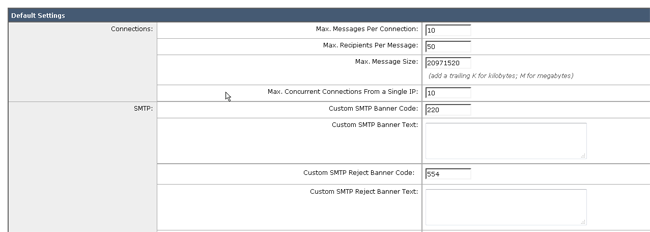
 Feedback
Feedback