Introduction
This document describes the issue faced during the CyberVision Center smart license reservation.
Problem
At times, during the smart license registration process in CyberVision GUI (Admin > License) after performing Steps 1-5 in the section Register the Center in the documentation link mentioned in Step 6, various buttons do not get enabled in order to perform license reservation tasks. (The image shown highlights the expected options to be displayed).
Cisco Cyber Vision Smart Licensing User Guide, Release 4.1.2 - Offline licensing [Cisco Cyber Vision] - Cisco.
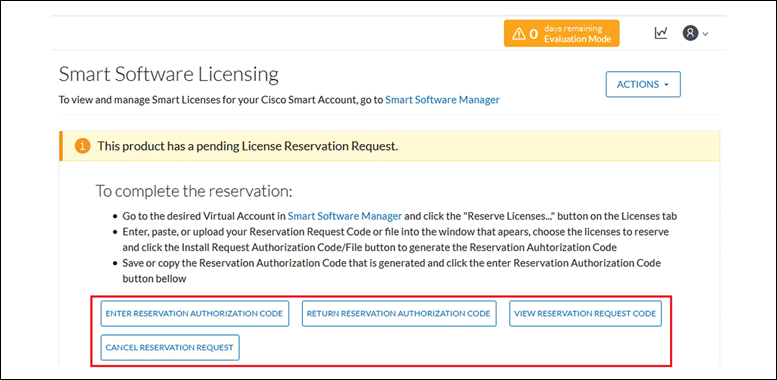
Solution
Execute these commands in CyberVision Center CLI as the root user in order to re-enable license reservation and restart smart agent service.
# smartagentctl --disable-reservation
# smartagentctl --enable-reservation
# systemctl restart sbs-smart-agent-daemon.service
Log out and re-login to the Center GUI browser session, the options/buttons must be enabled now under Admin-> License.

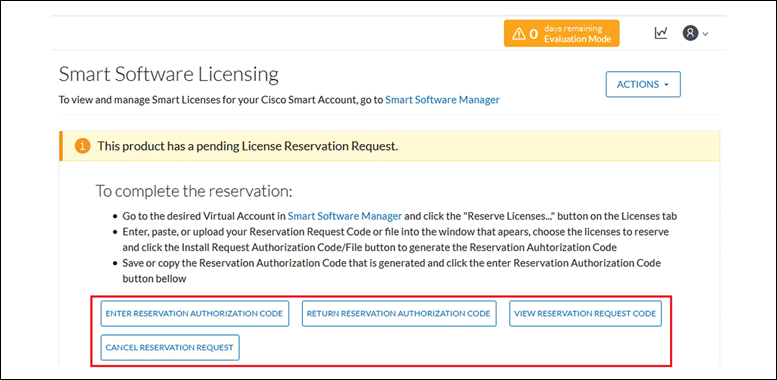
 Feedback
Feedback