Troubleshoot errors and perform File System Checks on Cyber Vision Center
Available Languages
Revision History
| Revision | Publish Date | Comments |
|---|---|---|
1.0 |
19-Jul-2023 |
Initial Release |
Contact Cisco
- Open a Support Case

- (Requires a Cisco Service Contract)
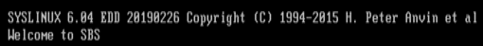
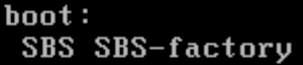
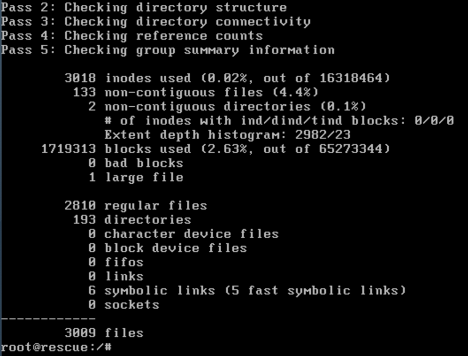
 Feedback
Feedback