Introduction
This document describes how to subscribe the notification emails related to maintenance, outages, or upgrades, which occurs within the Cloud Email Security (CES) environment.
How to Subscribe?
- Navigate to https://status.ces.cisco.com/ and click on the SUBSCRIBE button.
- Select a subscription type (EMAIL, SMS, RSS FEED).
- Enter your personal information.
- Click on Subscribe to Alerts.
Note: In order to manage the subscriptions that exist, follow step 1 and then click on Manage Existing Subscription at the bottom, as shown in the image.
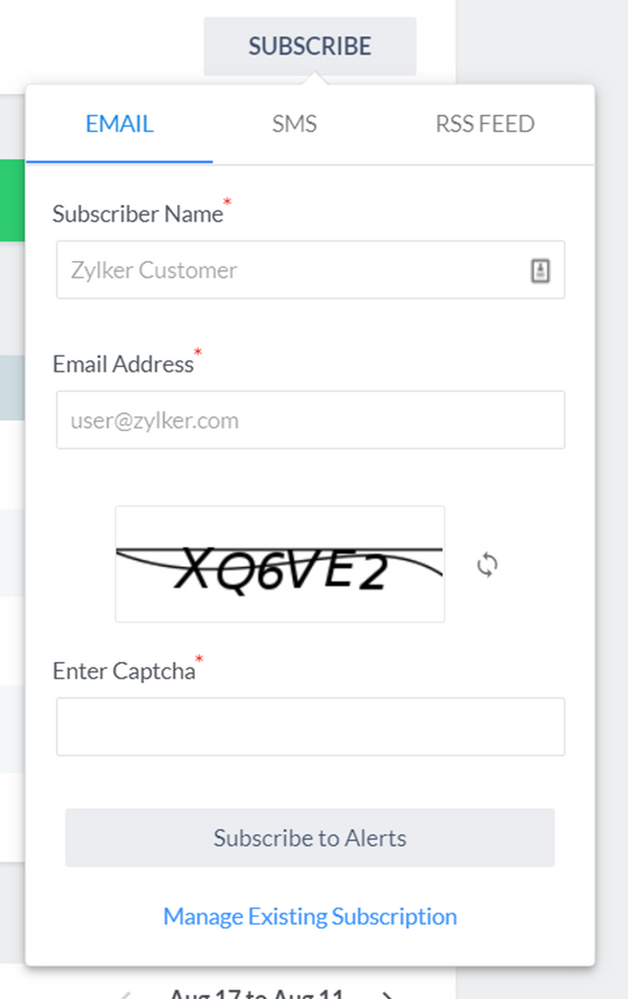
Related Information
