Configure Cloud Gateway Gold Configuration
Available Languages
Download Options
Bias-Free Language
The documentation set for this product strives to use bias-free language. For the purposes of this documentation set, bias-free is defined as language that does not imply discrimination based on age, disability, gender, racial identity, ethnic identity, sexual orientation, socioeconomic status, and intersectionality. Exceptions may be present in the documentation due to language that is hardcoded in the user interfaces of the product software, language used based on RFP documentation, or language that is used by a referenced third-party product. Learn more about how Cisco is using Inclusive Language.
Contents
Introduction
This document describes an in-depth analysis of the Gold Configuration provided for Cisco Secure Email Cloud Gateway.
Prerequisites
Requirements
Cisco recommends that you know these topics:
- Cisco Secure Email Gateway or Cloud Gateway, both UI and CLI administration
- Cisco Secure Email Email and Web Manager, UI level administration
- Cisco Secure Email Cloud customers can request CLI access; please see: Command Line Interface (CLI) Access
Components Used
The information in this document is from the gold configuration and best practice recommendations for Cisco Secure Email Cloud customers and administrators.
The information in this document was created from the devices in a specific lab environment. All of the devices used in this document started with a cleared (default) configuration. If your network is live, ensure that you understand the potential impact of any command.
Related Products
This document is also applicable with:
- Cisco Secure Email Gateway on-premises hardware or virtual appliance
- Cisco Secure Email and Web Manager on-premises hardware and virtual appliance
Policy Quarantines
Quarantines are configured and maintained on the Email and Web Manager for Cisco Secure Email Cloud customers. Please log in to your Email and Web Manager to view the quarantines:
- ACCOUNT_TAKEOVER
- ANTI_SPOOF
- BLOCK_ATTACHMENTS
- BLOCKLIST
- DKIM_FAIL
- DMARC_QUARANTINE
- DMARC_REJECT
- FORGED_EMAIL
- INAPPROPRIATE_CONTENT
- MACRO
- OPEN_RELAY
- SDR_DATA
- SPF_HARDFAIL
- SPF_SOFTFAIL
- TG_OUTBOUND_MALWARE
- URL_MALICIOUS
Cloud Gateway Gold Configuration
Warning: Any changes to configuration(s) based on the best practices as provided in this document need to be reviewed and understood before you commit your configuration changes in your production environment. Please consult your Cisco CX Engineer, Designated Service Manager (DSM), or Account Team before configuration changes.
Before You Begin
The Gold Configuration for Cisco Secure Email cloud customers is the best practice and zero-day configuration for both the Cloud Gateway and the Cisco Secure Email and Web Manager. Cisco Secure Email Cloud deployments use both Cloud Gateway(s) and at least one (1) Email and Web Manager. Parts of the configuration and best practices direct administrators to use quarantine(s) located on the Email and Web Manager for centralized management purposes.
Basic Configuration
Mail Policies > Recipient Access Table (RAT)
The Recipient Access Table defines which recipients are accepted by a public listener. At a minimum, the table specifies the address and whether to accept or reject it. Please review the RAT to add and manage your domains as needed.
Network > SMTP Routes
If the SMTP route destination is Microsoft 365, please see Office365 Throttling CES New Instance with "4.7.500 Server busy. Please try again later".
Security Services
The services listed are configured for all Cisco Secure Email Cloud customers with the values provided:
IronPort Anti-Spam (IPAS)
- Enabled and configure Always scan 1M and Never scan 2M
- Timeout for Scanning Single Message: 60 seconds
URL Filtering
- Enable URL Categorization and Reputation Filters
- (Optional) Create and configure URL Allowlist named "bypass_urls."
- Enable Web Interaction Tracking
- Advanced Settings:
- URL Lookup Timeout: 15 seconds
- Maximum number of URLs scanned in body and attachment: 400
- Rewrite URL text and HREF in Message: No
- URL Logging: Enabled
- (Optional) As of AsyncOS 14.2 for Cloud Gateway, URL Retrospective Verdict and URL Remediation are available; see release notes provided and Configure URL Filtering for Secure Email Gateway and Cloud Gateway
Graymail Detection
- Enable and configure Always scan 1M and Never scan 2M
- Timeout for Scanning Single Message: 60 seconds
Outbreak Filters
- Enable Adaptive Rules
- Maximum Message Size to Scan: 2M
- Enable Web Interaction Tracking
Advanced Malware Protection > File Reputation and Analysis
- Enable File Reputation
- Enable File Analysis
- Please see Global Settings to review file types for File Analysis
Message Tracking
- Enable Rejected Connection Logging (if required)
System Administration
Users (System Administration > Users)
- Remember to review and set passphrase policies associated with Local User Account & Passphrase Settings
- If possible, configure and enable Lightweight Directory Access Protocol (LDAP) for authentication (System Administration > LDAP)
Log Subscriptions (System Administration > Log Subscriptions)
- If not configured, create and enable:
- Configuration History Logs
- URL Reputation Client Logs
- In the Log Subscriptions Global Settings, edit settings and add the headers To, From, Reply-To, Sender.
Additional Configuration (Optional)
Additional services to review and consider:
System Administration > LDAP
- If you configure LDAP, Cisco recommends LDAP with SSL enabled
URL Defense
- Please see Configure URL Filtering for Secure Email Gateway and Cloud Gateway for the most up-to-date configuration best practices for URL Defense.
- Cisco also deeply delves into URL Defense; please see URL Defense Guide.
- Some examples included in the URL Defense Guide are also incorporated into this document.
SPF
- Sender Policy Framework (SPF) DNS records are created externally to Cloud Gateway. Therefore, Cisco strongly recommends all customers build SPF, DKIM, and DMARC best practices into their security posture. Please see SPF Configuration and Best Practices for more information on SPF validation.
- For Cisco Secure Email Cloud customers, a macro is published for all Cloud Gateway(s) per the allocation hostname to make it easier to add all hosts.
- Place this before ~all or -all within the current DNS TXT (SPF) record, if it exists:
exists:%{i}.spf.<allocation>.iphmx.com
Note: Ensure the SPF record ends with either ~all or -all. Validate the SPF records for your domains before and after any changes!
- Recommended information and tools for more about SPF:
Additional SPF Examples
- An excellent example of SPF is if you receive emails from your Cloud Gateway and send outbound emails from other mail servers. You can use the "a:" mechanism to specify mail hosts:
v=spf1 mx a:mail01.yourdomain.com a:mail99.yourdomain.com ~all
- If you only send outbound emails through your Cloud Gateway, you could use:
v=spf1 mx exists:%{i}.spf.<allocation>.iphmx.com ~all
- In this example, the "ip4:" or "ip6:" mechanism specifies an IP address or IP address range:
v=spf1 exists:%{i}.spf.<allocation>.iphmx.com ip4:192.168.0.1/16 ~all
CLI Level Changes
- As noted in Prerequisites, Cisco Secure Email Cloud customers can request CLI access; please see Command Line Interface (CLI) Access.
Anti-Spoof Filter
- Please be sure to review the Best Practices Guide for Anti-Spoofing
- This guide provides you with profound examples and configuration best practices for email spoof prevention
Add Header Filter
- CLI only, please write and enable the addHeaders message filter:
addHeaders: if (sendergroup != "RELAYLIST")
{
insert-header("X-IronPort-RemoteIP", "$RemoteIP");
insert-header("X-IronPort-MID", "$MID");
insert-header("X-IronPort-Reputation", "$Reputation");
insert-header("X-IronPort-Listener", "$RecvListener");
insert-header("X-IronPort-SenderGroup", "$Group");
insert-header("X-IronPort-MailFlowPolicy", "$Policy");
}
Host Access Table (Mail Policies > Host Access Table (HAT))
HAT Overview > Additional Sender Groups
- ESA User Guide: Creating a Sender Group for Message Handling
- BYPASS_SBRS – Place higher for sources that skip reputation
- MY_TRUSTED_SPOOF_HOSTS – Part of Spoofing Filter
- TLS_REQUIRED – For TLS Forced connections
In the predefined SUSPECTLIST sender group
- ESA User Guide: Sender Verification: Host
- enable "SBRS Scores on None."
- (Optional) enable "Connecting host PTR record lookup fails due to temporary DNS failure."
Aggressive HAT Sample
- BLOCKLIST_REFUSE [-10.0 to -9.0] POLICY: BLOCKED_REFUSE
- BLOCKLIST_REJECT [-9.0 to -2.0] POLICY: BLOCKED_REJECT
- SUSPECTLIST [-2.0 to 0.0 and SBRS scores of "None"] POLICY: THROTTLED
- ACCEPTLIST [0.0 to 10.0] POLICY: ACCEPTED
Note: The HAT examples show additionally configured Mail Flow Policies (MFP). For complete information for MFP, please refer to "Understanding the Email Pipeline > Incoming/Receiving" in the User Guide for the appropriate version of AsyncOS for the Cisco Secure Email Gateway you have deployed.
HAT example:
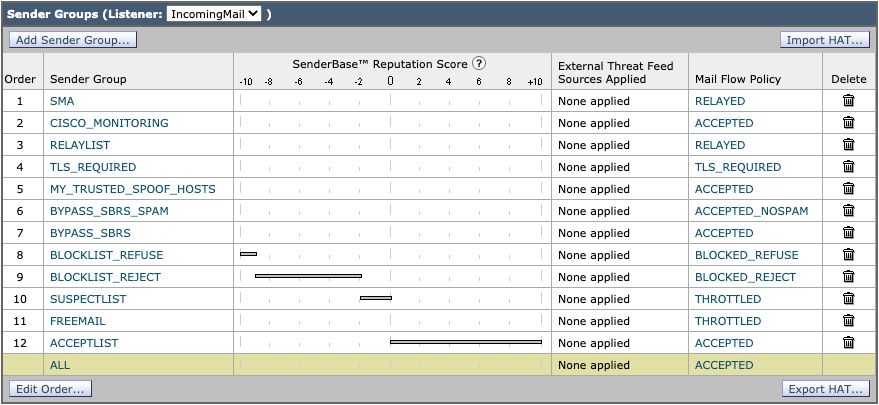
Mail Flow Policy (Default Policy Parameters)
Default Policy Parameters
Security Settings
- Set Transport Layer Security (TLS) to preferred
- Enable Sender Policy Framework (SPF)
- Enable DomainKeys Identified Mail (DKIM)
- Enable Domain-based Message Authentication, Reporting, and Conformance (DMARC) Verification and Send Aggregate Feedback Reports
Note: DMARC requires additional tuning to configure. For further information on DMARC, please refer to "Email Authentication > DMARC Verification" in the User Guide for the appropriate version of AsyncOS for the Cisco Secure Email Gateway you have deployed.
Incoming Mail Policies
Default Policy is configured similar to:
Anti-Spam
- Enabled, with thresholds left at default thresholds. (Modification of the scoring could increase false positives.)
Anti-Virus
- Message Scanning: Scan for Viruses only
- assure check box for "Include an X-header" is enabled
- For Unscannable Messages and Virus Infected Messages, set Archive Original Message to No
AMP
- For Unscannable Actions on Message Errors, use Advanced and Add Custom Header to Message, X-TG-MSGERROR, value: True.
- For Unscannable Actions on Rate Limit, use Advanced and Add Custom Header to Message, X-TG-RATELIMIT, value: True.
- For Messages with File Analysis Pending, use Action Applied to Message: "Quarantine."
Graymail
- Scanning is enabled for each verdict (Marketing, Social, Bulk), with Prepend for Add Text to Subject and action is Deliver.
- For Action on Bulk Mail, use Advanced and Add Custom Header (optional): X-Bulk, value: True.
Content Filters
- Enabled and URL_QUARANTINE_MALICIOUS, URL_REWRITE_SUSPICIOUS, URL_INAPPROPRIATE, DKIM_FAILURE, SPF_HARDFAIL, EXECUTIVE_SPOOF, DOMAIN_SPOOF, SDR, TG_RATE_LIMIT are selected
- These content filters are provided later in this guide
Outbreak Filters
- The default threat level is 3; please adjust to your security requirements.
- If the threat level for a message equals or exceeds this threshold, the message moves to the Outbreak Quarantine. (1=lowest threat, 5=highest threat)
- Enable message modification
- URL Rewriting set for "Enable for all messages."
- Change Subject prepend to: [Possible $threat_category Fraud]
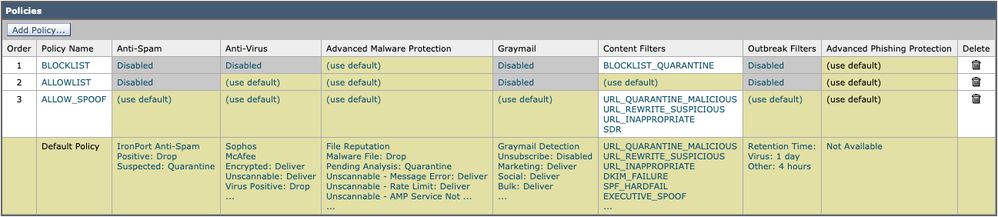
Policy Names (shown)
- BLOCKLIST Mail Policy
BLOCKLIST mail policy is configured with all services disabled, except Advanced Malware Protection, and links to a content filter with the action of QUARANTINE.
- ALLOWLIST Mail Policy
The ALLOWLIST mail policy has Antispam, Graymail disabled and Content Filters enabled for URL_QUARANTINE_MALICIOUS, URL_REWRITE_SUSPICIOUS, URL_INAPPROPRIATE, DKIM_FAILURE, SPF_HARDFAIL, EXECUTIVE SPOOF, DOMAIN_SPOOF, SDR, TG_RATE_LIMIT, or content filters of your choice and configuration.
- ALLOW_SPOOF Mail Policy
The ALLOW_SPOOF mail policy has all default services enabled, with Content Filters enabled for URL_QUARANTINE_MALICIOUS, URL_REWRITE_SUSPICIOUS, URL_INAPPROPRIATE, SDR, or content filters of your choice and configuration.
Outgoing Mail Policies
Default Policy is configured similar to:
Anti-Spam
- Disabled
Anti-Virus
- Message Scanning: Scan for Viruses only
- un-check the check box for "Include an X-header."
- (Optional) For all messages: Advanced > Other Notification, enable "Others" and include your admin/SOC contact email address
Advanced Malware Protection
- Enable File Reputation only
- Unscannable Actions on Rate Limit: use Advanced and Add Custom Header to Message: X-TG-RATELIMIT, value: "True."
- Messages with Malware Attachments: use Advanced and Add Custom Header to Message: X-TG-OUTBOUND, value: "MALWARE DETECTED."
Graymail
- Disabled
Content Filters
- Enabled and TG_OUTBOUND_MALICIOUS, Strip_Secret_Header, EXTERNAL_SENDER_REMOVE, ACCOUNT_TAKEOVER, or content filters of your choice are selected.
Outbreak Filters
- Disabled
DLP
- Enable, based on your DLP licensing and DLP configuration.
Other Settings
Dictionaries (Mail Policies > Dictionaries)
- Enable and review Profanity and Sexual_Content Dictionary
- Create Executive_FED dictionary for Forged Email Detection with all executive names
- Create additional dictionaries for restricted or other keywords as you see needed for your policies, environment, security control
Destination Controls (Mail Policies > Destination Controls)
- For the Default domain, configure TLS Support as Preferred
- You can add destinations for webmail domains and set lower thresholds
- Please see our Rate Limit Your Outbound Mail with Destination Control Settings guide for more information.
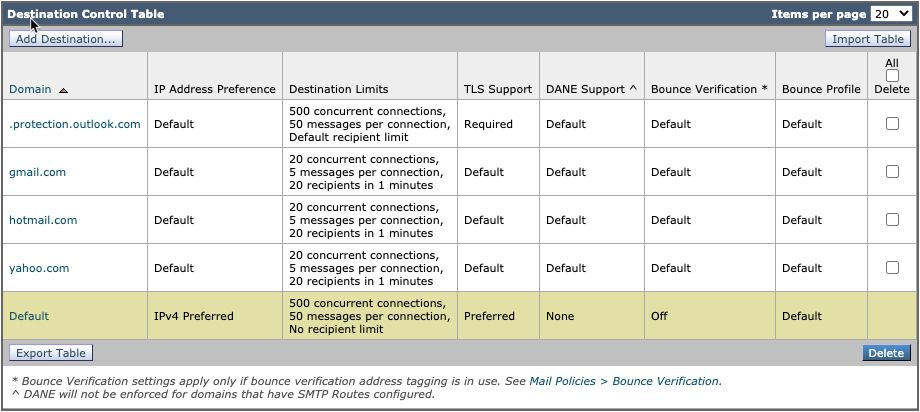
Content Filters
Note: For additional information on Content Filters, please refer to "Content Filters" in the User Guide for the appropriate version of AsyncOS for the Cisco Secure Email Gateway you have deployed.
Incoming Content Filters
URL_QUARANTINE_MALICIOUS
Condition: URL Reputation; url-reputation(-10.00, -6.00 , "bypass_urls", 1, 1)
Action: Quarantine: quarantine("URL_MALICIOUS")
URL_REWRITE_SUSPICIOUS
Condition: URL Reputation; url-reputation(-5.90, -5.60 , "bypass_urls", 0, 1)
Action: URL Reputation; url-reputation-proxy-redirect(-5.90, -5.60,"",0)
URL_INAPPROPRIATE
Condition: URL Category; url-category (['Adult', 'Child Abuse Content', 'Extreme', 'Hate Speech', 'Illegal Activities', 'Illegal Downloads', 'Illegal Drugs', 'Pornography', 'Filter Avoidance'], "bypass_urls", 1, 1)
Action: Quarantine; duplicate-quarantine("INAPPROPRIATE_CONTENT")
DKIM_FAILURE
Condition: DKIM Authentication; dkim-authentication == hardfail
Action: Quarantine; duplicate-quarantine("DKIM_FAIL")
SPF_HARDFAIL
Condition: SPF Verification; spf-status == fail
Action: Quarantine; duplicate-quarantine("SPF_HARDFAIL")
EXECUTIVE_SPOOF
Condition: Forged Email Detection; forged-email-detection("Executive_FED", 90, "")
Condition: Other Header; header("X-IronPort-SenderGroup") != "(?i)allowspoof"
* set Apply rule: Only if all conditions match
Action: Add/Edit Header; edit-header-text("Subject", "(.*)", "[EXTERNAL]\\1")
Action: Quarantine; duplicate-quarantine("FORGED_EMAIL")
DOMAIN_SPOOF
Condition: Other Header; header("X-Spoof")
Action: Quarantine; duplicate-quarantine("ANTI_SPOOF")
SDR
Condition: Domain Reputation; sdr-reputation (['awful'], "")
Condition: Domain Reputation; sdr-age ("days", <, 5, "")
* set Apply rule: If one or more conditions match
Action: Quarantine; duplicate-quarantine("SDR_DATA")
TG_RATE_LIMIT
Condition: Other Header; header("X-TG-RATELIMIT")
Action: Add Log Entry; log-entry("X-TG-RATELIMIT: $filenames")
BLOCKLIST_QUARANTINE
Condition: (None)
Action: Quarantine; quarantine("BLOCKLIST")
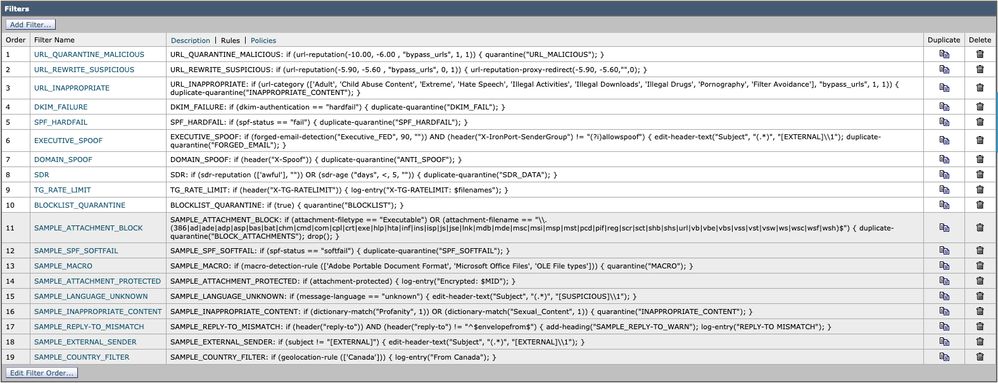
Outgoing Content Filters
TG_OUTBOUND_MALICIOUS
Condition: Other Header; header("X-TG-OUTBOUND") == MALWARE
Action: Quarantine; quarantine("TG_OUTBOUND_MALWARE")
Strip_Secret_Header
Condition: Other Header; header("PLACEHOLDER") == PLACEHOLDER
Action: Strip Header; strip-header("X-IronPort-Tenant")
EXTERNAL_SENDER_REMOVE
Condition: (None)
Action: Add/Edit Header; edit-header-text("Subject", "\\[EXTERNAL\\]\\s?", "")
ACCOUNT_TAKEOVER
Condition: Other Header; header("X-AMP-Result") == (?i)malicious
Condition: URL Reputation; url-reputation(-10.00, -6.00 , "", 1, 1)
*Set Apply Rule: If one or more conditions match
Action: Notify;notify ("<Insert admin or distro email address>", "POSSIBLE ACCOUNT TAKEOVER", "", "ACCOUNT_TAKEOVER_WARNING")
Action: duplicate-quarantine("ACCOUNT_TAKEOVER")
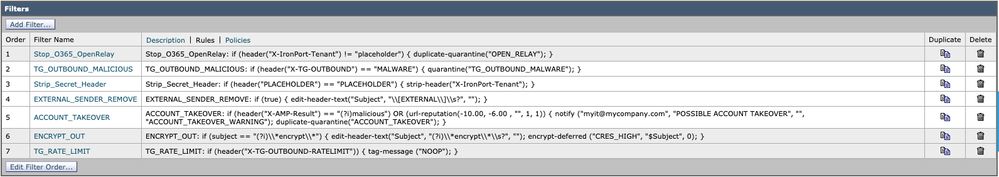
For Cisco Secure Email Cloud customers, we do have example content filters included within the gold configuration and best practice recommendations. In addition, please review the "SAMPLE_" filters for more information on conditions and actions associated that can be beneficial in your configuration.
Cisco Live
Cisco Live hosts many sessions globally and does offer in-person sessions and technical breakouts that cover Cisco Secure Email best practices. For past sessions and access, please visit Cisco Live (requires CCO login):
-
Cisco Email Security: Best Practices and Fine Tuning - BRKSEC-2131
- DMARCate Your Email Perimeter - BRKSEC-2131
- Fixing Email! - Cisco Email Security Advanced Troubleshooting - BRKSEC-3265
- API Integrations for Cisco Email Security - DEVNET-2326
- Securing SaaS Mailbox Services with Cloud Email Security from Cisco - BRKSEC-1025
- Email Security: Best Practices and Fine Tuning - TECSEC-2345
- 250 not OK – Going on the Defensive with Cisco Email Security - TECSEC-2345
- Cisco Domain Protection and Cisco Advanced Phishing Protection: Making the Most of the Next Layer in Email Security! - BRKSEC-1243
- SPF is Not an Acronym for "Spoof"! Let's Utilize the Most out of the Next Layer in Email Security! - DGTL-BRKSEC-2327
If a session is unavailable, Cisco Live reserves the right to remove it due to the age of the presentation.
Additional Information
Cisco Secure Email Gateway Documentation
- Release Notes
- User Guide
- CLI Reference Guide
- API Programming Guides for Cisco Secure Email Gateway
- Open Source Used in Cisco Secure Email Gateway
- Cisco Content Security Virtual Appliance Installation Guide(includes vESA)
Secure Email Cloud Gateway Documentation
Cisco Secure Email and Web Manager Documentation
- Release Notes and Compatibility Matrix
- User Guide
- API Programming Guides for Cisco Secure Email and Web Manager
- Cisco Content Security Virtual Appliance Installation Guide(includes vSMA)
Cisco Secure Product Documentation
Related Information
- Cisco Secure Email Security Compliance
- Offer Description: Secure Email
- Cisco Universal Cloud Terms
- Cisco Support & Downloads
- [EXTERNAL] OpenSPF: SPF Basics and Advanced Information
Revision History
| Revision | Publish Date | Comments |
|---|---|---|
3.0 |
31-Jul-2022 |
Update of latest Gold Configuration values, rewording to meet publishing criteria, update of links and references. |
1.0 |
15-May-2017 |
Initial Release |
Contributed by Cisco Engineers
- Robert SherwinCisco Secure Email
Contact Cisco
- Open a Support Case

- (Requires a Cisco Service Contract)
 Feedback
Feedback