ASA 8.x: Basic IPv6 Configuration on ASA Using ASDM Configuration Example
Available Languages
Contents
Introduction
This document describes a basic configuration that enables IPv6 on Cisco Adaptive Security Appliance (ASA) in order to pass the IPv6 packets. This configuration is shown using the Adaptive Security Device Manager (ASDM). Support on Cisco ASA for the IPv6 packets is available from Cisco ASA software version 7.0(1) itself. However, the support to configure through ASDM is available from Cisco ASDM software version 6.2 onwards.
Prerequisites
Requirements
There are no specific requirements for this document.
Components Used
The information in this document is based on these software and hardware versions:
-
Cisco ASA with version 8.2
-
Cisco ASDM with version 6.3
The information in this document was created from the devices in a specific lab environment. All of the devices used in this document started with a cleared (default) configuration. If your network is live, make sure that you understand the potential impact of any command.
Conventions
Refer to the Cisco Technical Tips Conventions for more information on document conventions.
Background Information
In order to pass the IPv6 packets through the ASA, complete these high-level steps:
Configure
Complete these detailed steps.
Enable IPv6 on the required interface
-
Choose Configuration > Device Setup > Interface, select the required interface, and click Edit.
-
Click the IPv6 tab in order to specify the related IPv6 settings.
-
Choose the Enable IPv6 option, then click Add in the Interface IPv6 Addresses section.
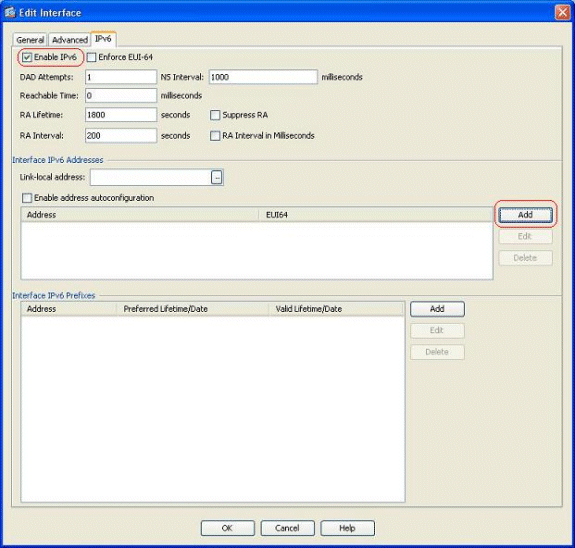
-
Click OK.
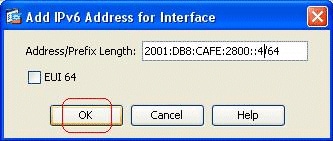
-
Click OK in order to revert back to the Interfaces pane.
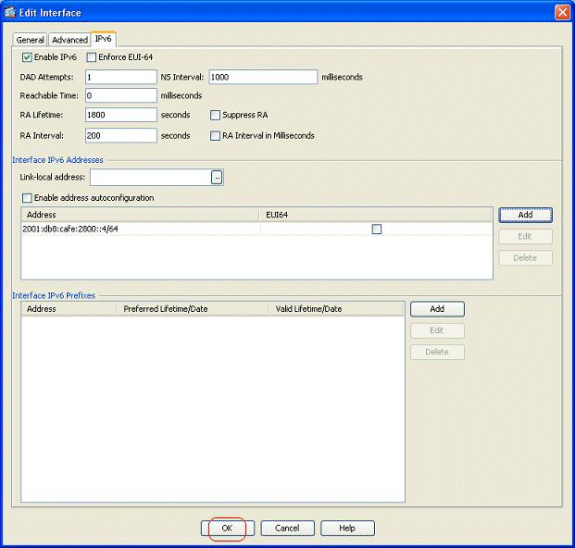
Define the IPv6 access-lists where required
-
Choose Configuration > Firewall > Access Rules, and click on the Add drop-down button in order to select the Add IPv6 Access Rule option. A new window appears:
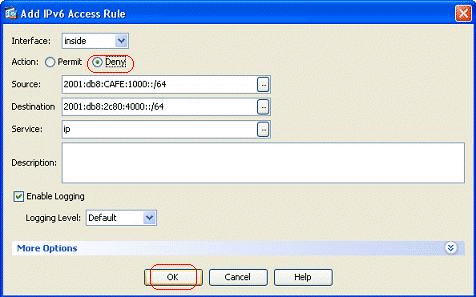
-
Click OK, and click Insert After in order to add another access rule option from the Add drop-down menu.
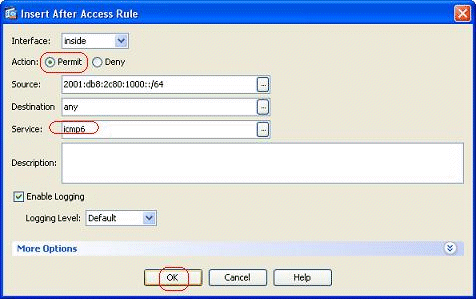
-
Click OK. The configured access rules can be seen here:
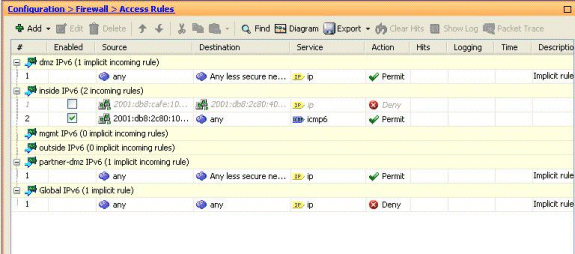
-
Choose the IPv6 access rules only option.
Specify the IPv6 route information
-
Choose Configuration > Device Setup > Routing > Static Routes, and click Add in order to add a route.
-
Click OK in order to revert back to the Static Routes pane.
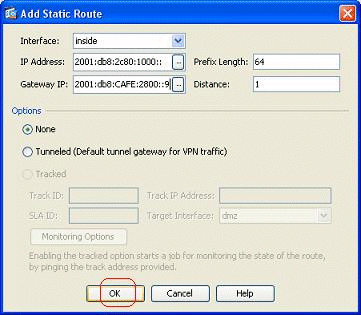
-
Choose IPv6 Routes Only in order to view the configured route.
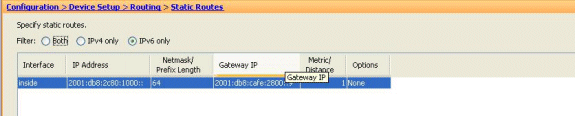
This concludes the basic configuration required in order for the ASA to route the IPv6 packets.
Verify
There is currently no verification procedure available for this configuration.
Troubleshoot
There is currently no specific troubleshooting information available for this configuration.
Related Information
Revision History
| Revision | Publish Date | Comments |
|---|---|---|
1.0 |
25-Jul-2011 |
Initial Release |
Contact Cisco
- Open a Support Case

- (Requires a Cisco Service Contract)
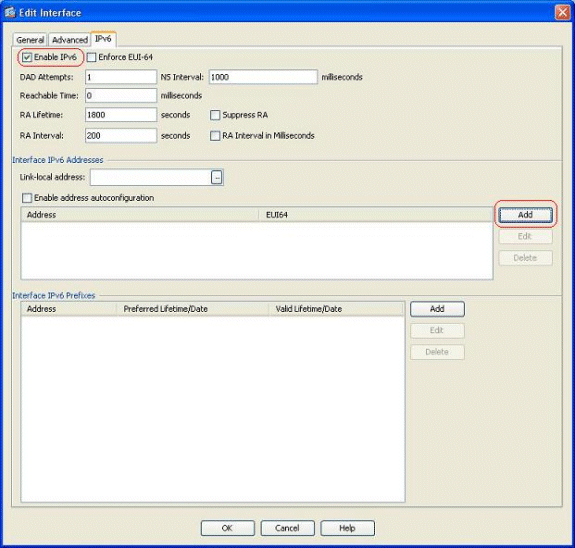
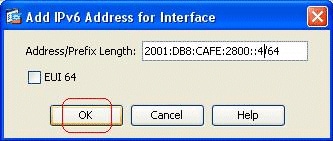
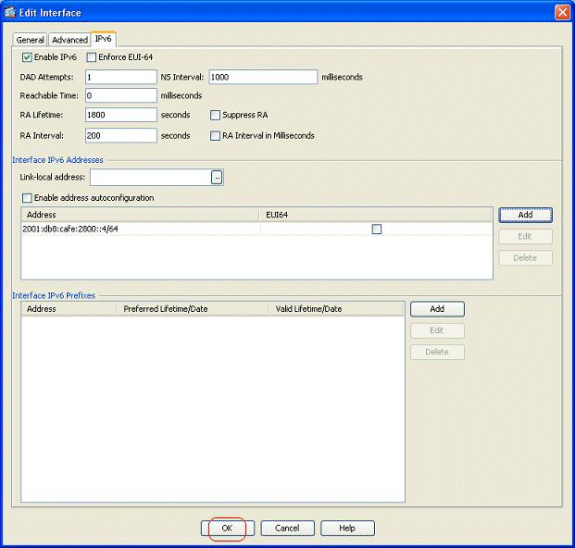
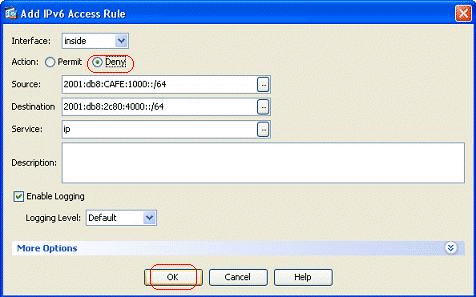
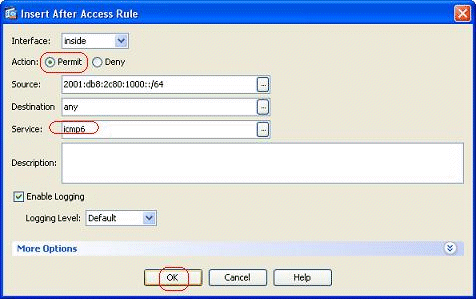
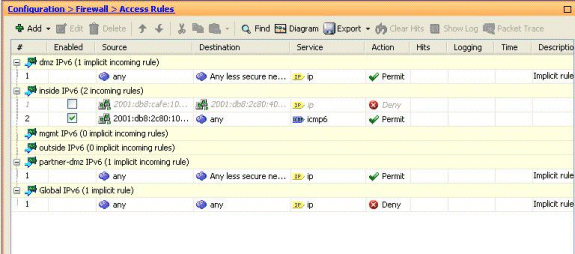
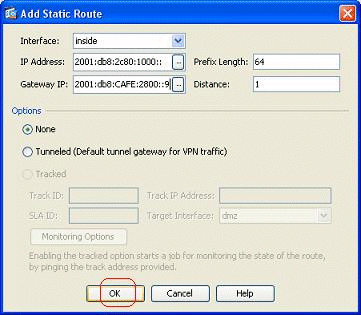
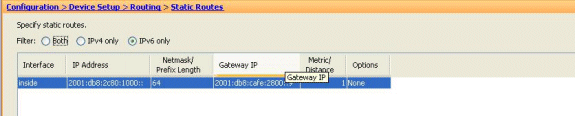
 Feedback
Feedback