Configure Static IP Address Assignment to AnyConnect Users via RADIUS Authorization
Available Languages
Download Options
Bias-Free Language
The documentation set for this product strives to use bias-free language. For the purposes of this documentation set, bias-free is defined as language that does not imply discrimination based on age, disability, gender, racial identity, ethnic identity, sexual orientation, socioeconomic status, and intersectionality. Exceptions may be present in the documentation due to language that is hardcoded in the user interfaces of the product software, language used based on RFP documentation, or language that is used by a referenced third-party product. Learn more about how Cisco is using Inclusive Language.
Contents
Introduction
This document describes how to configure RADIUS Authorization with an Identity Services Engine (ISE) server so it always forwards the same IP address to the Firepower Threat Defense (FTD) for a specific Cisco AnyConnect Secure Mobility Client user via the RADIUS Attribute 8 Framed-IP-Address.
Prerequisites
Requirements
Cisco recommends that you have knowledge of these topics:
- FTD
- Firepower Management Center (FMC)
- ISE
- Cisco AnyConnect Secure Mobility Client
- RADIUS protocol
Components Used
The information in this document is based on these software versions:
- FMCv - 7.0.0 (build 94)
- FTDv - 7.0.0 (Build 94)
- ISE - 2.7.0.356
- AnyConnect - 4.10.02086
- Windows 10 Pro
The information in this document was created from the devices in a specific lab environment. All of the devices used in this document started with a cleared (default) configuration. If your network is live, ensure that you understand the potential impact of any command.
Configure
Network Diagram
Configure Remote Access VPN with AAA/RADIUS Authentication via FMC
For a step-by-step procedure, refer to this document and this video:
- AnyConnect Remote Access VPN Configuration on FTD
- Initial AnyConnect Configuration for FTD Managed by FMC
Remote Access VPN configuration on the FTD CLI is:
ip local pool AC_Pool 10.0.50.1-10.0.50.100 mask 255.255.255.0
interface GigabitEthernet0/0
nameif Outside_Int
security-level 0
ip address 192.168.0.100 255.255.255.0
aaa-server ISE_Server protocol radius
aaa-server ISE_Server host 172.16.0.8
key *****
authentication-port 1812
accounting-port 1813
crypto ca trustpoint RAVPN_Self-Signed_Cert
enrollment self
fqdn none
subject-name CN=192.168.0.100
keypair <Default-RSA-Key>
crl configure
ssl trust-point RAVPN_Self-Signed_Cert
webvpn
enable Outside_Int
http-headers
hsts-server
enable
max-age 31536000
include-sub-domains
no preload
hsts-client
enable
x-content-type-options
x-xss-protection
content-security-policy
anyconnect image disk0:/csm/anyconnect-win-4.10.02086-webdeploy-k9.pkg 1 regex "Windows"
anyconnect enable
tunnel-group-list enable
cache
no disable
error-recovery disable
group-policy DfltGrpPolicy attributes
vpn-tunnel-protocol ikev2 ssl-client
user-authentication-idle-timeout none
webvpn
anyconnect keep-installer none
anyconnect modules value none
anyconnect ask none default anyconnect
http-comp none
activex-relay disable
file-entry disable
file-browsing disable
url-entry disable
deny-message none
tunnel-group RA_VPN type remote-access
tunnel-group RA_VPN general-attributes
address-pool AC_Pool
authentication-server-group ISE_Server
tunnel-group RA_VPN webvpn-attributes
group-alias RA_VPN enable
Configure Authorization Policy on ISE (RADIUS Server)
Step 1. Log in to the ISE server and navigate to Administration > Network Resources > Network Devices.
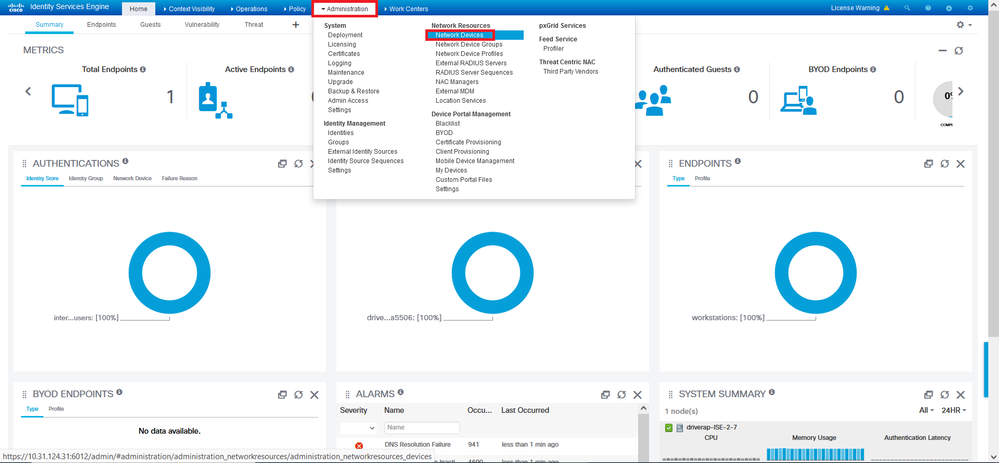
Step 2. In the Network Devices section, click Add so ISE can process RADIUS Access Requests from the FTD.
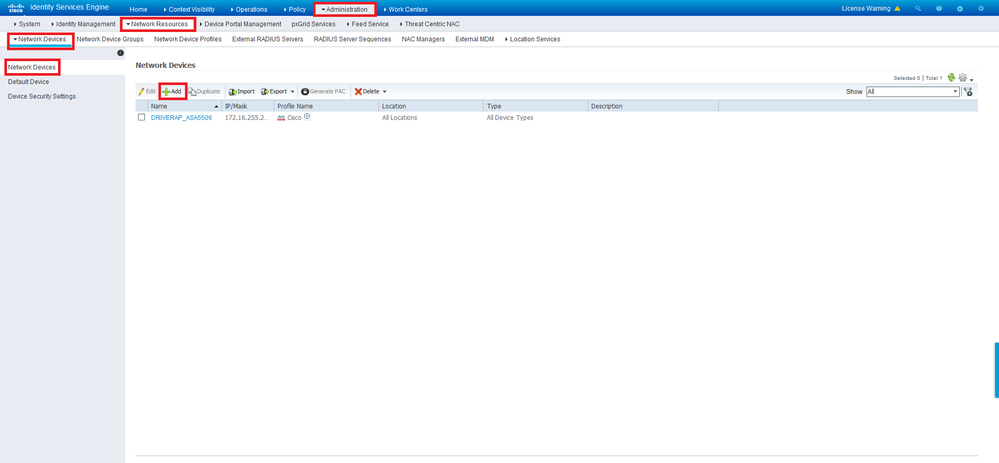
Enter the network device Name and IP Address fields and then check RADIUS Authentication Settings box. The Shared Secret must be the same value that was used when the RADIUS Server object on FMC was created.
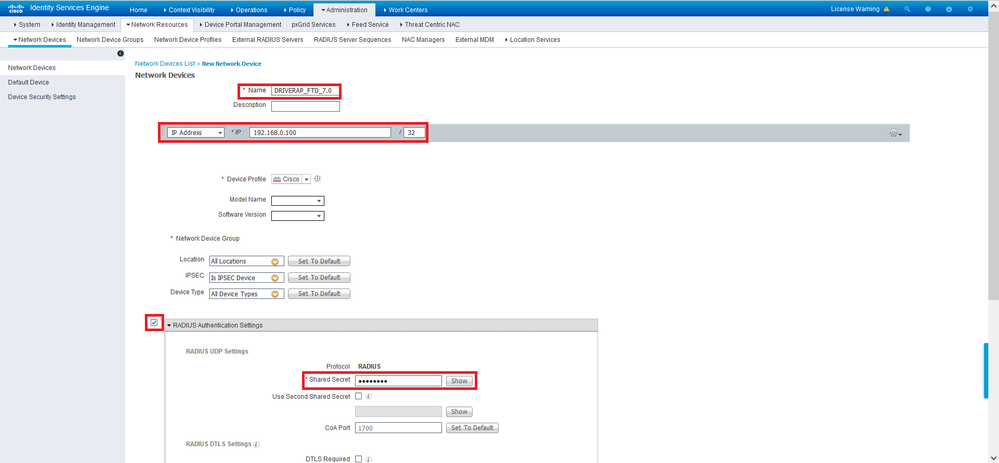
Save it with the button at the end of this page.
Step 3. Navigate to Administration > Identity Management > Identities.
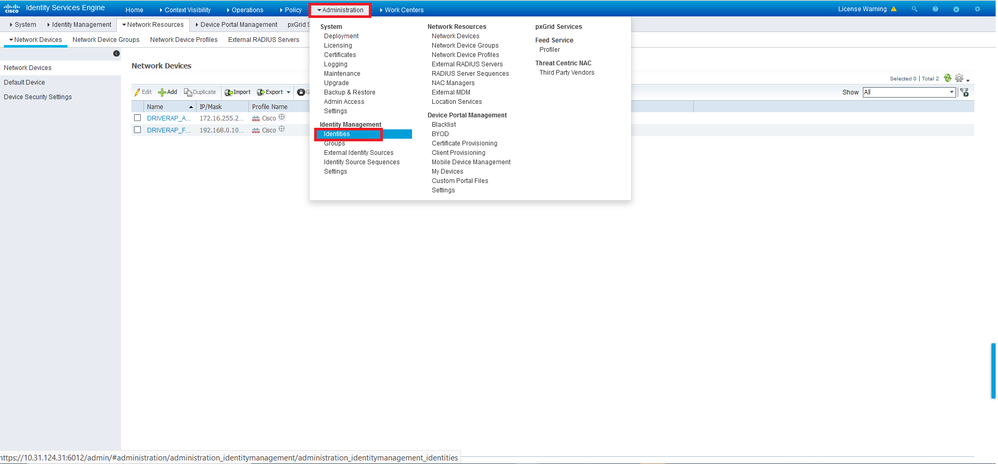
Step 4. In the Network Access Users section, click Add in order to create user1 in ISE's local database.
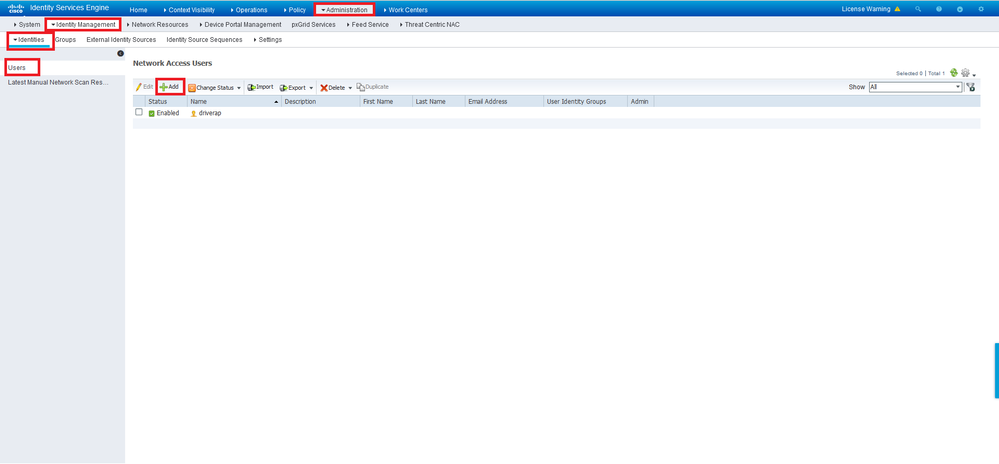
Enter username and password in the Name and Login Password fields, and then click Submit.
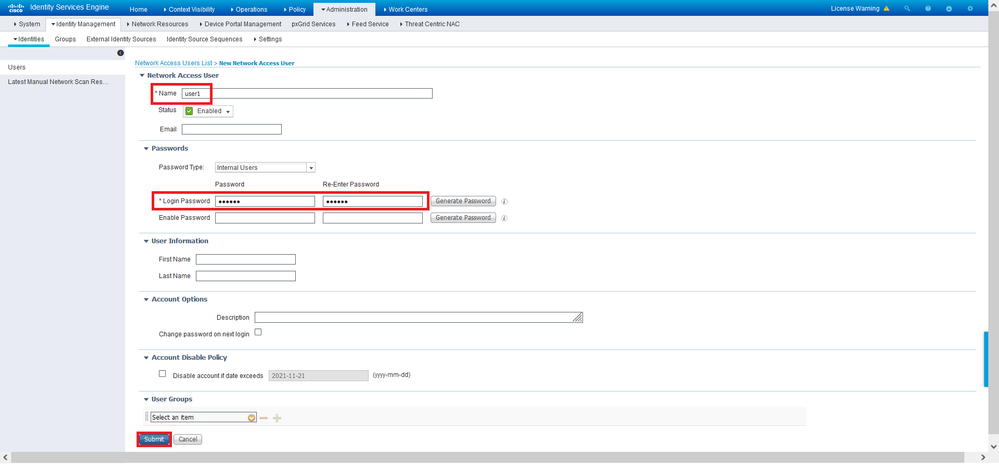
Step 5. Repeat the previous steps in order to create user2.
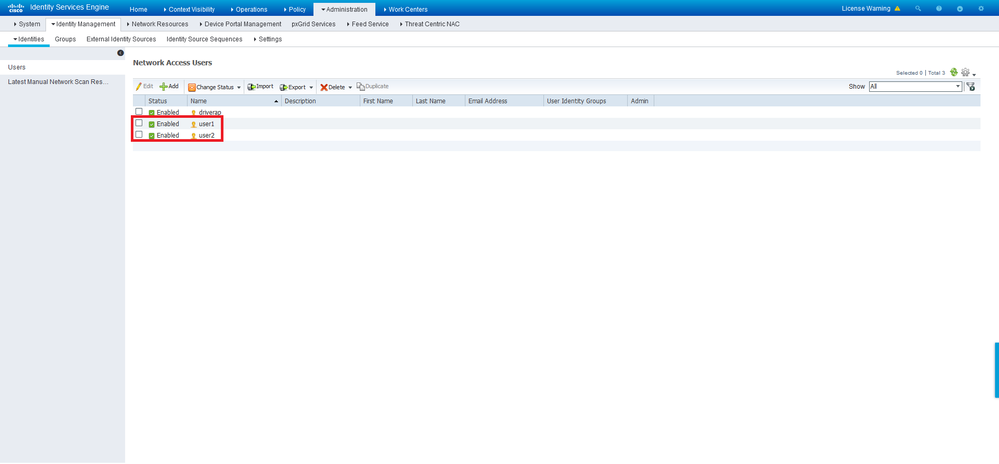
Step 6. Navigate to Policy > Policy Sets.
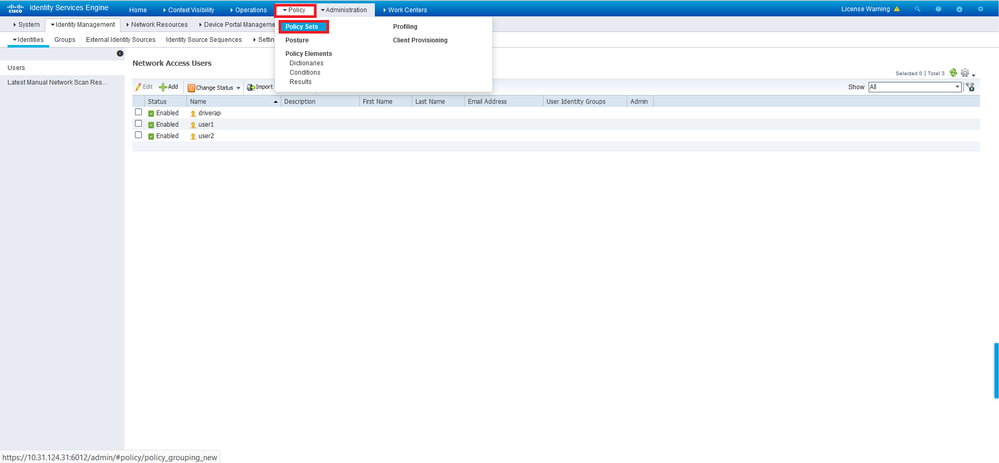
Step 7. Click the arrow > on the right side of the screen.
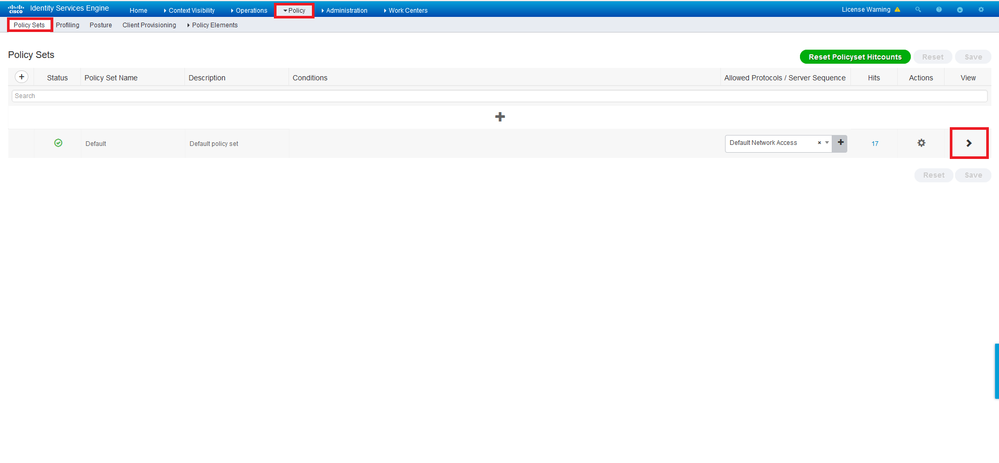
Step 8. Click the arrow > next to Authorization Policy to expand it. Now, Click the + symbol in order to add a new rule.
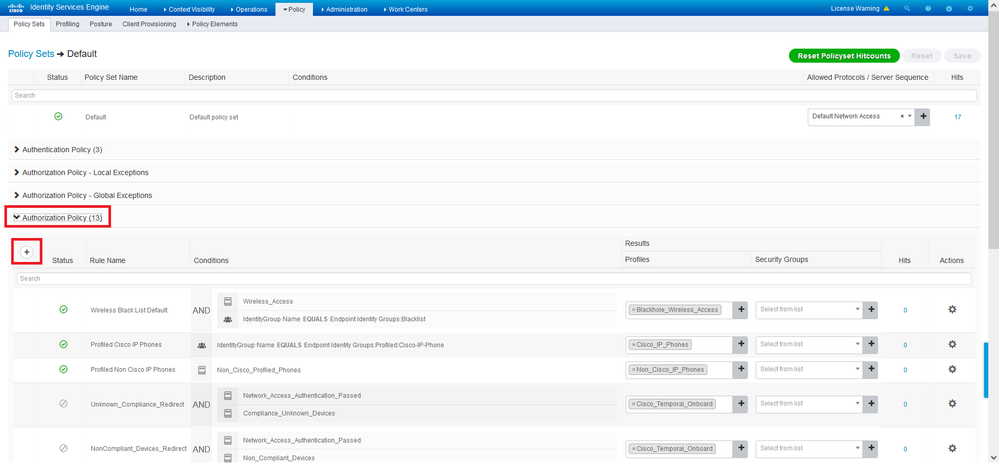
Provide a name to the rule an select the + symbol under Conditions column.
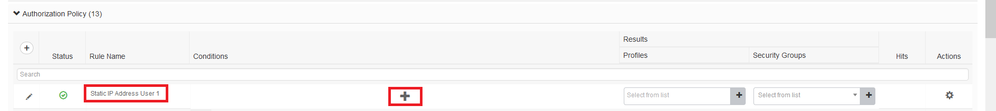
Click in the Attribute Editor textbox and click the Subject icon. Scroll down until you find RADIUS User-Name attribute and choose it.
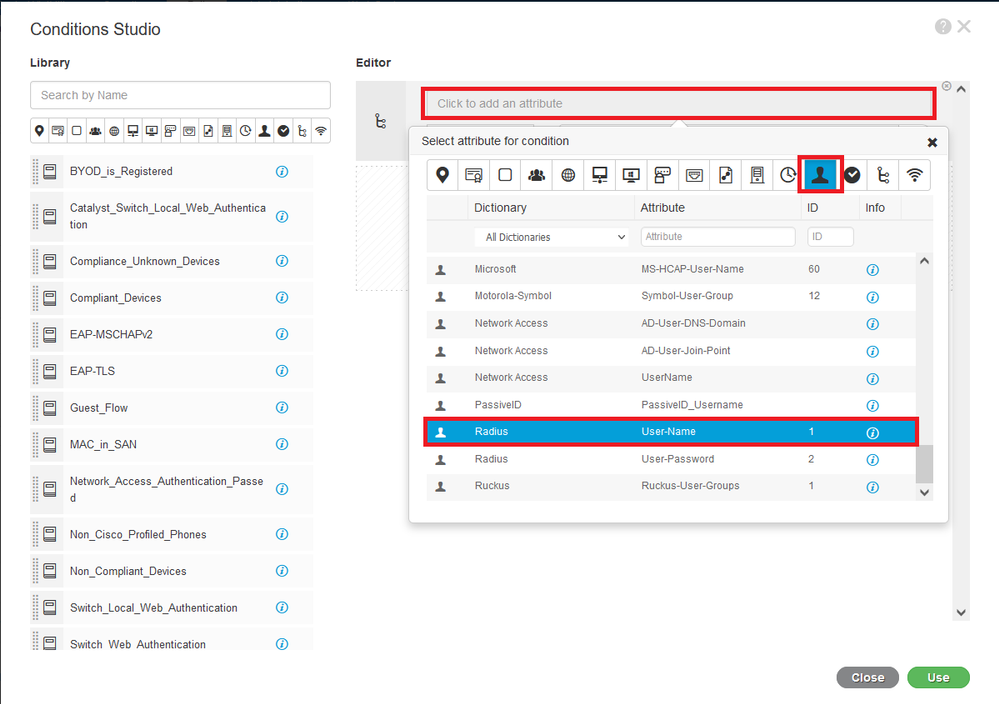
Keep Equals as the operator and enter user1 in the text box next to it. Click Use in order to save the attribute.
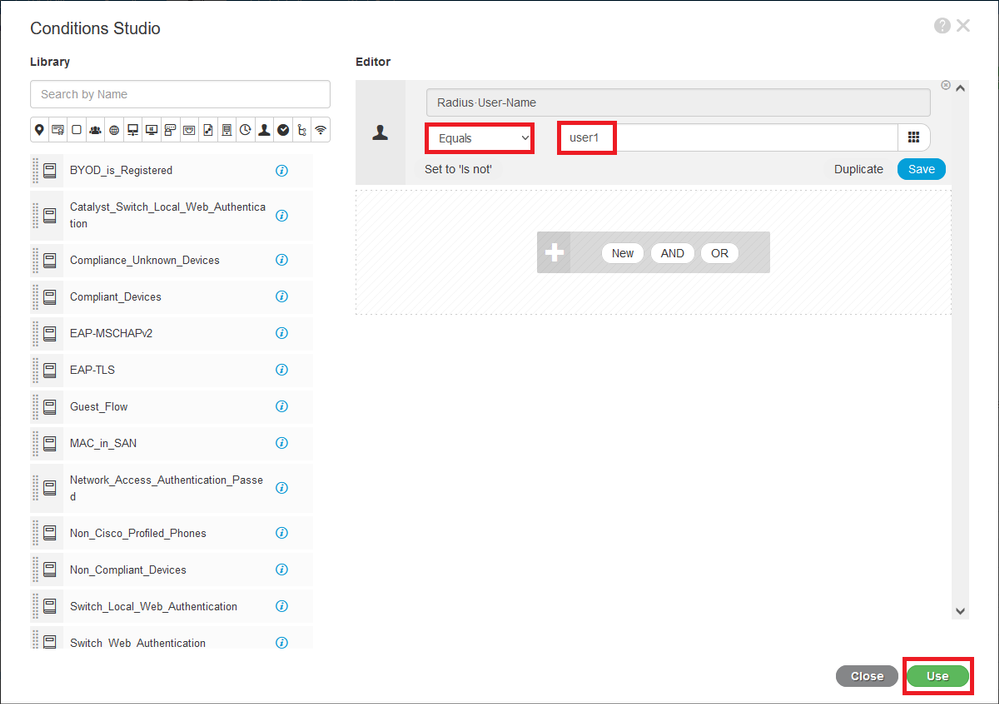
The condition for this rule is now set.
Step 9. In the Results/Profiles column, click the + symbol and choose Create a New Authorization Profile.
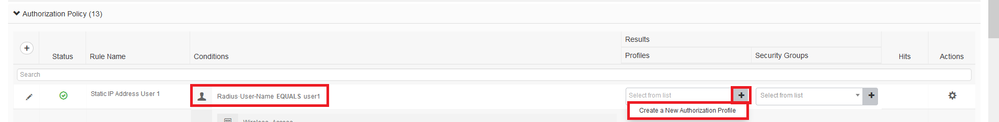
Give it a Name and keep ACCESS_ACCEPT as the Access Type. Scroll down to the Advance Attributes Settings section.
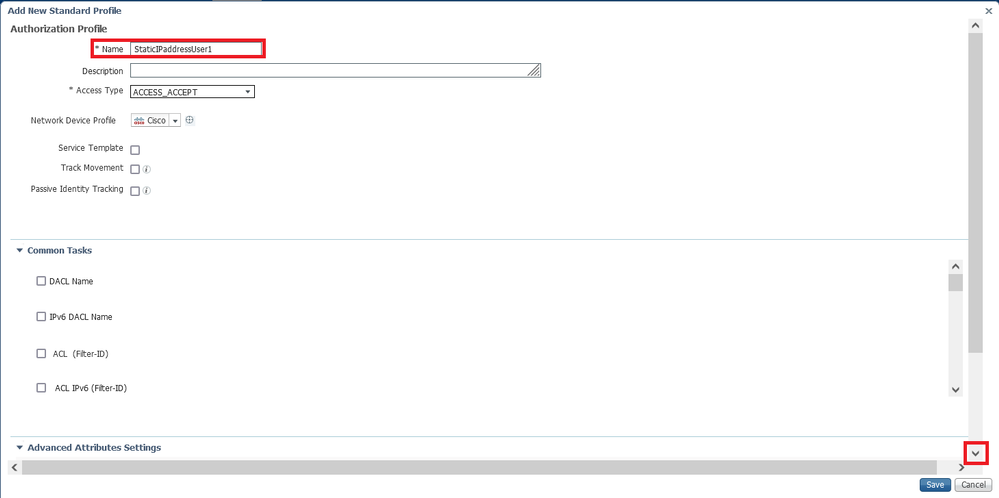
Click the orange arrow and choose Radius > Framed-IP-Address--[8].
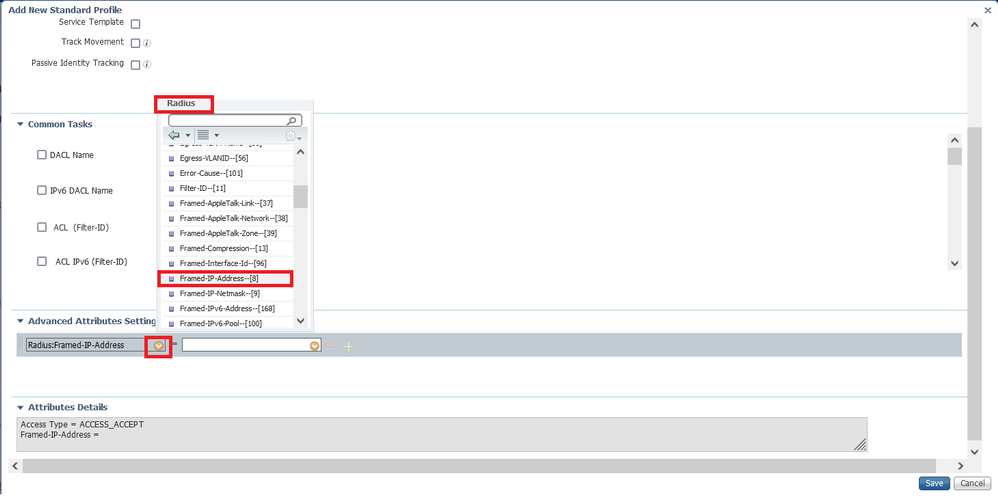
Type the IP address that you want to statically assign always to this user and click Save.
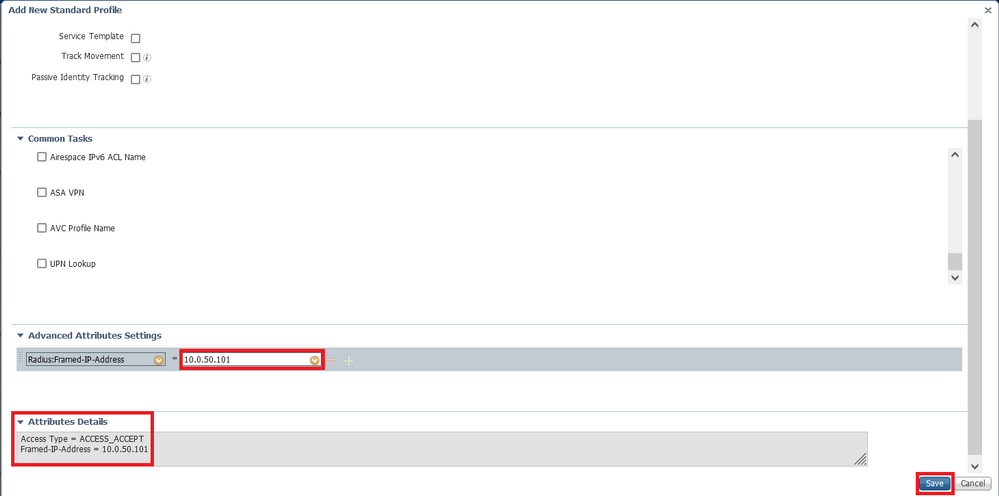
Step 10. Now, choose the newly created Authorization Profile.
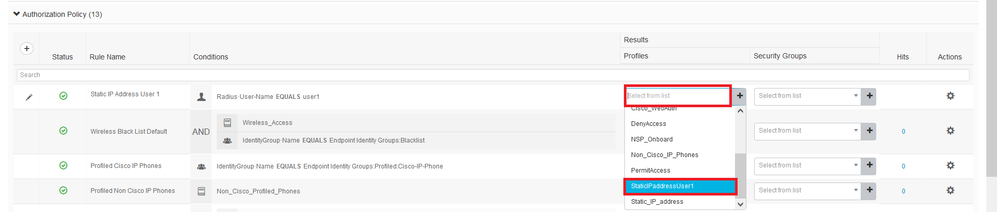
The Authorization rule is now all set. Click Save.
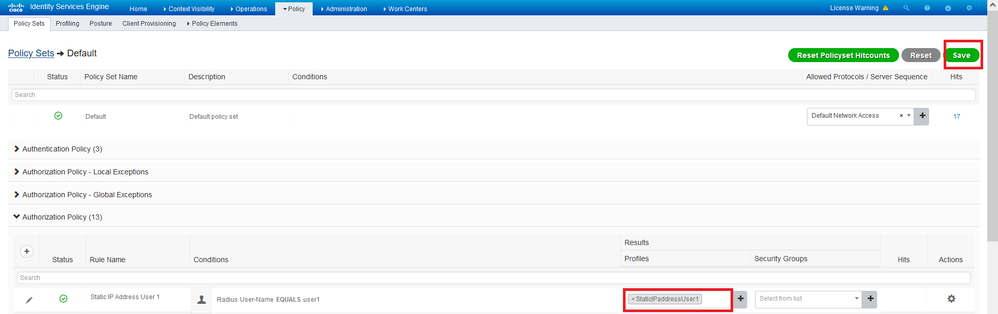
Verify
Step 1. Navigate to your client machine where the Cisco AnyConnect Secure Mobility client is installed. Connect to your FTD headend (a Windows machine is used here) and enter the user1 credentials.
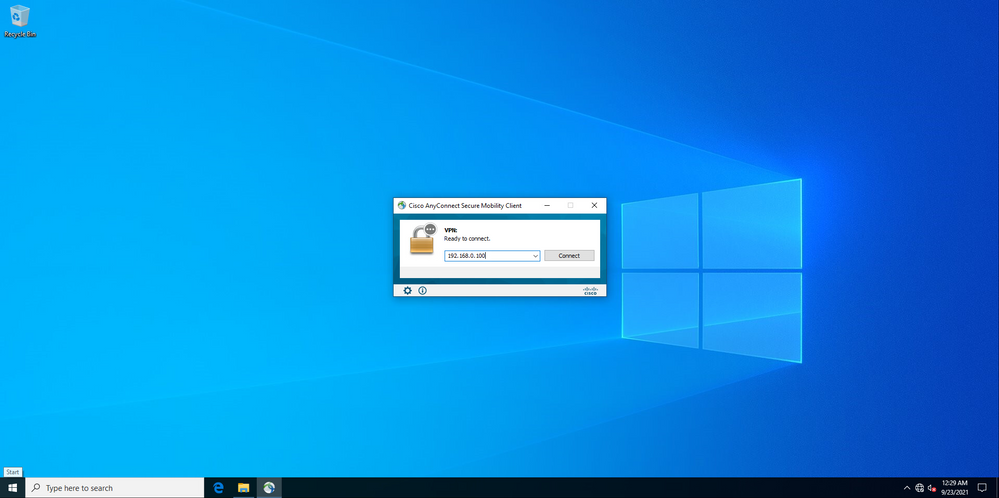
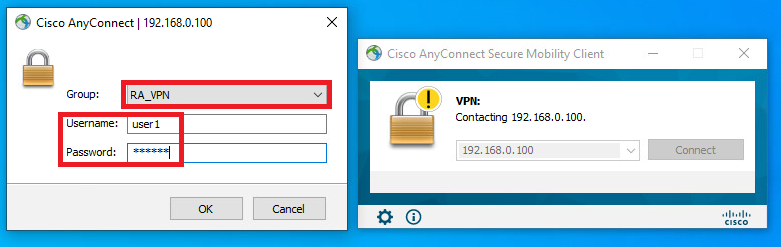
Click the gear icon (lower left corner) and navigate to the Statistics tab. Confirm in the Address Information section that the IP address assigned is indeed the one configured on ISE Authorization policy for this user.
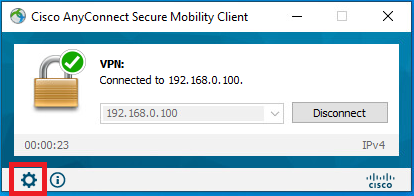
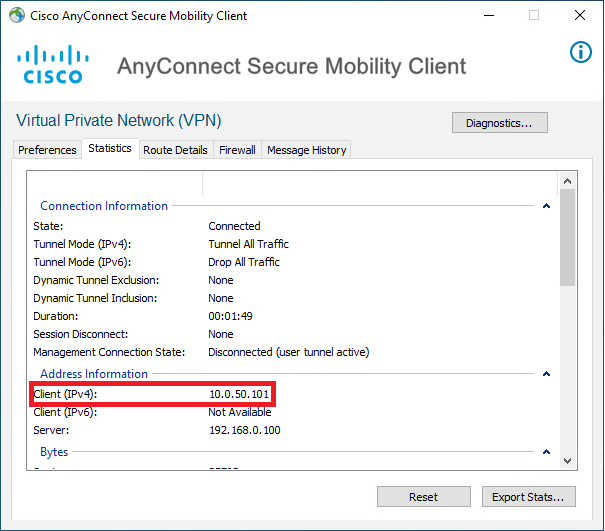
The debug radius all command output on FTD shows:
firepower# SVC message: t/s=5/16: The user has requested to disconnect the connection.
webvpn_svc_np_tear_down: no ACL
webvpn_svc_np_tear_down: no IPv6 ACL
np_svc_destroy_session(0x9000)
radius mkreq: 0x13
alloc_rip 0x0000145d043b6460
new request 0x13 --> 3 (0x0000145d043b6460)
got user 'user1'
got password
add_req 0x0000145d043b6460 session 0x13 id 3
RADIUS_REQUEST
radius.c: rad_mkpkt
rad_mkpkt: ip:source-ip=192.168.0.101
RADIUS packet decode (authentication request)
<omitted output>
RADIUS packet decode (response)
--------------------------------------
Raw packet data (length = 136).....
02 03 00 88 0c af 1c 41 4b c4 a6 58 de f3 92 31 | .......AK..X...1
7d aa 38 1e 01 07 75 73 65 72 31 08 06 0a 00 32 | }.8...user1....2
65 19 3d 43 41 43 53 3a 63 30 61 38 30 30 36 34 | e.=CACS:c0a80064
30 30 30 30 61 30 30 30 36 31 34 62 63 30 32 64 | 0000a000614bc02d
3a 64 72 69 76 65 72 61 70 2d 49 53 45 2d 32 2d | :driverap-ISE-2-
37 2f 34 31 37 34 39 34 39 37 38 2f 32 31 1a 2a | 7/417494978/21.*
00 00 00 09 01 24 70 72 6f 66 69 6c 65 2d 6e 61 | .....$profile-na
6d 65 3d 57 69 6e 64 6f 77 73 31 30 2d 57 6f 72 | me=Windows10-Wor
6b 73 74 61 74 69 6f 6e | kstation
Parsed packet data.....
Radius: Code = 2 (0x02)
Radius: Identifier = 3 (0x03)
Radius: Length = 136 (0x0088)
Radius: Vector: 0CAF1C414BC4A658DEF392317DAA381E
Radius: Type = 1 (0x01) User-Name
Radius: Length = 7 (0x07)
Radius: Value (String) =
75 73 65 72 31 | user1
Radius: Type = 8 (0x08) Framed-IP-Address
Radius: Length = 6 (0x06)
Radius: Value (IP Address) = 10.0.50.101 (0x0A003265)
Radius: Type = 25 (0x19) Class
Radius: Length = 61 (0x3D)
Radius: Value (String) =
43 41 43 53 3a 63 30 61 38 30 30 36 34 30 30 30 | CACS:c0a80064000
30 61 30 30 30 36 31 34 62 63 30 32 64 3a 64 72 | 0a000614bc02d:dr
69 76 65 72 61 70 2d 49 53 45 2d 32 2d 37 2f 34 | iverap-ISE-2-7/4
31 37 34 39 34 39 37 38 2f 32 31 | 17494978/21
Radius: Type = 26 (0x1A) Vendor-Specific
Radius: Length = 42 (0x2A)
Radius: Vendor ID = 9 (0x00000009)
Radius: Type = 1 (0x01) Cisco-AV-pair
Radius: Length = 36 (0x24)
Radius: Value (String) =
70 72 6f 66 69 6c 65 2d 6e 61 6d 65 3d 57 69 6e | profile-name=Win
64 6f 77 73 31 30 2d 57 6f 72 6b 73 74 61 74 69 | dows10-Workstati
6f 6e | on
rad_procpkt: ACCEPT
Got AV-Pair with value profile-name=Windows10-Workstation
RADIUS_ACCESS_ACCEPT: normal termination
RADIUS_DELETE
remove_req 0x0000145d043b6460 session 0x13 id 3
free_rip 0x0000145d043b6460
radius: send queue empty
The FTD logs show:
firepower#
<omitted output>
Sep 22 2021 23:52:40: %FTD-6-725002: Device completed SSL handshake with client Outside_Int:192.168.0.101/60405 to 192.168.0.100/443 for TLSv1.2 session
Sep 22 2021 23:52:48: %FTD-7-609001: Built local-host Outside_Int:172.16.0.8
Sep 22 2021 23:52:48: %FTD-6-113004: AAA user authentication Successful : server = 172.16.0.8 : user = user1
Sep 22 2021 23:52:48: %FTD-6-113009: AAA retrieved default group policy (DfltGrpPolicy) for user = user1
Sep 22 2021 23:52:48: %FTD-6-113008: AAA transaction status ACCEPT : user = user1
Sep 22 2021 23:52:48: %FTD-7-734003: DAP: User user1, Addr 192.168.0.101: Session Attribute aaa.radius["1"]["1"] = user1
Sep 22 2021 23:52:48: %FTD-7-734003: DAP: User user1, Addr 192.168.0.101: Session Attribute aaa.radius["8"]["1"] = 167785061
Sep 22 2021 23:52:48: %FTD-7-734003: DAP: User user1, Addr 192.168.0.101: Session Attribute aaa.radius["25"]["1"] = CACS:c0a800640000c000614bc1d0:driverap-ISE-2-7/417494978/23
Sep 22 2021 23:52:48: %FTD-7-734003: DAP: User user1, Addr 192.168.0.101: Session Attribute aaa.cisco.grouppolicy = DfltGrpPolicy
Sep 22 2021 23:52:48: %FTD-7-734003: DAP: User user1, Addr 192.168.0.101: Session Attribute aaa.cisco.ipaddress = 10.0.50.101
Sep 22 2021 23:52:48: %FTD-7-734003: DAP: User user1, Addr 192.168.0.101: Session Attribute aaa.cisco.username = user1
Sep 22 2021 23:52:48: %FTD-7-734003: DAP: User user1, Addr 192.168.0.101: Session Attribute aaa.cisco.username1 = user1
Sep 22 2021 23:52:48: %FTD-7-734003: DAP: User user1, Addr 192.168.0.101: Session Attribute aaa.cisco.username2 =
Sep 22 2021 23:52:48: %FTD-7-734003: DAP: User user1, Addr 192.168.0.101: Session Attribute aaa.cisco.tunnelgroup = RA_VPN
Sep 22 2021 23:52:48: %FTD-6-734001: DAP: User user1, Addr 192.168.0.101, Connection AnyConnect: The following DAP records were selected for this connection: DfltAccessPolicy
Sep 22 2021 23:52:48: %FTD-6-113039: Group <DfltGrpPolicy> User <user1> IP <192.168.0.101> AnyConnect parent session started.
<omitted output>
Sep 22 2021 23:53:17: %FTD-6-725002: Device completed SSL handshake with client Outside_Int:192.168.0.101/60412 to 192.168.0.100/443 for TLSv1.2 session
Sep 22 2021 23:53:17: %FTD-7-737035: IPAA: Session=0x0000c000, 'IPv4 address request' message queued
Sep 22 2021 23:53:17: %FTD-7-737035: IPAA: Session=0x0000c000, 'IPv6 address request' message queued
Sep 22 2021 23:53:17: %FTD-7-737001: IPAA: Session=0x0000c000, Received message 'IPv4 address request'
Sep 22 2021 23:53:17: %FTD-6-737010: IPAA: Session=0x0000c000, AAA assigned address 10.0.50.101, succeeded
Sep 22 2021 23:53:17: %FTD-7-737001: IPAA: Session=0x0000c000, Received message 'IPv6 address request'
Sep 22 2021 23:53:17: %FTD-5-737034: IPAA: Session=0x0000c000, IPv6 address: no IPv6 address available from local pools
Sep 22 2021 23:53:17: %FTD-5-737034: IPAA: Session=0x0000c000, IPv6 address: callback failed during IPv6 request
Sep 22 2021 23:53:17: %FTD-4-722041: TunnelGroup <RA_VPN> GroupPolicy <DfltGrpPolicy> User <user1> IP <192.168.0.101> No IPv6 address available for SVC connection
Sep 22 2021 23:53:17: %FTD-7-609001: Built local-host Outside_Int:10.0.50.101
Sep 22 2021 23:53:17: %FTD-5-722033: Group <DfltGrpPolicy> User <user1> IP <192.168.0.101> First TCP SVC connection established for SVC session.
Sep 22 2021 23:53:17: %FTD-6-722022: Group <DfltGrpPolicy> User <user1> IP <192.168.0.101> TCP SVC connection established without compression
Sep 22 2021 23:53:17: %FTD-7-746012: user-identity: Add IP-User mapping 10.0.50.101 - LOCAL\user1 Succeeded - VPN user
Sep 22 2021 23:53:17: %FTD-6-722055: Group <DfltGrpPolicy> User <user1> IP <192.168.0.101> Client Type: Cisco AnyConnect VPN Agent for Windows 4.10.02086
Sep 22 2021 23:53:17: %FTD-4-722051: Group <DfltGrpPolicy> User <user1> IP <192.168.0.101> IPv4 Address <10.0.50.101> IPv6 address <::> assigned to session
The RADIUS Live logs on ISE show:
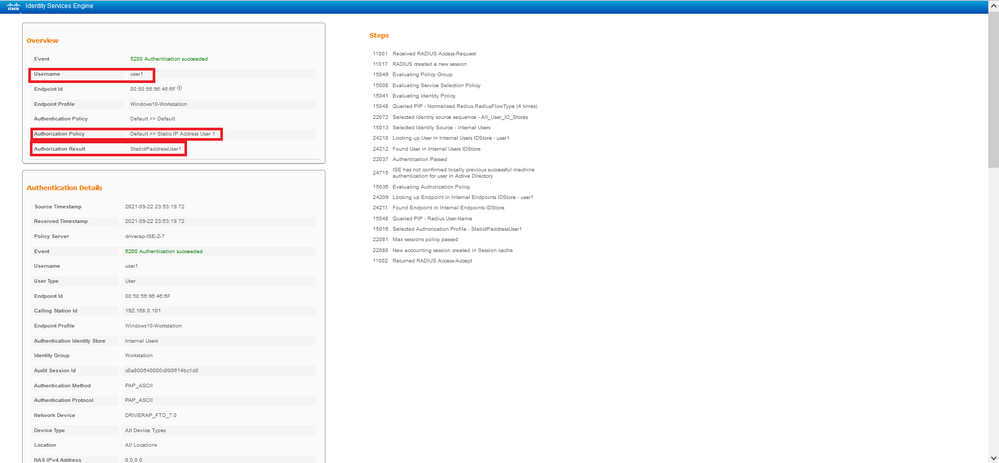
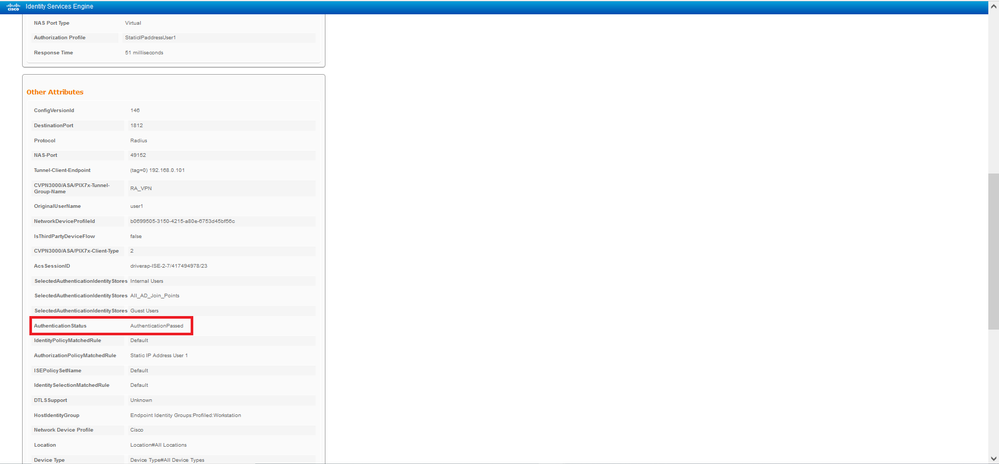

Step 2. Connect to your FTD headend (a Windows machine is used here) and enter the user2 credentials.
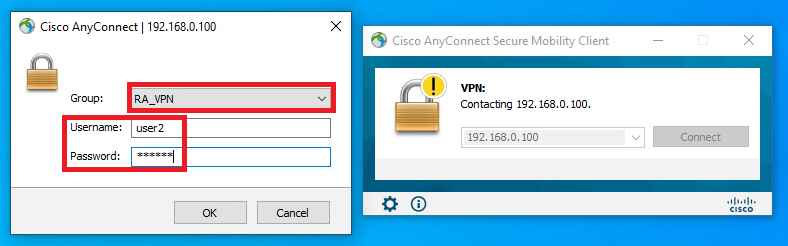
The Address Information section shows that the IP address assigned is indeed the first IP address available in the IPv4 local pool configured via FMC.
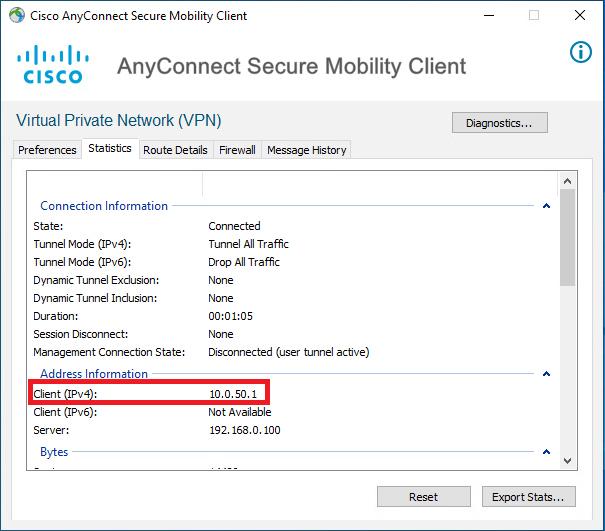
The debug radius all command output on FTD shows:
firepower# SVC message: t/s=5/16: The user has requested to disconnect the connection.
webvpn_svc_np_tear_down: no ACL
webvpn_svc_np_tear_down: no IPv6 ACL
np_svc_destroy_session(0xA000)
radius mkreq: 0x15
alloc_rip 0x0000145d043b6460
new request 0x15 --> 4 (0x0000145d043b6460)
got user 'user2'
got password
add_req 0x0000145d043b6460 session 0x15 id 4
RADIUS_REQUEST
radius.c: rad_mkpkt
rad_mkpkt: ip:source-ip=192.168.0.101
RADIUS packet decode (authentication request)
<omitted output>
RADIUS packet decode (response)
--------------------------------------
Raw packet data (length = 130).....
02 04 00 82 a6 67 35 9e 10 36 93 18 1f 1b 85 37 | .....g5..6.....7
b6 c3 18 4f 01 07 75 73 65 72 32 19 3d 43 41 43 | ...O..user2.=CAC
53 3a 63 30 61 38 30 30 36 34 30 30 30 30 62 30 | S:c0a800640000b0
30 30 36 31 34 62 63 30 61 33 3a 64 72 69 76 65 | 00614bc0a3:drive
72 61 70 2d 49 53 45 2d 32 2d 37 2f 34 31 37 34 | rap-ISE-2-7/4174
39 34 39 37 38 2f 32 32 1a 2a 00 00 00 09 01 24 | 94978/22.*.....$
70 72 6f 66 69 6c 65 2d 6e 61 6d 65 3d 57 69 6e | profile-name=Win
64 6f 77 73 31 30 2d 57 6f 72 6b 73 74 61 74 69 | dows10-Workstati
6f 6e | on
Parsed packet data.....
Radius: Code = 2 (0x02)
Radius: Identifier = 4 (0x04)
Radius: Length = 130 (0x0082)
Radius: Vector: A667359E103693181F1B8537B6C3184F
Radius: Type = 1 (0x01) User-Name
Radius: Length = 7 (0x07)
Radius: Value (String) =
75 73 65 72 32 | user2
Radius: Type = 25 (0x19) Class
Radius: Length = 61 (0x3D)
Radius: Value (String) =
43 41 43 53 3a 63 30 61 38 30 30 36 34 30 30 30 | CACS:c0a80064000
30 62 30 30 30 36 31 34 62 63 30 61 33 3a 64 72 | 0b000614bc0a3:dr
69 76 65 72 61 70 2d 49 53 45 2d 32 2d 37 2f 34 | iverap-ISE-2-7/4
31 37 34 39 34 39 37 38 2f 32 32 | 17494978/22
Radius: Type = 26 (0x1A) Vendor-Specific
Radius: Length = 42 (0x2A)
Radius: Vendor ID = 9 (0x00000009)
Radius: Type = 1 (0x01) Cisco-AV-pair
Radius: Length = 36 (0x24)
Radius: Value (String) =
70 72 6f 66 69 6c 65 2d 6e 61 6d 65 3d 57 69 6e | profile-name=Win
64 6f 77 73 31 30 2d 57 6f 72 6b 73 74 61 74 69 | dows10-Workstati
6f 6e | on
rad_procpkt: ACCEPT
Got AV-Pair with value profile-name=Windows10-Workstation
RADIUS_ACCESS_ACCEPT: normal termination
RADIUS_DELETE
remove_req 0x0000145d043b6460 session 0x15 id 4
free_rip 0x0000145d043b6460
radius: send queue empty
The FTD logs show:
<omitted output>
Sep 22 2021 23:59:26: %FTD-6-725002: Device completed SSL handshake with client Outside_Int:192.168.0.101/60459 to 192.168.0.100/443 for TLSv1.2 session
Sep 22 2021 23:59:35: %FTD-7-609001: Built local-host Outside_Int:172.16.0.8
Sep 22 2021 23:59:35: %FTD-6-113004: AAA user authentication Successful : server = 172.16.0.8 : user = user2
Sep 22 2021 23:59:35: %FTD-6-113009: AAA retrieved default group policy (DfltGrpPolicy) for user = user2
Sep 22 2021 23:59:35: %FTD-6-113008: AAA transaction status ACCEPT : user = user2
Sep 22 2021 23:59:35: %FTD-7-734003: DAP: User user2, Addr 192.168.0.101: Session Attribute aaa.radius["1"]["1"] = user2
Sep 22 2021 23:59:35: %FTD-7-734003: DAP: User user2, Addr 192.168.0.101: Session Attribute aaa.radius["25"]["1"] = CACS:c0a800640000d000614bc367:driverap-ISE-2-7/417494978/24
Sep 22 2021 23:59:35: %FTD-7-734003: DAP: User user2, Addr 192.168.0.101: Session Attribute aaa.cisco.grouppolicy = DfltGrpPolicy
Sep 22 2021 23:59:35: %FTD-7-734003: DAP: User user2, Addr 192.168.0.101: Session Attribute aaa.cisco.username = user2
Sep 22 2021 23:59:35: %FTD-7-734003: DAP: User user2, Addr 192.168.0.101: Session Attribute aaa.cisco.username1 = user2
Sep 22 2021 23:59:35: %FTD-7-734003: DAP: User user2, Addr 192.168.0.101: Session Attribute aaa.cisco.username2 =
Sep 22 2021 23:59:35: %FTD-7-734003: DAP: User user2, Addr 192.168.0.101: Session Attribute aaa.cisco.tunnelgroup = RA_VPN
Sep 22 2021 23:59:35: %FTD-6-734001: DAP: User user2, Addr 192.168.0.101, Connection AnyConnect: The following DAP records were selected for this connection: DfltAccessPolicy
Sep 22 2021 23:59:35: %FTD-6-113039: Group <DfltGrpPolicy> User <user2> IP <192.168.0.101> AnyConnect parent session started.
<omitted output>
Sep 22 2021 23:59:52: %FTD-6-725002: Device completed SSL handshake with client Outside_Int:192.168.0.101/60470 to 192.168.0.100/443 for TLSv1.2 session
Sep 22 2021 23:59:52: %FTD-7-737035: IPAA: Session=0x0000d000, 'IPv4 address request' message queued
Sep 22 2021 23:59:52: %FTD-7-737035: IPAA: Session=0x0000d000, 'IPv6 address request' message queued
Sep 22 2021 23:59:52: %FTD-7-737001: IPAA: Session=0x0000d000, Received message 'IPv4 address request'
Sep 22 2021 23:59:52: %FTD-5-737003: IPAA: Session=0x0000d000, DHCP configured, no viable servers found for tunnel-group 'RA_VPN'
Sep 22 2021 23:59:52: %FTD-7-737400: POOLIP: Pool=AC_Pool, Allocated 10.0.50.1 from pool
Sep 22 2021 23:59:52: %FTD-7-737200: VPNFIP: Pool=AC_Pool, Allocated 10.0.50.1 from pool
Sep 22 2021 23:59:52: %FTD-6-737026: IPAA: Session=0x0000d000, Client assigned 10.0.50.1 from local pool AC_Pool
Sep 22 2021 23:59:52: %FTD-6-737006: IPAA: Session=0x0000d000, Local pool request succeeded for tunnel-group 'RA_VPN'
Sep 22 2021 23:59:52: %FTD-7-737001: IPAA: Session=0x0000d000, Received message 'IPv6 address request'
Sep 22 2021 23:59:52: %FTD-5-737034: IPAA: Session=0x0000d000, IPv6 address: no IPv6 address available from local pools
Sep 22 2021 23:59:52: %FTD-5-737034: IPAA: Session=0x0000d000, IPv6 address: callback failed during IPv6 request
Sep 22 2021 23:59:52: %FTD-4-722041: TunnelGroup <RA_VPN> GroupPolicy <DfltGrpPolicy> User <user2> IP <192.168.0.101> No IPv6 address available for SVC connection
Sep 22 2021 23:59:52: %FTD-7-609001: Built local-host Outside_Int:10.0.50.1
Sep 22 2021 23:59:52: %FTD-5-722033: Group <DfltGrpPolicy> User <user2> IP <192.168.0.101> First TCP SVC connection established for SVC session.
Sep 22 2021 23:59:52: %FTD-6-722022: Group <DfltGrpPolicy> User <user2> IP <192.168.0.101> TCP SVC connection established without compression
Sep 22 2021 23:59:52: %FTD-7-746012: user-identity: Add IP-User mapping 10.0.50.1 - LOCAL\user2 Succeeded - VPN user
Sep 22 2021 23:59:52: %FTD-6-722055: Group <DfltGrpPolicy> User <user2> IP <192.168.0.101> Client Type: Cisco AnyConnect VPN Agent for Windows 4.10.02086
Sep 22 2021 23:59:52: %FTD-4-722051: Group <DfltGrpPolicy> User <user2> IP <192.168.0.101> IPv4 Address <10.0.50.1> IPv6 address <::> assigned to session
The RADIUS Live logs on ISE show:
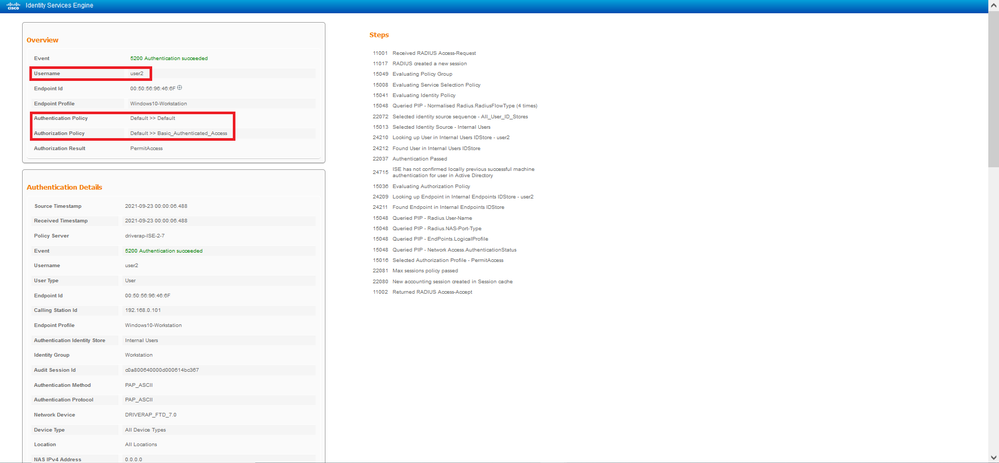
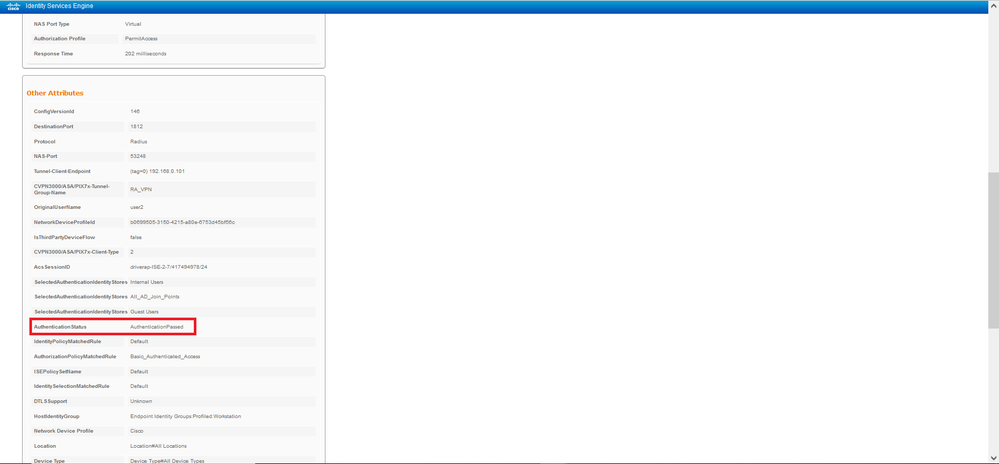

Note: You must use different IP address ranges for IP address assignment on both FTD ip local pool and ISE Authorization policies in order to avoid duplicate IP address conflicts among your AnyConnect Clients. In this configuration example, FTD was configured with an IPv4 local pool from 10.0.50.1 through 10.0.50.100 and ISE server assigns static IP address of 10.0.50.101.
Troubleshoot
This section provides the information you can use in order to troubleshoot your configuration.
On FTD:
- debug radius all
On ISE:
- RADIUS live logs
Revision History
| Revision | Publish Date | Comments |
|---|---|---|
1.0 |
05-Oct-2021 |
Initial Release |
Contributed by Cisco Engineers
- David Rivera PerezCisco TAC Engineer
Contact Cisco
- Open a Support Case

- (Requires a Cisco Service Contract)
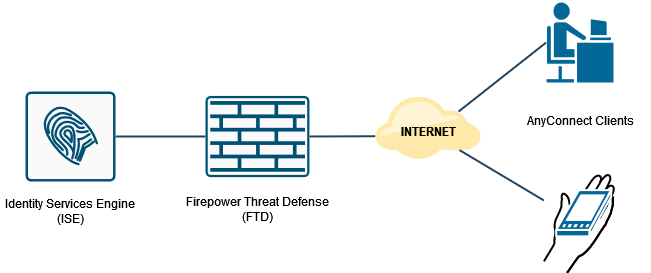
 Feedback
Feedback